-
Latest Version
Nuke 16.0 LATEST
-
Review by
-
Operating System
macOS 14.0 Sonoma or later
-
User Rating
Click to vote -
Author / Product
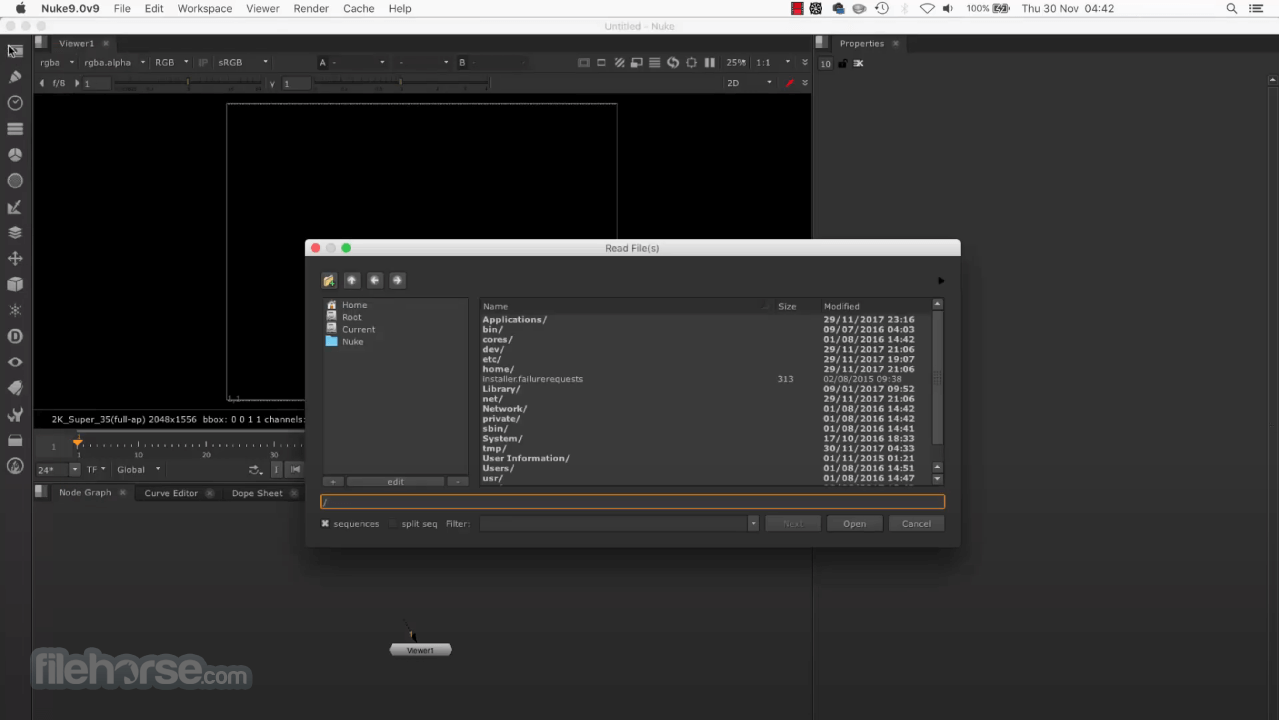
Nuke®, NukeX®, and Nuke Studio®, work alongside Hiero® and HieroPlayer® to offer seamless integration with the rest of the Nuke Family for faster, more efficient workflows. The Nuke Family offers cutting-edge toolkits for node-based compositing, editorial, and review, with unparalleled flexibility and collaborative workflows, help you get the highest quality results - fast.
With over 200 creative nodes, Nuke for macOS delivers everything you need to tackle the diverse challenges of digital compositing. This includes industry-standard keyers, rotoscope, vector paint tools, color correction and so much more.
Deep Image compositing tools let you create and work with images that contain multiple opacity, color, and camera-relative depth samples per pixel, so there's no need to re-render CG elements when content changes.
Discover how artists and studios around the world use the app to push the boundaries of creativity and deliver epic results, from VR projects to the biggest feature films.
Join more than 37,000 Nuke users on Nukepedia. Your community resource for all things Nuke from gizmos and Python scripts to presets, free plug-ins, and nuBridge, letting you download and manage tools right from Nuke. Nukepedia has it all.
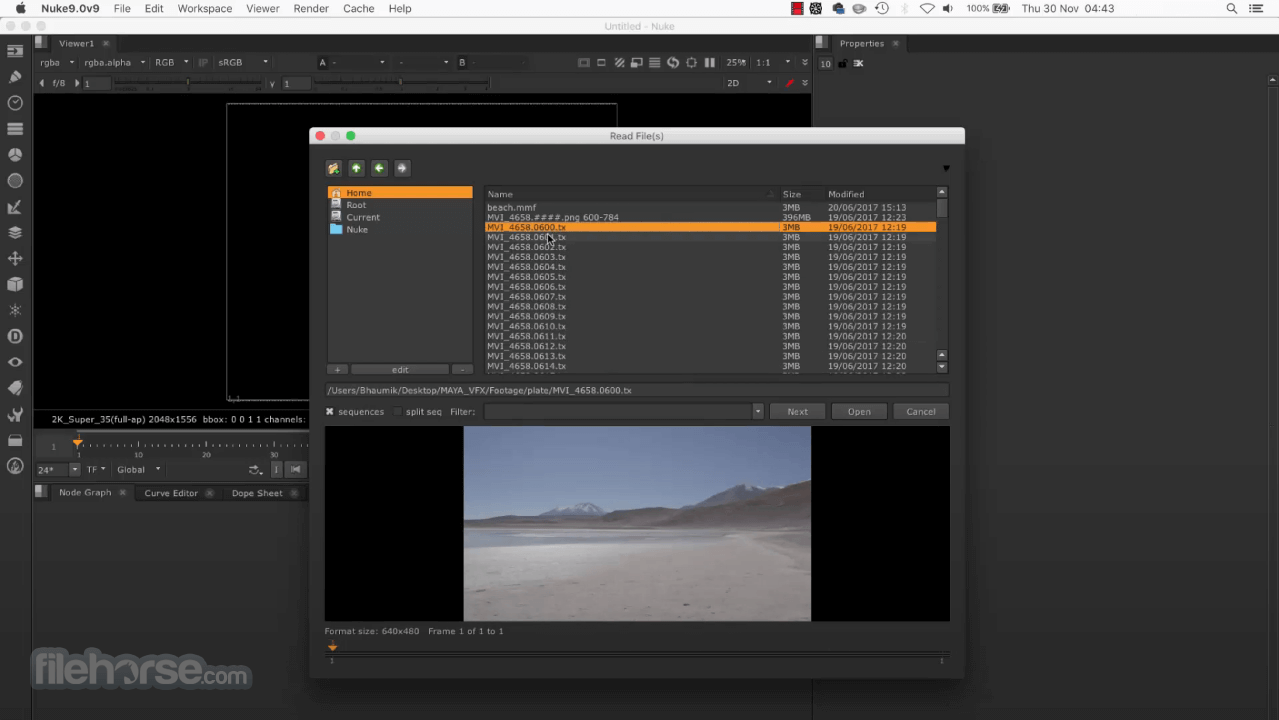
Nuke
3D compositor, designed to streamline day-to-day workflow. Flexible, efficient, and feature-packed, this toolset delivers film-grade results, fast. The perfect choice for compositors, lighters, and animators after a robust toolset for compositing tasks,
NukeX
Get the core functionality of the app, with an additional ‘out of the box’ toolkit of exclusive time-saving features. Ideal for taking on more complex compositing tasks, NukeX’s advanced toolset gives more power and control to the compositor,
Nuke Studio
The compositing power of NukeX, plus the multi-track editorial timeline of Hiero, allowing you to conform, review, edit, and even create and render compositions from the timeline. Nuke Studio gives supervisors & artists more creative control.
What`s New
- Nuke 16.0 for macOS introduces variable-enabled multishot workflows, allowing compositing across multiple shots or entire sequences.
- Graph Scope Variables enable the application of single scripts to multiple shots within a variable context.
- The VariableSwitch node facilitates "split and join" workflows based on set variables for enhanced control.
- Linked Nodes allow simultaneous changes across nodes with per-knob overrides, eliminating the need for clones.
- Group Node internal view permits editing contents of Groups and LiveGroups within the same Node Graph.
- Roto node enhancements improve performance when working with large or numerous shapes, boosting caching and playback.
- HieroPlayer's Contact Sheet feature allows viewing all shots simultaneously for consistency checks.
- BlinkScript updates include an improved editor with better formatting, error handling, and new keyboard shortcuts.
- Library files in BlinkScript now support custom functions for common operations, reducing code redundancy.
- Safety Rails in BlinkScript catch and report operations that could cause processor issues, aiding troubleshooting.
- The USD-based 3D system (beta) has been updated based on artist feedback for greater control in 3D workflows.
- Core node updates feature an improved UI and easier-to-use snap controls for a more intuitive experience.
- The GeoConstrain node introduces LookAt, Parent, Translate, and other functionalities for precise 3D manipulations.
- GeoXformPrim node allows creation and editing of Xforms, enhancing flexibility in 3D scene management.
- ScanlineRender2 improvements include better sampling, motion blur, and render outputs for higher-quality renders.
- USD version 24.05 support ensures smooth pipeline integration with the latest industry standards.
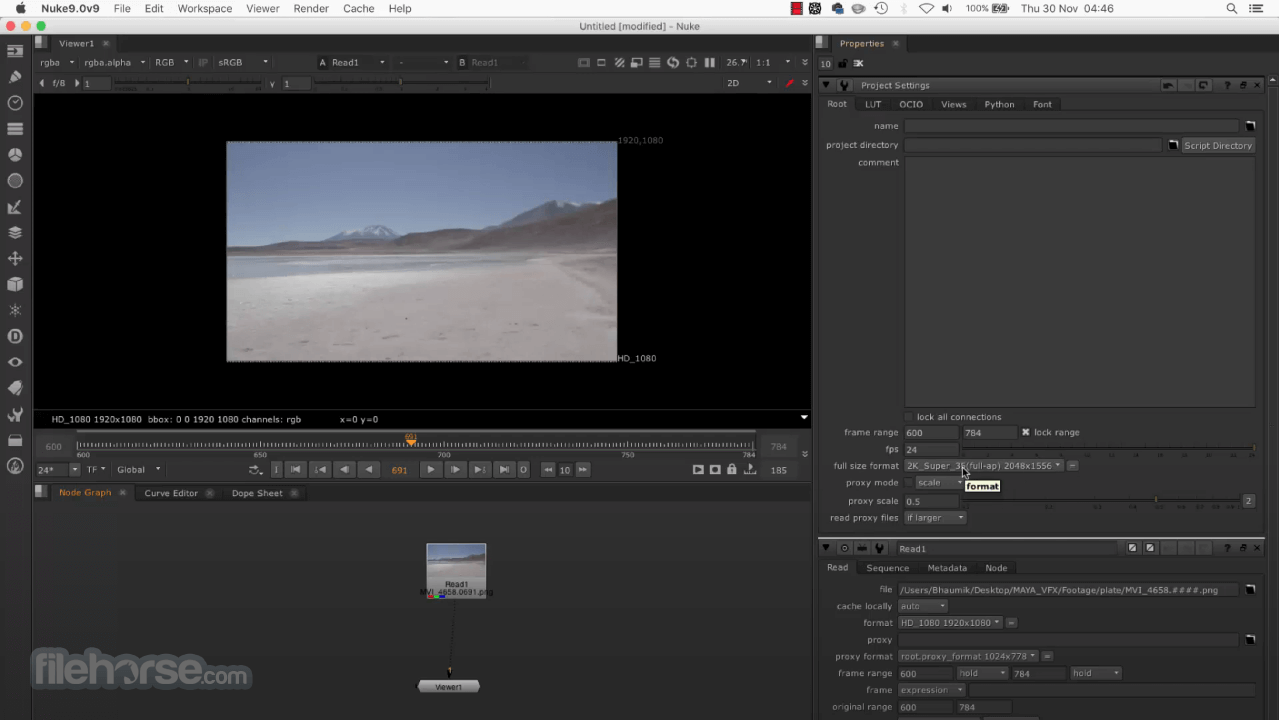
How to Use
- Launch the software and set up preferences
- Import footage into the Node Graph
- Use nodes to apply effects and compositing
- Adjust keyframes for animation and motion
- Utilize 3D space for advanced compositing
- Render the final project using Write nodes
- Export completed work in desired format
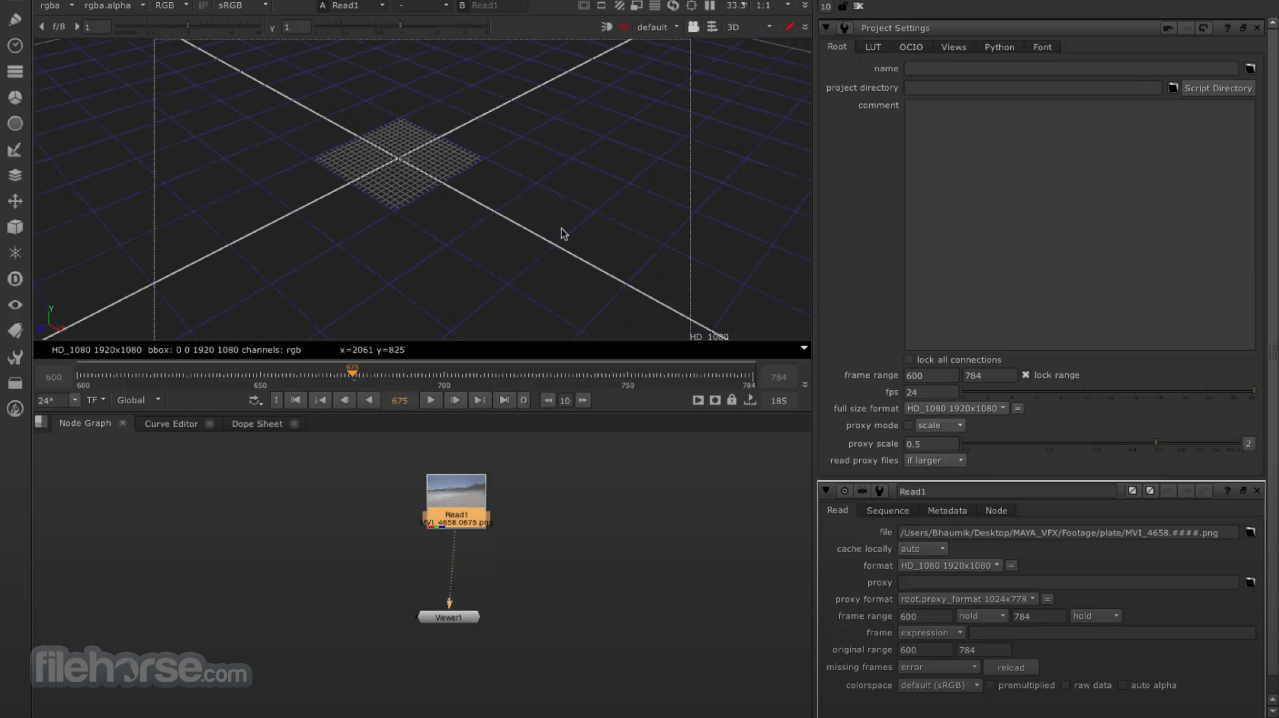
Pricing for Nuke Family Software
Nuke ($3,649/yr): Standard compositing with 200+ creative nodes, integrated 3D, Python & C++ SDK, and technical support.
NukeX ($4,969/yr): Includes full Nuke toolset, advanced 3D tracking, VR plug-ins, two Nuke Assist & Render licenses, and technical support.
Nuke Studio ($6,069/yr): NukeX features + multi-track editorial timeline, AAF/XML/EDL support, two Nuke Assist & Render licenses, and technical support.
Nuke Render ($440/yr): Headless Nuke for external rendering, supports files from all Nuke versions.
System Requirements
- OS: macOS 10.13 and later
- Processor: Intel Core i5 or higher
- RAM: Minimum 8GB (16GB recommended)
- GPU: NVIDIA or AMD with 2GB VRAM
- Storage: At least 10GB free space
- Display: 1920x1080 resolution or higher
- Internet: Required for licensing and updates
- Industry-standard compositing software
- Powerful node-based workflow
- Extensive 3D compositing features
- Wide range of third-party plugins
- Efficient rendering and performance
- High system requirements
- Expensive for individual users
- Limited real-time playback speed
- Requires additional plugins for some tasks
Also Available: Download Nuke for Windows
 OperaOpera 120.0 Build 5543.61
OperaOpera 120.0 Build 5543.61 PhotoshopAdobe Photoshop CC 2024 25.12
PhotoshopAdobe Photoshop CC 2024 25.12 CapCutCapCut 6.6.0
CapCutCapCut 6.6.0 BlueStacksBlueStacks Air 5.21.650
BlueStacksBlueStacks Air 5.21.650 Adobe AcrobatAdobe Acrobat Pro 2025.001.20566
Adobe AcrobatAdobe Acrobat Pro 2025.001.20566 MacKeeperMacKeeper 7.0
MacKeeperMacKeeper 7.0 Hero WarsHero Wars - Online Action Game
Hero WarsHero Wars - Online Action Game SemrushSemrush - Keyword Research Tool
SemrushSemrush - Keyword Research Tool CleanMyMacCleanMyMac X 5.0.6
CleanMyMacCleanMyMac X 5.0.6 4DDiG4DDiG Mac Data Recovery 5.2.2
4DDiG4DDiG Mac Data Recovery 5.2.2
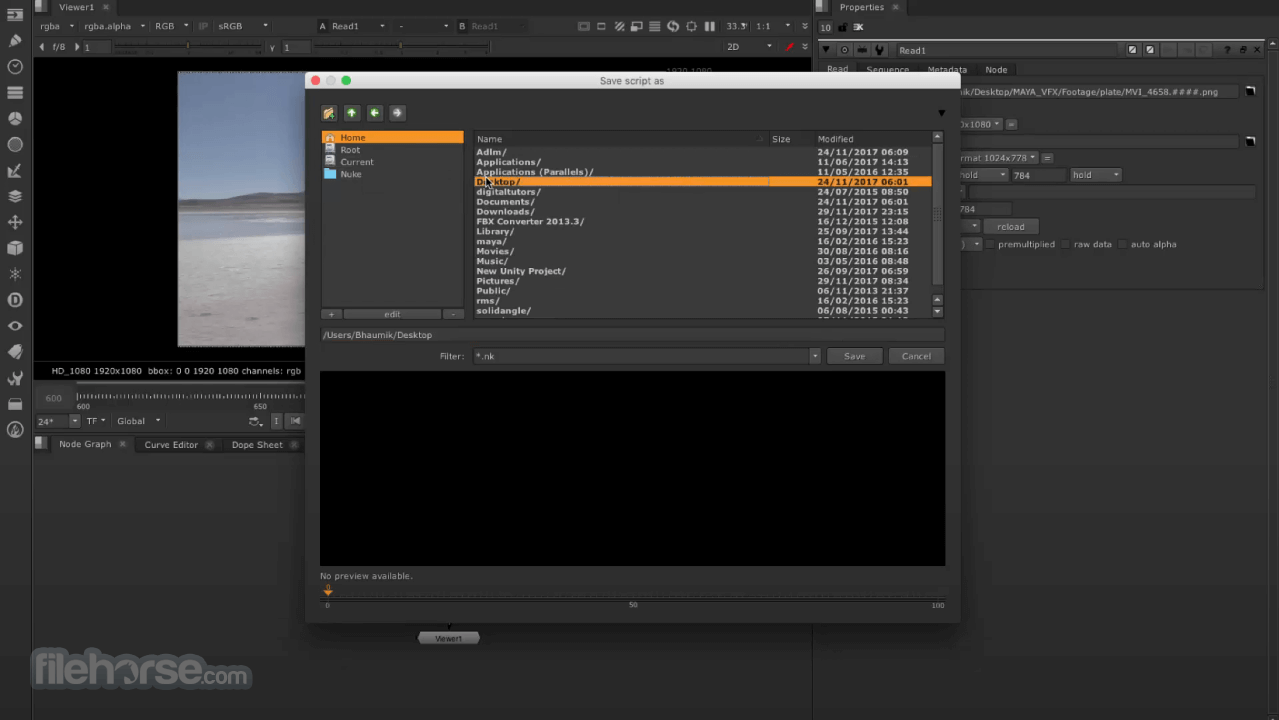
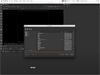
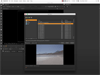
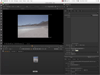
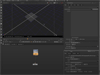
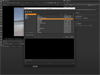
Comments and User Reviews