-
Latest Version
-
Operating System
Mac OS X 10.10 or later
-
User Rating
Click to vote -
Author / Product
-
Filename
LibreOffice_7.0.2_MacOS_x86-64.dmg
-
MD5 Checksum
674d697ceb89feb2ab0fb8e0398916af
Sometimes latest versions of the software can cause issues when installed on older devices or devices running an older version of the operating system.
Software makers usually fix these issues but it can take them some time. What you can do in the meantime is to download and install an older version of LibreOffice 7.0.2.
For those interested in downloading the most recent release of LibreOffice for Mac or reading our review, simply click here.
All old versions distributed on our website are completely virus-free and available for download at no cost.
We would love to hear from you
If you have any questions or ideas that you want to share with us - head over to our Contact page and let us know. We value your feedback!
What's new in this version:
Fixed bugs:
- keep ParseCMAP within legal area
- OOM
- PDF export in calc does not export labels
- Changing "Start at" number never changes unless you do something else to reinitialize bullets and numbering inputs
- FILEOPEN: Custom lists not imported from MSO XLSX files
- CONFIGURATION: "Open With > LibreOffice" missing for AppleWorks (.cwk) files on Mac
- new documents fail ODF validation with Error: unexpected attribute "draw:fill"
- MATCH with third parameter MatchType=-1 fails if the SearchVector is passed directly as the result of an array-formula
- FILESAVE XLSX: Copy-pasting cell validation may result in a sheet reference error saved as invalid xlsx content
- FILEOPEN DOCX Page breaks are before the images in Microsoft Word, but after images in LibreOffice Writer
- FILESAVE DOCX formula field exported as plain text, losing the formula
- Sanitize documents using "Find & Replace" getting slower and slower
- FILEOPEN Z-order of objects in attached DOCX is wrong
- Chart is not shown after saving .odp as .pptx [Daniel Arato
- Copied calc diagram in gdi format looks ok under linux, but the fonts looks weird under windows.
- FONT EFFECTS: Not possible to hide/unhide when selection contains both hidden and unhidden text
- Printing progress dialog briefly shows the total page numbers multiplied by ten in the beginning
- Filesave DOCX: Border from frame not present after RT
- Writer Tabbed: Wrong Portrait icon in Orientation toolbox
- FILESAVE DOCX OLE objects “Display as icon” setting ignored on opening
- Hang/Freeze pressing Search in Expert Configuration without search string
- add support for paragraph mark formatting with character style for DOCX
- COUNTBLANK function fails with external references
- Crash in swlo!SwRedlineData::SetSeqNo
- FILEOPEN DOCX OLE object aligned to page opens in shifted position
- FILEOPEN PPTX: border around image is missing
- Export of jpeg or png from Draw shows white/light-grey shadow
- Autocorrect conversion error (bracket to enclosed characters)
- Display of diacritics added to existing files is broken in lines with punctuation or footnotes/endnotes
- Crash mergedlo!vcl::Region::operator= (with really specific steps)
- FILEOPEN PPTX: text box gets displaced by text coming from master page (which Office 365 does not show)
- Saving DOCX document with formula cell in table removes formula
- Calc only saves background color up to column BL for additional row of the same background color with empty row in between ( steps on comment 16 )
- Unwanted "Text box" movement after Undo'ing last Move
- annotation has wrong position in LO 7.0
- Text OK on button in Autofilter window doesn't show (macOS)
- Number of columns in large sheets 16385 (XFE) instead of XFD (16384)
- FILEOPEN PPTX: image shown rotated 90 degrees
- Pie chart data label moves outside of chart area
- Previews in area bitmap dialog are shrinking after deleting/inserting new items
- Page Break: editing "Text flow > Breaks" gives differing results depending on where the cursor is situated
- MsgBox macro function always creates an icon next to the text
- Calc UI: icons of "Text Extension" radio buttons broken in Calc>Sidebar>Alignment (Regression to 6.4.4)
- Gallery: Glow effect paints the document yellow
- LO7RC1 - LANGPACK macOS - many versions fail to recognize LibreOffice7 installation as valid on Catalina
- Erratic behaviors in Basic IDE
- Images disappearing when editing text in libre writer (tracking changes enabled)
- New toolbar button doesn't update the icon after theme change and missing support for extra large icons
- FIND & REPLACE DIALOG: Keyboard Shortcut not recognized
- Colibre: Paragraph background color bucket in the sidebar has a red stripe which is confusing
- Crash delete/undo an resize shape
- FILESAVE DOCX: Error The file could not be written. ( steps in comment 6 )
- CRASH: Track Changes: Accepting All Changes
- Gallery: Incorrect Scrollbar behaviour after resizing the sidebar
- Freeze hang/after deleting index SwPosition::dumpAsXml
- Slides show completely black in presentation mode (Linux kf5 and gtk3)
- Writer: Changing shadow's color is changing shadow distance
- Image in frame in DOCX not deleted when pressing delete
- UI: Zoom slider in toolbar of Calc's print preview is not transparent (gen)
- FILEOPEN XLSX Dotted lines disappeared
- UI: Manage Changes dialog shows the format changes with the same green + icon as insert changes
- Impress generates a wrong PPTX file after Minimize presentation
- Going to presentation mode with single font work takes 30 seconds since 7.1 with Skia Raster
- CRASH: Undoing paste of section with flys
- CRASH in a BASIC macro
- UI: Color stripe for font color or highlight color is missing
- Fraction line in formulas not always shown in presentation view
- UI: previously inserted images are broken (not Skia related)
- List Box not triggering any event macros
- Fonts preview and libreoffice cover illegible
- Deinstall of LO 7.0.0.3 on Win7Pro also deletes "VCRUNTIME140.dll"
- Tables are stacked onto each other after undo of page wrap change
- Change "Drawing objects" in Calc's Navigator from a generic image to drawing object
- Deleting page break not working, if the cursor is on different page
- Sidebar: Styles tree doesn't expand when clicking on text (gtk3)
- Image position broken after undo save & reload (and causes save error for DOCX)
- FILEOPEN DOCX VML shape with Tight wrap imported incorrectly
- Colibre: Wrong icon for Square Bevel and Octagon Bevel
- EDITING: If a table is the first element of the document, "Select All" does not select all
- Image removed after correcting word with right click context menu
- Writer Tabbed: Wrong icon for "More Options" in Page Size toolbox
- For RTL locale, toolbar split button actions mirror popup dialog position and are positioning content unreadable out of frame
- Crash:right click to Manage Changes List on side bar
- "%MOD1" appears in LO Tip of the Day #41
- Error loading user-defined type with fixed-type array data field from password-protected library
- Sifr: Missing icons for Line Numbering
- copy/paste of text boxes results in separate shape and text frame
- Breeze: Missing icons for Line Numbering
- crashtesting failure on export to docx
- Immediate CRASH: Highlight multiple cells in a Writer table and select FORMAT -> CHARACTER
- F1 for help is broken for the LibreLogo command line toolbar item
- FILESAVE DOCX: Restart Numbering (text:start-value="1") Not Reserved
- SPECIAL CHARACTER DIALOG: Crash in: SvxCharacterMap::updateRecentCharControl()
- Basic Compiler Bug - incorrect syntax error message - Print #iNumber,"#"
- FILEOPEN PPTX: image from master page appears reverted ("white hole")
- UI Calc Manage Changes dialog has incorrect button texts
- Background color doesn't work for all UNO controls (gtk3/kf5)
- crash on export of selection
- FILEOPEN XLSX Shape editing does not change modified status of file
- Crash: Add Protected PDF file on Photo Album
- LibreOffice crash with GetInvolved and Donate infobar
- Endless loop when opening file containing EMF image
- Regression Err:448 in Optional arguments
- Ctrl+F should highlight the previously searched text, for easy replacement
- Crash rejecting track and changes sorted by author
- Deleting a very very large cross page table (26 pages) very very slow
- File Opening ODT: Slow opening (polypolygon issue) (Skia Raster/Vulkan)
- Calc: Minverse() - when selecting the matrix from function wizard, wrong interval is selected
- Calc: Inserting a function - Search bar is not focus by default
- Fix for bug #99197 breaks openning of an rtl ms-word document
- LibreOffice 6.4.3.2 crash ASSERT: "object == obj" in qaccessiblecache.cpp, line 122
- Multiple non-contiguous ranges (range list/concatenation/union) broken on import from Excel and in UI
- Fedora 32 - dnf instead of yum
- XShapeGrouper::group does not work with a single shape
- GTK3: Unable to open Standard Filter in a file with large quantity of data rows
- Applying a spell checker suggestion adds the result also to the autocorrect replacement list (since 7.0)
- Selecting just-created motion path animation effect in the custom animation panel causes undefined funkiness (gen and kf5)
- Field in Address Book Source dialog overflows its pane
- Infinite event loop in vcl/unx/gtk3/gtk3gtkdata.cxx
- CRASH: Running presentation (gen)
- Writer document canvas does not refresh with Skia rendering
- Skia: Assert failing opening attachment 42154
- Crash in: sw::GetParaPropsNode
- Style 'Result' and 'Result2' have been removed; Subtotals do not get automatic formatting any longer
- Edit with external tool causes a CPU hit
- layout change with paragraph line spacing in table cells caused by fix for bug 125300
- can not unprotect bookmarks
- Calc freezes when click "All" in auto-filter dialog
- Grid in the Change Icon dialog is oversized
- Export to PDF/A-1a is not PDF/A conformant
- Crash after resolving comment, undoing and opening redo steps
 OperaOpera 120.0 Build 5543.61
OperaOpera 120.0 Build 5543.61 PhotoshopAdobe Photoshop CC 2024 25.12
PhotoshopAdobe Photoshop CC 2024 25.12 CapCutCapCut 6.6.0
CapCutCapCut 6.6.0 BlueStacksBlueStacks Air 5.21.650
BlueStacksBlueStacks Air 5.21.650 Adobe AcrobatAdobe Acrobat Pro 2025.001.20566
Adobe AcrobatAdobe Acrobat Pro 2025.001.20566 MacKeeperMacKeeper 7.0
MacKeeperMacKeeper 7.0 Hero WarsHero Wars - Online Action Game
Hero WarsHero Wars - Online Action Game SemrushSemrush - Keyword Research Tool
SemrushSemrush - Keyword Research Tool CleanMyMacCleanMyMac X 5.0.6
CleanMyMacCleanMyMac X 5.0.6 4DDiG4DDiG Mac Data Recovery 5.2.2
4DDiG4DDiG Mac Data Recovery 5.2.2
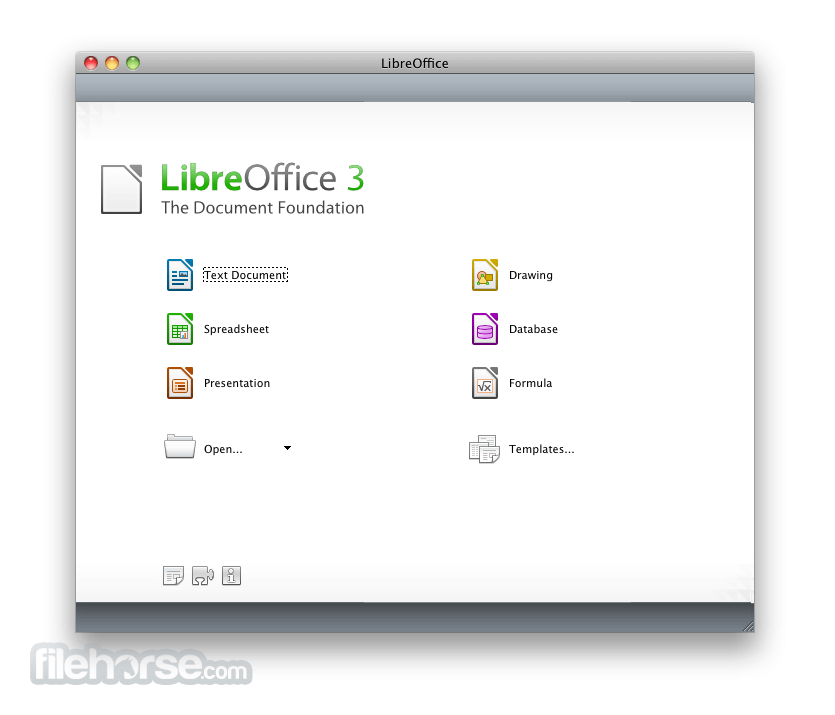


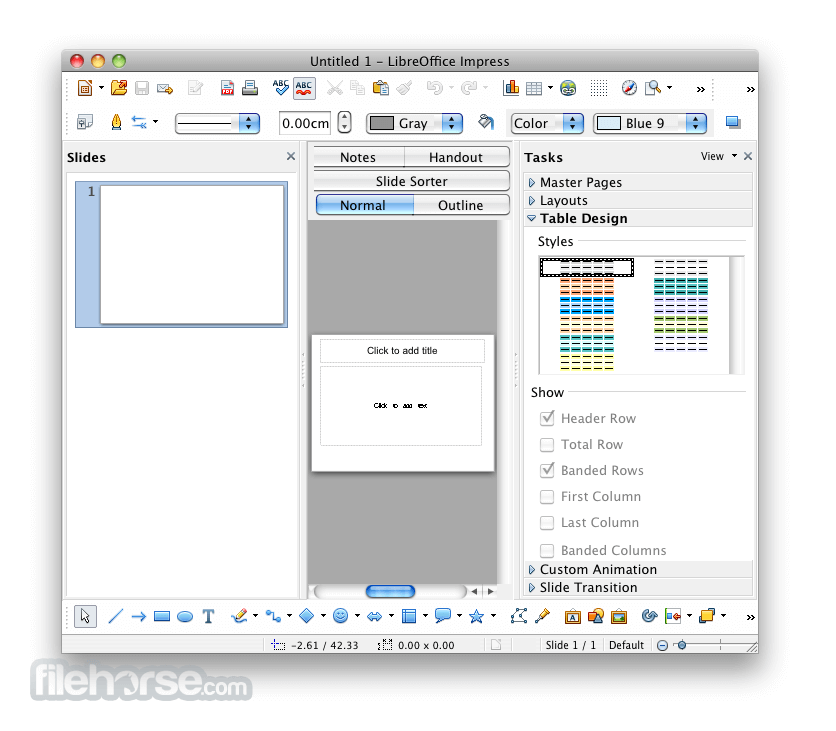
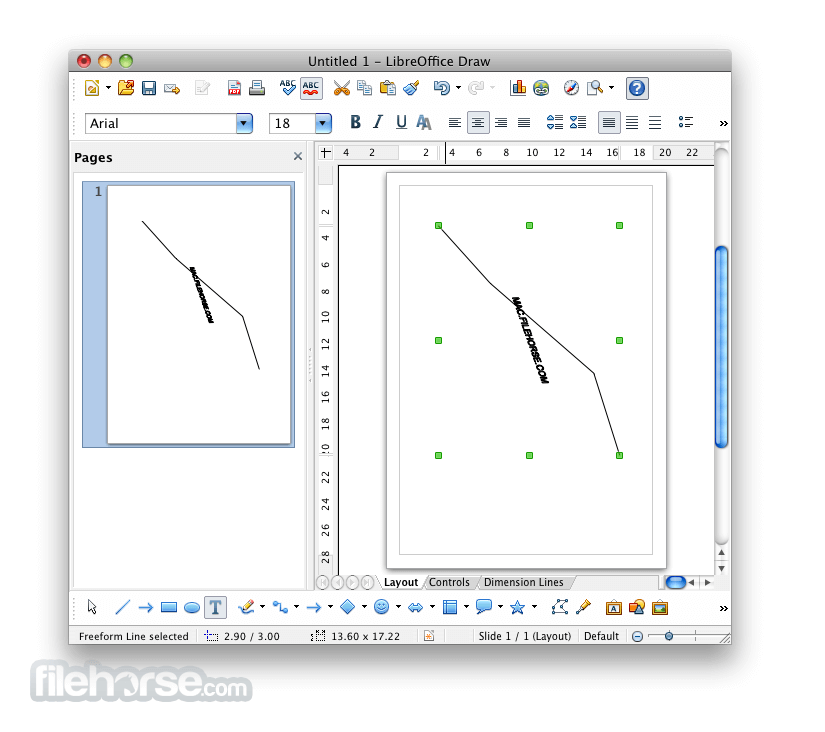
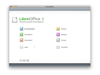
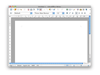
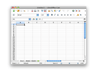
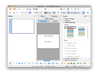
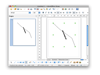
Comments and User Reviews