-
Latest Version
-
Operating System
Mac OS X 10.11 or later
-
User Rating
Click to vote -
Author / Product
-
Filename
istatmenus6.20.zip
-
MD5 Checksum
51876ae0efe1839243c1bdbea08efa99
Sometimes latest versions of the software can cause issues when installed on older devices or devices running an older version of the operating system.
Software makers usually fix these issues but it can take them some time. What you can do in the meantime is to download and install an older version of iStat Menus 6.20.
For those interested in downloading the most recent release of iStat Menus for Mac or reading our review, simply click here.
All old versions distributed on our website are completely virus-free and available for download at no cost.
We would love to hear from you
If you have any questions or ideas that you want to share with us - head over to our Contact page and let us know. We value your feedback!
What's new in this version:
- Improved support for 2018 MacBookPros
- Improved process memory reporting
- Improved weather interface
- Improved interface for macOS 10.14 Mojave
- Improved resource usage
- Added ability to change dropdown section header text color
- Added ability to have multiple GPU items in menubar to allow processor and memory items simultaneously
- Added ISS tracker to light map in time dropdown
- Added an option to control if purgeable space is hidden is disk space reporting
- Added an option to hide decimal places for temperatures in weather dropdown
- Added optional disk icons to Disks dropdown
- Improved eGPU support
- Improved localizations
- Improved default units in Weather extra
- Improved internet status checker to use 1.1.1.1 instead of google.com
- Fixed some issues with importing a settings file from version 5
- Fixed some issues with GPU selection for menubar GPU modes
- Fixed some issues with dropdown positioning
- Fixed an issue with menubar labels on non-Retina screens
- Fixed an issue with fuzzy clock in Time dropdown using wrong timezone
- Fixed some issues with memory notifications not being shown
- Fixed an issue with Bluetooth icons missing in the menubar for Logitech devices
- Fixed a timezone issue on dual line menubar clocks
 OperaOpera 119.0 Build 5497.141
OperaOpera 119.0 Build 5497.141 PhotoshopAdobe Photoshop CC 2024 25.12
PhotoshopAdobe Photoshop CC 2024 25.12 CapCutCapCut 6.5.0
CapCutCapCut 6.5.0 BlueStacksBlueStacks Air 5.21.650
BlueStacksBlueStacks Air 5.21.650 Adobe AcrobatAdobe Acrobat Pro 2025.001.20529
Adobe AcrobatAdobe Acrobat Pro 2025.001.20529 MacKeeperMacKeeper 7.0
MacKeeperMacKeeper 7.0 Hero WarsHero Wars - Online Action Game
Hero WarsHero Wars - Online Action Game SemrushSemrush - Keyword Research Tool
SemrushSemrush - Keyword Research Tool CleanMyMacCleanMyMac X 5.0.6
CleanMyMacCleanMyMac X 5.0.6 4DDiG4DDiG Mac Data Recovery 5.2.2
4DDiG4DDiG Mac Data Recovery 5.2.2




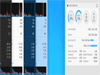

Comments and User Reviews