-
Latest Version
iPartition 3.6.2 LATEST
-
Review by
-
Operating System
macOS 10.12 Sierra or later
-
User Rating
Click to vote -
Author / Product
-
Filename
iPartition-3.6.2.dmg
-
MD5 Checksum
577daef8e730e21eef7c4e22b827dfcd
With iPartition for macOS, resizing a partition is as simple as selecting it, grabbing the resize handle and dragging. Not only that, but if you have several operations to perform, the program lets you queue them up and run them one after another, so you can have a cup of coffee whilst the tool works.
Note: This product is not developed anymore and might not function properly.
We recommend Paragon Hard Disk Manager for Mac - a comprehensive disk management and data backup solution!
This feature, coupled with the app's ability to automatically rearrange your existing partitions when asked to expand a partition, makes the program the easiest disk partitioning tool that you'll ever use.
Nor does iPartition's ease-of-use come at the expense of power users; the app's Partition Map window, coupled with the Inspector, provides total flexibility, even allowing users to edit flags in the partition table, edit the partition type directly, or move or resize partitions accurately anywhere on the disk.
Features and Highlights
Filesystem support
The app fully supports HFS, HFS+, FAT and NTFS out of the box. It also knows the correct partition types for a whole load more, though it can’t format them or non-destructively resize them.
Repartition without reformatting
Want to change the size of a partition that’s currently full of data? The program supports non-destructive resize of HFS+, FAT and NTFS partitions.
Case sensitivity conversion
Convert case-sensitive HFS+ to normal HFS+ and vice-versa, a real boon if you’ve made the wrong choice in the past.
Supports PC disks too
The tool supports PC partition tables as well as Apple and GUID Partition Table formats used on the Mac.
Smart partitioning
Unlike other partitioning utilities, the app is smart enough to work out where your partitions need to go without having to ask you to shuffle them around yourself. All you need do is tell it what size to make them and let it worry about the rest.
Power cut during partitioning? No problem.
Partitioning is risky, but we’ve got you covered — while we don’t recommend relying on it, iPartition can normally recover the disk even if you pull the plug during repartitioning.
PROS
- Easy-to-Use Interface – Simple and intuitive UI
- Live Partition Resizing – Adjust partitions without reboot
- Supports Multiple Formats – Works with HFS+, APFS, etc.
- Reliable Data Protection – Prevents accidental data loss
- Fast Performance – Quick partitioning operations
- Discontinued – No Longer Developed
- Mac-Only Software – Not available for Windows or Linux
- Limited Free Version – Most features require a paid license
- No APFS Conversion – Doesn’t convert HFS+ to APFS
- Occasional Bugs – Some users report stability issues
- No Bootable USB Creation – Lacks built-in boot disk tool
 OperaOpera 118.0 Build 5461.60
OperaOpera 118.0 Build 5461.60 PhotoshopAdobe Photoshop CC 2024 25.12
PhotoshopAdobe Photoshop CC 2024 25.12 OKXOKX - Buy Bitcoin or Ethereum
OKXOKX - Buy Bitcoin or Ethereum BlueStacksBlueStacks Air 5.21.650
BlueStacksBlueStacks Air 5.21.650 Adobe AcrobatAdobe Acrobat Pro 2025.001.20458
Adobe AcrobatAdobe Acrobat Pro 2025.001.20458 Hero WarsHero Wars - Online Action Game
Hero WarsHero Wars - Online Action Game ParallelsParallels Desktop 20.3.0
ParallelsParallels Desktop 20.3.0 SemrushSemrush - Keyword Research Tool
SemrushSemrush - Keyword Research Tool CleanMyMacCleanMyMac X 5.0.6
CleanMyMacCleanMyMac X 5.0.6 4DDiG4DDiG Mac Data Recovery 5.2.2
4DDiG4DDiG Mac Data Recovery 5.2.2
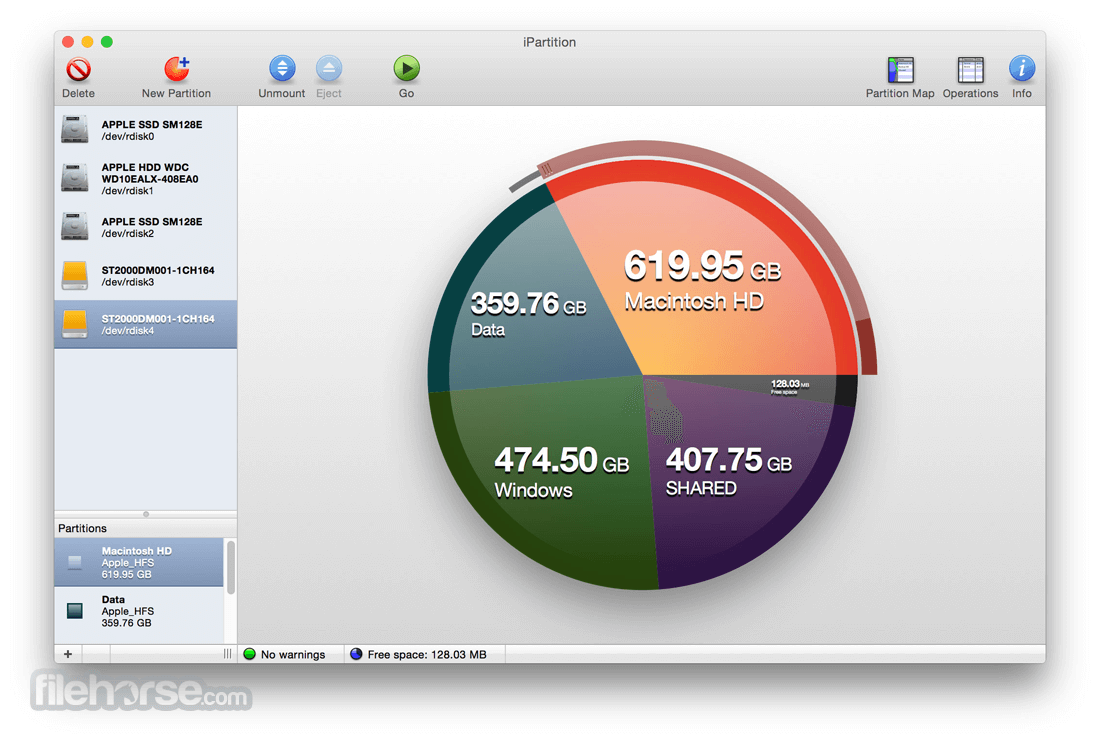

Comments and User Reviews