-
Latest Version
Install Disk Creator 1.5 LATEST
-
Review by
-
Operating System
Mac OS X 10.7 or later
-
User Rating
Click to vote -
Author / Product
-
Filename
InstallDiskCreator.zip
Its streamlined dashboard and toolset make it an essential tool for anyone who needs to reinstall their operating system or create a backup.
Due to its intuitive interface and straightforward functionality, this app is perfect for both novices and seasoned users who want to create a bootable macOS installation disk without the need for technical expertise.
It features compatibility with all macOS versions, making it highly attractive not only to home users but also to those who need to reinstall their operating system frequently, such as developers, IT professionals, or anyone who works with multiple Macs.
Main Features
- Streamlined macOS installation creation – Create a bootable macOS installation disk from a USB drive or other external storage device.
- Easy to Use – Get a new OS installation ready in just a few clicks, perfect for both novices and seasoned technicians.
- Wide Compatibility – Compatible with all macOS versions, from Lion to Big Sur.
- 100% Free – Get it up and running on any modern Mac in seconds.
To Install this app, users simply need to download the installer archive from the official website or the secure FileHorse server.
Once installed, the app can be launched without any other additional setup steps.
How to Use
To create a bootable macOS installation on a flash drive, users need to follow these simple steps:
- Launch the app.
- Select the volume to become the installer (a fast portable USB stick is recommended).
- Choose a macOS installer (users need to have it present in their local storage).
- Click on the blue “Create Installed” button.
The procedure of creating an installer will need a blank drive, which the app will create automatically by clicking on the “Erase Disk” command. Users are highly recommended to back up their important data on the target drive before creating a bootable OS installer.
NOTICE: This app does not have any built-in file backup service on flash drives where bootable Mac installation packages are transferred.
Users are highly recommended to back up their valuable data either manually or with the help of 3rd party apps such as Mac Backup Guru (paid) or Duplicate (free). Already deleted files can be potentially recovered with an app such as Mac Data Recovery Guru (paid).
User Interface
This app’s user interface is clean and intuitive, promoting simplicity and ease of use. The main dashboard consists of three interactive buttons (drive selector, OS installer selector, and “Create Installer” button, with one status bar located at the very bottom of the app.
Each section is clearly labeled and easy to navigate, making it easy for users to create a bootable installation disk without any technical expertise.
FAQ
What is Install Disk Creator?
It is a lightweight tool designed specifically for Mac computers that simplifies the process of creating bootable macOS installation disks.
Is it safe?
Yes. This is a safe and reliable tool that is free from malware and viruses.
Alternatives
UNetbootin – A cross-platform utility for automated downloading and creating of bootable Linux OS installations.
WinDiskWriter – A macOS app that creates bootable USB drives for Windows.
DiskMaker X – A macOS application that simplifies the creation of bootable USB drives for installing macOS, enabling users to easily prepare external drives for system recovery or installation.
Pricing
This app is 100% free.
System Requirements
macOS 10.7 or later
PROS
- A reliable way of making bootable macOS installation USB sticks.
- Wide OS compatibility.
- Easy to use.
- 100% Free.
- No customization.
- Lack of file backup tools.
Install Disk Creator for Mac is a useful free tool for creating bootable macOS installers on USB sticks. Its easy-to-use interface and a no-nonsense approach make it perfect for both novices and seasoned technicians.
 OperaOpera 117.0 Build 5408.197
OperaOpera 117.0 Build 5408.197 PhotoshopAdobe Photoshop CC 2024 25.12
PhotoshopAdobe Photoshop CC 2024 25.12 OKXOKX - Buy Bitcoin or Ethereum
OKXOKX - Buy Bitcoin or Ethereum BlueStacksBlueStacks Air 5.21.650
BlueStacksBlueStacks Air 5.21.650 Adobe AcrobatAdobe Acrobat Pro 2025.001.20438
Adobe AcrobatAdobe Acrobat Pro 2025.001.20438 Hero WarsHero Wars - Online Action Game
Hero WarsHero Wars - Online Action Game ParallelsParallels Desktop 20.2.2
ParallelsParallels Desktop 20.2.2 SemrushSemrush - Keyword Research Tool
SemrushSemrush - Keyword Research Tool CleanMyMacCleanMyMac X 5.0.6
CleanMyMacCleanMyMac X 5.0.6 4DDiG4DDiG Mac Data Recovery 5.2.2
4DDiG4DDiG Mac Data Recovery 5.2.2
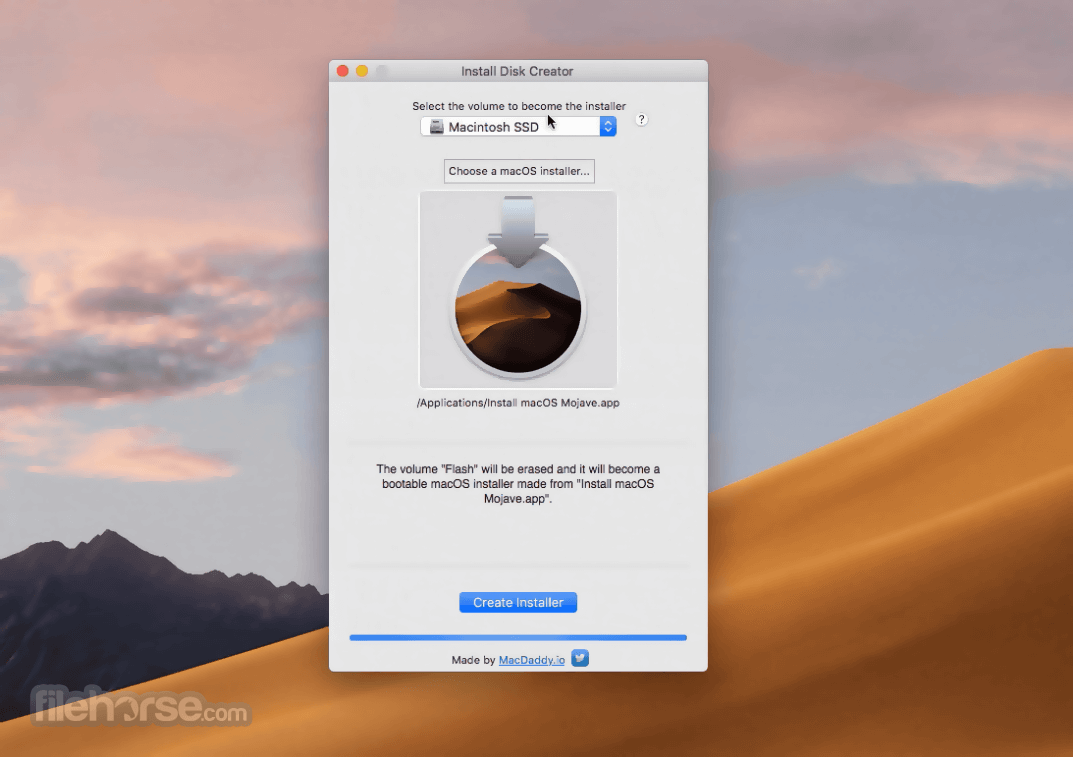





Comments and User Reviews