-
Latest Version
Ghost Browser 2.4.1.0 LATEST
-
Review by
-
Operating System
Mac OS X 10.9 or later
-
User Rating
Click to vote -
Author / Product
-
Filename
GhostBrowser-2.4.1.0.dmg
Ghost Browser for macOS is built on Chromium so you already know how to use it. Backed by 1,000s of Chromium open source developers around the world!
Features and Highlights
Use Cases
Ghost Browser can make all departments at your tech company become more productive and finish their work faster. Gain a competitive edge without sacrificing security and with more browsing privacy than the major browsers. It’s an enterprise-level solution for the most common productivity issues.
Multi-Session Browsing
Say goodbye to the inefficient methods of using browser profiles, multiple browsers or browser extensions with bad interfaces just to log in to a web site with multiple different accounts.
The multilogin capabilities of Sessions are the solution you’ve needed the whole time and the only one you’ll ever need again. Sessions are color-coded tabs that have isolated cookie jars so you can handle multi login with ease – in one browser window. You can even name the Sessions to help you stay even more organized! Once you start using Sessions, you’ll wonder how you ever lived without it.
Projects Organize Your Day Like No Browser Has Ever Done
Whether it’s daily repetitive tasks, one-off major tasks or anything else, Projects will keep you focused and productive. Use Projects to organize any set of related tabs.
Whether it’s house shopping, QAing the same thing over and over or keeping all tabs related to your clients separate, Projects will keep you focused and on task. Switching between tasks has never been so easy – You can even save Sessions so you will be logged into multiple accounts when you open a Project.
Built on a Familiar Platform - Chromium
Ghost is an alternate web browser built on a familiar platform – Chromium. That means three important things: It’s secure; You already know how to use it; and in less than a minute you can replicate your Chrome experience by importing all of your settings AND extensions.
You probably thought it would be hard to switch browsers. And normally you’d be right! But not when you are switching to Ghost.
How to Use
- Install the app by dragging it to Applications folder
- Launch Ghost Browser from Applications or Spotlight
- Log in or create a Ghost Browser account
- Use Sessions to log into multiple accounts
- Organize tabs with color-coded groups
- Import Chrome extensions from Web Store
- Use Projects to manage workflows
- Save Sessions to reopen later
- Customize privacy and proxy settings
macOS 10.13 High Sierra or later
Intel or Apple Silicon processor
Minimum 4 GB RAM (8 GB recommended)
At least 200 MB of free disk space
Internet connection required for activation
PROS
- Multi-session browsing in one window
- Built-in session and proxy management
- Chrome extension compatibility
- Organized workflows with Projects
- Saves time for marketers and developers
- No free plan after trial ends
- Can consume a lot of memory
- Limited support for older macOS
- Proxies setup can be complex
- Occasional crashes with many tabs
Also Available: Download Ghost Browser for Windows
 OperaOpera 118.0 Build 5461.41
OperaOpera 118.0 Build 5461.41 PhotoshopAdobe Photoshop CC 2024 25.12
PhotoshopAdobe Photoshop CC 2024 25.12 OKXOKX - Buy Bitcoin or Ethereum
OKXOKX - Buy Bitcoin or Ethereum BlueStacksBlueStacks Air 5.21.650
BlueStacksBlueStacks Air 5.21.650 Adobe AcrobatAdobe Acrobat Pro 2025.001.20458
Adobe AcrobatAdobe Acrobat Pro 2025.001.20458 Hero WarsHero Wars - Online Action Game
Hero WarsHero Wars - Online Action Game ParallelsParallels Desktop 20.3.0
ParallelsParallels Desktop 20.3.0 SemrushSemrush - Keyword Research Tool
SemrushSemrush - Keyword Research Tool CleanMyMacCleanMyMac X 5.0.6
CleanMyMacCleanMyMac X 5.0.6 4DDiG4DDiG Mac Data Recovery 5.2.2
4DDiG4DDiG Mac Data Recovery 5.2.2
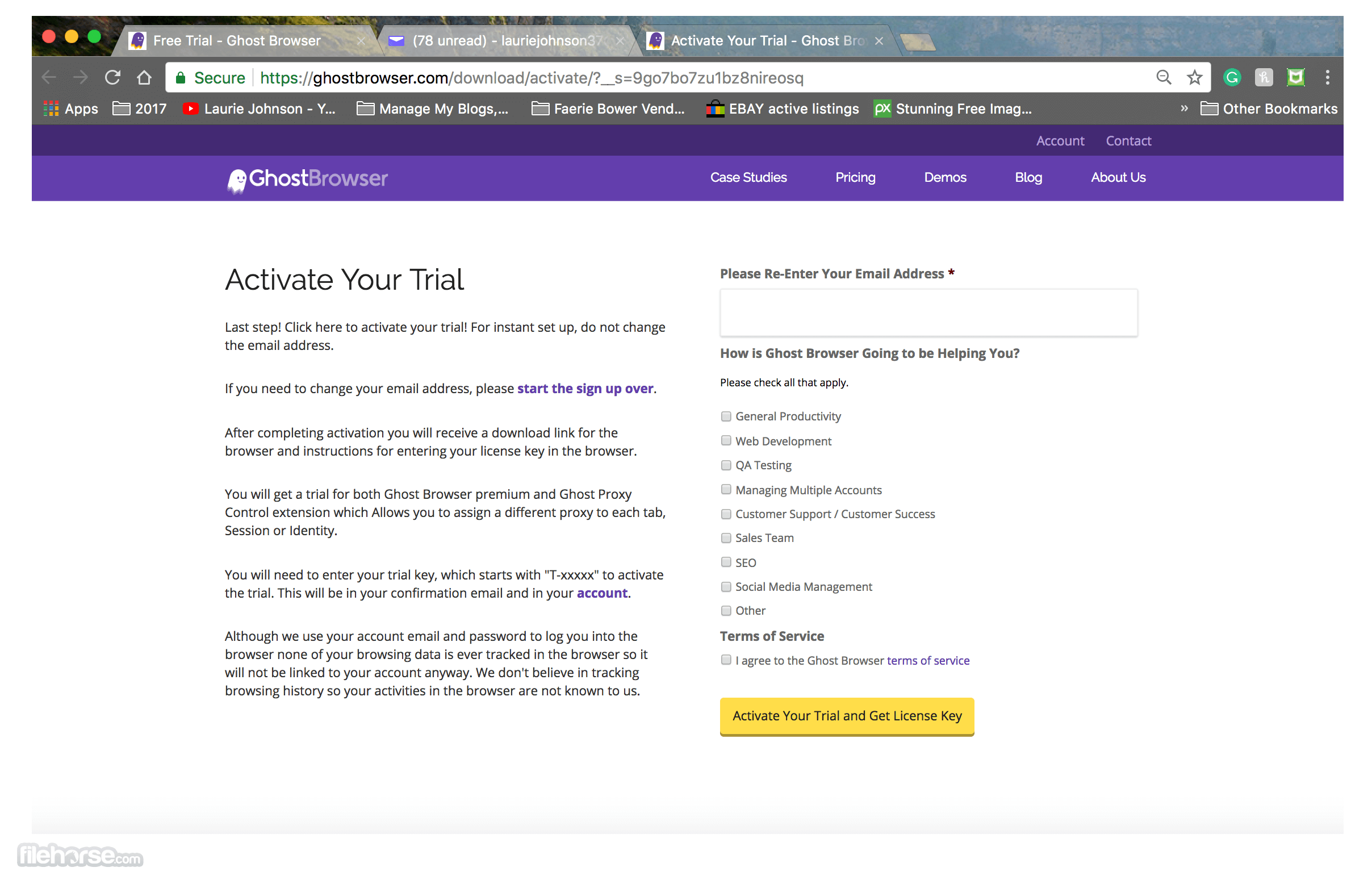



Comments and User Reviews