-
Latest Version
-
Operating System
Mac OS X 10.11 or later
-
User Rating
Click to vote -
Author / Product
-
Filename
ffWorks.dmg
-
MD5 Checksum
02e0128e3c97d9974c119e8379f5f269
Sometimes latest versions of the software can cause issues when installed on older devices or devices running an older version of the operating system.
Software makers usually fix these issues but it can take them some time. What you can do in the meantime is to download and install an older version of ffWorks 3.4.1.
For those interested in downloading the most recent release of ffWorks for Mac or reading our review, simply click here.
All old versions distributed on our website are completely virus-free and available for download at no cost.
We would love to hear from you
If you have any questions or ideas that you want to share with us - head over to our Contact page and let us know. We value your feedback!
What's new in this version:
- Fixed issue importing folders (regression bug in 3.4)
- Rewrote a nd improved code for complex filter handling
- Now also accepts .gfx files
- Added several help tags
- Added MP3 audio option ‘Bitrate Mode’
- Updated to the latest MediaInfo version
Improved:
- compiling FFmpeg commandline
- default AV1 settings (faster encoding)
- calculating bitrate according BPP
- passthru wizard
- droplet feature (faster processing dropped files)
- handling mapping when using the Audio Merge filter
- Removed the NSVisualEffectView for Commandline Editing window (better readability)
- Convert 360 video filter now works when source has cubemapping
- The motion compensation deinterlace video filter now uses the fast mode by default
- Now uses the default FFmpeg values for the Decimate video filter
Fixed:
- issue exporting subtitles
- issue merging audio streams
- issue pausing/resuming encoding
- memoryleak when displaying the FFmpeg log window
- issue when using YADIF deinterlacing and cropping at the same time
- issue using double values in the Time Trimmer filter
- issue using the DNxHD preset with video size HD720/50
 OperaOpera 119.0 Build 5497.141
OperaOpera 119.0 Build 5497.141 PhotoshopAdobe Photoshop CC 2024 25.12
PhotoshopAdobe Photoshop CC 2024 25.12 CapCutCapCut 6.5.0
CapCutCapCut 6.5.0 BlueStacksBlueStacks Air 5.21.650
BlueStacksBlueStacks Air 5.21.650 Adobe AcrobatAdobe Acrobat Pro 2025.001.20529
Adobe AcrobatAdobe Acrobat Pro 2025.001.20529 MacKeeperMacKeeper 7.0
MacKeeperMacKeeper 7.0 Hero WarsHero Wars - Online Action Game
Hero WarsHero Wars - Online Action Game SemrushSemrush - Keyword Research Tool
SemrushSemrush - Keyword Research Tool CleanMyMacCleanMyMac X 5.0.6
CleanMyMacCleanMyMac X 5.0.6 4DDiG4DDiG Mac Data Recovery 5.2.2
4DDiG4DDiG Mac Data Recovery 5.2.2
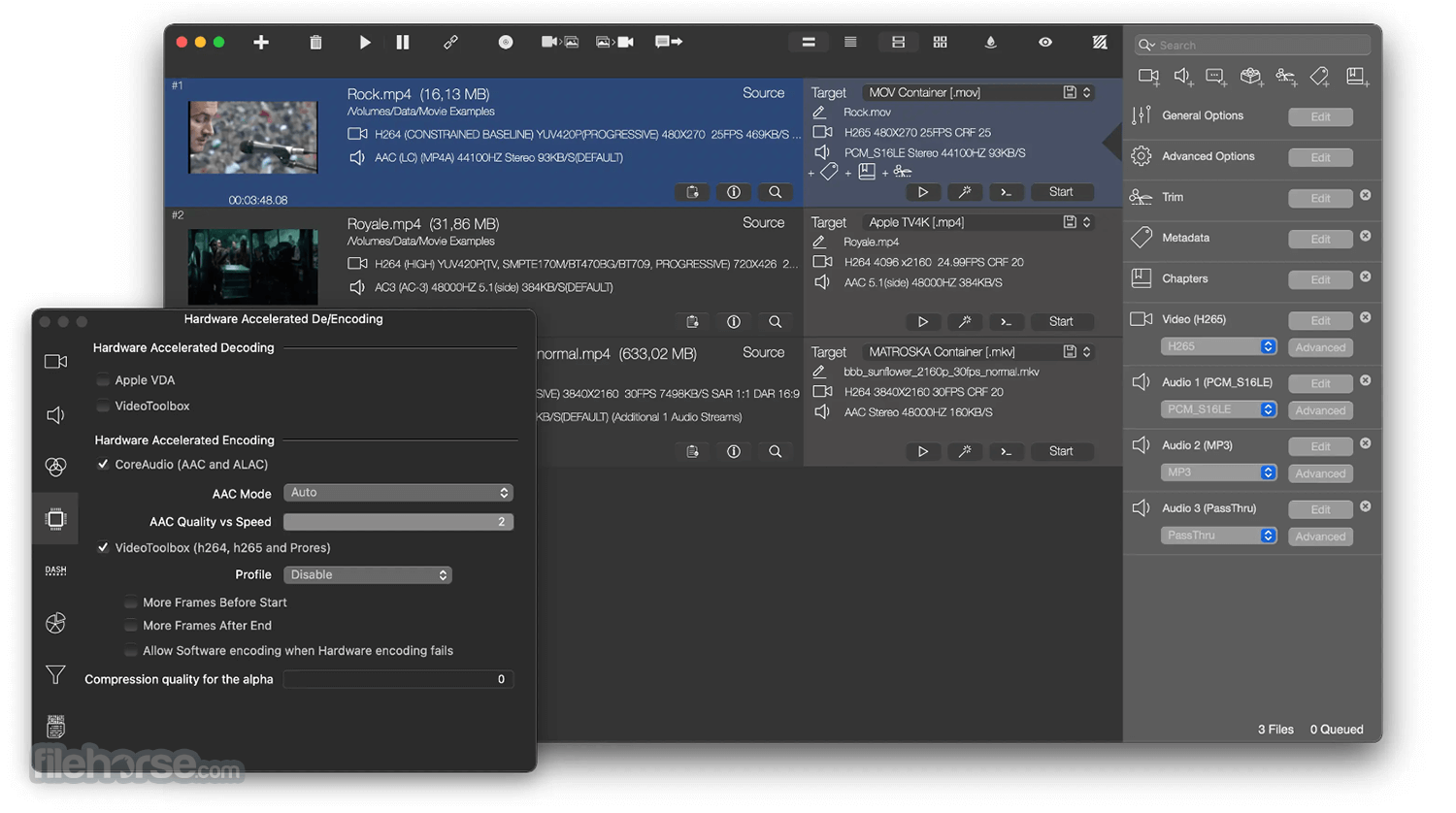
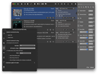
Comments and User Reviews