-
Latest Version
-
Operating System
macOS 10.13 High Sierra or later
-
User Rating
Click to vote -
Author / Product
-
Filename
Fantastical_3.7.9.zip
Sometimes latest versions of the software can cause issues when installed on older devices or devices running an older version of the operating system.
Software makers usually fix these issues but it can take them some time. What you can do in the meantime is to download and install an older version of Fantastical 3.7.9.
For those interested in downloading the most recent release of Fantastical for Mac or reading our review, simply click here.
All old versions distributed on our website are completely virus-free and available for download at no cost.
We would love to hear from you
If you have any questions or ideas that you want to share with us - head over to our Contact page and let us know. We value your feedback!
What's new in this version:
- Fantastical Openings can now be configured to request or require a phone number when meetings are booked
- The menu bar now includes the amount of time left in the current event
- Added ability to limit the number of guests allowed when using Fantastical Openings
- Added support for detecting PracticeBetter meetings
- Improved time zone name display in Settings
- Improved the readability of the user message when deleting multiple items
- Dragging an untimed task from the sidebar to the week view no longer forces the task to be an all-day task
- Events ending at midnight in Day or Week view no longer visually go slightly past midnight
Fixed:
- a crash that occurred when dragging tasks to the month, quarter, or year views
- an issue where the location wouldn't appear for some events in Day or Week view when there are many overlapping events
- an issue where a template could have the wrong date when applied to today
- an issue where splitting a recurring event series would result in one extra event being created
- an issue where certain types of delegated calendars wouldn't appear on Exchange accounts
- an issue where connecting to a server with an invalid SSL certificate would ask repeatedly after disallowing the connection
- an issue where Zoom/Webex options would be visible in the Openings Editor even if they couldn't be set
- a crash that could happen when toggling a Google Account
- Various fixes and improvements
 OperaOpera 120.0 Build 5543.38
OperaOpera 120.0 Build 5543.38 PhotoshopAdobe Photoshop CC 2024 25.12
PhotoshopAdobe Photoshop CC 2024 25.12 CapCutCapCut 6.5.0
CapCutCapCut 6.5.0 BlueStacksBlueStacks Air 5.21.650
BlueStacksBlueStacks Air 5.21.650 Adobe AcrobatAdobe Acrobat Pro 2025.001.20529
Adobe AcrobatAdobe Acrobat Pro 2025.001.20529 MacKeeperMacKeeper 7.0
MacKeeperMacKeeper 7.0 Hero WarsHero Wars - Online Action Game
Hero WarsHero Wars - Online Action Game SemrushSemrush - Keyword Research Tool
SemrushSemrush - Keyword Research Tool CleanMyMacCleanMyMac X 5.0.6
CleanMyMacCleanMyMac X 5.0.6 4DDiG4DDiG Mac Data Recovery 5.2.2
4DDiG4DDiG Mac Data Recovery 5.2.2
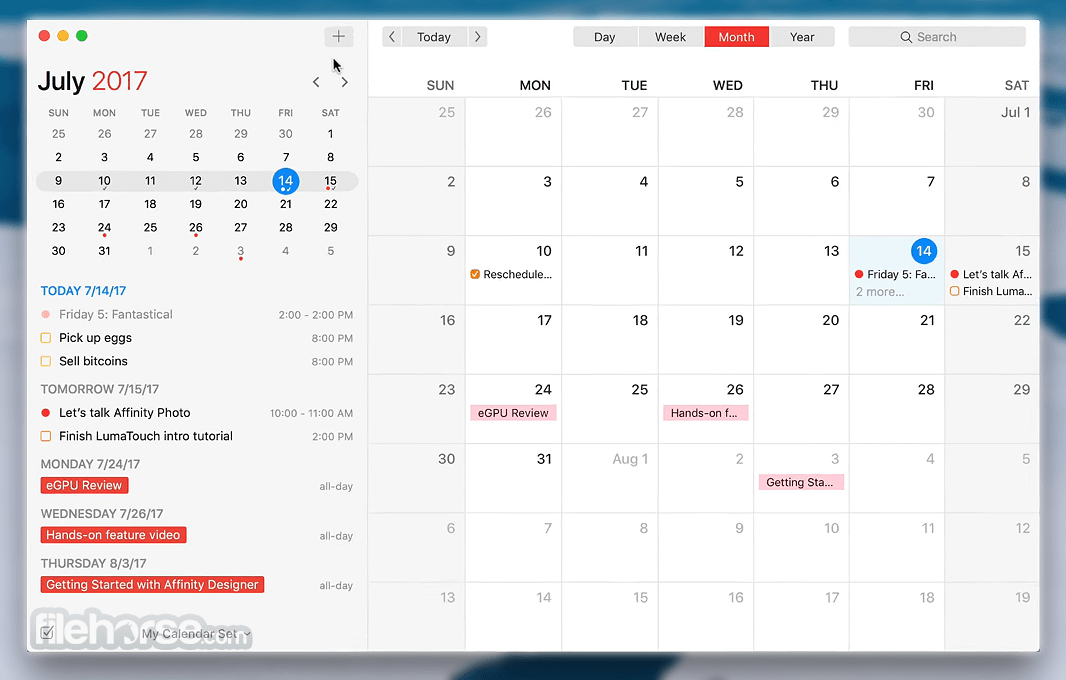





Comments and User Reviews