-
Latest Version
-
Operating System
Mac OS X 10.11 or later
-
User Rating
Click to vote -
Author / Product
-
Filename
Evernote-10.42.7-mac-ddl-ga-3561-aac6aeb5e7.dmg
Sometimes latest versions of the software can cause issues when installed on older devices or devices running an older version of the operating system.
Software makers usually fix these issues but it can take them some time. What you can do in the meantime is to download and install an older version of Evernote 10.42.7.
For those interested in downloading the most recent release of Evernote for Mac or reading our review, simply click here.
All old versions distributed on our website are completely virus-free and available for download at no cost.
We would love to hear from you
If you have any questions or ideas that you want to share with us - head over to our Contact page and let us know. We value your feedback!
What's new in this version:
New:
- The app will now auto-populate new note titles when you click into the title field. "Sounds cool," we hear you say, "but what does it mean?" It's like this: Let's say the first line of content in your note is something like "Team meeting, June 23rd." Simply click in the title field and the app will instantly make that your note's title, without any extra effort on your part. You can change it later if you want, but think of the time you'll save.
- Tag your notes quicker! Drag a tag from the sidebar or the tags menu directly into a note to apply it to that note
- We've added a new keyboard shortcut! Instantly open the new Settings menu by clicking Cmd + , on Mac or Ctrl + , on Windows and Linux. And if Settings is already open, you can use the same shortcut to close it
- We've made a few changes so it's easier for you to adjust the app's settings. "Preferences" in the menu bar is now called "Settings," and clicking on it now opens the main Settings window, where you can tweak to your heart's content
- Teams customers can now filter by stack in the search bar or the filtered notes widget
- You'll now see a progress bar when executing several actions at once (like deleting notes or editing tags), and you'll be able to cancel midway if you change your mind
- We've added a new filter to the Tasks view to show you only your recurring tasks
 OperaOpera 120.0 Build 5543.61
OperaOpera 120.0 Build 5543.61 PhotoshopAdobe Photoshop CC 2024 25.12
PhotoshopAdobe Photoshop CC 2024 25.12 CapCutCapCut 6.6.0
CapCutCapCut 6.6.0 BlueStacksBlueStacks Air 5.21.650
BlueStacksBlueStacks Air 5.21.650 Adobe AcrobatAdobe Acrobat Pro 2025.001.20566
Adobe AcrobatAdobe Acrobat Pro 2025.001.20566 MacKeeperMacKeeper 7.0
MacKeeperMacKeeper 7.0 Hero WarsHero Wars - Online Action Game
Hero WarsHero Wars - Online Action Game SemrushSemrush - Keyword Research Tool
SemrushSemrush - Keyword Research Tool CleanMyMacCleanMyMac X 5.0.6
CleanMyMacCleanMyMac X 5.0.6 4DDiG4DDiG Mac Data Recovery 5.2.2
4DDiG4DDiG Mac Data Recovery 5.2.2
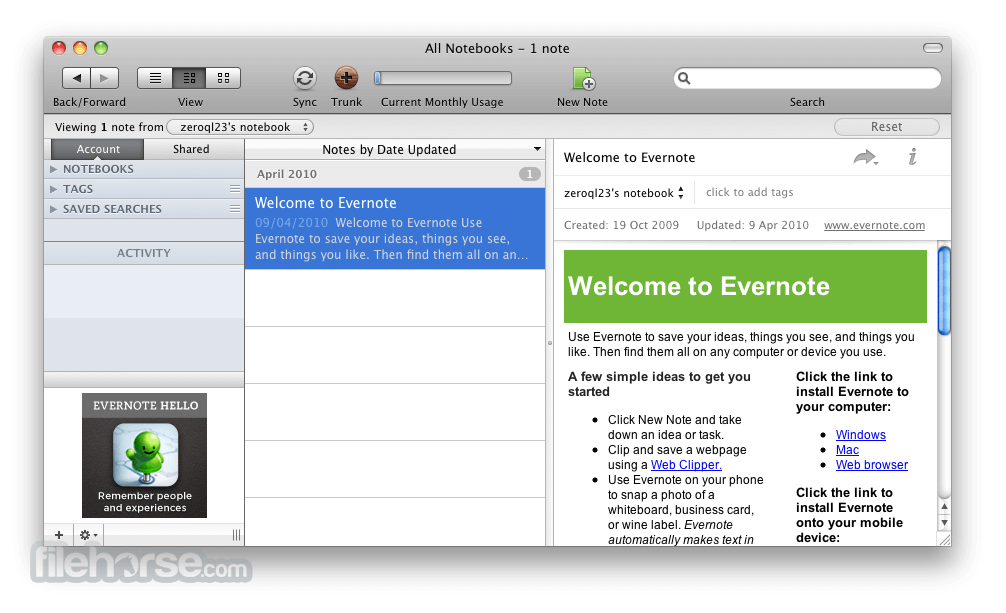



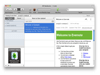
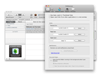

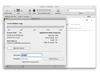
Comments and User Reviews