-
Latest Version
-
Operating System
Mac OS X 10.11 or later
-
User Rating
Click to vote -
Author / Product
-
Filename
Evernote-10.9.10-mac-ddl-ga-2439.dmg
Sometimes latest versions of the software can cause issues when installed on older devices or devices running an older version of the operating system.
Software makers usually fix these issues but it can take them some time. What you can do in the meantime is to download and install an older version of Evernote 10.9.10.
For those interested in downloading the most recent release of Evernote for Mac or reading our review, simply click here.
All old versions distributed on our website are completely virus-free and available for download at no cost.
We would love to hear from you
If you have any questions or ideas that you want to share with us - head over to our Contact page and let us know. We value your feedback!
What's new in this version:
New:
- We added a new keyboard shortcut! Paste text from the clipboard into a new note from anywhere on your desktop (even if Evernote is in the background) by pressing Ctrl-Cmd-V on Mac
- We added a new keyboard shortcut! Open an Evernote search from anywhere on your desktop (even if Evernote is in the background) by pressing Ctrl-Cmd-E on Mac.
- You can now choose your preferred notebook when dragging a file to a stack.
- Now you can drag-and-drop files onto the sidebar to create a new note or import a note to a notebook or stack.
- Save time by dragging-and-dropping multiple notes to move them to another notebook or space.
- You can now drag-and-drop multiple notes to move them to the trash.
- We tweaked the notebook view to show the total number of notebooks you have in your account. And when you view a space you’ll now see how many notebooks and uncategorized notes are in that space. It’s the little things.
- To tidy up the sidebar, we moved the link for sharing feedback...but we still want to hear from you! It’s now in the Help menu at the top of the screen. You’ll find the link to file a support ticket there as well.
- We tidied up the navigation menu to make it easier for you to get around. All Notes is now called Notes, and we rearranged the list items so you can find what you need faster. And if you’re an Evernote Business customer, you can also collapse the Spaces list.
- We made it easier for you to add new items from the sidebar. Just hover over the Notes, Notebooks, Tags, or Spaces headers and wait for the handy “+” button to appear.
- Evernote Business customers: Don’t want the sidebar to show you every single notebook in a space? No problem! You can now turn that off (or back on again) in View from the top menu.
Fixed:
- If you saved your view options for a notebook or stack then tried to switch views using a keyboard shortcut, nothing would happen. A very specific wrong that has since been righted.
- Sometimes the app would crash after performing a search, but it’s now a thing of the past
- Occasionally, the app would ask you to sign in again after a restart. But now it’ll remember who you are.
- If you opened a note that was already open in another window, you’d expect the app to bring that window to the front. And now it will.
- We fixed an issue with Home that would sometimes make the background image shake
- We squashed a few search-related bugs
 OperaOpera 119.0 Build 5497.141
OperaOpera 119.0 Build 5497.141 PhotoshopAdobe Photoshop CC 2024 25.12
PhotoshopAdobe Photoshop CC 2024 25.12 CapCutCapCut 6.5.0
CapCutCapCut 6.5.0 BlueStacksBlueStacks Air 5.21.650
BlueStacksBlueStacks Air 5.21.650 Adobe AcrobatAdobe Acrobat Pro 2025.001.20529
Adobe AcrobatAdobe Acrobat Pro 2025.001.20529 MacKeeperMacKeeper 7.0
MacKeeperMacKeeper 7.0 Hero WarsHero Wars - Online Action Game
Hero WarsHero Wars - Online Action Game SemrushSemrush - Keyword Research Tool
SemrushSemrush - Keyword Research Tool CleanMyMacCleanMyMac X 5.0.6
CleanMyMacCleanMyMac X 5.0.6 4DDiG4DDiG Mac Data Recovery 5.2.2
4DDiG4DDiG Mac Data Recovery 5.2.2
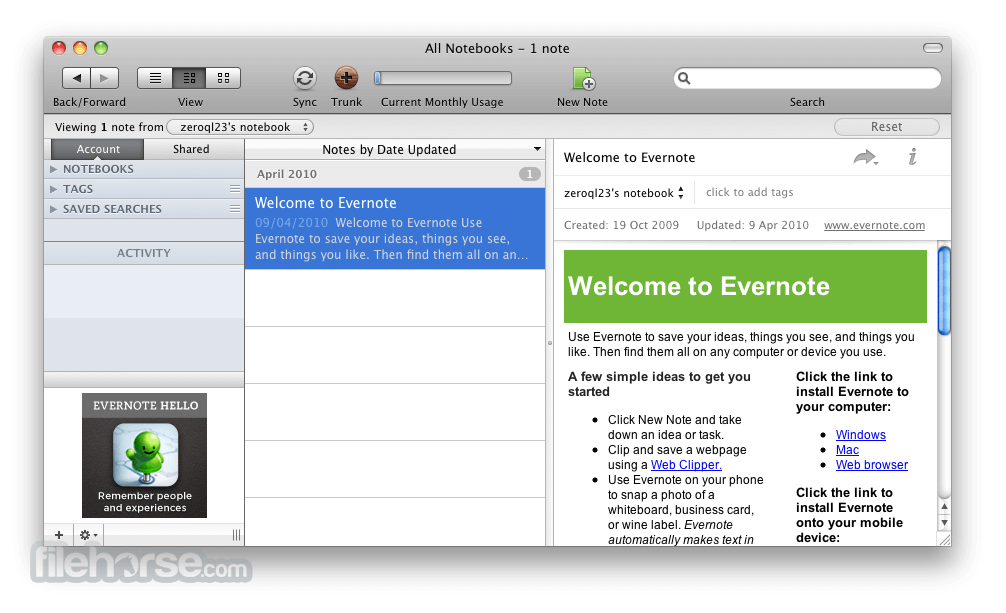



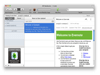
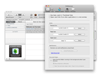

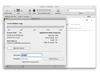
Comments and User Reviews