-
Latest Version
Epubor Ultimate eBook Converter 3.0.16.371 LATEST
-
Review by
-
Operating System
macOS 11.0 Big Sur or later
-
User Rating
Click to vote -
Author / Product
-
Filename
epubor_ultimate_dl.zip
Converting an eBook only needs 2 clicks - BUY NOW!
Epubor Ultimate for macOS makes it simple to convert a bunch of books to EPUB, PDF or Mobi, and the converted books are displayed exactly the way they are.
Drag and drop books from the left side library, choose an output format if needed, and click the "Convert" button. Then, all the books will be converted to the format you need.
Features and Highlights
Convert eBooks from almost all the popular retailers
Support eBooks purchased from: Amazon Kindle, Barnes & Noble Nook, Sony, Kobo, Google Play, Lulu, Smashwords, Fictionwise, and more... Input formats: EPUB, PDF, AZW, AZW1, AZW3, AZW4, Mobi, PRC, TPZ, Topaz, TXT and HTML. Output formats: EPUB, Mobi and PDF (Common font size and large font size).
Modify meta data, bring intactness to a book
Get a book but the title and author name are spelled improperly? The book cover is not the edition you like? All the meta data problems can be fixed by Epubor Ultimate eBook Converter for Mac like a cork. Once import a book into the program, you can see an "Edit" button on the right. Click it you can edit all the important and useful meta information, including title, author, identifiers, publishing data, language, publisher, your ratings and the book introduction.
Automatically detect device and load books
When connect your eReader into computer, Epubor Ultimate will automatically detect the device and display all the books in the left column, you can simply drag them into the main interface, and the files will be processed instantly without clicking any start button. The program supports the main eReaders on the market, including Kindle Paperwhite, Kindle Voyage, Kindle Oasis, Nook, Kobo, etc.
User manual helps you get started quickly
A comprehensive user manual is provided even when the program is easy to use. You can access the specific user manual in the link below, and it is also included with the program installation.
Attentive customer service & instant help
If you experience a problem whilst using the software an instant troubleshooting guide will pop up to help you find a solution. The customer service is online 12*6 and is totally free for technical support.
Features
Format Conversion: Easily convert eBooks between EPUB, PDF, MOBI, AZW, and other popular formats without quality loss.
DRM Removal: Effortlessly strip DRM protection from Kindle, Adobe, Kobo, and other eBooks.
Batch Conversion: Save time by converting multiple eBooks simultaneously.
Metadata Editor: Modify book titles, authors, covers, and other metadata details to organize your library.
User-Friendly Interface: Intuitive drag-and-drop functionality for seamless navigation.
Device Compatibility: Optimized for all major e-readers, including Kindle, Kobo, Nook, and iPad.
High-Speed Processing: Converts files quickly without compromising quality.
Regular Updates: Frequent software updates ensure compatibility with the latest eBook formats and DRM technologies.
User Interface
Epubor Ultimate’s interface is clean, intuitive, and designed for ease of use.
The main dashboard displays a minimalist layout with drag-and-drop functionality, ensuring that even first-time users can navigate the software without confusion.
The conversion and DRM removal processes are clearly labeled, while the metadata editor provides a straightforward way to customize book details.
The toolbar and menu options are well-organized, adding to the overall user-friendly experience.
Installation and Setup
Download: Visit the official Epubor website or FileHorse.com to download the installation package for macOS
Installation: Run the setup file and follow the on-screen instructions. The process typically takes only a few minutes.
Activation: Enter your license key (if purchased) or use the free trial to explore the software’s features.
Initial Setup: Upon launching the software, it will automatically detect eBooks in your connected devices or libraries, such as Kindle or Adobe Digital Editions.
How to Use
Import eBooks: Drag and drop eBooks into the main interface or use the "Add" button to select files from your computer.
Select Output Format: Choose your desired output format from the dropdown menu (e.g., EPUB, PDF, MOBI).
Convert: Click the "Convert" button to start the process. The software will display a progress bar, and converted files will be saved in the designated folder.
Edit Metadata: For organizational purposes, use the metadata editor to modify book details.
Remove DRM: If applicable, select the DRM removal option to unlock your eBooks for personal use.
FAQ
Is Epubor Ultimate for Mac compatible with all eBook formats?
Yes, it supports a wide range of formats, including EPUB, PDF, MOBI, AZW, and more.
Does Epubor Ultimate work with Kindle Unlimited books?
No, it cannot convert or remove DRM from Kindle Unlimited or rented books.
Can I convert eBooks without removing DRM?
Yes, you can use the conversion feature independently of the DRM removal tool.
Is the software safe to use?
Yes, Epubor Ultimate tool is secure, free from malware, and respects user privacy.
What’s the difference between the free trial and the paid version?
The free trial allows limited conversions, while the paid version offers full functionality without restrictions.
Pricing
Free Trial: Limited conversions with watermark restrictions.
1-Year License: $29.99 for a single-user license
Lifetime License: $59.99 for a single-user license with lifetime updates and support.
Family License: $109.99 for up to 5 devices.
Discounts are often available during promotions, and a free trial is offered for users to test the software before purchasing.
System Requirements
- Operating System: Mac OS X 11 and later
- Processor: 1 GHz or higher
- RAM: 512 MB or more
- Disk Space: At least 100 MB of free space
- Internet Connection: Required for activation and updates
- Supports a wide range of eBook formats
- Easy-to-use interface
- High-speed conversions with no quality loss
- Efficient DRM removal
- Batch processing saves time
- No support for Kindle Unlimited books
- Relatively expensive compared to free alternatives
- Requires a license for full functionality
Also Available: Download Epubor Ultimate eBook Converter for Windows
What's new in this version:
Epubor Ultimate eBook Converter 3.0.16.371
- Fixed some minor bugs
Epubor Ultimate eBook Converter 3.0.16.364
- Fixed some minor bugs
Epubor Ultimate eBook Converter 3.0.16.360
- Added support for removing DRM from Kindle devices
Epubor Ultimate eBook Converter 3.0.16.341
- Updated prompt message
Epubor Ultimate eBook Converter 3.0.16.336
- Fixed minor bugs
- Updated Italian language translation
Epubor Ultimate eBook Converter 3.0.16.317
- Updated the "Retrieve Code" feature
Epubor Ultimate eBook Converter 3.0.16.310
- Fix some minor bugs
Epubor Ultimate eBook Converter 3.0.16.296
- Resolved the issue of failing to generate Nook keys
- Fixed the problem where books could not be previewed
- Addressed the issue where ADE books were displayed as damaged
- Added Traditional Chinese translation
Epubor Ultimate eBook Converter 3.0.16.286
- Auto downgrade kindle for PC/Mac
- Fix some minor bugs
Epubor Ultimate eBook Converter 3.0.16.266
- Fix some minor bugs
Epubor Ultimate eBook Converter 3.0.16.261
- Fix some minor bugs
Epubor Ultimate eBook Converter 3.0.16.241
- Updated ecore to version 1.0.11.977
- Improved DRM detection (ADE DRM detection as unknown DRM)
- Added Hindi language
Epubor Ultimate eBook Converter 3.0.16.237
- Fixed some minor bugs
- Added "+Add" to the right-click menu in the left side library
- Updated Arabic and Portuguese translations
Epubor Ultimate eBook Converter 3.0.16.229
- Fixed an issue where book preview was not working after DRM removal
- Added support for the Ukrainian language
- Updated the Dutch language translation
Epubor Ultimate eBook Converter 3.0.16.225
- Resolve the issue of KFX DRM removal getting stuck
- Fix some minor bugs
Epubor Ultimate eBook Converter 3.0.16.223
- Resolve the issue of KFX DRM removal getting stuck
- Fix some minor bugs
Epubor Ultimate eBook Converter 3.0.16.218
- Introduce the new output format: Docx
- Now feature vertical output as an additional option
- Resolve the issue of KFX DRM removal getting stuck
Epubor Ultimate eBook Converter 3.0.16.105
- Fix the problem of DRM removal getting stuck
Epubor Ultimate eBook Converter 3.0.15.1211
- Fix the problem of DRM removal getting stuck
Epubor Ultimate eBook Converter 3.0.15.1205
- Display the number of books
- Remind the user to download Kindle for Mac 1.40 when their installed Kindle app version is later than 6.x
Epubor Ultimate eBook Converter 3.0.15.1117
Fixed:
- Fix the problem of DRM removal getting stuck
- Fix several minor bugs
Epubor Ultimate eBook Converter 3.0.15.1108
- Resolve the Mac crashing issue
- Fix the problem of DRM removal getting stuck
- Fix several minor bugs
Epubor Ultimate eBook Converter 3.0.15.912
- Fix some minor bugs
Epubor Ultimate eBook Converter 3.0.15.822
- Fix some minor bugs
Epubor Ultimate eBook Converter 3.0.15.425
- Automatic detection and loading of Kindle Fire serial numbers to Epubor Ultimate
- Decryption support added for Kindle fire books downloaded via "Download and Transfer via USB."
Epubor Ultimate eBook Converter 3.0.15.216
- Generate the Nook decryption key automatically
- Revise the prompt message in the DRM removing process
- Update our eCore to fix the sending epub to Kindle formatting issue
Epubor Ultimate eBook Converter 3.0.14.402
- Auto degrade kindle for PC Version1.35 to 1.32
- Fix some minor bugs
Epubor Ultimate eBook Converter 3.0.14.314
- Update the conversion core
- Fix the issue that Adobe DRM is recognized as unknown drm
Epubor Ultimate eBook Converter 3.0.13.1216
- Update eCore to 1.0.8.968
- Fix some minor bugs
Epubor Ultimate eBook Converter 3.0.12.1028
- Fix some minor bugs
Epubor Ultimate eBook Converter 3.0.12.207
- Newly added search function
Epubor Ultimate eBook Converter 3.0.11.1025
- Update pdf plugin
- Fix the issue of blurring PDF cover
- Fix a series of bugs
Epubor Ultimate eBook Converter 3.0.9.1111
- Decrypt and convert KFX books
- Auto detect books and show them on the left side
- Work faster and better
Epubor Ultimate eBook Converter 3.0.9.331
- Improve DRM tools
- Repair some bugs
Epubor Ultimate eBook Converter 3.0.8.1129
- Change log not available for this version
Epubor Ultimate eBook Converter 3.0.8.28
- Change log not available for this version
Epubor Ultimate eBook Converter 3.0.8.27
- Improve the function to decrypt PDFs
Epubor Ultimate eBook Converter 3.0.8.24
- Improve the function to decrypt PDFs
Epubor Ultimate eBook Converter 3.0.8.14
- Improve eCore conversion performance
- Improve register process
Epubor Ultimate eBook Converter 3.0.8.13
- Change the main user interface
- Cancel time limit to use the program
- Support to retrieve license code when register program
- Add tool-tip when hover on icon
- Bunch of bugs fixed and performance improvements
Epubor Ultimate eBook Converter 3.0.8.6
- Cancel " User tutorial", "Set output path", "Register for free trial" when running Epubor Ultimate in the first time; User can find these options in "Help" menu
- Remove "Register" "Live chat" "Facebook Share" button on navigation bar, user can register and seek for help in "Help" menu
- Change the default display language according to user's operating system
Epubor Ultimate eBook Converter 3.0.7.0
- Detect Kindle Fire series tablet connecting and provide proper guide for removing DRM
- Modify some texts on the interface for better user experience
- Some registration process improvements
 OperaOpera 119.0 Build 5497.141
OperaOpera 119.0 Build 5497.141 PhotoshopAdobe Photoshop CC 2024 25.12
PhotoshopAdobe Photoshop CC 2024 25.12 CapCutCapCut 6.5.0
CapCutCapCut 6.5.0 BlueStacksBlueStacks Air 5.21.650
BlueStacksBlueStacks Air 5.21.650 Adobe AcrobatAdobe Acrobat Pro 2025.001.20529
Adobe AcrobatAdobe Acrobat Pro 2025.001.20529 MacKeeperMacKeeper 7.0
MacKeeperMacKeeper 7.0 Hero WarsHero Wars - Online Action Game
Hero WarsHero Wars - Online Action Game SemrushSemrush - Keyword Research Tool
SemrushSemrush - Keyword Research Tool CleanMyMacCleanMyMac X 5.0.6
CleanMyMacCleanMyMac X 5.0.6 4DDiG4DDiG Mac Data Recovery 5.2.2
4DDiG4DDiG Mac Data Recovery 5.2.2
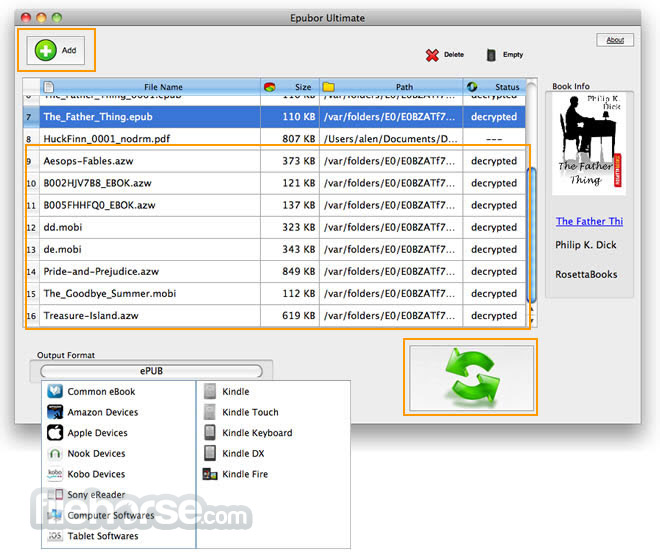

Comments and User Reviews