-
Latest Version
-
Operating System
Mac OS X
-
User Rating
Click to vote -
Author / Product
-
Filename
eclipse-SDK-4.6-macosx-cocoa-x86_64.tar.gz
Sometimes latest versions of the software can cause issues when installed on older devices or devices running an older version of the operating system.
Software makers usually fix these issues but it can take them some time. What you can do in the meantime is to download and install an older version of Eclipse SDK 4.6.
For those interested in downloading the most recent release of Eclipse SDK for Mac or reading our review, simply click here.
All old versions distributed on our website are completely virus-free and available for download at no cost.
We would love to hear from you
If you have any questions or ideas that you want to share with us - head over to our Contact page and let us know. We value your feedback!
What's new in this version:
- This release brings HiDPI support, improved GTK+ 3 support, adds support for the Solaris x86 and SPARC 64-bit platforms, and works on the Eclipse support for Java 9. For more details see the official Neon Plan.
New & Noteworthy URL:
- New and Noteworthy
API Certification:
- The project leadership certifies that the APIs in this release are "Eclipse Quality".
Architectural Issues:
- Eclipse Platform no longer runs on JREs below 8
- Many plug-ins switched BREE to JavaSE-1.7 or JavaSE-1.8
- Many plug-ins got generified
- Plug-ins started to use Java 8 constructs like lambdas or default methods
- More APIs have been released for Eclipse Platform 4
- Reference JREs for development and testing updated to most recent releases but no major changes
- Linux builds come with GTK+ 3 support enabled by default. If GTK+ 3 is not available we fall back to GTK+ 2
- PDE Build is in maintenance mode and is no longer used to build the Eclipse platform itself
Removed fragments:
- org.eclipse.core.filesystem.java7 (functionality moved into org.eclipse.core.filesystem, see bug 472554)
- org.eclipse.core.runtime.compatibility.registry (for details see bug 394739)
Removed bundle:
- org.eclipse.core.runtime.compatibility (for details see bug 394739)
New bundles:
- org.eclipse.ui.intro.quicklinks
- org.eclipse.pde.ds.annotations
Security Issues:
- The Eclipse top-level project continues to fix and resolve any security related issues found during development and penetration testing.
Non-Code Aspects:
- The build system is under continuous improvement
- Mars maintenance builds after 4.5.2 via Long Term Support (LTS) forge
- Conscious effort to engage contributors and accept contributions
- Attended code camps and hack days
- Held dedicated patch days where contributions were reviewed
- Initiated and heavily participated in Great Fixes for Neon
- See plan item bug 474498 for other activities to get more contributions
Internationalization:
- Latin1 and Latin2 locales are supported in all operating environments
- DBCS locales are supported on all platforms
- BIDI locales supported on all platforms
- GB18030-1 Chinese code page standard is supported on Windows, Linux GTK+ and Mac
- Added BIDI support for combo box and a new Globalization preference page
Localization:
- Tested for Localization and participating in Babel Project
Accessibility:
- Significant focus on US Gov. Section 508 accessibility compliance
- Open accessibility bugs: 14 major, 1 critical (targeted for 4.6.1), 0 blocker
- The 4.6 release contains updated User and ISV documentation
- Articles, examples, and tutorials
- Tutorials for Eclipse 4 are listed under http://wiki.eclipse.org/Eclipse4/Tutorials
- Numerous Webinars and Podcasts
Usability:
- Eclipse SDK is a superior IDE for Java tooling and plug-in development
- Many usability enhancements made in 4.6 to continue this tradition (see New and Noteworthy for details)
- Strings are externalized to support translation into other languages
- Extensive use of mnemonics and shortcut keys in the user interface enhances usability
- Full Bidirectional support (mirroring) on Windows and Linux GTK+, bidirectional text on Mac OS X
- Accessibility support for Windows, Linux GTK+ and Mac OS X
- Eclipse User Interface Guidelines followed
End of Life:
- When evolving API the Eclipse Platform will, whenever possible, deprecate API methods and continue to keep them operational
- Exceptions to this rule are in the deprecated API removals document
- A process is in place for removing invalid/outdated API – http://wiki.eclipse.org/Eclipse/API_Central/API_Removal_Process
Standards:
- Annotation Processing APIs
- com.sun.mirror 1.5
- javax.annotation.processing 1.6
- Java compiler API
- javax.tools 1.6
- User Assistance consumes (parses) a small subset of RSS 1.0 to get news from eclipse.org
- JUnit 4.12
- Java SE
- Compiler can generate Java 1.1 through Java 1.8 code
- Eclipse Platform runs on Java SE 8
- SWT: Win32, GDI, GDI+, OLE, IE, Cocoa, Core Graphics, Quick Draw, Safari, ATSUI, X Windows, X/t, GTK+, GDK, Pango, Cairo, ATK, Mozilla, Uniscribe,OpenGL
Communities:
- The Eclipse team is active in Bugzilla, forums and mailing lists
- Many Eclipse blogs on http://planeteclipse.org
- Some teams are using IRC to communicate
- irc://irc.freenode.net#eclipse-dev
- irc://irc.freenode.net/#eclipse-e4
- also see: http://wiki.eclipse.org/index.php/IRC
- Major Eclipse presence on http://stackoverflow.com
- The Eclipse team participates in code camps, conference presentations, and tutorials, including EclipseCon, EclipseCon Europe, Eclipse Demo Camps, JavaOne, JavaWorld,JAOO, JAX, JAX Asia, JSConf
- The Eclipse team interacts with other open source projects, standards bodies, and other projects on eclipse.org, including OSGi, Apache Ant, JCP, WTP, GCJ, GTK+
 OperaOpera 120.0 Build 5543.61
OperaOpera 120.0 Build 5543.61 PhotoshopAdobe Photoshop CC 2024 25.12
PhotoshopAdobe Photoshop CC 2024 25.12 CapCutCapCut 6.6.0
CapCutCapCut 6.6.0 BlueStacksBlueStacks Air 5.21.650
BlueStacksBlueStacks Air 5.21.650 Adobe AcrobatAdobe Acrobat Pro 2025.001.20566
Adobe AcrobatAdobe Acrobat Pro 2025.001.20566 MacKeeperMacKeeper 7.0
MacKeeperMacKeeper 7.0 Hero WarsHero Wars - Online Action Game
Hero WarsHero Wars - Online Action Game SemrushSemrush - Keyword Research Tool
SemrushSemrush - Keyword Research Tool CleanMyMacCleanMyMac X 5.0.6
CleanMyMacCleanMyMac X 5.0.6 4DDiG4DDiG Mac Data Recovery 5.2.2
4DDiG4DDiG Mac Data Recovery 5.2.2
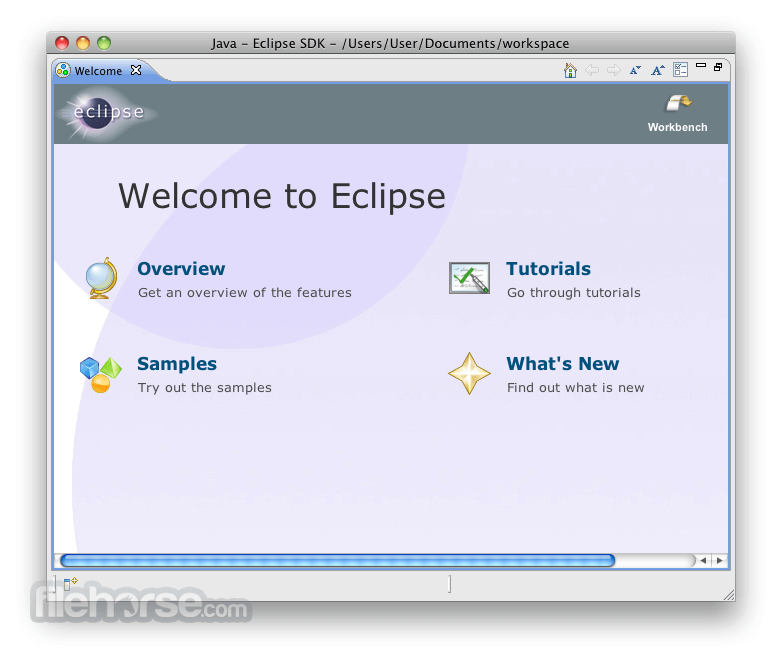
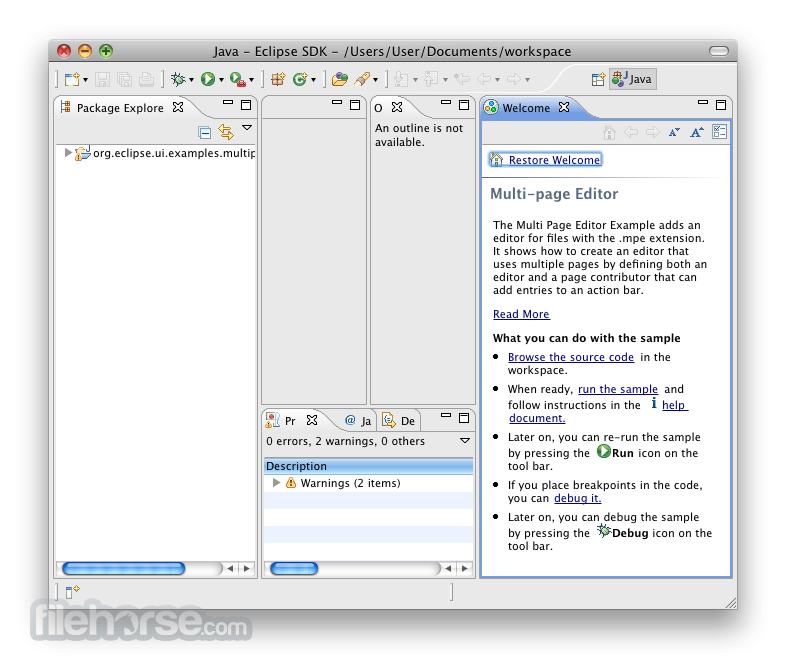








Comments and User Reviews