-
Latest Version
CleanApp 5.1.3 LATEST
-
Review by
-
Operating System
Mac OS X 10.8 or later
-
User Rating
Click to vote -
Author / Product
-
Filename
CleanApp 5.1.3.dmg
-
MD5 Checksum
31cb52b9a0f1ce6632cb39abb17bf906
⚠️ Note: This product is not developed anymore and might not function properly.
If you are looking for alternatives, we recommend you to download AppCleaner or AppDelete.
CleanApp for macOS has been re-developed from scratch and offers a comprehensive and convenient user interface. Clean Unwanted Programs off Your macOS!
Delete applications completely
Any app you install and run in OS X creates a large number of associated files in your system - hidden in places you wouldn’t expect them to be. Therefore, free hard drive space will shrink continuously - even if you delete the software after testing and especially if you are trying out lots of applications. CleanApp brings light into the darkness and helps you to tidy up your system.
The program relies on sophisticated methods for analyzing files and applications. There is even a background service monitoring all file activity - this way, no application can hide anything from you. Furthermore, CleanCommunity significantly enhances the app's ability to find unnecessary data eating up space on your hard drive. By using a giant database with uninstallation information about virtually thousands of applications, tracing down leftover files become even more reliable
System Maintenance
OS X runs maintenance scripts at predefined intervals, removing for example temporary files that haven't been used in a long time. If you use your computer heavily, these intervals might be too long. The tool allows you to run maintenance scripts manually and to speed up your system this way. The software is also able to scan and repair your file system or rebuild the Spotlight index.
More tools and tricks
The tool offers several further tools which come in pretty handy to know what’s going on on your hard drive and how to get rid of unused files. Search and delete space hogging control panes, fonts, widgets, plugins, drivers or language packs. The app also scans for empty folders, orphaned files, file duplicates or ancient iOS backups. Clean App is the right answer to the question how to avoid purchasing a new hard drive.
Note: The demo version is limited to deleting 10 applications and 10 duplicate files. Requires 64-bit processor.
What's new in this version:
- Improvements and bug fixes
 OperaOpera 115.0 Build 5322.109
OperaOpera 115.0 Build 5322.109 PhotoshopAdobe Photoshop CC 2024 25.12
PhotoshopAdobe Photoshop CC 2024 25.12 OKXOKX - Buy Bitcoin or Ethereum
OKXOKX - Buy Bitcoin or Ethereum BlueStacksBlueStacks Air 5.21.650
BlueStacksBlueStacks Air 5.21.650 Adobe AcrobatAdobe Acrobat Pro 2024.005.20320
Adobe AcrobatAdobe Acrobat Pro 2024.005.20320 Hero WarsHero Wars - Online Action Game
Hero WarsHero Wars - Online Action Game ParallelsParallels Desktop 20.1.3
ParallelsParallels Desktop 20.1.3 4K Video4K Video Downloader+ 1.10.3
4K Video4K Video Downloader+ 1.10.3 CleanMyMacCleanMyMac X 5.0.3
CleanMyMacCleanMyMac X 5.0.3 4DDiG4DDiG Mac Data Recovery 5.2.2
4DDiG4DDiG Mac Data Recovery 5.2.2
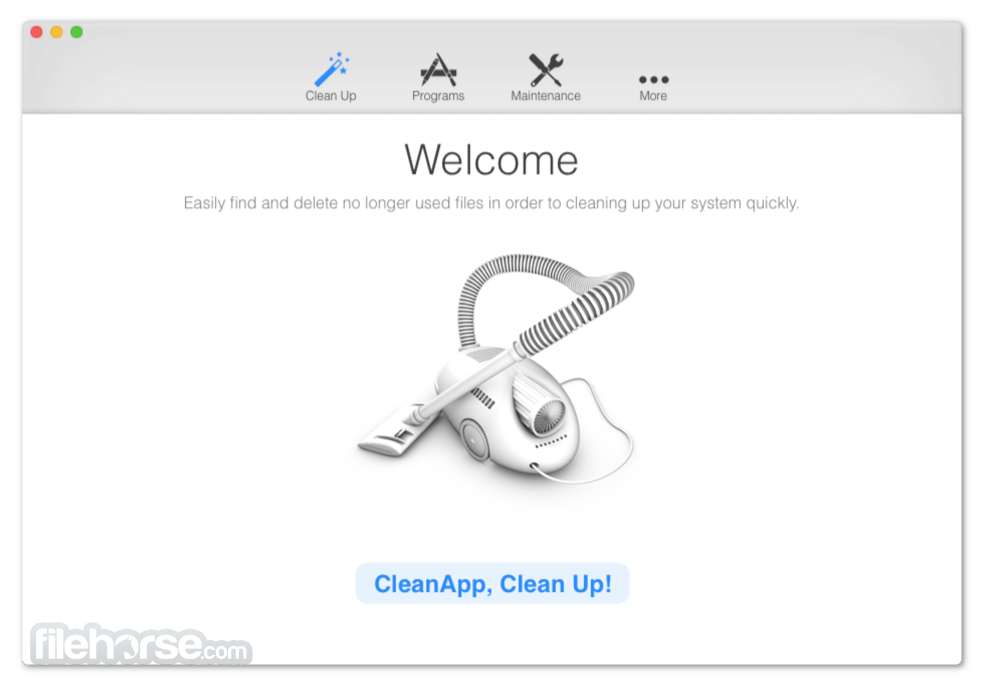
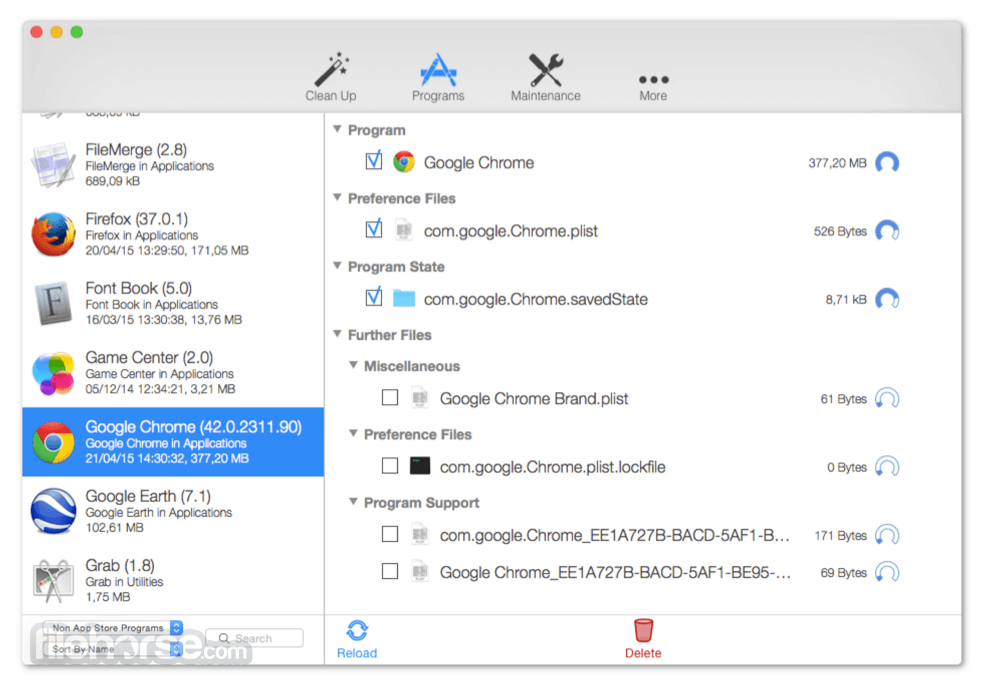
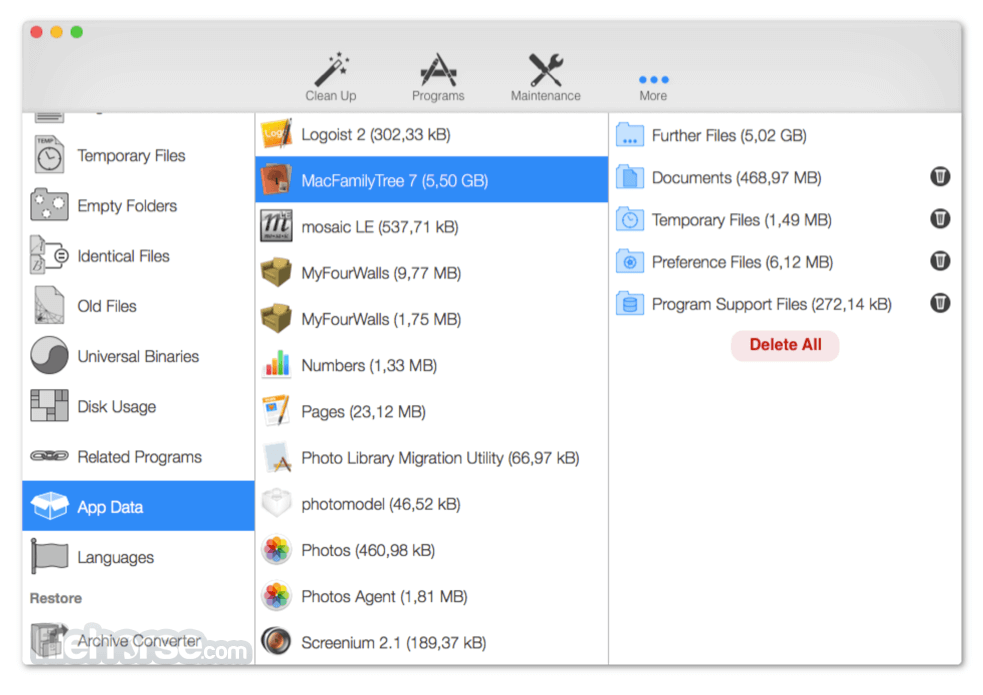
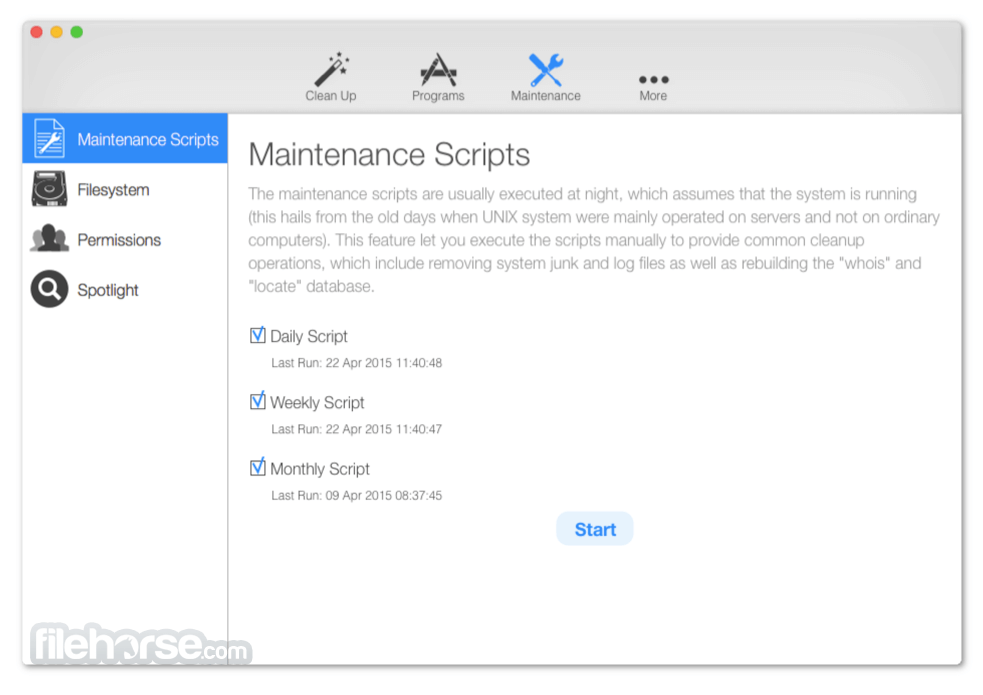
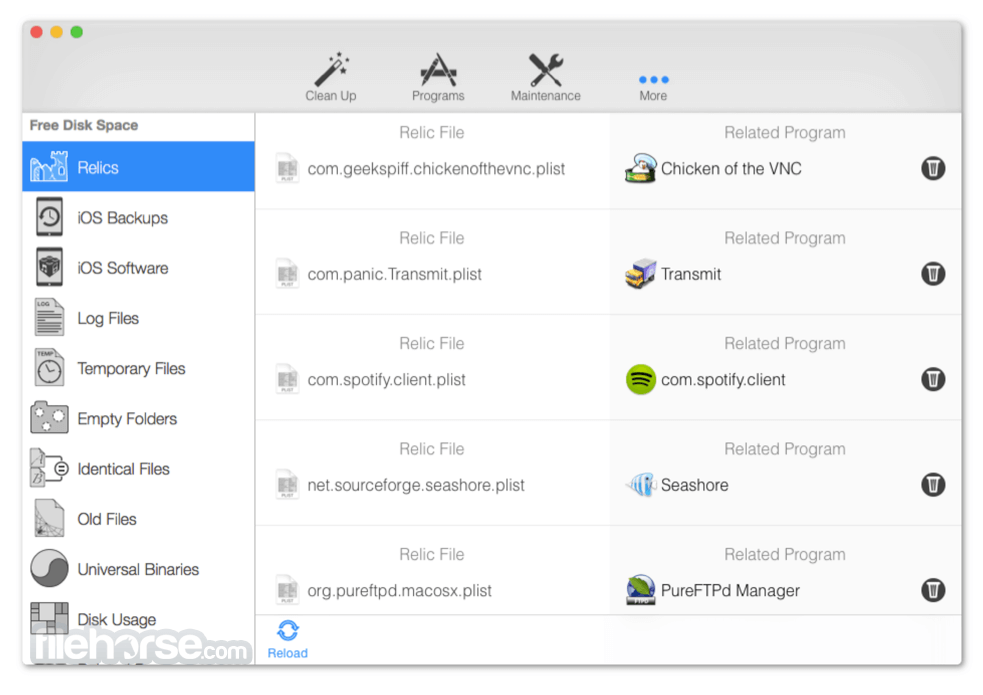
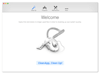
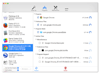
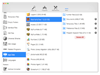
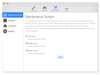
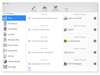
Comments and User Reviews