-
Latest Version
Calibre 8.5.0 LATEST
-
Review by
-
Operating System
macOS 10.14 Mojave or later
-
User Rating
Click to vote -
Author / Product
-
Filename
calibre-8.5.0.dmg
Calibre for macOS has a cornucopia of features divided into the following main categories:
- Library Management
- E-book conversion
- Syncing to e-book reader devices
- Downloading news from the web and converting it into e-book form
- Comprehensive e-book viewer
- Content server for online access to your book collection
- Install by dragging the app into Applications folder
- Launch Calibre and follow initial setup wizard
- Add eBooks using the “Add books” button
- Convert books via “Convert books” feature
- Send books to device using “Send to device”
- Edit metadata with the “Edit metadata” tool
- Use built-in viewer to read eBooks
- Organize your library using tags and series
- Backup your library from Preferences > Miscellaneous
macOS 10.14 Mojave or later
Intel or Apple Silicon processor
At least 200 MB of disk space
1 GB RAM or higher recommended
Internet connection for downloading metadata/plugins
PROS
- Supports wide range of eBook formats
- Powerful conversion tools included
- Customizable metadata editing
- Integrated eBook reader
- Free and open-source software
- Interface looks outdated
- Can be overwhelming for beginners
- Slower performance with large libraries
- Limited cloud sync options
- Device compatibility varies by format
Also Available: Download Calibre for Windows
What's new in this version:
Calibre 8.5.0
New features:
- The scrollbars used in calibre in light mode are now the same style as the ones in dark mode, this improves the contrast making the scrollbar more accessible
- Kobo driver: add an option to change the how the Kobo displays series numbers using a template
- Manage data files dialog: Add a button to cancel remaining books when managing multiple books
- Kobo driver: add support for new Tolino firmware
Fixed:
- Prevent Windows 11 from starting a conhost.exe process for every calibre worker process
- E-book viewer: Improve highlight grouping with recurring chapter names
- When sending emails to amazon and pocketbook use random English text instead of UUIDs for subject/body
Improved news sources:
- NYTimes
- WSJ
- Financial Times
- Eenadu
- Fokus.se
- Business standard
- Go comics
- NZ Herald
- TLS Magazine
Calibre 8.4.0
New features:
- KEPUB Output: Add an option to generate KEPUB files that have better text justification at the cost of gaps in highlighting when used on the Kobo
- E-book viewer: Allow the background image specified in the Style section of the viewer preferences to extend under the page margins as well
Fixed:
- E-book viewer: Fix a regression that broke the "show book in main calibre program" link
- News download: Fix Next/Previous links not working when the pointed to article failed to download
- E-book viewer: Handle links to missing internal files with an error popup rather than becoming non-functional
- E-book viewer: Fix some links not being processed correctly for very large EPUB files with many internal HTML files
- Get books: Update ebooks.com plugin for website changes
- Metadata review dialog: Fix merging of tags not working correctly
- Wayland: Workaround Qt/Wayland bug that prevents the menu of the Layout button from showing
- Prevent recursion when creating base temporary folder if something on system deletes the created temporary folder
New news sources:
- Frieze Magazine by Kabonix
Improved news sources:
- NYTimes Book Review
- Washington Post
- tagesschau
- Hindu
- Economist
- Economist Espresso
Calibre 8.3.0
New features:
- Cover grid: Allow configuring different backgrounds for light and dark mode in Preferences->Look & feel->Cover grid
- E-book viewer: Further speedup first open of large EPUB files by another 30%
- Metadata review dialog: Add merge comments action
Fixed:
- Kobo driver: Fix viewing of KEPUB files from the device view in calibre not working
- Fix a regression in 8.1 that broke displaying of the debug log when running in debug mode
- E-book viewer: Fix a regression in 8.0 that caused the clock to display an extra p after the time
Improved news sources:
- GoComics
- Internazionale
- New York Times
- SCMP
- The Hindu
- Barrons
Calibre 8.2.1
New features:
- Kobo driver: Add support for new Tolino firmware
- Kindle driver: Allow using a value of * in Preferences->Output options->MOBI Output to have the driver mark all books sent to the device as personal documents
Fixed:
- Kobo driver: Fix hyphenation and extra CSS added to KEPUB files being ignored by the renderer on the Kobo
- macOS: Fix opening book folder or PDF files for books with square brackets in the title not working
- Quickview: Fix a long standing bug with syncing of columns in the presence of hidden/re-ordered columns
- E-book viewer: Show an error message when an invalid nearby search expression is used
- KEPUB Output: Fix incorrect encoding detection for some HTML files without an encoding declaration
- macOS: Fix a regression in the previous release that caused failures in the E-book viewer when updating annotations for books with a large number of annotations
- Version 8.2.1 fixes an error when clicking on format links in the book details panel
Improved news sources:
- The Economist
- Reuters
- Private eye
Calibre 8.1.1
New features:
- Edit metadata dialog: Allow right clicking on the cover to edit it with an external program
- Virtual library tabs: When the tabs are locked prevent them from being re-ordered as well
- FreeBSD: Add support for connecting to devices, contributed by Guido Falsi
Fixed:
- macOS: Fix regression in previous release that caused calibre:// URLs to no longer work
- macOS: Fix a regression in calibre 8 that prevented icons in menus from being rendered
- Kobo driver: Fix hyphenation settings not being applied correctly when generating KEPUB to put on the device
- KEPUB Output: Include leading whitespace in kobo sentence span tags. This prevents unsightly breaks when highlighting across formatted text on the Kobo
- Content server: Fix FB2 books not readable via the in-browser viewer
- Edit book: Add text narration: Fix preferred voice for language setting being ignored
- E-book viewer: Use IPC to update annotations when calibre is running. Avoids possible loss of annotations in the Annotations browser due to db being locked
- Ensure calibre temp files are deleted even on program crash
- Fix incorrect minimums on font size changing controls in viewer
- Fix regression in previous release causing incorrect rendering of layout menu on some macOS machines
- Fix archive formats such as ZIP not being indexed for full text search
- Version 8.1.1 fixes a regression causing an error that does not affect functionality on startup on macOS
Improved news sources:
- Horizons
- Economist
- Granta
Calibre 8.0.1
New features:
- Much improved Kobo support
- calibre can now natively edit, view and convert KEPUB format files used by the Kobo. It also automatically converts EPUB to KEPUB when sending books to Kobo devices (can be configured by right clicking the kobo icon in calibre).
- Connect to folder: Allow connecting a specific device
- calibre can now connect to a folder and treat it as though it is a USBMS based device. This is useful particularly on Chromebooks where USB devices appear as folders rather than actual devices.
- When completing names for fields that contain hierarchical data in prefix mode match prefixes after every period
- ToC editor: Allow moving of multiple selected items in the Table of Contents
- macOS: The calibre application icons in the dock are now displayed in a white frame to follow Apple's current recommended icon style
- Kobo driver: Add support for new firmware on Tolino devices
- Book details: Add option in to suppress author search links
Fixed:
- Fix a regression that broke tabbing to edit cells in the book list when some columns have been hidden or re-ordered
- Catalog generation: Allow using templates that access the database for notes
- Fix a bug when renaming authors to a name with commas in it
- Full text search: Also index text in ZIP and RAR archives as these can be viewed by the calibre viewer
- E-book viewer: Fix Table of Contents current entry tracking not working for some books
- When reading metadata from HTML also recognize name="subject" meta tags as calibre tags
- E-book viewer: Fix viewer not closing on the interrupt signal
- Edit book: Download external resources: Fix incorrect filename if the server returns a generic Content-Type header
- Metadata download: Publisher/series transform rules: Fix values with commas in them not working
- Version 8.0.1 fixes a failure to start on systems where the user had previously installed the KoboTouchExtended plugin and disabled the builtin KoboTouch driver
Improved news sources:
- Linux Weekly News
- Spectator
- Economist
- Granta
- Hindu
- 1843
- Barrons
- Frontline
- Zaobao
- Strange Horizons
Calibre 7.26.0
New features:
- Allow specifying web search links that are used when clicking on item names in the Book details panel for custom columns via Preferences->Add your own columns
- Content server: When clicking on author names in the book details page perform the same action as clicking it in the calibre program's Book details panel
Fixed:
- Fix a regression in 7.17 that caused various minor problems with editing metadata directly in the book list
- Fix a regression in the previous release that broke conversion using Heuristics and TXT input documents
- E-book viewer: Fix header/footer text size too small when using multiple monitors and the primary monitors DPI is much less than secondary monitor DPI
- Fix series mapping rules in the metadata preferences not working
- Fix setting custom icon for category doesn't work
- Kobo driver: Fix a regression that broke working with very old Kobo devices
Improved news sources:
- Science Journals
- Barrons
Calibre 7.25.0
New features:
- Allow setting custom icons for items in the Tab browser by right clicking on them and choosing "Manage icon for this value"
- Kindle driver: Allow import of KFX files from 2024 Kindles that use the MTP protocol
- A new tweak in Preferences->Tweaks to control the East Asian language used when transliterating to English
- Add an option to adjust the size of the link and note icons in Book details under Preferences->Look & feel->Book details
Fixed:
- Nook driver: Fix the Glowlight 4 not working on Windows
- MTP driver: Fix Internal storage and SD card being swapped on some devices that have buggy firmware that assigns the SD card a lower id than the internal storage
- Template dialog: Respect the tweak for title/series when editing save to disk and send to device templates
- Content server: Fix icons for individual formats not being shown in the Tag browser
New news sources:
- Alternatives Economiques by Kabonix
- Zerodeux by Kabonix
- Afrique XXI by Kabonix
- Orient XXI by Kabonix
- Contretemps by Kabonix
- Faz.net by Anonymous
- Moview Web and Football League World by SpicyPoison
Improved news sources:
- spektrum.de
- Economist
- Arret sur images
- Le Canard Enchaine
- Foreign Affairs
Calibre 7.24.0
New features:
- Allow creating rules to transform series names in the Bulk metadata editor and Preferences->Metadata download
- Conversion: Automatically set the page progression direction for books that do not have it set and have their primary language either Arabic or Hebrew
- Content server: Book details view: Make calibre://show-book and calibre://view-book URLs in the comments work
- Edit book: Spell check: Add a button to export the currently displayed list of words as a CSV file
- Add from ISBN: Add a checkbox to automatically convert obsolete ISBN 10 to ISBN 13
- Save single format to disk: Allow choosing the book cover as the format to save
- Option to show a button to access all available actions from the status bar in Preferences->Look & feel->Main interface
Fixed:
- Read aloud: Fix no audio produced when text contains - Fix Tabbing while editing cells in the book list not always working
- Windows build: Also sign the portable launcher exes
- Fix viewing books via the Cover browser not working when in device view
Improved news sources:
- LWN Weekly
- Outlook India
- Livemint
Calibre 7.23.0
New features:
- Happy holidays to everyone
- Content server: Allow managing the data files associated with a book by clicking the three dots in the top right corner of the book's page and choosing "Manage data files"
Edit metadata dialog: Allow right clicking on the cover to view it in a popup window at larger size
Add an option to expand the Tag browser tree to show the item that was current when the library was closed
Add import and export stored template to Preferences / template functions
Various Quality-of-Life improvements to the dialog used to edit columns with fixed sets of values
Resolve doi.org links when pasting identifiers
Fixed:
- Viewer: Fix some HTMLZ files not opening on some systems
- Amazon metadata plugin: Update for changed markup for some books on amazon search results page
New news sources:
- Le Canard Enchaine by Kabonix
Calibre 7.22.0
New features:
- E-book viewer: Read Aloud: Add an option to control the position of the popup control bar. It can now be placed along the top or bottom edges so as to overlap less with text.
- System tray menu: Add action to restart calibre
- Tolino driver: Support new firmware
Fixed:
- Windows: Enable popup OS notifications even when system tray icon is disabled to match behavior on other platforms. Notifications can be disabled via Preferences->Look & feel->Disable notifications on job completion
- Fix a regression that caused incorrect English transliteration of Japanese text even when the UI language is set to Japanese
- macOS: Dark mode: Fix a regression that caused the scrollbar to no longer be transient
- DOCX Input: When some text has multiple footnotes insert a space between the consecutive foot note numbers so that they are distinct
- DOCX Input: Fix ToC nesting not working if the styles for the ToC levels dont use integer margins
- E-book viewer: Fix spurious chapter transition after configuring Read aloud
- PDF Input: Fix reflow of lines in files with little text not working
New news sources:
- Economist News by unkn0wn
Improved news sources:
- Economist
- Indian Express
- Economist World Ahead
- Frontline
- Infobae
Calibre 7.21.0
New features:
- Edit book: A new tool to create an audio overlay in EPUB files for all text using the Read aloud facility
- This allows readers of the book to listen to it with sentence tracking, even if they do not have a functioning text-to-speech system in the reading software. You can even assign different voices to different parts of the text for a more immersive experience. The tool is available from the Tools menu in the book editor.
- Dark mode: make scrollbar more visible with higher contrast and rounded corners
- E-book viewer: In flow mode when scrolling across internal file boundaries using the mouse wheel/touchpad have a short half second pause to ease the transition. Can be controlled via the Scrolling section of the Viewer preferences.
- ebook-meta.exe: Add an option to disallow rendered cover of first page for EPUB
- Book details: Add an action to download the cover to the context menu when right clicking the cover
- Read aloud: Add a restore defaults button to the configuration dialog
- Auto adding: Allow excluding arbitrary file types not just known book file types
- Edit metadata dialog: Add an action to open the book's folder to the context menu of the formats list
Fixed:
- Read aloud: Fix only first 32000 characters per chapter being read
- Content server: Read aloud: Fix clicking on a word to skip reading aloud to that word causing word highlighting to stop working
- Linux: Handle speech dispatcher with dummy output module and no voices more gracefully
- When renaming authors fix empty author folder not being removed if it contained file explorer metadata but was otherwise empty
- Edit metadata dialog: Fix keyboard shortcuts to edit prev/next raising an error when trying to go beyond the first/last book
- Linux: ToC Editor: Fix a regression in 7.17 that broke using the Create new entry button
- Content server: Fix changing the language of a book not working for non-English user interface language and for books that have no existing language
- Linux: Read aloud with Piper: Fix audio not playing on some Linux systems
- Notes browser: When searching books search over all currently selected categories not just the last selected one
New news sources:
- Unz Review and Sonar21
Improved news sources:
- Substack
- Live Mint
- NYPost
- Ars Technica
- Indian Express
- Reuters
Calibre 7.20.0
New features:
- PDF Input: Automatic header/footer detection and removal
- A new, dedicated PDF Input engine for calibre that implements automatic detection of headers and footers based on document analysis. The new engine is the default to go back to using the old engine, select it in the PDF Input section of the Conversion dialog.
- Read Aloud: Allow configuring an extra pause at the end of every sentence when using the Piper TTS engine
- PDF Output: Add _WIDTH_PIXELS_ and _HEIGHT_PIXELS_ variables to know the width and height of the header/footer area in templates
- Windows: Use calibre's bundled SSL certificates instead of the system certificate store by default
- Can be turned off via CALIBRE_USE_SYSTEM_CERTIFICATES=1 env var
- Trim image tool: Add a control to adjust aspect ratio
- Kobo driver: Add support for the new firmware used by the Tolino Shine 5
Fixed:
- Fix a regression in previous release that broke copying of book to another library if the books author does not exist in the destination database
- Read aloud: Piper backend: Fix not working with voices whose names have non-ASCII characters on Windows.
- Content server: Fix book with non-ASCII filenames not downloading in the Kindle browser when using the /mobile view
- Content server: Fix embedding the server HTML inside a third party iframe causing an error
New news sources:
- NYT Magazine by unkn0wn
- RedaktionsNetzwerk Deutschland by epubli
Improved news sources:
- The Wire
- Nikkei Asia Magazine
- Swarajya
- Mainichi
- Nautilus
- National Geographic
- Science Journal
- Times Literary Supplement
- Saechsische Zeitung
- India Today
- Scientific American
Calibre 7.19.0
New features:
- E-book viewer: Halve the time taken to open large EPUB format books for the first time
- A four hundred thousand word EPUB book now opens in under a second on typical hardware
- PDF new engine: Improve header/footer detection
- For column icons and grid view emblems, support icons for both light and dark themes
- News downloads: Mark links to locally available articles with a middle-dot
- When saving a layout also save the main window geometry
Fixed:
- Windows: Read Aloud: Fix an occasional crash when stopping read aloud when using the legacy windows TTS engine
- Windows: Read Aloud: Fix clicking in text to change what is being read causing tracking of currently read word to fail when using the legacy Windows TTS engine
- Read aloud: Fix reading large numeric words causing text synchronization to fail when using some legacy TTS engines
- EPUB3 metadata: Fix setting series number to zero not working
- Comic Input: Handle comics whose internal files have control codes in their filenames
- E-book viewer: Fix a regression that broke searching in Japanese books that use text
- E-book viewer: Fix a regression in the previous release that broke Read aloud for selected text
- Amazon metadata plugin: Workaround for downloads failing because Google discontinued its webcache
- Cover grid: Suppress the 2px border Qt draws for the list view
New news sources:
- NYT News based on feeds by unkn0wn
Improved news sources:
- NY Times
- NYT Book Review
- Courrier International
- Le Monde
- TLS Magazine
- Scientific American
- Engadget
Calibre 7.18.0
New features:
- E-book viewer: Read aloud: A new Text-to-Speech engine (Piper) that uses a neural network for realistic sounding voices
- To use it access the viewer controls and click the Read aloud button or press 'Ctrl+S'. The neural network is run locally, no cloud services are used. Using the OS Text-to-Speech engine is still possible by clicking the configure button on the Read aloud control bar. Note that the new engine highlights the currently read sentence rather than word.
- New experimental engine to convert PDF files with support for automatic header/footer removal
- Turn it on via the PDF input section of the conversion dialog
- Content server: Viewer: Read Aloud: Implement word-by-word tracking when reading aloud if the browser and voice used support it, for example, Chromium on Windows, Firefox on Android and Safari on macOS
- Image popup: Add a context menu with an option to reset the current zoom
- Edit metadata dialog: Show the number of data files on the data files button
Fixed:
- Fix a regression in the previous release that broke using Tab key to move around the book list while editing cells
- E-book viewer: Fix scrollbar position not updating during continuous scroll
- E-book viewer: Fix a harmless error when the book contains page list references whose targets do not exist
- Linux binary build: Fix missing libdeflate dependency
New news sources:
- Muy Interesante México by unkn0wn
- Salzburger Nachrichten by İlker Melik Sıtkı
- Computer Weekly by İlker Melik Sıtkı
Improved news sources:
- Revista Muy Interesante
- Ars Technica
- South China Morning Post
- Times Literary Supplement
- Hackernews
- Star Gazetesi
- Hurriyet
- Gorafi
- Times Online
Calibre 7.17.0
New features:
- E-book viewer: Support for jumping to and displaying paper edition page numbers
- If an e-book contains embedded information about the pages from the paper edition of the book, the calibre E-book viewer can now jump to a page number via the Go to button in the viewer controls. You can also optionally have the current paper edition page number displayed in the header/footer by adding "Pages from paper edition" to either the header or footer in the viewer settings.
- Edit book: When text is selected allow changing the indentation of all lines in the selection by pressing Tab to increase one level or Shift+Tab to decrease one level
- Allow a plugboard to change the series_index as well as the series name.
- News download: News recipes can now optionally use browser engines based on either Qt or Chromium network stacks instead of mechanize
- Email delivery: When sending emails to Kindles do not convert filenames to English letters as Amazon appears to have finally fixed their email servers to handle non-English filenames
- Quickview: Add a tooltip displaying the full cell contents
Fixed:
- Update the version of the Qt toolkit bundled with calibre to the latest available, fixing some crashes on macOS related to accessibility tools
- Edit book: Fix searching marking incorrect text in the presence of non-BMP unicode characters
- Conversion: Do not embed a second copy of a font when using the option to embed font family if the font is already embedded in the book
- calibredb list: Fix a regression in the previous release that required setting --template-header to empty to use the list command
- Tolino driver: Fix books from the Tolino cloud not being listed
- Windows: Book details panel: Fix selection not visible when using the system default theme
- Hide the Virtual library tab bar in device view as it is non-functional
New news sources:
- GaGadget by bugmen00t
- Süddeutsche Zeitung Magazin by unkn0wn
- Science Journal by unkn0wn
Improved news sources:
- Jot Down
- Various Russian and Ukranian news sources
- Nautilus Magazine
- Süddeutsche Zeitung
- The India Forum
- WSJ
- National Geographic
- Washington Post
- Mediapart
- Bloomberg
- Nautilus
Calibre 7.16.0
New features:
- Add a driver for the new 2024 Tolino devices. They use a modified version of the Kobo firmware, so they are detected as Kobo devices.
- Various news recipes now have the ability to download past issues, accessible via the Advanced tab in the Schedule news dialog
Fixed:
- ONLY if you use the calibre Content server, you should update calibre as soon as possible
- If you do not know what the Content server is, you do not use it, and these do not apply to you. If you have set a password to access the Content server that you have not shared with anyone, these do not affect you. A remote code execution bug in the Content server introduced in calibre version 6.9.0 (released on 2022-11-25) means that anyone with access to the server also has access to the rest of the computer the server is running on. If you are using a password to protect access to the server only people that know the password can gain access via the bug. Thanks to STAR Labs (https://starlabs.sg) for finding these vulnerabilities.
- Content server: Fix path traversal vulnerability
- A bug in a feature introduced in calibre version 6.16.0 (released 2023-04-20) means anyone with access to the server can also read non calibre related files on the computer running the server.
- Content server: Fix SQL injection vulnerability
- A bug in a feature introduced in calibre version 6.10.0 (released 2022-12-16) means anyone with access to the server can also read non-calibre SQLITE database files on the computer running the server.
- Content server: Fix an XSS vulnerability in one endpoint
- Only relevant if you embed the calibre server within a larger server, it means attackers who can convince users to click on a specially crafted link, can run JavaScript code with the same origin as the larger server calibre is embedded in.
- Content server: Fix an error when opening the downloaded books page directly via a link and using a custom book list template
- macOS: Fix opening multiple books from Finder with the editor only opening one of the books
- Fix the legacy LRF format viewer not starting
- Fix mouse wheel not transitioning from undefined date to current date in date entry controls
Improved news sources:
- Harvard Business Review
- Live Mint
- Business Standard
- Pagina12
- Bloomberg
Calibre 7.15.0
New features:
- Fetch news: Allow individual news sources to specify source specific options such as downloading of past editions
Fixed:
- Windows: MTP driver: Fix a regression in the previous release that caused an error with some devices
- Icon theme creation dialog: Fix various issues when creating an icon theme with many icons that have light/dark variants
New news sources:
- WSJ News by unkn0wn
- Improved news sources
- Bloomberg
- Eenadu
- Mediapart
Calibre 7.14.0
New features:
- Book details: When dropping files add an option to add them to the book as data files
- Edit book: A new action to toggle line wrapping mode in all code editors. Can be assigned via Preferences->Keyboard shortcuts->Global actions or added to the toolbar via Preferences->Toolbars->Book wide actions
- Kobo driver: Add an option to force the SeriesID for all books in a series to have the same value
Fixed:
- Fix a regression in the previous release that broke merging of books when the confirmation for the merge was disabled
- E-book viewer: Allow some header and footer items such as progress to overflow instead of being truncated
- HTMLZ output: Make renaming of image files happen in filename order
- MTP driver: Fix infinite loop when connecting to some devices with more 65K objects in their filesystem
- Fix shortcut editing widget when Qt is using a theme that inserts accelerators into push button labels automatically
New news sources:
- Ancient Egypt Magazine, Minerva Magazine, Military History Magazine and World Archaeology Magazine by unkn0wn
Improved news sources:
- Instapaper
- MIT Tech Review
- Guardian
- Liberation
- The Times and Sunday Times
- Bloomberg Businessweek
- Times Literary Supplement
Calibre 7.13.0
New features:
- When merging books add an option to store discarded or replaced covers as an alternate cover in the data folder of the target book
- Generate CSV catalog: Add a button to sort the fields by the order in which they appear in the book list
Fixed:
- MTP driver: Preserve cover aspect ratio for thumbnail generation
- Fix identifiers not always being merged correctly when merging books
- DOCX Input: Fix extra left padding when converting lists
- Amazon metadata download: Get title and comments for audiobook pages
- Amazon metadata: When filtering search engine results by title ignore words of the title that are purely punctuation
- When matching books on a device to book in the library assume a match if the title and any one author match, dont require all authors to match
- Update Google Images cover download plugin for website changes
- When adding new books if the timestamp is specified as undefined use the current timestamp
- Content server: Fix systemd pre-activated socket not working
- Content server: Fix no KFX download link in OPDS acquisition feeds
New news sources:
- Times Literary Supplement
- Wall Street Journal Magazine
- Various Valnet Publishing Group recipes
- VOX, The Good E-reder and The e-book Reader
- Gates Notes, Greatist, Halthline and United Nations
Improved news sources:
- Harpers
- Wall Street Journal
- Liberation
- How to Geek
- Make Use Of
- TechCrunch
- LifeHacker
- India Today
- 1843
- Reuters
- The Week India
- Slate
Calibre 7.12.0
New features:
- E-book polishing: Add option to download external resources (images/stylesheets/etc.)
- Conversion: Add an option under Structure detection to automatically fill in blank alt attributes for images that have alt text in the image file metadata
- Content server: Use the book title as the filename for downloaded highlights
- Review downloaded metadata dialog: Add a "Previous" button to go back to the last reviewed book
Fixed:
- Content server viewer: Fix the bottom of the text being cut off on mobile browsers when not in full screen mode. Unfortunately, this means the viewer now requires a browser no more than two years old.
- Kindle driver: Increase the size of the cover thumbnails sent to the Scribe
- Kindle output: Fix cover images that contain EXIF data without a rotation not displaying on the Kindle lockscreen
- E-book viewer: Fix ruby tags not excluded when searching for text
- Content server viewer: Fix a regression in the previous release that broke searching
Improved news sources:
- Economist Espresso
- Slate
Calibre 7.11.0
New features:
- Kindle driver: Add support for sending cover thumbnails to the Kindle Scribe
- A new options under Preferences->Look & feel to draw covers with rounded corners
- Bulk metadata edit: Add a new tab where you can create rules to transform tags/authors/publishers for the selected books
- Tag browser context menu for Formats now has Open with menu items
- E-book viewer: When hovering over the top/bottom margin show a button indicating that a click will open the viewer controls. Can be configured via The Headers and footers section of the viewer Preferences.
- Spell check dialog: Also show count of currently displayed words
Fixed:
- E-book viewer: Fix searching not ignoring ruby text
- Edit book: Save the state of the current book when opening a new book via File->Open book
- Edit book: Fix importing a list of words into a user dictionary not working
- EPUB3 metadata: Do not fail to read metadata in the presence on invalid calibre user metadata in the OPF file with empty keys
- Get books: Fix rules to map tags on adding books not being applied to books downloaded via Get books
- Spellcheck dialog: Move the checkbox to hide correctly spelled words with the rest of the checkboxes that filter the word list
New news sources:
- Collider, Comic Book Archive, Make Use Of, MoviewWeb and ScreenRant by Spicy Poison
- Lex Fridman Podcast by unkn0wn
Improved news sources:
- Slate
- Wall Street Journal
- London Review of Books
- Economist
- Bloomberg
- Business Week
- The World Ahead
- National Geographic
Calibre 7.10.0
New features:
- Export of calibre data: Ensure individual part files in the exported data are no larger than one gigabyte even if the library contains individual files larger than that size
- Note that this means that exports created by calibre from this version on will not be importable by earlier versions. However, exports from earlier versions should still be importable.
- Edit book: Spell check: Add options to exclude words in ALL CAPS or with numbers or in camelCase/snake_case from the list of words
- Allow easily inverting the current search via the right click menu on the search box
Fixed:
- Kobo driver: Fix database unsupported error with newest firmware
- DOCX Input: Fix text elements containing only whitespace being incorrectly ignored
- Bulk metadata dialog: Do not fail when setting covers from ebook files and some of the files have invalid covers
Improved news sources:
- Economist
- The Week
- Caravan Magazine
- Financial Times
Calibre 7.9.0
New features:
- Kobo driver: Add support for the new color Kobo devices
- Edit book: Add a setting to control cursor width under Preferences->Editor settings
- Edit book: Regex-function mode: Show a confirmation popup when closing the function editor when there are unsaved changes
Fixed:
- Fix undocked Quickview dialog not being restored at startup
- Windows: Fix an issue where closing a maximized calibre window to the system tray and then reconnecting with remote desktop would cause a blank calibre window to be displayed
Improved news sources:
- El Correo
- Eenadu
- ORFonline
- NatGeo
- Harpers Magazine
- New Yorker
- Business Today
- The Week
- Asahi Shimbun
- Outlook Magazine
Calibre 7.8.0
New features:
- E-book viewer: Highlight panel: Allow filtering the shown highlights by type of highlight
- Conversion: Add support for the CSS text-transform property when subsetting embedded fonts
- E-book viewer: Allow displaying the view mode paged/flow in the header/footer
- Book details popup window: Allow dropping of files to add formats/set the cover just as for the book details panel
- Book details: Context menu: Add a menu action to remove the associated link
- DOCX Input: Add role=doc-noteref for links to footnotes/endnotes so that they popup in more e-book readers
- Add a "Mark all selected books" to the Mark action.
- Add "Hide Empty Categories" to tag browser configuration menu
- Supernote: Support for new device firmware
- Sort by tool: Add an action to re-apply the current sort
Fixed:
- Grid view cover cache: Fix covers not loading when cache entries are stale
- Conversion: Do not change viewport relative font sizes used for SVG text elements
- Conversion: Fix
 OperaOpera 119.0 Build 5497.141
OperaOpera 119.0 Build 5497.141 PhotoshopAdobe Photoshop CC 2024 25.12
PhotoshopAdobe Photoshop CC 2024 25.12 CapCutCapCut 6.5.0
CapCutCapCut 6.5.0 BlueStacksBlueStacks Air 5.21.650
BlueStacksBlueStacks Air 5.21.650 Adobe AcrobatAdobe Acrobat Pro 2025.001.20529
Adobe AcrobatAdobe Acrobat Pro 2025.001.20529 MacKeeperMacKeeper 7.0
MacKeeperMacKeeper 7.0 Hero WarsHero Wars - Online Action Game
Hero WarsHero Wars - Online Action Game SemrushSemrush - Keyword Research Tool
SemrushSemrush - Keyword Research Tool CleanMyMacCleanMyMac X 5.0.6
CleanMyMacCleanMyMac X 5.0.6 4DDiG4DDiG Mac Data Recovery 5.2.2
4DDiG4DDiG Mac Data Recovery 5.2.2
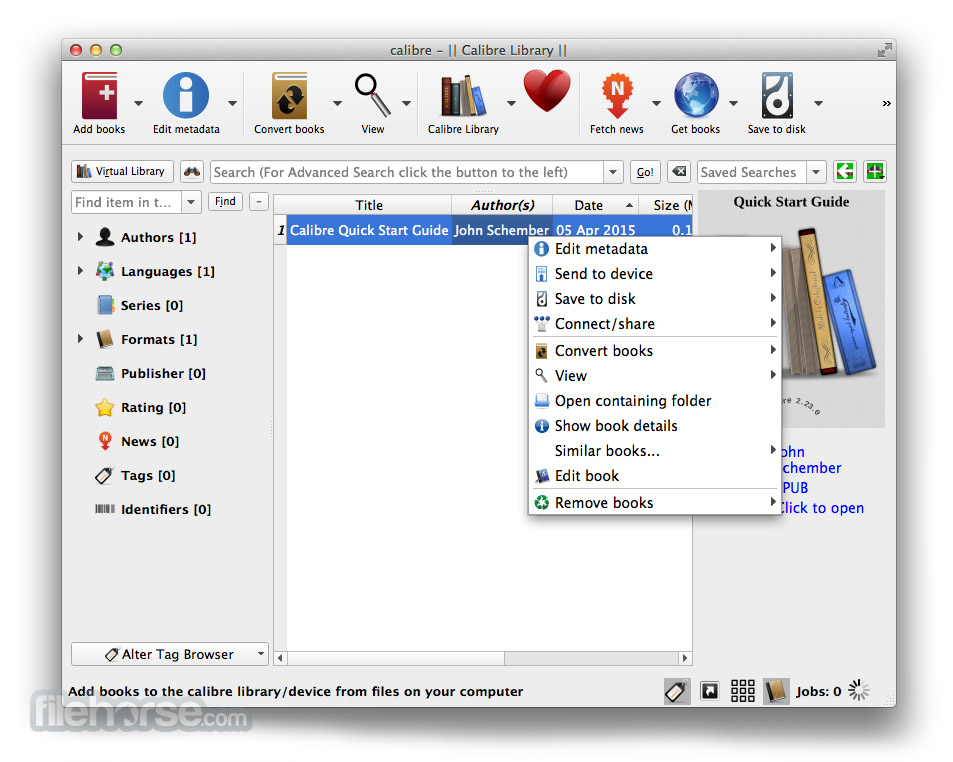
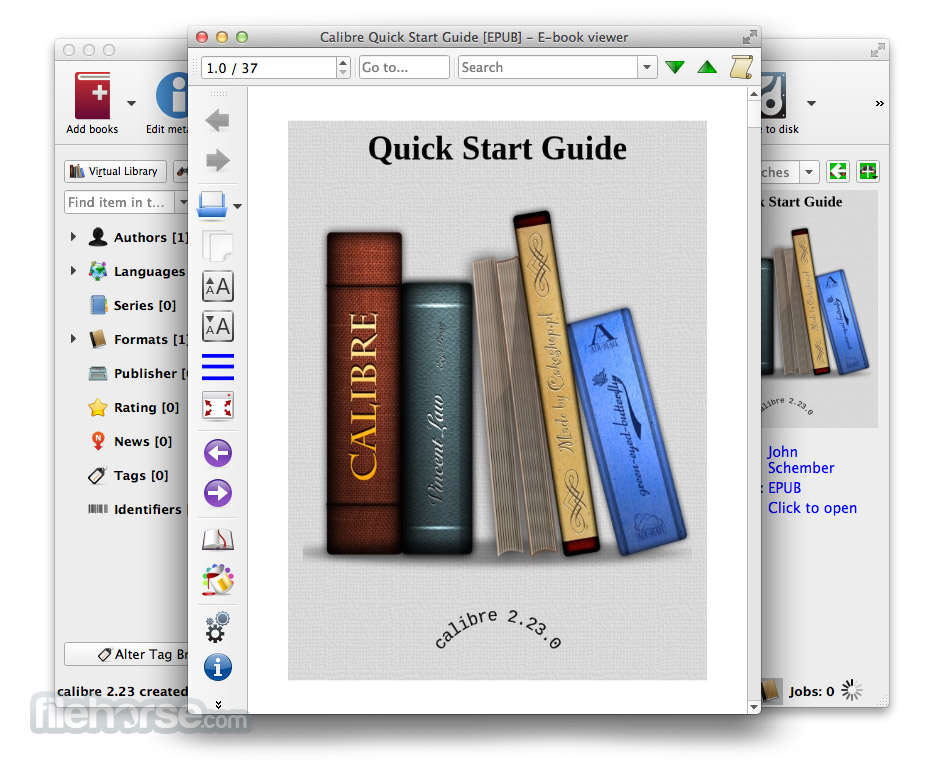
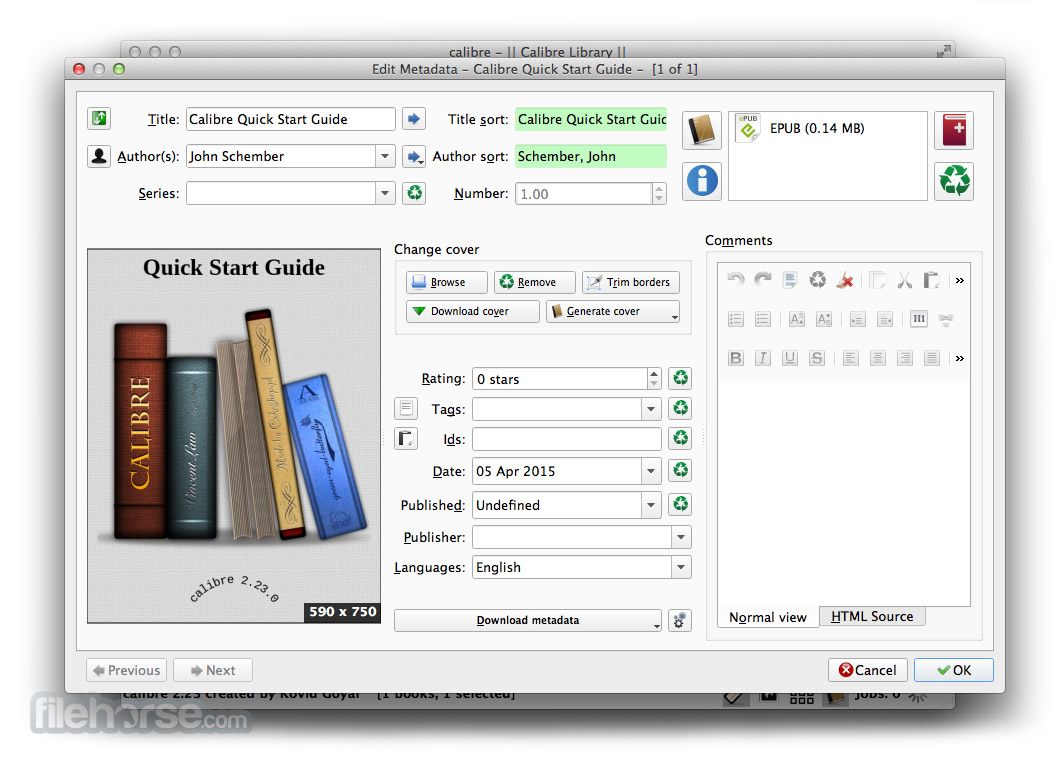
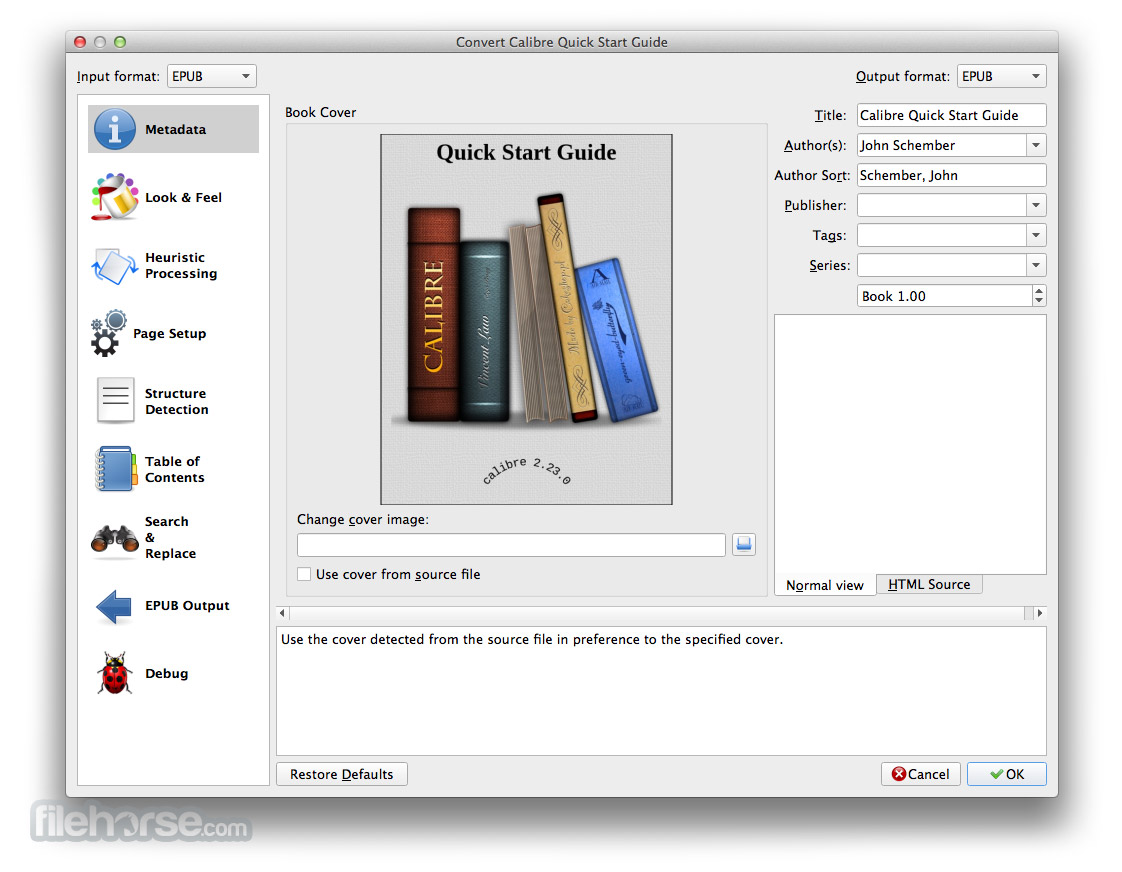






Comments and User Reviews