-
Latest Version
-
Operating System
Mac OS X 10.11 or later
-
User Rating
Click to vote -
Author / Product
-
Filename
BBEdit_12.1.2.dmg
Sometimes latest versions of the software can cause issues when installed on older devices or devices running an older version of the operating system.
Software makers usually fix these issues but it can take them some time. What you can do in the meantime is to download and install an older version of BBEdit 12.1.2.
For those interested in downloading the most recent release of BBEdit for Mac or reading our review, simply click here.
All old versions distributed on our website are completely virus-free and available for download at no cost.
We would love to hear from you
If you have any questions or ideas that you want to share with us - head over to our Contact page and let us know. We value your feedback!
What's new in this version:
Additions:
- There's a new item in the Application preferences, as part of the software update settings: "Early Access". You can use this to turn on (or off) notification of pre-release maintenance updates for the version of BBEdit that you're using. (Note that even if you turn on Early Access, you will not receive notice of pre-release versions of feature updates or major upgrades)
- A new setting in the "Editing" preferences allows you to control whether tick marks appear in the scroll bar for Live Search matches. Turning this off can be useful if you're working in very large files and have so many results that the application stalls while trying to update the marks
Fixes:
- Fixed case in which certain edits in PHP-in-HTML documents would cause syntax coloring to get out of sync. (There are certain cases in which this can still happen; those are being investigated)
- Fixed bug in which the Multi-File Search window would open with a goofed layout in cases where the default font (Editor Defaults) was set to a size with a significantly larger line height than the factory default
- Fixed bug in which "Push to Remote" on the Git contextual menu was mislabeled as "Push from Remote" and it was miswired to do a "Pull from Remote"
- Fixed bug in which the commands on the Columns submenu of the Edit menu would behave unpredictably in cases where the text being processed consisted of a varying number of columns
- When using items from the "Columns" submenu of the Edit menu on a document that is not explicitly "Tab-separated Values" or "Comma-separated Values", BBEdit will now use strict rules for parsing quotation marks in the text, so that if the automatically guessed delimiter appears in quotation marks, it will no longer confuse the column operations
- Made a change to improve the theoretical performance of some large-scale operations that involved copying or copy-and-transform of text
- Fixed bug in which the "Save Clipping" panel did not allow you to save a new clipping in the top-level Clippings folder, and would also malfunction and crash when asked to save a clipping with no clipping sets present
- Fixed bug in which text-to-speech didn't use the system setting for speech rate when it should have
- Fixed a memory leak in the folder scanner used by the markup tools for batch operations on folders
- Fixed a bug (by returning to a previous broken but obscure behavior) in which using a keyboard equivalent to run a folder-backed item (script, clipping, filter) would inappropriately apply the keyboard modifiers to the command when it was invoked the first time after the menu was refreshed (which includes application startup)
- Fixed hang which would occur while typing a key/value pair at the end of a JSON file
- Made a change to reduce the chance of the progress dialog appearing during SFTP server connection and thus slowing the process down
- When doing an interactive "Process Lines Containing", BBEdit will now beep if no matches are found. If the application is in the background when the operation completes, it will post a notification with the number of results found
- If somehow empty bounds get stored for a default window position, the application will now ignore them instead of trying to set the window to nonsense bounds
- Fixed regression in which the legacy HTML scripting verbs for tag access ("find tag" and others) stopped working
- Fixed crash which would occur when trying to report errors in certain conditions
- The Xcode integration scripts now target Xcode by its application ID, to work around scripting system misbehavior in cases where Xcode has been renamed
- Made some adjustments to the auto-pairing logic for quotation marks (single, double, and backtick) so that the chances of a quotation mark being automatically paired are reduced in situations where doing so would be inconvenient
- Fixed bug in which dragging the indicator in horizontal list scroll bars (such as search results) didn't scroll the contents of the list
- When downloading the User Manual PDF, BBEdit will now move previous versions of the manual to the Trash. If you need to save the manual from an old version, you can lock it using the Finder's "Get Info" window to prevent this
- The bbedit tool will now send "open" events to the application without a timeout value, to resolve -1712 errors when opening very large files
- Made some changes to further improve performance in the common case of loading an ASCII or UTF-8 file; improvements are generally around 2x and should be most noticeable on very large files
- Made a change to improve performance when generating information for the Functions menu
- Made a change to fix a "should never happen" crash which seems to occur when adding an item to the Recent Documents list
- Fixed a bug in which the bezel alerts (used for Wrap Around notifications and other purposes) would leak a window each time, leading to strange effects like "phantom" windows in Mission Control
- Fixed bug in which the Markdown tokenizer was confused by empty URL references (e.g. [](https://www.barebones.com/)) in such a way that editing in certain subsequent parts of the file would cause syntax coloring to get out of whack. This change also fixes a bug in the Markdown syntax coloring in which links with an empty description or URL were not properly recognized and colored
- Fixed cases in which the Markdown language module would not necessarily rescan the appropriate range of text when recomputing syntax coloring during edits in certain places. (This doesn't fix a specific bug report; but may resolve some reported issues)
- Made a change so that irrelevant controls are not shown in the font panel's tool bar. (This affects View -> Text Display -> Show Fonts and Preferences -> Editor Defaults)
 OperaOpera 119.0 Build 5497.141
OperaOpera 119.0 Build 5497.141 PhotoshopAdobe Photoshop CC 2024 25.12
PhotoshopAdobe Photoshop CC 2024 25.12 CapCutCapCut 6.5.0
CapCutCapCut 6.5.0 BlueStacksBlueStacks Air 5.21.650
BlueStacksBlueStacks Air 5.21.650 Adobe AcrobatAdobe Acrobat Pro 2025.001.20529
Adobe AcrobatAdobe Acrobat Pro 2025.001.20529 MacKeeperMacKeeper 7.0
MacKeeperMacKeeper 7.0 Hero WarsHero Wars - Online Action Game
Hero WarsHero Wars - Online Action Game SemrushSemrush - Keyword Research Tool
SemrushSemrush - Keyword Research Tool CleanMyMacCleanMyMac X 5.0.6
CleanMyMacCleanMyMac X 5.0.6 4DDiG4DDiG Mac Data Recovery 5.2.2
4DDiG4DDiG Mac Data Recovery 5.2.2
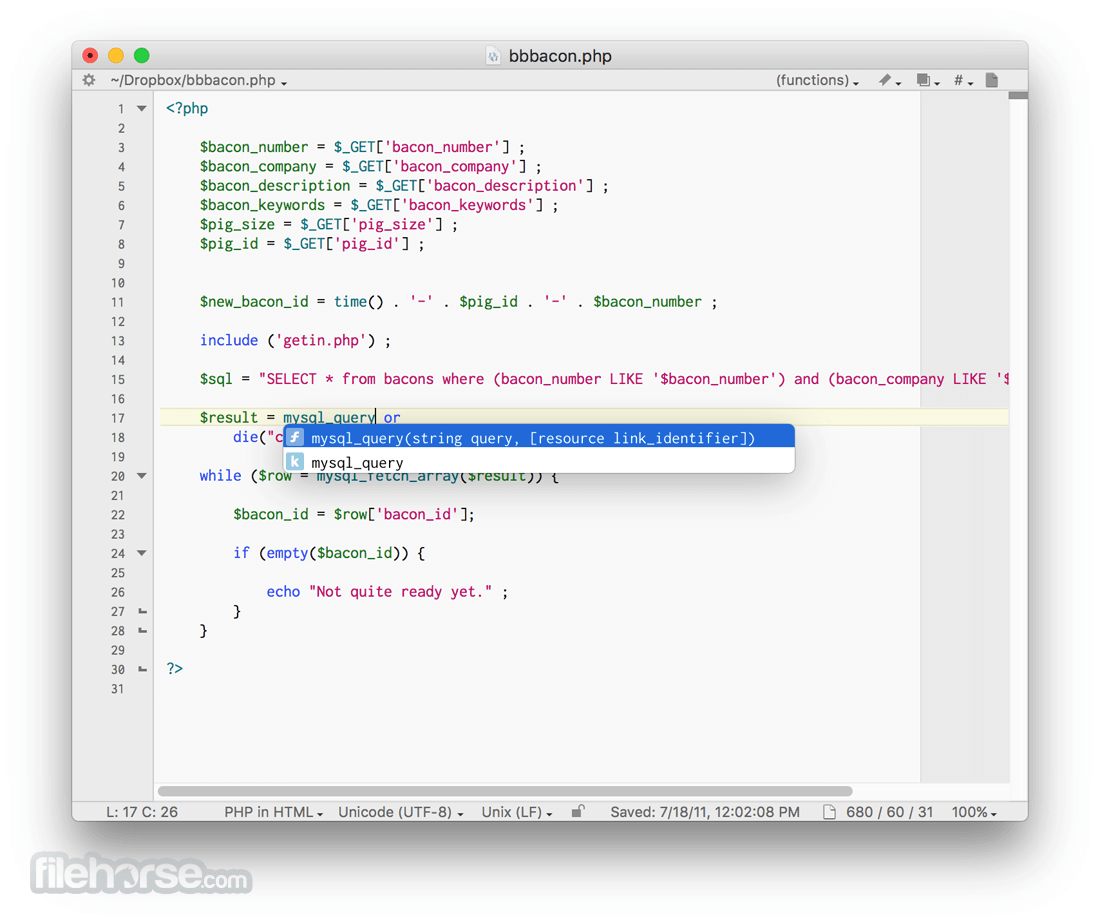

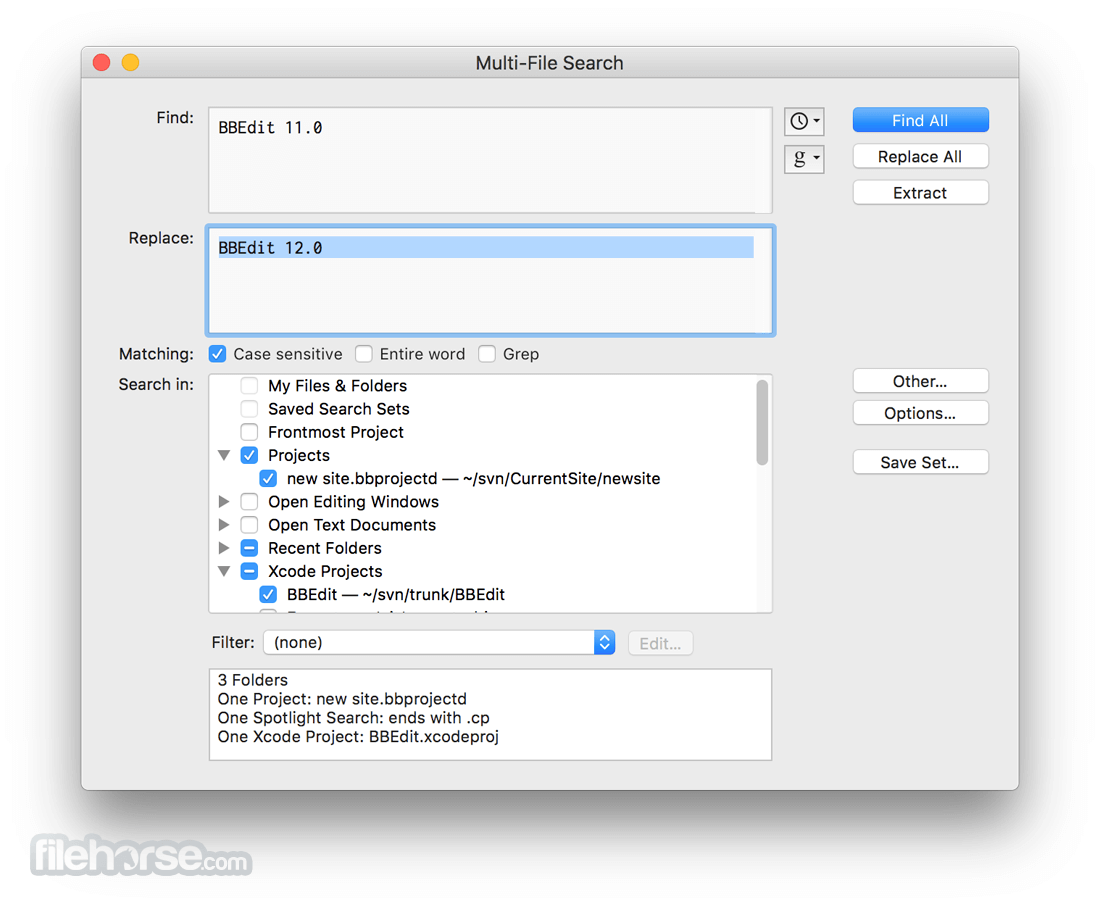







Comments and User Reviews