-
Latest Version
-
Operating System
Mac OS X
-
User Rating
Click to vote -
Author / Product
-
Filename
audacity-macosx-1.2.2.dmg
-
MD5 Checksum
458242641f1f5519b308c9ac33950c07
Sometimes latest versions of the software can cause issues when installed on older devices or devices running an older version of the operating system.
Software makers usually fix these issues but it can take them some time. What you can do in the meantime is to download and install an older version of Audacity 1.2.2.
For those interested in downloading the most recent release of Audacity for Mac or reading our review, simply click here.
All old versions distributed on our website are completely virus-free and available for download at no cost.
We would love to hear from you
If you have any questions or ideas that you want to share with us - head over to our Contact page and let us know. We value your feedback!
What's new in this version:
- VU Meters added for both playback and recording. Click on the recording meter to monitor the input without recording.
- Export Multiple - new feature that lets you export multiple files at once, either by track, or split based on labels.
- Attempt to automatically correct latency in full-duplex recordings. (This does not work perfectly, and is not yet supported on all systems. It will improve in future versions.)
- Fixed a serious bug that could cause data loss when you save and then reload and re-edit an Audacity project containing repeated or duplicate data.
- MP3 tags dialog will only pop up the first time you export as MP3; after that it will not pop up again as long as you have filled in at least one tag.
- You can now add a label at the current playback position - in the Project menu, with a shortcut of Ctrl+M.
- Clicking on a label now selects all of the tracks, making it easier to use the label track to recall selections.
- Fixed a bug that caused problems with recordings over 45 minutes on some Windows systems.
- Mac OS X: Improved support for the Griffin iMic by fixing a bug that was causing it to always record in mono instead of stereo.
- Added support for Software Playthrough (listen to what you're recording while recording it, or while monitoring using a VU meter) - this makes it possible, for example, to record using one audio device while listening to it play through a separate device.
- Fixed a cosmetic bug that caused improper waveform display if you tried to open an Audacity project saved on a different platform (e.g., copying a project from a Mac to a PC).
- Fixed bug that could cause instability when pasting, splitting, or duplicating a label track.
- You can now change the font of a label track by choosing "Font..." from the label track's pop-up menu.
- Basic printing support has been added. Currently it scales the entire project to fit exactly on one page. Try printing in landscape orientation for best results.
- Mac OS X and Windows: Audacity ships with a newer version (1.0.1) of the Ogg Vorbis encoder. Vorbis compression will now have higher quality and smaller file sizes.
- Fix a bug that occasionally caused crashes when applying effects to split tracks.
- Zoom In / Zoom Out now properly disable when they're not available.
- Always delete temporary files created by previewing effects.
- Many other bug fixes and performance improvements.
 OperaOpera 120.0 Build 5543.61
OperaOpera 120.0 Build 5543.61 PhotoshopAdobe Photoshop CC 2024 25.12
PhotoshopAdobe Photoshop CC 2024 25.12 CapCutCapCut 6.6.0
CapCutCapCut 6.6.0 BlueStacksBlueStacks Air 5.21.650
BlueStacksBlueStacks Air 5.21.650 Adobe AcrobatAdobe Acrobat Pro 2025.001.20529
Adobe AcrobatAdobe Acrobat Pro 2025.001.20529 MacKeeperMacKeeper 7.0
MacKeeperMacKeeper 7.0 Hero WarsHero Wars - Online Action Game
Hero WarsHero Wars - Online Action Game SemrushSemrush - Keyword Research Tool
SemrushSemrush - Keyword Research Tool CleanMyMacCleanMyMac X 5.0.6
CleanMyMacCleanMyMac X 5.0.6 4DDiG4DDiG Mac Data Recovery 5.2.2
4DDiG4DDiG Mac Data Recovery 5.2.2



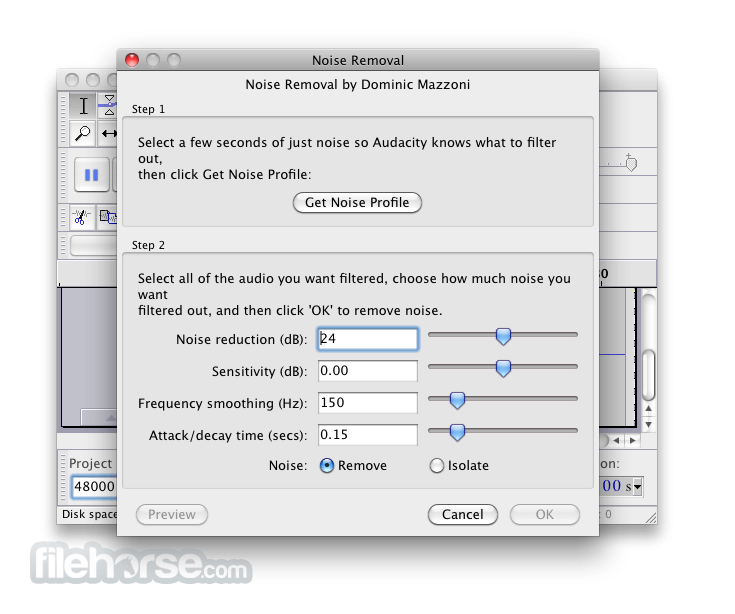






Comments and User Reviews