-
Latest Version
Apple Motion 5.10 LATEST
-
Review by
-
Operating System
macOS 14.0 Sonoma or later
-
User Rating
Click to vote -
Author / Product
The intuitive interface of Motion for macOS includes a single-window layout, along with lots of different controls to edit keyframes and manipulate effects.
It can be used to establish animated templates with various effects, generators, titles, and transitions. Once you’re finished, you can send the project to Final Cut Pro. This is where the templates can get applied to your video footage.
In other words, the Motion app lets you add text to your videos. You can customize the appearance of the text on the video to make it suit your needs. You’ll have the power to modify the text style, layout, position, orientation, rotation, format, and create 3D effects for it.
- Breakthrough Speed and Quality
- Editor-Friendly Design Tools
- Easy Animated Text and Titles
- Stunning Effects
- Effortless 3D
- Quick, High-Quality Output
Other features of Apple Motion include more than 1,900 royalty-free compositions that are in 3D and 2D. They are available for you to place in your projects. There are behaviors packed in your app too, including Vortex, Repel, and Throw. They let you avoid coding as you simulate real-life effects.
Compressor is an Apple application that also lets you produce customized output settings for the app. Then you can use them on other projects, and you can share them with teammates or friends. As a result, the encoding abilities of the app can be extended.
You won’t be able to open several projects simultaneously, so casual users will probably benefit more from the Motion than high-volume commercial users. If you need a fast and easy way to add animations to videos, then Apple Motion is worth a try.
How to Use
- Choose a project template or start from scratch
- Use the canvas to place and edit visual elements
- Add keyframes to animate text, shapes, or layers
- Use behaviors for preset animations without keyframes
- Import media files like videos, images, and audio
- Apply filters, replicators, and particle emitters
- Preview the animation using the play button
- Export the project to Final Cut Pro or render as video
macOS 13.5 or later
Mac with Apple silicon or Intel processor with Metal support
4GB RAM (8GB recommended for 4K editing)
1.2GB available disk space
Metal-capable graphics card
PROS
- Professional motion graphics capabilities
- Deep integration with Final Cut Pro
- Real-time performance with Metal support
- Extensive template and effects library
- One-time purchase with no subscription
- Only available on macOS
- Limited collaboration tools
- Not ideal for complex 3D work
- Fewer updates than Adobe counterparts
What's new in this version:
Apple Motion 5.10
Enhanced and fixes:
- Get inspired with Image Playground and use Apple Intelligence to quickly create stylized images based on a description, suggested concepts, or people from your Photos library. (Requires macOS 15.2 or later on Mac models with M1 or later.)
- Includes stability and performance improvements
Apple Motion 5.9
- Install third-party Media Extensions to support playback and compositing of more video formats. (Requires macOS Sequoia or later.)
- Includes stability and performance improvements
Apple Motion 5.8
Fixed:
- Automatically improve the color, color balance, contrast, and brightness of video or still images using the new Enhance Light and Color effect, powered by machine learning
- Includes stability and performance improvements
Apple Motion 5.6.7
- Fixes an issue that could cause an applied Align To behavior to display an incorrect animation
Apple Motion 5.6.6
- Take advantage of the flexibility and dynamic range of log-encoded video shot on iPhone 15 Pro
- Improves performance when using the Align behavior
- Fixes an issue where Motion could hang when playing back 3D titles at high quality
Apple Motion 5.6.5
Improved:
- stability with FxPlug 4 plug-ins
- stability when dragging a group that contains an FxPlug plug-in to the Favorites folder
- performance when using the Sequence Text behavior with Anchor Point set to Line (in the Layout pane of the Text Inspector)
Apple Motion 5.6.4
- Use automatic color processing to create Motion projects that dynamically adapt to HDR or SDR timelines in Final Cut Pro
- Precisely control the look of your image with HDR-optimized color processing sliders for exposure, contrast, highlights, midtones, shadows, and more
- Isolate a foreground subject with updated, HDR-optimized Green Screen Keyer and Luma Keyer filters
- Experience improved real-time playback and export speeds on Apple silicon and Intel-based Mac computers
Motion also includes these additional fixes and enhancements:
- Improves the Sliced Scale filter to prevent object offset when adjusting the Expand parameters
- Improves stability when saving text styles in the Inspector
- Improves stability when using the Stabilize behavior
Apple Motion 5.6.3
- Includes stability and performance improvements
Apple Motion 5.6.2
- Fixes an issue where video frames may be out of order during playback or export
Apple Motion 5.6.1
- Use the new Sliced Scale filter to divide an image into slices to prevent distortion when scaling
- Optimized playback and graphics performance for M1 Max and M1 Ultra on the new Mac Studio
- Adds Korean language support
- Includes stability improvements and bug fixes
Apple Motion 5.6
- Automatically track objects in a scene, edit videos recorded in Cinematic mode, and experience workstation-class performance on the new MacBook Pro
Object Tracker:
- Select the new Object mode in the inspector to automatically detect, track, and match the movement of faces or objects using machine learning
- Use object tracking with the Analyze Motion, Match Move, and Track behaviors
- Choose between different tracking analysis types
- Object tracking uses the Apple Neural Engine to accelerate video analysis on Mac computers with Apple silicon
Cinematic Mode:
- Edit videos recorded on iPhone 13 in Cinematic mode (Requires macOS Monterey)
- Use Cinematic controls in the inspector to modify the intensity of the depth effect, and add keyframes or behaviors to change the effect over time
- Choose to focus on faces or other objects by selecting them using the Cinematic tool in the viewer
- View or delete focus points in the video timeline
Neon Filter:
- Easily add a neon glow to text, shapes, video, stills, and more
Apple Motion 5.5.3
- Improves stability when exporting with certain macOS Language & Region preferences
- Improves stability when playing H.264 or HEVC media
Apple Motion 5.5.2
- Includes stability improvements
Apple Motion 5.5.1
- Adds a new Auto-Shrink option to the Text Layout tab of the Inspector to automatically reduce text size to fit in a paragraph, scroll, or crawl layout
- Includes UI refinements for macOS Big Sur
- Includes stability and reliability improvements
Apple Motion 5.5
- Improved performance and efficiency on Mac computers with Apple silicon
Apple Motion 5.4.6
3D object support:
- Add 3D objects as elements in Title, Generator, Effect and Transition templates
- Animate a 3D object’s position, rotation, and scale using keyframes
- Use behaviors to easily add realistic and complex animations to 3D objects
- Use 3D objects with tools like replicators, emitters, lights or cameras
- Use a collection of 60 premade 3D objects in the Motion library
- Import USDZ objects from third-party websites and developers
- Adjust 3D object environment lighting in the project inspector
Stroke filter:
- Create a solid or gradient color outline around the edge of an object or clip based on its alpha channel
- Use the filter’s gradient tools to create multiple colored strokes
- Animate the stroke’s offset or apply multiple stroke filters to the same object to create stunning effects
Apple Motion 5.4.5
- Fixes an issue in which the HUD would not appear when using the Grow/Shrink behavior
- Fixes an issue in which the Color Space Override menu option was not available when working in Wide Gamut HDR
- Fixes an issue in which 3D text with transparency could display artifacts
- Prevents an issue that could lead to visual artifacts appearing onscreen for systems with Nvidia graphic cards that have the Reduce Transparency accessibility preference enabled
- Improves stability when sharing
- Improves reliability when entering Korean text
Apple Motion 5.4.4
- New Metal-based processing engine improves playback and accelerates graphics tasks including rendering, compositing, real-time effects, exporting, and more
- Enhances graphics performance with support for multiple GPUs including Radeon Pro Vega II and Radeon Pro Vega II Duo on Mac Pro
- Optimizes CPU performance with support for up to 28 CPU cores on Mac Pro
- Accelerates ProRes and ProRes RAW playback when using the Afterburner card on Mac Pro
- View, composite, grade, and deliver stunning HDR video on Pro Display XDR
- View High Dynamic Range video tone-mapped to compatible Standard Dynamic Range displays when using Motion on macOS Catalina
- Improved load balancing of graphics processing across multiple GPUs
 OperaOpera 120.0 Build 5543.38
OperaOpera 120.0 Build 5543.38 PhotoshopAdobe Photoshop CC 2024 25.12
PhotoshopAdobe Photoshop CC 2024 25.12 CapCutCapCut 6.5.0
CapCutCapCut 6.5.0 BlueStacksBlueStacks Air 5.21.650
BlueStacksBlueStacks Air 5.21.650 Adobe AcrobatAdobe Acrobat Pro 2025.001.20529
Adobe AcrobatAdobe Acrobat Pro 2025.001.20529 MacKeeperMacKeeper 7.0
MacKeeperMacKeeper 7.0 Hero WarsHero Wars - Online Action Game
Hero WarsHero Wars - Online Action Game SemrushSemrush - Keyword Research Tool
SemrushSemrush - Keyword Research Tool CleanMyMacCleanMyMac X 5.0.6
CleanMyMacCleanMyMac X 5.0.6 4DDiG4DDiG Mac Data Recovery 5.2.2
4DDiG4DDiG Mac Data Recovery 5.2.2
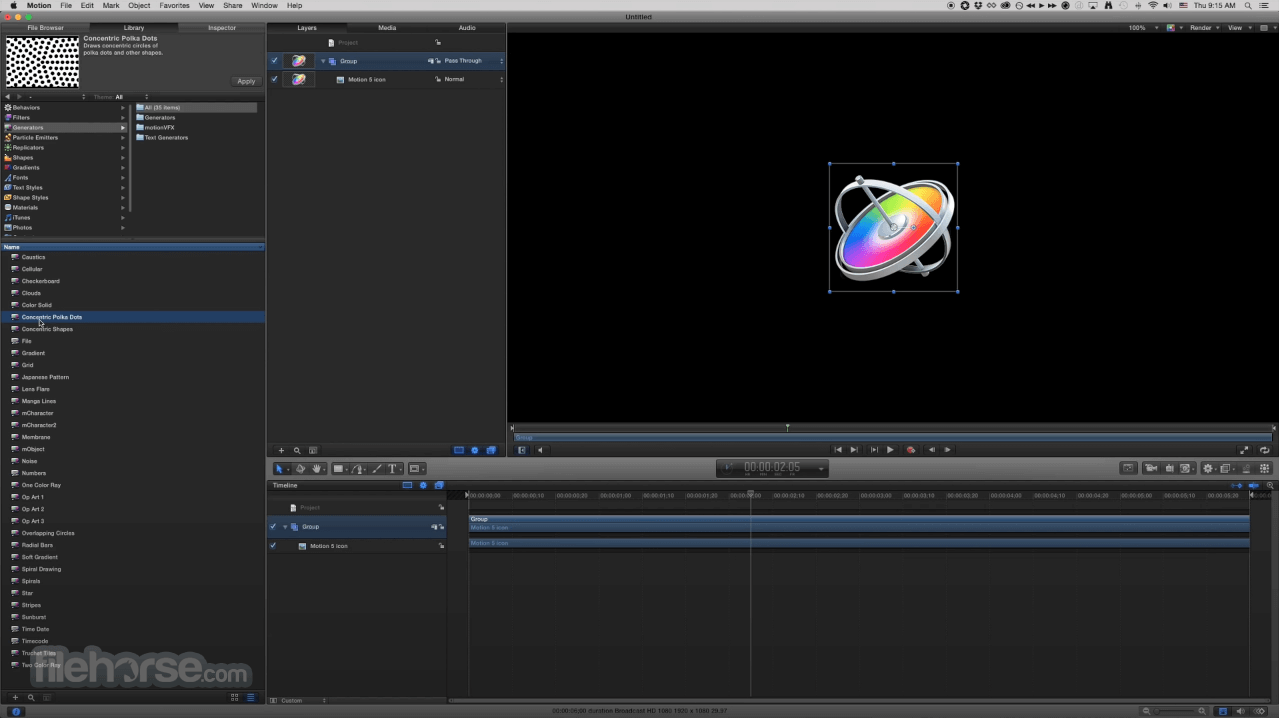









Comments and User Reviews