-
Latest Version
-
Operating System
Mac OS X
-
User Rating
Click to vote -
Author / Product
-
Filename
AdobeAIR.dmg
-
MD5 Checksum
e16da89ede2791fa4b7c803467709455
Sometimes latest versions of the software can cause issues when installed on older devices or devices running an older version of the operating system.
Software makers usually fix these issues but it can take them some time. What you can do in the meantime is to download and install an older version of Adobe AIR 15.0.0.249.
For those interested in downloading the most recent release of Adobe Air for Mac or reading our review, simply click here.
All old versions distributed on our website are completely virus-free and available for download at no cost.
We would love to hear from you
If you have any questions or ideas that you want to share with us - head over to our Contact page and let us know. We value your feedback!
What's new in this version:
FIXED ISSUES:
AIR Bugs:
- Android - Auto resolve conflicting common library JARs and common resources for multiple ANEs. ADT will throw warning in case of auto-resolve. (3780590)
- iOS8] - A notification dialog is coming after launching any AIR applications.( 3771162)
- Android - StageText restrict = "A-Z" not blocked lowercase letters input. (3768302)
- Android - Missing support for XXXHDPI icon on Android 4.4. (3730948)
- iOS Fast Packager - Performance of apps degrades when packaged with fast packager. (3695884)
- Android - Stage.restrict A-Z property gets applied to the programmatically entered text, on entering text via Keyboard with cursor placed at the end of text (3771860)
- Android - StageText displayAsPassword displays text without mask in landscape on Android. (3745033)
- iOS Fast Packager - "Compilation failed while executing: compile-abc" error pops out when packaging large AS code application. (3753783)
- Android L – Rendering issues with Direct and GPU render mode. (3786719)
- Failing to call Context3D.clear before drawing on every frame no longer throws a runtime error (3726980)
- Poor AIR performance while starting app after restarting Windows OS (3690665)
- ADL crashes when Workers attempt to open local shared object (3768436)
- Context3D "driverInfo" property allocates a String on each call (3790478)
- "requestContext3DMatchingProfiles" fails when user deactivated hardware acceleration (3760760)
- StageVideo with camera doesn't work properly, no video is displayed. (3781244)
- Multiple security and stability fixes
NEW FEATURES:
StageText.drawViewPortToBitmapData now supports Retina displays:
- Currently, AIR will allow a bitmap with the same width/height of the StageText object to be passed into drawViewPortToBitmapData. While fine for standard resolution displays, this is not sufficient for Apple's Retina HiDPI displays. Based on customer feedback, we've altered the drawViewPortToBitmapData method to accept a doubled size BitmapData with StageText's view port on a Mac Retina display, and then draw a HiDPI image from the view port.
- Improved Packaging Engine is now default - iOS:
- Starting AIR 15, new improved IPA packaging engine is now the default packaging mode when packaging for AOT targets ipa-app-store, ipa-test, ipa-ad-hoc and ipa-debug. If you encounter any packaging or runtime issues, please report at http://bugbase.adobe.com. To use the older packaging mode, use "-useLegacyAOT yes" in the ADT command, before the signing options. To learn more about the feature, please read Faster Compiling with AIR for iOS
AIR Gamepad Enhancements:
- AIR Gamepad feature enables the app developers to provide a second screen on Android mobile devices for the Flash based browser games. AIR Gamepad API enables Flash based browser apps to connect to a paired Android device running the AIR Runtime app and therefore allowing the Android devices to be used as game controllers or second-screen interfaces. Following enhancements are available starting AIR 15.
- Multiplayer Support
- Gyroscope Events
- Magnetometer Events
- Applying skin as AIR gamepad screen
AIR Cross Promotion:
- Adobe AIR 15 now supports cross promotion of AIR games for mobile devices. Cross promotions can be effective in saving some amount of advertising cost. With the right partnership, you gain access to a wider customer base with a demographic similar to that of your application.
- This cross promotion is free and works on a credit system. All you need is to earn enough credit points by promoting other AIR games to begin your own promotion campaign.
- The AIR SDK offers the new AdViewer API for promotion campaigns as a SWC, it provides functions to load and show in-game advertisements. You earn credit points for promoting AIR games by other developers based on ad impressions and clicks.
 OperaOpera 119.0 Build 5497.141
OperaOpera 119.0 Build 5497.141 PhotoshopAdobe Photoshop CC 2024 25.12
PhotoshopAdobe Photoshop CC 2024 25.12 CapCutCapCut 6.5.0
CapCutCapCut 6.5.0 BlueStacksBlueStacks Air 5.21.650
BlueStacksBlueStacks Air 5.21.650 Adobe AcrobatAdobe Acrobat Pro 2025.001.20529
Adobe AcrobatAdobe Acrobat Pro 2025.001.20529 MacKeeperMacKeeper 7.0
MacKeeperMacKeeper 7.0 Hero WarsHero Wars - Online Action Game
Hero WarsHero Wars - Online Action Game SemrushSemrush - Keyword Research Tool
SemrushSemrush - Keyword Research Tool CleanMyMacCleanMyMac X 5.0.6
CleanMyMacCleanMyMac X 5.0.6 4DDiG4DDiG Mac Data Recovery 5.2.2
4DDiG4DDiG Mac Data Recovery 5.2.2
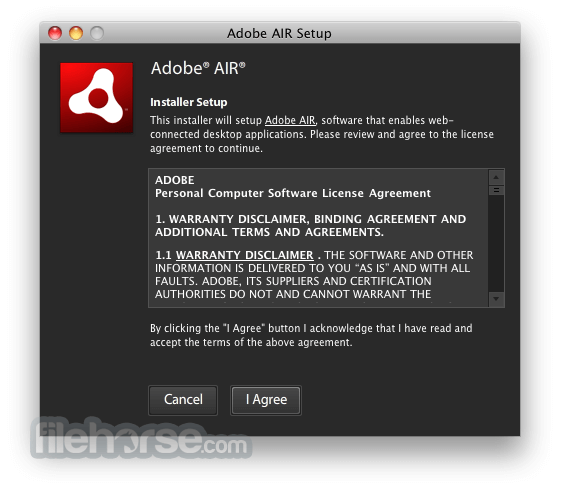
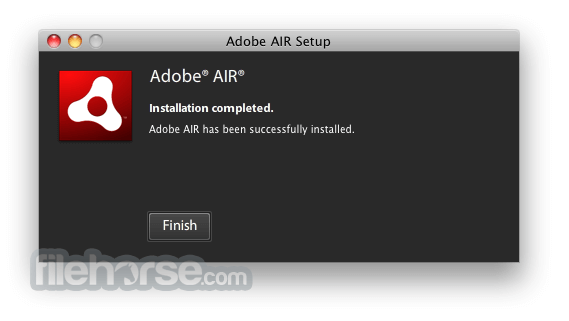




Comments and User Reviews