-
Latest Version
1Password 8.10.82 LATEST
-
Review by
-
Operating System
macOS 12.0 Monterey or later
-
User Rating
Click to vote -
Author / Product
-
Filename
1Password.zip
You can automatically fill long forms and shopping carts, then save wallet space by storing things like your social security number, reward programs, app passwords, and even those plain-text notes you don't want to leave laying around.
Your logins and private documents are securely stored in your password vault. This keeps your information locked away from thieves, hackers, and other unsavory types.
1Password integrates directly with popular browsers to fit right into your workflow. You can keep using your favorite web browser, or switch browsers whenever you want and bring all your passwords, Identities, and Credit Cards with you.
1Password for macOS keeps your data in sync with versions for iPhone, iPad, Android, and Windows, and you can collaborate with other users thanks to the new Multiple Vaults feature.
Everything you do is secured and encrypted with the one password you need to remember. The app is the premiere password and identity manager for your on- and offline life. Download and get secure today.
Your data, all your devices, your choice! The software can sync your data automatically through iCloud and Dropbox, or locally over Wi-Fi where your data never leaves your network. The tool is the best way to stay safe online.
Secure made simple
All your beautiful snowflakes are saved within 1 Password, ready to be automatically filled when needed. It's the simplest way to protect yourself from password reuse, data breaches, and PML (Password Memory Loss).
Add your own password ingredients
Not all password requirements are created equal. The Password Recipe allows you to generate fantastically long passwords customized to your heart's content.
Every password a unique snowflake
A single click gives you a random, incredibly strong new password you can save for a new account or paste into apps like iTunes and Skype.
Alternatives
LastPass: User-friendly password manager with autofill capabilities.
Dashlane: Password manager with dark web monitoring and bulk password changer.
NordPass: Password manager with biometric login support.
RoboForm: Password manager with form-filling capabilities.
What`s New
- 1Password for Mac now requires macOS 12 or later.
- It has fixed a typo in the placeholder text for countries with a postal code in their address format.
- It has made visual improvements to the graphic on the Watchtower card for recovery codes.
- It has improved the visual quality of Wi-Fi sharing QR codes.
- The date field in item details now only allows numbers to be entered.
- Its localization has been improved for several supported languages using new translations from Crowdin.
Requires macOS Catalina 10.15 or newer.
PROS
- Strong Security – End-to-end encryption ensures safety.
- Seamless Autofill – Quick and accurate password entry.
- Cross-Platform Sync – Works on all major devices.
- User-Friendly UI – Clean, intuitive, and easy to use.
- Travel Mode – Hides sensitive data when traveling.
- Subscription Required – No free version available.
- Pricey for Individuals – Higher cost than competitors.
- No Local Storage – Cloud sync is mandatory.
- Limited Free Trial – Short period to test features.
- Occasional Sync Issues – Can lag across devices
Also Available: Download 1Password for Windows
What's new in this version:
1Password 8.10.82
- Localization has been improved for a number of our supported languages using new translations from Crowdin
- We’ve updated some wording in the Autofill Behavior menu. “Only fill on this exact domain” is now “Only fill on this exact host”, and ports are now included in the description.
1Password 8.10.80
- You’ll now see separate tabs for SSH Keys, Bookmarks, and Activity Log under Developer > SSH Agent in the app
- You’ll now see separate tabs for Get Started and Activity Log under Developer > CLI in the app
- When you select New Item > Login, the focus will now default on the title
- We’ve fixed an issue where focus would shift between date fields
- The date picker now uses localization for date format only, and not for language
- We’ve fixed an issue where Developer Watchtower onboarding didn’t fill the full app window
- We’ve fixed an issue where a tag could be deleted if you selected Rename Tag, didn’t make any changes, then you selected Save
1Password 8.10.78
- We’ve added a new setting, “Autofill username when creating a new login”, under Settings > General. When turned off, 1Password won’t autofill the username field for new items created manually in the app.
- Keychain credentials are now removed from iCloud Keychain when you unlock or sign in to a deleted account
Fixed:
- an issue where you could incorrectly be notified of an app update
- an issue where the wrong item list was shown when selecting the “View” button after deleting or archiving an item
- an issue that could cause individual account names to appear twice in the Profile view
1Password 8.10.76
- You now see an error message if you try to import items in a shared collection from Bitwarden
- We’ve fixed an issue that could cause search errors in non-English languages
1Password 8.10.75.1
- We’ve released version 8.10.75 to fix an issue with the release deployment of version 8.10.74. Both versions contain the same improvements to the 1Password app.
- Family account owners now see a prompt to invite family members in Guided Setup
- We’ve made visual improvements to the Developer pages so they no longer use the full width of the app on larger displays
1Password 8.10.75
- We’ve released version 8.10.75 to fix an issue with the release deployment of version 8.10.74. Both versions contain the same improvements to the 1Password app.
- Family account owners now see a prompt to invite family members in Guided Setup
- We’ve made visual improvements to the Developer pages so they no longer use the full width of the app on larger displays
- Secondary windows, like the Settings page, now show scrollbars if you have “Show scrollbars” set to “Always” in your system settings
1Password 8.10.72
- improved the reliability of the connection between the app and browser extension
- fixed an issue where 1Password wouldn’t unlock after a new user was confirmed in the app
- fixed an issue where using “Open and Fill” in the app could cause websites to reload repeatedly
1Password 8.10.70
- We’ve added support for IntlBackslash and IntlYen as global keyboard shortcuts
1Password 8.10.68
- If you’re an administrator, you can now view an Item Usage report by going to an item’s details and selecting More options > Go to Item Usage Report
- You can now select the Help button beside the New Item button to find additional resources, like tutorial videos, the community forum, and latest releases
- 1Password now connects to additional domains to check for updates
- We’ve fixed an issue where you couldn’t unlock 1Password with Touch ID when biometric unlock was managed by an MDM
1Password 8.10.64
- You can now add locations to your items and see them on the Home screen of 1Password mobile apps when you’re nearby
- We’ve added default expiry alerts based on the category of an item
- If you have 6 or more keys enabled in the SSH agent, you’ll see a warning callout in the SSH Agent page about too many authentication failures
- You can now configure a custom command to open bookmarked SSH URLs
- We’ve added passkey and location search filter suggestions. You can see these when you enter an equals sign “=” in the search bar.
- Localization has been improved for a number of our supported languages using new translations from Crowdin
- We’ve made improvements to username suggestions. If you have an Identity item saved in your vault, the email address from that item will be your suggested username.
- We’ve fixed a rare issue where the SSH agent failed to start on Windows
1Password 8.10.62
- Change log not available for this version
1Password 8.10.60
- You can now import items from Bitwarden using the 1Password app
- Guided Setup is now only shown for accounts that have been active for under six months
- Guided Setup is now automatically dismissed when you complete all the tasks
- In Labs, you can now enter =location in the search bar to find items that have a location in their item details
Fixed:
- We’ve fixed an issue where using a template with no fields could create an item stuck in the Offline Changes section
- We’ve fixed an issue that caused broken links in Watchtower “Compromised website” banners
- We’ve fixed an issue where the “Change password on website” button could open an incorrect URL
- We’ve fixed an issue that could prevent Watchtower from updating and displaying categories correctly
- We’ve fixed an issue where you couldn’t remove an item from the list of ignored alerts
- Localization has been improved for a number of our supported languages using new translations from Crowdin
- We’ve fixed an issue where you’d still see the option to “Open and fill” a password, even if you had AutoFill set to “Never fill on this website”
- We’ve fixed an issue where guest accounts, which don’t support recovery keys, could still see recovery options
1Password 8.10.58
- You can now set up expiry alerts for items. In edit mode, select “+add more” > “Date”. After setting the expiry date, select “Set expiry alert” and choose an alert schedule from the dropdown menu.
- Localization has been improved for a number of our supported languages using new translations from Crowdin
- You can now search for passkeys. Enter =passkey in your search bar to view all your items that contain a passkey.
- When you select a password strength from Watchtower’s Overall Password Strength bar, you’ll now see a list of items with that password strength
- Label fields are now left blank if you don’t add a custom label
- You’ll now see a loading indicator when you sign in to a single sign-on (SSO) or passkey account on the desktop app
- The LastPass importer can now handle newer private key encodings
- We’ve made improvements to the sizing options for the “create new vault” pop-up
Fixed:
- an issue where some of the Watchtower scores could be cut off
- an issue where the same item could appear in both regular search and smart search results in quickfind
- an issue where a file could be lost if an item was moved during the upload
- an issue where you’d be asked to re-enter your account password in the browser extension when there was a Chrome update available
- an issue where some words weren’t fully highlighted when searched in Secure Notes.
- an issue in the SSH agent where connecting to older SSH servers (OpenSSH < 7.2) with an RSA key would fail
- an issue where spaces were not properly formatted after a Secure Note was saved.
- an issue where release channels couldn’t be changed in the app for business accounts with a release channel policy.
- an issue where recently deleted item lists could change order
- an issue where you wouldn’t see a dialog when a 1Password app version had expired and needed to be updated
- Concealed fields (like password and credit card) are now shown in edit mode when “Always show passwords and full credit card numbers” is turned on in Settings > Security
- an issue where a plus symbol didn’t format correctly when used as a bullet point in Secure Notes
- an issue where older fields in 1Password 7 wouldn’t show their entire contents
- an issue where the timestamp for an item wouldn’t update after it was archived
- an issue with searching for accented characters when linking a related item
1Password 8.10.56
- Guided Setup is now only shown for accounts that have been active for under two years
- You can now search within search results
- SSH keys in the PKCS#8 format that are encrypted with 3DES can now be imported
- We’ve made visual improvements to the “Sign in with Identity Provider” prompt
- You’ll now see a descriptive error message if you try to export when you’re offline
- Username suggestions will now be based on the vault that you’re creating a new item in
- We’ve made visual improvements to the SSH and CLI Activity Logs
- We’ve made some visual improvements to the Developer experience pages (SSH Agent, CLI, Developer Watchtower)
- We’ve fixed an issue where Secure Notes weren’t displayed properly when Markdown formatting was turned off in Settings
- We’ve fixed an issue where empty Document items could cause an export to fail with the error message “Export failed check your internet connection and try again”
- If you have your language set to Deutsch, you’ll now see a “Dismiss” button on the “1Password is trying to unlock the browser extension” prompt
- We’ve fixed an issue where archived and deleted items were sometimes included in search results
- We’ve fixed an issue where you weren’t able to rename nested tags
- When you export SSH private keys or public keys, you can now choose the desired name and location
- The Developer Activity Log can now be viewed with more than 10 entries and includes filter options
- You’ll now see “Connect” when you hover over ssh:// URls added to your items
- We’ve fixed an issue where the Guided Setup progress shown on your Home screen didn’t match your actual progress
- You’ll now see an alert if you try to dismiss the import items prompt while offline
- We’ve resolved an issue where the LastPass importer couldn’t decode newer private keys
- We’ve fixed an issue where you couldn’t connect to older SSH servers (OpenSSH 7.2 or earlier) with RSA keys when using the SSH agent
1Password 8.10.54
- When you create a new Login item, 1Password will now automatically fill your email address in the username field and generate a password
- 1Password can now remember tag selection when reopening the app
- We’ve fixed an issue where some features being gradually released or enabled through Labs were unavailable in the app
- Localization has been improved for a number of our supported languages using new translations from Crowdin
- We’ve added an “Other Options” dropdown to the “Set Up Another Device” screen. You’ll now see the option to use an automatic sign-in link or view account details
- The LastPass importer can now recover from failed imports and reuse already imported folders
- You’ll now see a notification when your items are about to expire
- We’ve made visual improvements to the found accounts list on the Sign In page
- We’ve made visual improvements to the Developer Activity Log code blocks
- When you turn off the SSH Agent, you’ll no longer see the number of available SSH keys
- We’ve fixed an issue where language settings wouldn’t save during your first sign in
- We’ve fixed an issue where plain text notes wouldn’t show line breaks
- 1Password is now more strict about the local connections it permits
1Password 8.10.52
- You can now delete SSH keys directly from the Developer Watchtower
- We’ve made visual improvements to the Welcome page
- We’ve made improvements to the category and website search results in the “+ New item” page
- We’ve simplified the item creation process by displaying fewer categories when you select “+ New item” in the app
- Localization has been improved for a number of our supported languages using new translations from Crowdin
- We’ve fixed an issue where you could get an error if you tried to search 1Password with the search bar empty
- We’ve fixed an issue where you could get an error if you tried to sign in to the app with SSO
- We’ve fixed an issue where some features being gradually released or enabled through Labs were unavailable in the app
1Password 8.10.50
- When you export or copy an SSH key with a passphrase, the passphrase is now automatically included with the SSH Key item
- We’ve improved the message you see when you try to leave the recovery code setup or replacement process
- We’ve made visual improvements to the empty “Items in wrong account” Watchtower list
- We’ve improved the wording for the require password settings
- We’ve fixed an issue where you wouldn’t see search highlighting for secure notes when the “Format secure notes using Markdown” setting was turned off
- We’ve fixed an issue where the Auto-lock policy wasn’t reflected correctly in the app
- We’ve made visual improvements to the device enrollment prompt
- We’ve fixed a visual issue on the lock screen where icons weren’t rounded
- The 1Password Developer experience is now available in the sidebar, which helps you discover, configure, and use our bundle of tools designed to simplify security of developer credentials. To enable the experience, navigate to Settings > Developer and select “Show 1Password in the sidebar.
- You’ll now be able to use OneLogin as an SSO provider in the LastPass importer
- Watchtower now remains selected in the sidebar when you navigate to one of the Watchtower lists, like Password Strength or Vulnerable Passwords
- We’ve made visual improvements to the Watchtower item menu
- The Lastpass importer will now use the same redirect URL regardless of which SSO provider you use during the import
- We’ve fixed an issue where vault and device text were shortened unnecessarily
- We’ve fixed an issue where the “Sign in with Okta” page could remain after you successfully signed in
- We’ve fixed an issue where if you right-clicked any account in Manage Accounts > Accounts, it highlighted the top account
- You can now unlock the extension using Touch ID in Safari
- The Release Channels setting can now be configured by 1Password Business account policies
- We’ve added support for additional general, privacy, and security settings to mobile device management (MDM)
- We’ve fixed an issue where 1Password would stay active after the app was closed, and you couldn’t use Quick Access until the app was re-opened from the Dock
- We’ve fixed an issue where the Quick Look preview didn’t update when you selected a second document or file attachment
1Password 8.10.48
- Localization has been improved for a number of our supported languages using new translations from Crowdin
- The option to select an account on the “Set Up Another Device” page now only appears if more than one account is unlocked
- Your account icon now appears when using the standalone vault migrator
- We’ve added support to display auto-lock policies in days or weeks in the app
- We’ve fixed an issue where you wouldn’t be prompted to unlock the desktop app after you turned on the integration for the app and browser extension
- We’ve fixed an issue where searching in Labs could disrupt the grouping of available features for testing
1Password 8.10.46
- You can now sign in to 1Password securely by using a QR code. This simplifiees the process of setting up new devices without needing to manually enter your account password or Secret Key
- Guided Setup is now available for Individual and Family accounts. You’ll be able to use the step-by-step guide to help you set up autofill, practice the basics, import your passwords, and access your passwords everywhere.
- You can now view item history and restore previous versions of items in the desktop apps
- When confirming your recovery code, you can now select and drag text into the “Enter your recovery code” field
- We’ve added arrow symbols next to accounts on the Manage Accounts screen to indicate they can be clicked
- We’ve made improvements to the sidebar so screen readers can announce the current selection
- The “Your Details” heading now wraps words that are too long
- Localization has been improved for a number of our supported languages using new translations from Crowdin
- We’ve removed the import and extension pages from the essential setup flow
- When installing the app, the MSI now removes previous user installs to prevent potential disruptions in functionality
- We’ve added localization support for the memorable password generator
- We’ve made visual improvements to the Watchtower Overall Password Strength meter
- We’ve made visual improvements to the Watchtower banners you see in your items
- We’ve updated the wording from “Feedback and Support” to “Support Community” in the Help button dropdown
- We’ve improved the message you see when you try to leave the recovery code setup or replacement process
- We’ve made visual improvements to the guided sign-in screens
Fixed:
- We’ve fixed an issue where you couldn’t cancel while importing items. You’ll now see the “Importing Items” screen until the import is completed
- We’ve fixed an issue where 1Password could return to the foreground while you were using the extension
- We’ve fixed an issue where if you had multiple accounts, an account with the auto-lock setting enabled could lock the app even if that account wasn’t unlocked
- We’ve fixed an issue where 1Password could return to the foreground while you were using your browser
- We’ve fixed an issue where the “Set Up Another Device” screen didn’t show your selected account in the account dropdown
- We’ve fixed an issue where search filters wouldn’t work for categories or tags that contained spaces (for example, secure notes)
- We’ve fixed an issue where 1Password could fail to start due to an issue reported by Windows' Device Guard
- We’ve fixed an issue where you couldn’t see the password history for some item types
- We’ve fixed a visual issue where the Wi-Fi QR code didn’t fill the window when you selected “Open in new window”
- We’ve fixed an issue when importing from LastPass where private items were imported during a permissions-only import
- You’ll now see suggestions for open Windows apps in Quick Access
1Password 8.10.44
- We’re excited to share that we’ve updated the release number formatting for the 1Password browser extension! This change aligns our browser extension with the 1Password apps, so you’ll now see the same release number across all platforms. Plus, both the extension and apps will be released on the same date, for a consistent and streamlined experience.
- We’ve enhanced search capabilities to help you find items faster than ever
- You can now search within a list of items, such as a vault or category
- We’ve made improvements to the item sharing experience
- We’ve updated the preview image you see when you receive a shared item link
- Pending invitations are now included in the invite count shown by the Invite People banner
- You’ll now see a message in Settings > Security if your app’s auto-lock settings are managed by an account administrator
- We now save fields more reliably for credit cards and identity items
- The “Grant access to your account” message will now display the device name instead of the operating system when enrolling a trusted device
- If you’re a Guest user, you’ll no longer see the banner in the sidebar that prompts you to import your passwords or migrate data
- You can now import login items with encrypted URLs from LastPass
- We’ve made visual improvements to the Autofill Behavior options
- We’ve made accessibility improvements to the found accounts list on the Sign in modal
- We’ve made accessibility improvements to the contrast of the close button for the Sign In page
- You’ll now see the correct message on the the unlock screen when you’ve been locked out after multiple failed biometric sign-in attempts
- We’ve fixed an issue that prevented shared items from loading if there was content in the Notes field
- We’ve fixed a visual issue when you opened shared items where elements on the page were spaced too far apart
- We’ve fixed an issue in the search results where you’d see a dash in an item’s subtitle
- We’ve fixed an issue that prevented certain proxy types from connecting in 1Password
1Password 8.10.40
- Reduced the chances of all authenticated settings being reset due to old or invalid settings
- We fixed an issue where the 1Password app would steal focus from browser windows if the 1Password browser extension was installed but not signed in
- We fixed an issue where the “Connect with 1Password in the browser” setting could automatically turn back on after being turned off
- Settings are now reset after you reset 1Password from Advanced Settings or sign out of all accounts in the app
- You can now import login items with encrypted URLs from LastPass
1Password 8.10.39
- We’ve temporarily removed the Setting Reset message to address edge cases
1Password 8.10.36
- QR codes for Wi-Fi will now be generated in Wireless Router items! Family and friends can scan your QR code and automatically connect to your Wi-Fi network. You can manage your QR code display settings in > in the 1Password app.
- You can now search for passkeys
- The “Last checked for updates on” date and time in > now uses the ICU format
- Uploading a new document to an existing document item no longer replaces the title
- The import guide will now be hidden if all of your unlocked accounts are frozen
- We’ve moved account navigation options above the list of vaults and the “Manage Account” button now takes you to your profile page
- We’ve made improvements to the accessibility labels on the Lock Screen’s password field and the reveal/conceal buttons
- We’ve added accessibility labels to the “Manage Accounts” and “Subscribe now” buttons
- You’ll now only see the vault selection highlighted for Accounts and Vaults
- We’ve fixed an issue that could prevent an unusable recovery key from being shown in Account Management
- Localization has been improved for a number of our supported languages using new translations from Crowdin
- We’ve made visual improvements to the prompts you see when you sign in on a new device
- You can now view the sharing history of an item in the 1Password app. Select the ellipsis button when viewing an item, then select View Sharing History
- You can now search within a list of items, such as a vault or category
- We’ve added a lock screen message explaining that biometric unlock is not available after multiple failed attempts
- The lock option will now be more visible in the menu bar
- You’ll now be able to import items using a CSV file from Chrome. We’ve also improved the import guides for Chrome, iCloud, and Safari to increase readability
- The password generator will now save the last password type you used
- You’ll now see the total number of deleted items at the bottom of the list in Recently Deleted
- We’ve made accessibility improvements to the password generator
- We’ve made visual accessibility improvements to the “Create” button for creating a new vault
- We’ve made visual accessibility improvements to the toggle button in the password generator and the radio button in the Autofill Behavior dialog
- We’ve fixed an issue where closing a window during the window fading animation could cause the app to crash
- We’ve fixed an issue where you couldn’t select “Show locked accounts” when navigating with your keyboard
- We’ve fixed an issue where the notes field was always shown when searching, even if it was unrelated to the search
- We’ve fixed an issue where search results didn’t have a space between item titles and the text found in item notes
- We’ve fixed a visual issue with the loading animation for signing in with a QR code
- We’ve fixed an issue where the item list count wasn’t updating when you filtered a list
- We’ve fixed an issue where Guest accounts were incorrectly labeled as Team Members
- We’ve fixed a visual issue with the tooltip for the Reveal Password and Reveal Secret Key buttons on the Enter account details page
- We’ve fixed an issue where Progressive insurance was listed twice in New Item search results
- We’ve fixed an issue where resizing the lock screen window could obstruct part of the Sign in with SSO button label
- We’ve fixed an issue where the main window could go blank if you opened an item in a new window and clicked on the item’s tag
- We’ve fixed an issue where Security settings would be reset or disabled after updating the app
- We’ve fixed an issue that caused biometric unlock to reset and a trusted device to be deauthorized if you updated the app while your device was going into sleep mode
- We’ve fixed an issue where you couldn’t use your Apple Watch to unlock 1Password for Mac
- We’ve removed the beta tag from Settings > Developers > Watchtower
- If you feel generous and have a couple of minutes, seeing your 1Password review on GetApp would be really cool
1Password 8.10.34
- You can now generate recovery codes for family accounts in the app. In Manage Accounts, choose your account > Sign-in & Recovery
- The banner encouraging you to import items now only displays if you have fewer than 7 items across all of your unlocked accounts
- We’ve improved localization for a number of our supported languages using new translations from Crowdin
- You’ll now see tailored device enrollment instructions depending on the last device you used for SSO authentication
- Localization has been improved for a number of our supported languages using new translations from Crowdin
- We’ve fixed an issue with 1Password file import where you’d see duplicate alerts if you tried to import without permission to create vaults
- When you save conflicting information in an item, some of the item’s metadata that used to be erased will now be preserved
- We’ve fixed an issue where credit card numbers that included letters wouldn’t display consistently
- We’ve fixed a typo in New item > Getting started in the Credit cards section
- We’ve fixed an issue where in some cases shared folders were not being imported from LastPass
- We’ve made visusal improvements to the sign-in address field
- We’ve fixed an issue where the Continue button wasn’t working correctly on the CSV file import page
- It’s now easier to manage the date in an item
- We’ve fixed an issue that prevented 1Password uninstaller from completing the uninstall process
- We’ve enabled local resource integrity checks on Windows
1Password 8.10.33
- fixed an issue that caused the app to crash when editing a date item using an unsupported language locale
1Password 8.10.32
Fixed:
- an issue where you couldn’t open an item in a new window
- an issue where closing the sign-in prompt while signed in to a previously used account would lock you out of the app
- an issue where the wrong Shared vault icon was shown on a person’s details view in the app
- the error message displayed when trying to sign back into a recovered account that had previously signed in with SSO
- an issue where passwords were missing in Password items imported from 1Password 7
- an issue where the text box to re-enter a recovery code was resizable
- an issue where the verification screen would not dismiss after entering your verification code when signing in with SSO
- an issue where family accounts subscribed through the apps would see the wrong family account limits in an error message when trying to invite additional family members above their account limit
- an issue where a user’s role (such as Family Organizer) was only shown in the Your Details screen and not in a Person Detail screen
- an issue that prevented viewing or exporting older items in 1Password 8
- an issue where choosing the back arrow button on a person’s details screen you back to the Account Overview screen instead of the People screen
- an issue where the prompts to get started with 1Password would appear over the list of accounts during sign-in
- an issue that prevented signing in to an account with SSO when using a proxy
- When sharing an item, you’ll now be able to edit the recipients' email addresses
- If you try to import data and create a vault without vault creation permissions, you’ll now see a prompt to use the web importer instead
- If you import items but they are only partially transferred, you’ll now see a message about the items with missing data
- We’ve removed an unnecessary scrollbar on the screen you see when you unlock 1Password
- You can now sign in to 1Password with SSO when you’re using a proxy
- We’ve improved the import options screen by adding a search field and a default import option if you can’t find the import method you’re searching for
- We’ve updated our macOS Developer ID certificate to a new one that expires in 2029
1Password 8.10.30
- Change log not available for this version
1Password 8.10.28
- You can now quickly and easily log in to apps using auto-type. Turn this on in Settings > Labs > “Auto-type”. The next time you’re in an app that you want to fill your username and password in, open Quick Access, select a Login item, and press Enter on your keyboard to fill it.
- You can now enter a zip code when adding an address in Barbados to an Identity item
- You can now choose from more formats when you export an SSH key
- Additional spaces at the end of an username will no longer be factored into results in the “Items in another account” Watchtower category
- The verification code that appears when you set up a new trusted device is now entirely uppercase to make the characters clearer
- Biometrics are no longer required to turn on integration with 1Password CLI
- We’ve increased the height of the Settings window so you can see more settings
- Localization has been improved for a number of our supported languages using new translations from Crowdin
- The language and date formatting for item creation and modification dates now respect your operating system’s locale settings.
- 1Password will no longer retart silently if an update is available when you quit the app
Fixed:
- an issue when importing from LastPass that caused a “Failed to find private vault” error
- an issue that caused some LastPass items to be imported as “unknown items”
- an issue in the LastPass importer that prevented regular users from seeing admin options if they had “administrator” permissions on any LastPass folders
- an issue where you couldn’t clear a search query after editing and saving an item in the list of results
- The Credits & Acknowledgements link in the About settings now works properly again
- an issue where using certain tags could result in visual issues or cause the app to become unresponsive
- an issue that caused the app to display an incorrect location in Add & Remove Programs when it was installed with the MSI
- an issue where menu options for the app, such as New Item or Lock 1Password, wouldn’t always be available
1Password 8.10.27
- Localization has been improved for a number of our supported languages using new translations from Crowdin
- The verification code that appears when you set up a new trusted device is now entirely uppercase to make the characters clearer
- Biometrics are no longer required to turn on integration with 1Password CLI
- We’ve fixed an issue in the LastPass importer that prevented regular users from seeing admin options if they had “administrator” permissions on any LastPass folders
- We’ve increased the height of the Settings window so you can see more settings
- We’ve fixed a visual issue in the sidebar with tags named “root”
- 1Password will no longer restart silently if an update is available when you quit the app
1Password 8.10.26
- When searching, the search dropdown now highlights the content from note items or fields beside item titles for easier skimming
- More types of items are now supported when you import data from LastPass
- “What’s New” is no longer shown when you set up the app for the first time
- Localization has been improved for a number of our supported languages using new translations from Crowdin
- We’ve updated the icons used for the 1Password browser extension in the list of trusted devices and browsers
- We’ve improved the descriptions and suggestions shown for items in the “Items in another account” Watchtower category
- “Authentication codes” are now properly referred to as “one-time passwords” throughout the app
- 1Password now unlocks a bit faster if you’re signed in to multiple accounts in the app
- We’ve made some improvements to the pop-up you see if you’re prompted to share your usage data with 1Password
- We’ve added improved instructions on what to do if migrating your data into a 1Password account fails when you install 1Password 8
- The installer for 1Password 8 will now be brought into focus if migrating your data into a 1Password account fails
- Universal Autofill now works properly again when triggered while 1Password is locked
- We’ve made some improvements to the migration steps when you first upgrade from 1Password 7 to 1Password 8 and encounter an issue
Fixed:
- We’ve fixed an issue that prevented the 1Password.com, Emergency Kit, and Setup Code sign in methods from working properly when setting up the app
- We’ve fixed an issue that could cause you to be asked for a verification code after reauthorizing a trusted device with your identity provider
- We’ve fixed an issue where you could be prompted to sign in with your identity provider when you should have been prompted to unlock with biometrics
1Password 8.10.24
- Search is now able to use the text in Secure Notes to display matches in the dropdown results under the search bar
- Watchtower now includes insights about developer credentials to help diagnose and remediate security issues found with SSH keys stored on disk
- 1Password for Mac now launches properly when unlocking from the browser extension with the menu bar setting disabled
- The cache for app and website icons will now be removed when you turn off the icons
- The app will now be locked when you ignore the prompt to sign in with SSO after your session has expired
- We’ve fixed an issue that caused the “Delete all duplicates” button in Watchtower to also delete ignored items
- We’ve fixed an issue that prevented signing in with SSO after your 1Password account’s sign-in address was changed
- Localization has been improved for a number of our supported languages using new translations from Crowdin
- We’ve fixed some issues that prevented signing in to LastPass with Azure SSO during import
- We’ve incorporated some fixes for how dates are handled when you import items from LastPass
- We’ve fixed an issue that caused the LastPass import options screen to be blank when you’re an admin but don’t have any shared folders
- The “Delete other duplicates” button in Watchtower banners now takes into account if you’re viewing a list of duplicate items that have been marked as ignored
- We’ve made accessibility-focused improvements in Settings > Labs
- We’ve fixed an issue that could cause the app to crash if you used Option-Command-F to filter a list of search results
- We’ve fixed an issue that caused app and website icons to show in some places when they were turned off
- App and website icons now display properly in both item list and item details views
1Password 8.10.23
- Fixed an issue where 1Password may sign users out of an SSO-enabled account if the app was locked while the user is prompted to sign back in
1Password 8.10.22
- The 1Password browser extension in Chrome will now maintain a connection with the 1Password app even when a Chrome update is pending
- You can now connect additional browsers to use with the 1Password browser extension. Add additional browsers in Settings > Browser
- You can now sign in to your LastPass account using Google Workspace SSO to import your data
- We’ve fixed an issue where an inaccurate message related to permissions could be displayed when importing data from LastPass
- We’ve fixed an issue that could prevent you from importing from LastPass if your Okta email address was different from your LastPass email address
- You’ll now see a warning when you try to remove your own viewing permissions from a vault
- We’ve updated the description of CSVs when exporting your data
- We’ve improved the design of the prompts when you use Universal Autofill
- When you select “Open and fill” in the 1Password app, the Login item’s UUID included in the URL is now encrypted
- Resetting 1Password in Settings > Advanced now removes an additional database file
- If you export your 1Password information, the status of the export will now be communicated more clearly when using a screen reader
- You can now use Universal Autofill to fill in Safari web apps
- Localization has been improved for a number of our supported languages using new translations from Crowdin
- We’ve fixed an issue where the offline indicator wouldn’t properly reflect when accounts that unlock with SSO were offline
- The pop-up with information on how to finish setting up Universal Autofill now displays steps specific to your macOS version
1Password 8.10.20
- Items imported from LastPass now show a red Watchtower banner to remind you to update the passwords
- You can now map LastPass user email addresses to 1Password users when importing your data
- The LastPass importer will now check for a feature on some 1Password accounts that limits vault access management to people in the Owners group
- 1Password now unlocks faster when you’re signed in to accounts with many vaults
- You can now select and copy item titles when viewing an item
- We’ve improved the labels of buttons for screen readers when viewing the Profile screen
- In Secure Notes, Markdown ruled lines and code blocks will now fill the available space in the window
- If you delete all items with duplicates in Watchtower, you’ll now see details about the Watchtower category instead of just a blank list of items
- We’ve improved the phrasing shown on the pop-up when you grant access to another device if you sign in with SSO
- Sign-in address validation accuracy has been improved when adding an account to the app. (Thanks, Secfault Security!
- Localization has been improved for a number of our supported languages using new translations from Crowdin
- We’ve updated the icon on the “Items in the wrong account” Watchtower card
Fixed:
- an issue that occurred when signing in to the LastPass importer with SSO
- an issue that prevented items from being selected again after they were deselected
- the error that appears when you try to sign in to an account without being connected to the internet
- an issue that prevented adding new trusted devices with SSO in some cases
- an issue where you could be prompted to enter a password when signing in to a previously used account after you switched to unlock with SSO
- an issue that caused accounts that unlock with SSO to not unlock
- an issue where malicious local software could have been able to confuse the app, resulting in the wrong vault key being used to process an item. (Thanks, Secfault Security!
- an issue that allowed the app to automatically update despite MDM turning off automatic updates
- an issue that caused 1Password to lock immediately after unlocking it in some cases
- an issue that prevented importing 1Password Unencrypted Export files when some of the items inside were corrupted
- an issue where attempting to unlock the 1Password browser extension wouldn’t put the 1Password app in focus when biometrics weren’t available
- an issue where certain items with some empty fields wouldn’t show up as duplicates in Watchtower
- an issue where the button to reactivate a subscription for a frozen account wouldn’t work properly
- visual alignment in the device and vault lists in Manage Accounts > People
- We’ve removed some undesirable words from the password generator
- The macOS clipboard is now cleared after you drag and drop a field. (Thanks Aaron Rumpler, BugCrowd: Aaron-Rumpler
- When you use the 1Password browser extension to edit or open the item in a new window, the main window for the 1Password app will now open properly
- If you use 1Password to sign Git commits, you’ll now see a clearer error message if you try to commit changes when 1Password isn’t running
- When you set up the app for the first time and sign in to your account, a prompt to import your items will now only be shown if you have fewer than 10 items in your account
- Group section titles in Watchtower items with duplicates are now formatted the same as group titles elsewhere in the app
1Password 8.10.18
- Change log not available for this version
1Password 8.10.16
- 1Password will now check for items that support passkeys. You can manage this setting in Settings > Privacy
- You can now deauthorize trusted devices in the app. In Manage Accounts, choose your account > Trusted Devices and Browsers and click Deauthorize to remove unused devices
- 1Password now detects authenticated HTTP proxies more reliably
- The dropdown menu options in Settings > Labs > “Select your default details” are now sorted alphanumerically
- You’ll now see if an account added to the app is currently frozen in Settings > Labs
- The SSH Key item category is now prioritized when creating a new item if you have developer-related items in your Private vault
- Closing the biometric or system authentication prompt to unlock 1Password Quick Access will no longer bring the main app window to the foreground
- Clicking the close button (X) on the previously used accounts list after signing in will now complete the sign in attempt
- We’ve reversed the order of the auto-lock options in Settings > Security
- You can now allow 1Password to prevent your device from sleeping when viewing a field in Large Type. Adjust this setting in Settings > Security
- Localization has been improved for a number of our supported languages using new translations from Crowdin
- We’ve fixed an issue where the app would show an error if you clicked New Item and chose an item type that isn’t Login in the 1Password browser extension
- We’ve fixed an issue that showed some categories in the sidebar even when you don’t have items in those categories
- If you quit 1Password before you finish the initial setup flow, reopening the app will present the setup flow again to allow you to finish it
- We’ve fixed an issue that didn’t allow switching to unlock with SSO
- We’ve fixed an issue that prevented copying the secret reference to the password fields in Password items if the CLI integration was enabled
- We’ve fixed an issue where a warning prompt wouldn’t be displayed when navigating away from an item while you’re editing it
- We’ve fixed an issue that suppressed SSH signing requests from background requests such as git
- We’ve fixed an issue that could prevent the “Hold key to toggle revealed fields” option from working properly after 1Password was closed and reopened
- We’ve fixed an issue that made it difficult to select Security Questions when adding a field to an item
- Items imported from LastPass will now show metadata details in the notes field
- We’ve fixed an issue where some items wouldn’t be imported from LastPass when team members didn’t have the Create Vaults permission
- If you use Duo with push notifications for multi-factor authentication in your LastPass account, you can now successfully import your data
- Permissions are now more restrictive for the LastPass Imported Shared Folders Metadata vault in team and business accounts when you import your LastPass data
- You can now choose additional trusted browsers to connect to the 1Password browser extension. Turn this on in Settings > Labs > “Enable custom browser support”, then add additional browsers in Settings > Security
- We’ve fixed an issue unlocking with your Apple Watch in macOS Ventura
- The SSH agent is no longer suppressed when requests are received from the Shortcuts app
- We’ve fixed an issue that caused 1Password’s window position to be reset on startup when using a single display
- Quick Access now shows the correct suggestions and doesn’t take screen focus from the app you’re using on macOS Sonoma
- We’ve fixed an issue where a prompt to unlock with Touch ID wasn’t shown when connected to external monitor
- You’ll now see the search filters you were previously using when you press Command-F in the search result lists
1Password 8.10.15
- Change log not available for this version
1Password 8.10.13
- updated our internal libraries to benefit from general improvements, bug fixes, and more
1Password 8.10.12
- Introducing labs: A space where you can explore and test new features. Open Settings, choose Labs, and click “Select your default details” to get started.
- We’ve updated the title and description for the command-line interface integration in Settings > Developer
- Nested quote blocks (>) in notes using Markdown are now indented less dramatically to allow for more space
- We’ve reordered the sections in New Item > “Developer tools” to put SSH at the top
- We’ve updated the link to learn more about connecting the command-line interface
- The “Learn more…” item banner for Shell Plugins now changes depending on the item you’re viewing
- The View Tagged Items button is now hidden if you started an import during setup
- You’ll now see a message if your account is frozen when you try to import your data
- Backticks for Markdown are no longer shown in the item list for Secure Notes when the note begins with them
- We’ve added some information to diagnostics reports to help troubleshoot offline items
- Localization has been improved for a number of our supported languages using new translations from Crowdin
- When viewing any field in Large Type, your screen won’t sleep
- The password generator will no longer create some easy-to-guess 4- and 6-digit PIN codes
- When you delete a tag, the app no longer attempts to remove the tag from deleted items
- 1Password now applies more correct and safe validations to the names of files downloaded from your vaults. (Thanks, Secfault Security!
- You can now test signing in to your LastPass account using Azure SSO to import your data. Contact 1Password Support if you experience any issues
- Passkey fields are now ignored when exporting with 1Password Unencrypted Export (1PUX)
- We’ve improved support for importing previously unknown item types from LastPass, such as basic authentication
- We’ve removed “Learn more” links for some shell plugins that aren’t yet released
- The date format set by macOS will now be used in 1Password
- The lock screen now displays a message if Touch ID is unavailable because your MacBook’s lid is closed
- We fixed an issue where clicking “Sign in with SSO” on the lock screen wouldn’t display the appropriate error if you signed in as a user in your identity provider that wasn’t tied to the corresponding 1Password account
- When you import your LastPass data, the first password in form fields is now added to the main password field if a main password isn’t specified in the LastPass item
- We’ve added a note after importing LastPass data to clarify that folder sharing permissions may need to be manually edited after importing from the same account more than once
- We’ve added a message after importing LastPass data to let you know when folders owned by linked accounts aren’t imported
- You can now connect the 1Password app to 1Password CLI when the command-line tool is saved in a directory other than /usr/local/bin
Fixed:
- an issue with Okta SSO in the LastPass importer
- an issue that caused column headers in the app to be misaligned
- an issue that caused the LastPass import to fail when signing in with SSO
- some visual spacing issues in the importer
- an issue that caused three backticks to not render as a code block in Markdown
- an issue that caused the public key store to be cleared when unlocking an account with the SSH Agent
- an issue that prevented a new code from appearing after entering an incorrect one when setting up a new trusted device with SSO
- a typo on the screen to delete your account
- an issue with SSH authentication prompts that caused a memory leak
- an issue where you couldn’t import your data if your LastPass account uses Duo for multi-factor authentication
- an issue where the LastPass importer wouldn’t work on Macs with Intel processors when the 1Password app was deployed with the PKG installer
1Password 8.10.9
Added:
- proxy support to the LastPass importer
- some additional logging to help diagnose LastPass importer issues
- more descriptive errors when inviting family members and/or guests
- headers and better organization in Manage Accounts
Fixed:
- some issues that caused permissions on shared vaults to not be updated correctly when importing from LastPass
- an issue that caused the Import Finished screen to not show correct vault icons
- some issues with using SSO to sign in to LastPass during import
- a LastPass import issue by adding support for multibyte characters in LastPass item fields
- an issue where the SSO migration banner conflicted with clicking the account in Manage Accounts
- an issue that could prevent some people from migrating to SSO
- an issue that prevented custom sections from being deleted when editing an item
- an issue with text alignment in SSH agent auth prompts
- an issue that caused the two-factor authentication prompt for your 1Password account to display after locking the app
- an issue that caused all actions to be title case in Quick Access
- an issue that caused the connection between the app and browser extension to be inconsistent
- an issue that caused the Manage Account modal to show a blank screen
- an issue that prevented 1Password from quitting on system shutdown or restart
Improved:
- You can now use 1Password to sign in to sites with your Amazon, Discord, or Slack account
- You can now see the vaults a family member has access to from Manage Accounts
- The LastPass importer will now save unknown items
- Imported sub-folder items from LastPass are now tagged with parent the folder name
- You can now import from LastPass to your Personal or Private vault without having vault creation permissions
- The LastPass importer now has an option to only import permissions of shared folders and create a vault with shared folder mapping on it
- LastPass imported folder data is now stored as a Secure Note in the Shared vault to help larger teams see what was imported
- We’ve improved support for Duo and LastPass authenticator during the import process
- We’ve improved the error message in the LastPass importer when signing in to your LastPass account with SSO
- The importer now shows the name of the file you’re importing instead of its full path
- Your name and profile picture will now be displayed when you set up another device using the Setup Code
- We’ve improved the error message displayed when you can’t invite more people to your family account
- We’ve improved the error that displays when you’re using a 1Password database from a newer version of the app, which now prompts you to contact 1Password Support for help
- Localization has been improved for a number of our supported languages using new translations from Crowdin
- You can import Login items containing passkeys with 1Password Unencrypted Export (1PUX) if they are exported with the same version
- The Deleted Items list no longer refreshes on every click
- We’ve removed the invitation modal and moved user management to the overflow menu
- The multi-factor authentication prompt for your 1Password account will now disappear when the timeout expires
- The What’s New count now shows the correct color in dark mode
- We’ve updated the color of the Suspended status indicator in Manage Account > People
- Updates are now disabled when 1Password for Mac is installed with the PKG
1Password 8.10.8
Fixed:
- You’ll now see a banner about 1Password Shell Plugins on API Credential items
- We’ve updated the design and details included in the SSH authentication prompt so you can learn more about the request
- We’ve removed the note about needing SSH keys to be in a Private vault from Settings > Developer because they can now be stored elsewhere
- The LastPass importer now supports Yubikey for two-factor authentication on your LastPass account
- If your device is offline, you’ll now see an Offline Items list in the sidebar if you’ve made changes that aren’t yet saved in your 1Password account
- You can now choose custom icons for your vaults directly in the app
- You can now create the config file for the 1Password SSH agent
- You can now see the progress when you import your LastPass data
- You can now reset the app in Settings > Advanced
- SSH-related options are now sorted together in the actions menu when viewing the details of an SSH key
- We’ve improved the error message that’s shown if your shared folders fail to import from LastPass
- We’ve fixed an issue that caused TLS certificates with misformed serial numbers preventing connections from working
- We’ve improved the import feature to prevent it from timing out while syncing your information
- We’ve updated the color of the banner for items that may be in the wrong account
- We’ve fixed an issue that caused items imported from LastPass to show the wrong Watchtower banner
- We’ve fixed an issue with multi-factor authentication in the LastPass importer
- We’ve fixed some incorrect punctuation of labels in Settings
- We’ve fixed an issue that could cause the importing from LastPass to fail if you sign into LastPass using SSO
- We’ve fixed an issue with importing data from a LastPass account containing a lot users with access to the same shared folder
- We’ve fixed an issue that could cause importing a 1PUX file to fail
- We’ve fixed an issue that caused 1Password to not open correctly in some cases on macOS 10.15, 11, or 12
- We’ve fixed some crashes
- We’ve improved support of proxy auto-configuration (PAC) files for proxy users
- We’ve fixed an issue where copying a password with certain characters to your clipboard could result in an error
1Password 8.10.7
- You can now move an item directly from the Watchtower banner that says it’s stored in the wrong account
- Localization has been improved for a number of our supported languages using new translations from Crowdin
- The LastPass importer will now import permissions from shared folders in LastPass business accounts
- The LastPass importer will now prevent duplicate items and attachments when importing shared folders
- The LastPass importer now imports application items as Login items
- The “missing agent config” message in the 1Password SSH agent is now logged on a debug level to prevent notification noise
- The main app window will now retain its size and position after your computer is restarted
- Field labels on the Enter Account Details screen are now title case
- We’ve added a new category to Watchtower for Login items with websites that support passkeys
- You’ll now see a warning if you may be about to save a new item in the wrong 1Password account
- We’ve updated the phrasing used to describe the new “Items in another account” category in Watchtower
- Items shared with you in LastPass are now included when you import your data
- User group permissions for shared folders are now included when importing from LastPass
- You can now copy secret references by clicking the dropdown menu beside a field when viewing item details
- Prompts to authenticate using the 1Password SSH agent no longer put initial focus on the “Approve for all applications” checkbox
Improved:
- the experience of quitting 1Password for Mac so the icon stays in the menu bar when you quit from the main window
- the way the app handles a specific “500” status that can occur when you import item attachments from LastPass
- support for viewing and making changes to Login items containing passkeys
- the import feature to prevent it from timing out while syncing your information
Fixed:
- an issue that caused the welcome screen to stop working after you signed out of all your accounts
- an issue that caused unlock with Touch ID to be unavailable
- an issue where the Export Items permission was required to move an item out of a shared vault
- an issue where you could experience errors with the 1Password SSH agent when setting it up for the first time
- an issue with poor Quick Access performance on Linux computers
1Password 8.10.6
- We’ve updated the names and descriptions for each of the Watchtower categories
- Localization has been improved for a number of our supported languages using new translations from Crowdin
- We’ve fixed an issue where denying a prompt to sign in with SSO wouldn’t inform you that the request was denied on the new device
- We’ve fixed an issue that could cause someone to get stuck when trying to migrate to sign in with SSO
- You can now import your LastPass data if you sign in to LastPass with SSO
- To prevent duplicates when importing from LastPass, items in the “Shared with me” section will not be imported
- Errors with the LastPass importer now direct customers to click on the [email protected] email address to reach 1Password Support
- We’ve improved the error message displayed if you have too many failed login attempts when you try to import your LastPass data
- We’ve improved the error message displayed if 1Password can’t connect to LastPass.com when you try to import your data
- We’ve fixed an issue that could cause a “MissingFileName” error when importing certain LastPass items
- We’ve fixed an issue that could cause a “failed to convert data to a number” error when importing data from LastPass
- We’ve improved the design and functionality of the SSH authentication prompt
- Focus will now return to the original window after you approve an authentication prompt for SSO
- The Imported from LastPass section in Watchtower is now hidden if you’ve never imported LastPass data
- We’ve fixed an issue when attempting to use an RSA key via the SSH agent
- The SSH agent now validates that the requested public key corresponds to the private key before signing any commits
- We’ve fixed an issue where dismissing the two-factor authentication prompt in the app did not properly cancel the request
- We’ve fixed an issue where after completing the account migration to use SSO, all secondary devices would be required to sign out instead of completing the migration
- We’ve moved the clear search button to the right side of the item list
- We’ve improved the way that the app and browser extension stay connected behind the scenes to prevent the app from repeatedly stealing focus on screen
- We’ve updated some of the visual branding for 1Password
- Watchtower will now warn about items that may have been saved into the wrong account
- When you fill an item in a browser, you’ll now see a prompt for authentication if your 1Password account requires it after you unlock the app
- We’ve fixed an issue that prevented permanently deleting more than 49 items from Recently Deleted
- We’ve changed the order of the options in Watchtower > Share My Score
- We’ve added a new error for when attachments imported from LastPass can’t be decoded properly
- You’ll now see a message in the LastPass importer when you sign in with SSO if your identity provider isn’t supported
- In the LastPass importer, we’ve improved the experience of signing in to your account with SSO. *
- In the LastPass importer, we’ve added an error message for when a password reset has been requested in the LastPass account
- In the LastPass importer, an item with a field that can’t be imported will be tagged so you can review it after the import has completed
- You’ll now see an in-app notification when you copy the app version from Settings > About
- We’ve fixed an issue that caused the sidebar toggle to only work on the second click
- You’ll now see an in-app notification when this device has been deauthorized from your 1Password account
- The offline indicator will now display consistently after closing and reopening the main app window
- We’ve fixed an issue that caused the vault icon selector to not stay in focus when selecting an icon
- We’ve fixed an issue that caused the “Sign in with” feature to show when there are iframes for different login domains such as Twitter
- We’ve fixed an issue that prevented Finder from opening when you wanted to reveal a file
- The SSH agent will now be more conservative when detecting background apps to prevent false positives
- If you use the 1Password SSH agent and you’ve received multiple SSH requests at the same time, each prompt now must be approved by you one at a time
1Password 8.10.4
- Improved: the wording of a LastPass importer error message to let you know you need to check your email to verify your account
Fixed:
- an issue that caused migrating to SSO on another device to sign you out
- an issue that would cause you to get into an authorization loop with SSO when the grace period has expired
- an issue in the LastPass importer that caused the error “failed to convert data to a number” to appear
1Password 8.10.3
- SSH commit signing now supports Git version 2.40
1Password 8.10.1
Fixed:
- made several under-the-hood improvements related to copying information from item fields
- fixed an issue where you couldn’t enter your new Secret Key in the app if prompted
- fixed an issue where pressing the Escape key would close multiple pop-ups in the app instead of just the visible pop-up
- improved the LastPass importer to import items even if it contained data that couldn’t be decrypted. We now tag them with !-repair-items-lastpass, so that customers can review the items manually and compare it to their LastPass counterpart
- fixed an issue where the list of accounts in the pop-up to create a new vault wasn’t updated when another account was unlocked
- fixed a visual issue where some tooltips in the app would adjust in size after being displayed
- fixed a small visual issue related to the tooltip for the Reveal Password button on the lock screen when using a keyboard to navigate
- Search filters like =untagged can now be used without keywords
- 1Password will now automatically lock in more specific conditions, like when you log out of your current user or the screensaver is activated
- fixed an issue that caused the New Vault and Collections screens to not update after unlocking another account
- fixed an issue where deauthorizing a specific device and updating your sign-in details at the same time wouldn’t remove the local copy of the data on that device
1Password 8.10.0
Fixed:
- We’ve made some speed improvements to 1Password Unencrypted Export (1PUX), so it’ll only compress necessary files during the export
- Results in the search bar now show the keyboard shortcut needed to open the item details
- We’ve improved the design and accessibility of the autofill behavior settings
- an issue where logins with a supported sign-in provider wouldn’t show up in full search results
- an issue where you could be see a prompt to authenticate with two-factor authentication when the app was locked
- an issue that allowed clicking other accounts on the Sign In screen while one is trying to complete sign in
- an issue that caused notifications to not appear on items opened in new windows
- an issue where a “Test Language” option would be shown in the Language dropdown menu
- VoiceOver now properly refers to the main app window for 1Password as “1Password”
- a rare issue that caused the app to stop you from signing in after you’ve completed account recovery
- an issue where having no search results wouldn’t show the correct screen
- an issue where ampersands (&) weren’t displayed correctly in account menus
- an issue where you wouldn’t be prompted for two-factor authentication on an account when first setting up the app
- an issue where the SSH agent’s default approval setting wasn’t “Application” or saved after the app was closed
- the documentation link for how to turn off the OpenSSH Authentication Agent
- We’ve updated some translations
- Localization has been improved for a number of our supported languages using new translations from Crowdin
- an issue where it wouldn’t be possible to create a new item in a 1Password account if file storage is turned off
- an issue where you wouldn’t be prompted to update your sign-in details if you tried to sign in using outdated credentials
- You’ll now see a note when autofill behaviors have been customized for an item
- We’ve improved the default width of Large Type windows to show six characters to work better with one-time password
- a small spacing issue with text in the About screen in Settings
- We’ve made a few visual tweaks to the icon used in beta releases of the app
- an issue where clicking the 1Password icon in the system tray wouldn’t work when the “Show a menu” option was chosen in Settings
- You can now reorder sections and fields when editing an item
- 1Password will now automatically clean up duplicate sections and fields when you edit and save an item
- You will no longer be prompted to set up biometric unlock when first setting up 1Password if it’s already turned on with your organization’s mobile device management
- 1Password now suggests more Microsoft items when saving a login with “Sign in with”
- We’ve improved the accessibility of tooltips in the app
- We’ve improved the performance of some animations
- The SSH agent will now show an “Unknown app” auth prompt for apps that aren’t supported instead of rejecting the request
- an issue that caused 1Password to not update properly
- You’ll now see an error when you try to import files to a vault where file storage is turned off
- We’ve added an option to install 1Password CLI from the 1Password menu in the menu bar
- an issue that caused navigation history to be lost when sorting or changing categories
- an issue that caused MFA with a security key to not work on nested subdomains of 1password.com, such as ent.1password.com
- an issue that caused new shortcuts and some other settings to not be applied until restarting the app
- incorrect op-ssh-sign arg parsing in the SSH agent
1Password 8.9.15
- fixed an issue that caused the connection between the 1Password app and browser extension to fail in browsers other than Safari
1Password 8.9.14
- You can now directly import your data from LastPass without saving an unencrypted CSV to your computer
1Password 8.9.13
- fixed an issue that prevented creating any type of item in a business account when file storage was turned off in the account’s security settings
1Password 8.9.12
Added:
- an offline indicator to let you know if 1Password is unable to connect to 1Password.com due to network issues
- If your account has been recovered, and you try to unlock the app, you’ll now be asked to enter your new Secret Key and password
- We’ve updated the default option for the SSH agent to ask for approval from “application and terminal session” to “application” when setting it up for the first time
- We’ve updated the item details overflow menu’s label to have a proper description when using the app with a screen reader
- proper localization support for dates and times
- We’ve updated some translations
Fixed:
- an issue where clicking or tapping View after moving more than one item would take you to the item details for one of the items instead of showing the list of moved items in the vault
- an issue where checking for updates to the app wasn’t possible when it was locked
- an issue where the pop-up shown when you click New Item wouldn’t display the proper animation when closed
- an issue where 1Password could crash when opened if the app was updated by a different user account
- an issue where restarting your Mac would change the selected choice for the “Require password” option in the Security settings
- an issue where in-app notifications were dismissed too quickly
- an issue that caused the New Vault popup to not update when opened once, then again from a different account
- an issue that would sometimes cause the main app window to not respond to any inputs after clicking and dragging an item field
- an issue that where the floating message to let you know that the app is offline would quickly appear then disappear if you clicked the offline indicator button
- an issue that could result in a repeating “Authentication timeout” prompt if you use Duo
- When you show the search results for a query with no matching items, the sort button will now be hidden
- a crash that occurred when manually locking 1Password and being in a country that is blocked by the firewall settings on your 1Password account
- an issue that caused tapping Search when already viewing the Search tab to show a blank screen
- an issue where tapping View after moving an item would cause you to switch from the collection you were viewing to the account it’s in
1Password 8.9.10
- You can now choose a default vault to save new items in
- We’ve added an indicator to let you know if 1Password is unable to connect to 1Password.com due to network issues
- You can now choose to encrypt your SSH keys when exporting them
- We’ve added Okta to the list of “Sign in with” providers
- We’ve updated the Duo prompt to make it clear that dismissing the prompt will lead to the app being offline
- User settings are now restored if MDM is turned off
- We’ve updated some of the wording in the setup flow
- You can now use Universal Autofill to fill in Mac Catalyst apps downloaded from the App Store
- You can now turn off automatic form submission after filling with Universal Autofill (Preferences > General > Turn off “Autosubmit forms after filling with Quick Access”)
- We’ve updated the phrasing used to describe automatic submission with Universal Autofill in Settings
- You can now click the main app window to perform actions, like dragging the contents of a field, even when the window isn’t in focus
- We’ve improved the screen reader support when first getting started in the app
- Private SSH keys will now be shown and copied in the OpenSSH format instead of PCKS8
- We’ve updated some translations
- We’ve added support for Continuity and Handoff of items between Apple devices
- We’ve improved the error message that you’ll see if you try to add a second user from the same team or family account
- The sign-in address field is now automatically populated with https://my.1password.com if you choose “Enter account details” when adding an account
- When you open the Set Up Another Device pop-up, you’ll now see the full Secret Key if you reveal the field
- We’ve made some improvements to the list of previously used accounts shown when you add a new account, including automatically scrolling down to display error messages
- We’ve improved the text colors used to show how many days are left in a trial
- When you show the search results for a query with no matching items, the sort button will now be hidden
- We’ve made some design improvements throughout the app
- We’ve updated the icon of the beta version of the app to better distinguish it from the production version
- We’ve renamed Preferences to Settings to match macOS Ventura
Fixed:
- an issue that could result in a repeating “Authentication timeout” prompt if you use Duo
- an issue that wouldn’t allow the calendar in the date picker to be used with a keyboard when editing an item
- an issue where opening Quick Access when first setting up the app would stop the setup flow from continuing properly
- an issue where text in a text field wouldn’t be read out properly when navigating with a screen reader
- an issue where an item details wouldn’t refresh automatically after changing specific app settings, such as toggling Markdown formatting or always showing passwords and credit card numbers
- an issue where signing in to a 1Password account that’s already in the app would prompt you to sign in again
- an issue where the Settings screen wouldn’t refresh after settings were changed via MDM
1Password 8.9.8
- You can now click a button to automatically configure the SSH agent in the Developer section in Preferences
- Login items for Apple IDs are now suggested when signing in to Messages using Universal Autofill
- We’ve added Microsoft to the supported services you can use when you add a “Sign in with” field to an item
- You can now copy the version number of the app in the About section in Preferences
- We’ve added animations when you open pop-ups in the app, like when you click the New Item button
- The unlock animation has been speed up
- We’ve improved the screen reader support for the pop-up you see when moving items to a different vault
- We’ve updated the default icon used for Visa cards
- We’ve hidden some menu options, such as New Vault, when a modal is open
- We’ve improved the way that the app scans QR codes when setting up a one-time password field in an item
- You’ll now see an error message if 1Password is unable automatically configure your .gitconfig file to set up commit signing
- We’ve made some adjustments to the size of items shown in dropdown menus
- We’ve updated the 1Password icon used on the lock screen, for the All Accounts button, and in the About section in Preferences
- The app icon has been slightly updated
- We’ve reorganized the Advanced section in Preferences to make them easier to navigate through
- Authentication prompts are now automatically closed if the SSH request times out
- We’ve improved the error messages displayed if commit signing doesn’t work as expected
- You’ll now see that the SSH agent was set up properly if you use the symlink method for your agent path
Fixed:
- an issue where the password field on the lock screen wouldn’t always be in focus automatically when opening the app
- an issue where locked accounts and collections weren’t shown if you clicked Accounts in the menu bar
- a visual issue that could occur when zooming all the way in on the lock screen
- some issues related to the alphabetical sorting of items when symbols are included at the beginning of the title
- We’ve updated the description for where you can find Recently Deleted items when you’re deleting an item
- an issue where items couldn’t be saved in a vault if the permission to archive items wasn’t granted
- We’ve corrected the label used to refer to Traditional Chinese
- an issue where “n” would be displayed at the end of the Password Strength summary in Watchtower in languages other than English
- an issue in the item catalogue where items with a period (.) in the title couldn’t be focused when using keyboard navigation
- an issue that caused the Manage Accounts window to be slow
- a few design issues with the welcome tour
- an issue where the sidebar wouldn’t display properly at certain zoom levels
- We’ve improved the icon size and text alignment in the sidebar of the Manage Collections window
1Password 8.9.4
- Change log not available for this version
1Password 8.7.3
- You can now sort items by frequently and recently used
- You can now change how long your session remains active when using the 1Password SSH Agent
- Watchtower will now warn you when API Credential items are about to expire or when they’ve expired
- If collapsed, vaults and tags in the sidebar will temporarily expand if you drag an item over them
- We’ve added a link to the import tool on 1Password.com to File > Import in the menu bar
- Search now treats + and & as word boundaries to better support searching for email addresses that contain these characters
- You can now open Settings using the 1Password icon in the notification area
- Changing the language in the app now updates the onboarding screen shown when no accounts are signed in without having to close and reopen the app first
- Changing the language in the app now updates the item, export, create vault, item sharing history, and proxy authentication modals if they were displayed without having to reopen them first
- The title of the Settings window now updates when changing the language in the app
- Passwords containing 6 digits or fewer are no longer considered PINs and will be checked by Watchtower. You can click Ignore in the Watchtower banner to dismiss PINs
- We’ve updated the title of the language selector in settings
- When you choose a language, the list will now be displayed in your current language
- When you share an item, the icon will now be displayed clearly
- Universal Autofill now supports Mighty browser
- We’ve optimized and restored the menu animations to the app
- We’ve redesigned the Watchtower loading screen and security score
- The “delete share link” icon now has a tooltip on hover
Fixed:
- an issue that would cause files to be downloaded again even when there was a local copy available
- an issue that could cause items with Watchtower warnings that have been ignored to remain in the ignored section in Watchtower
- We fixed an issue where the names of vaults and items wouldn’t truncate properly in the sidebar and item list
- an issue that could cause the title bar of the app to shift out of view when changing the icon for a vault
- an issue where it wasn’t possible to scroll in the modal to create a new vault
- an issue that could cause a large number of SSH agent authentication prompts to show up at once, or could render the SSH agent unusable from certain apps or terminal sessions if an earlier prompt timed out
- an issue where double-clicking on the title bar would always zoom, even if the option to minimize was selected in System Preferences
- an issue that caused Universal Autofill to stop working in iTerm2
- an issue that prevented window managers from working properly after Universal Autofill was used
- an issue that would allow vaults to be created without a name
- a crash that would occur when setting the app’s language
- an issue where the checkmark wouldn’t be positioned correctly when changing a vault’s icon
- an issue that could prevent modals from opening after attempting to move an item to a different vault
- an issue that could cause the text in longer account names to overflow in the sidebar
- an issue where the wrong scroll bar would appear when adding a date field to an item while dark mode was turned on
- an issue where the delete button wouldn’t fill the full height in a multi-line field when editing an item
- an issue that could cause extra spacing to appear when turning on “Show debugging tools” in Advanced preferences
- an issue that prevented scrolling in the search box
- an issue that would prevent the main app window from opening back up in the same position after quitting and reopening the app
- an issue that allowed the copy password shortcut to work within the vaults where you don’t have permission to reveal the password
- an issue that caused Watchtower vulnerable password checks to not be immediately performed on newly added accounts
- Non-numeric characters are no longer excluded from the credit card number field
- an issue where sharing an item wouldn’t show all available options in the “Available to” menu
- an issue that could cause the app to occasionally crash after waking your Mac from sleep
- Pressing the Escape key on modals now dismisses them reliably
- an issue that caused the sign in modal to stay open after you’ve signed in
- the reported crashes submitted to us
1Password 8.7.1
Fixed:
- added language options for Korean and Japanese back to the app, along with updating other translations from Crowdin
- You can now use Universal Autofill to fill information in the Firefox Nightly and Developer Edition
- You can now right-click items to permanently destroy them in the Recently Deleted list
- If you open an item in a new window, you’ll now see a toast notification when you perform actions like copying the contents of a field
- Menu bar items, context menu options, and keyboard shortcuts now dynamically adjust based on the currently selected item or by what’s being shown in the app
- introduced limits in the number of consecutive authentication prompts that will be shown when using the SSH agent
- added additional animations to the lock screen
- The location of the unlock checkmark
 OperaOpera 120.0 Build 5543.38
OperaOpera 120.0 Build 5543.38 PhotoshopAdobe Photoshop CC 2024 25.12
PhotoshopAdobe Photoshop CC 2024 25.12 CapCutCapCut 6.5.0
CapCutCapCut 6.5.0 BlueStacksBlueStacks Air 5.21.650
BlueStacksBlueStacks Air 5.21.650 Adobe AcrobatAdobe Acrobat Pro 2025.001.20529
Adobe AcrobatAdobe Acrobat Pro 2025.001.20529 MacKeeperMacKeeper 7.0
MacKeeperMacKeeper 7.0 Hero WarsHero Wars - Online Action Game
Hero WarsHero Wars - Online Action Game SemrushSemrush - Keyword Research Tool
SemrushSemrush - Keyword Research Tool CleanMyMacCleanMyMac X 5.0.6
CleanMyMacCleanMyMac X 5.0.6 4DDiG4DDiG Mac Data Recovery 5.2.2
4DDiG4DDiG Mac Data Recovery 5.2.2



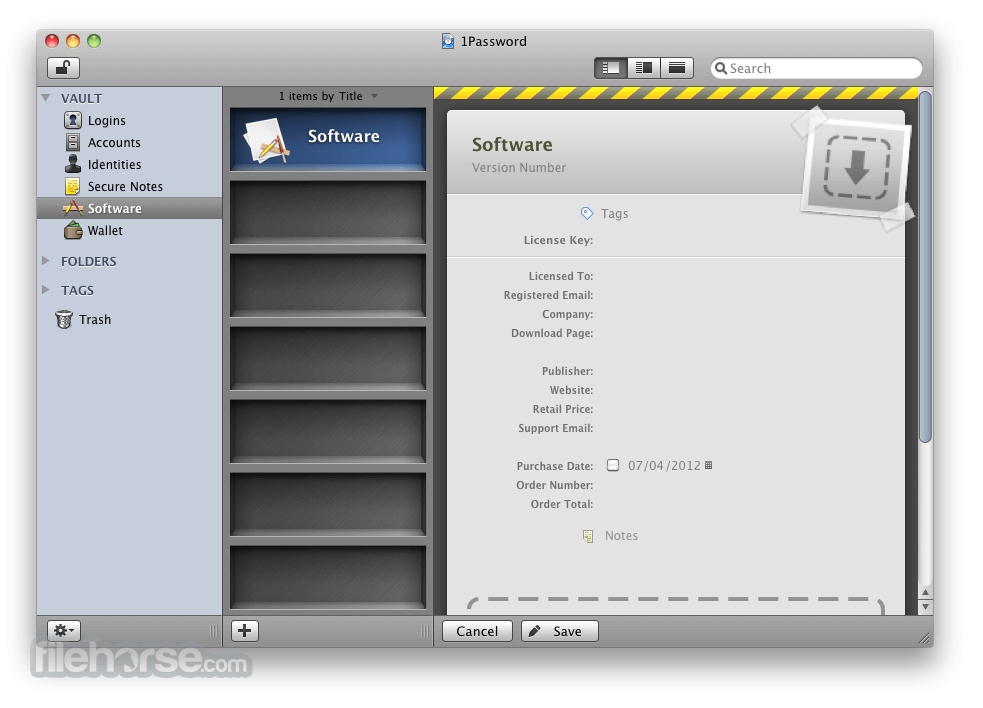






Comments and User Reviews