-
Latest Version
-
Operating System
Mac OS X 10.6 or later
-
User Rating
Click to vote -
Author / Product
-
Filename
Vivaldi.1.4.589.11.dmg
Sometimes latest versions of the software can cause issues when installed on older devices or devices running an older version of the operating system.
Software makers usually fix these issues but it can take them some time. What you can do in the meantime is to download and install an older version of Vivaldi 1.4.589.11.
For those interested in downloading the most recent release of Vivaldi for Mac or reading our review, simply click here.
All old versions distributed on our website are completely virus-free and available for download at no cost.
We would love to hear from you
If you have any questions or ideas that you want to share with us - head over to our Contact page and let us know. We value your feedback!
What's new in this version:
- [New feature] [Themes] Theme change scheduling
- [New feature][Trash] Let middle-click on Trash icon restore recently closed tab
- [Regression] History entry in URL dropdown cannot be deleted
- [Regression] Can't delete history on search box if the entry is too long
- [Regression] Vivaldi crashes when denying web notifications after leaving the website
- [Regression] Tab not displayed on tab Trash list if closed on Speed Dial
- [Fixed] Bookmark bar folder is not removed from toolbar when deleted
- [Fixed] Bookmark added twice after confirming with Enter
- [Fixed] Add Scots Gaelic to installer and settings
- [Fixed] Resizing panels pushes right-placed tabs
- [Fixed] Search in notes does not look into URL field
- [Fixed] Drop URLs on Tab Bar or individual tabs
- [Fixed] Auto-update fails with non-ASCII character in user name
- [Bookmarks] Panel - no collapse after pressing left arrow key on subitem?
- [Bookmarks] Import of Bookmarks from Firefox fails
- [Bookmarks] Add bookmark pop-up looks wrong
- [Bookmarks][URL] Matching bookmarks do not show up in URL field drop down
- [Notes] Adding an attachment to a Note is impractical
- [Notes] Panel not keyboard accessible
- [Panels] Add configurable buttons to Web panels and separate resize to all panels
- [Panels] Let web panels delay loading until activated the first time
- [Spatnav] Can't select Righmost "Login" button and leftmost "Vivaldi blog team" is not reachable
- [Search] After pressing enter in search field, dropdown flickers
- [Search] Can't delete search field typed history
- [URL] Autocomplete on Vivaldi URLs in URL field
- [URL] Do not add invalid URLs to typed history
- [Zoom] Create setting to disable zooming with CTRL/CMD + scrolling
- [Zoom] Maximum Zoom with Scrollwheel is 300%
- Differentiate visually Stable vs Snapshot version
- Can not reopen tab from menu
- Cloned tab appears after active tab not cloned tab
- Closing a Fullscreen Video with CTRL+W should also exit from fullscreen mode
- Context menus do not show up in settings page
- Creating a new bookmark/notes folder does not set focus in the name field
- Default webpage zoom is not respected in private mode
- Find in page quick command does not focus search field
- Keyboard shortcut for clearing browsing data does not work
- Loosing chars if quickly typing into find in page
- Center images
- Middle-click does not open link in background in History
- "Open in new window" on bookmark folder creates multiple windows
- Option to open session in new window
- Page accent color always gray in private tabs
- Panel opening movement improvement
- Panels stuck at minimum width, no more dragging possible
- Prioritize meta-theme-color and dominant colors for UI colorization
- Related tabs are sometimes placed at the end
- Releasing the mouse button over Speed Dial folders opens them (despite not clicking on them)
- Saved passwords are not reflected in privacy settings
- Search engine order is incorrect in search dropdown field
- Search suggest for yandex not working
- Simplify color picking algorithm for tabs
- Tab UI is still overlapping the panels in certain themes
- Theme color not applied in private mode
- URL scheme is inherited from previous URL
- Wrong shortcut action if Ctrl+PgUp and Ctrl+PgDwn is defined
- Zooming and tab switcher activate on too many shortcuts
- Upgraded to Chromium 53
 OperaOpera 120.0 Build 5543.38
OperaOpera 120.0 Build 5543.38 PhotoshopAdobe Photoshop CC 2024 25.12
PhotoshopAdobe Photoshop CC 2024 25.12 CapCutCapCut 6.5.0
CapCutCapCut 6.5.0 BlueStacksBlueStacks Air 5.21.650
BlueStacksBlueStacks Air 5.21.650 Adobe AcrobatAdobe Acrobat Pro 2025.001.20529
Adobe AcrobatAdobe Acrobat Pro 2025.001.20529 MacKeeperMacKeeper 7.0
MacKeeperMacKeeper 7.0 Hero WarsHero Wars - Online Action Game
Hero WarsHero Wars - Online Action Game SemrushSemrush - Keyword Research Tool
SemrushSemrush - Keyword Research Tool CleanMyMacCleanMyMac X 5.0.6
CleanMyMacCleanMyMac X 5.0.6 4DDiG4DDiG Mac Data Recovery 5.2.2
4DDiG4DDiG Mac Data Recovery 5.2.2
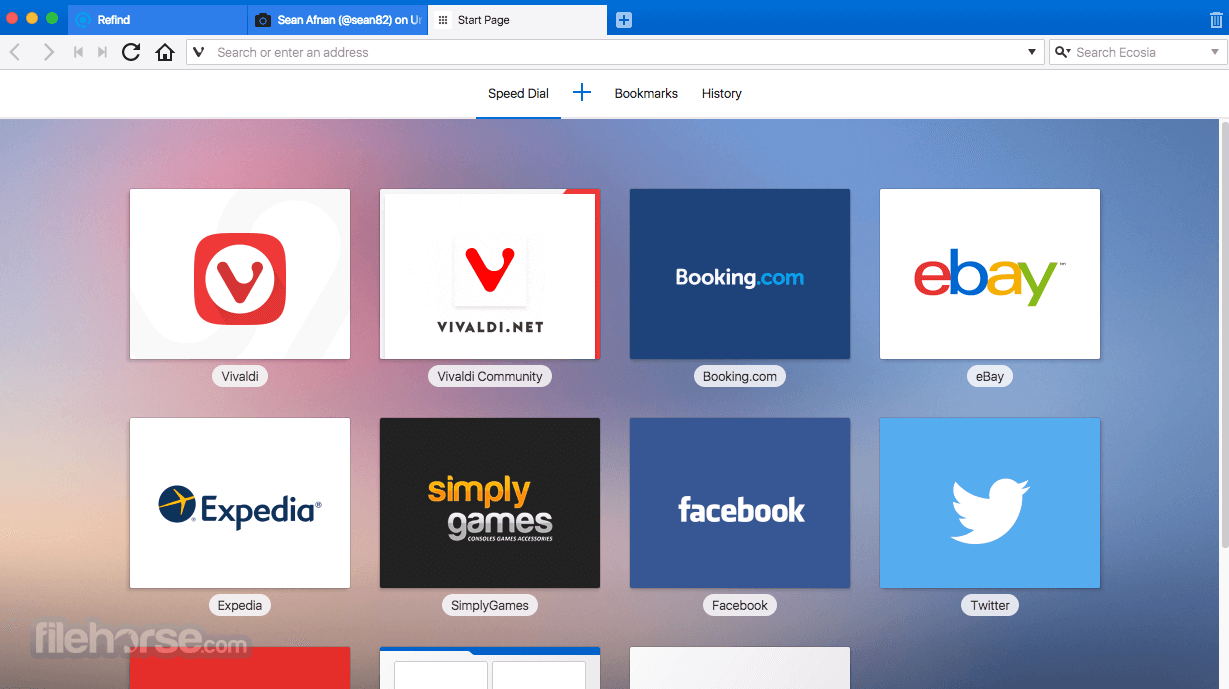

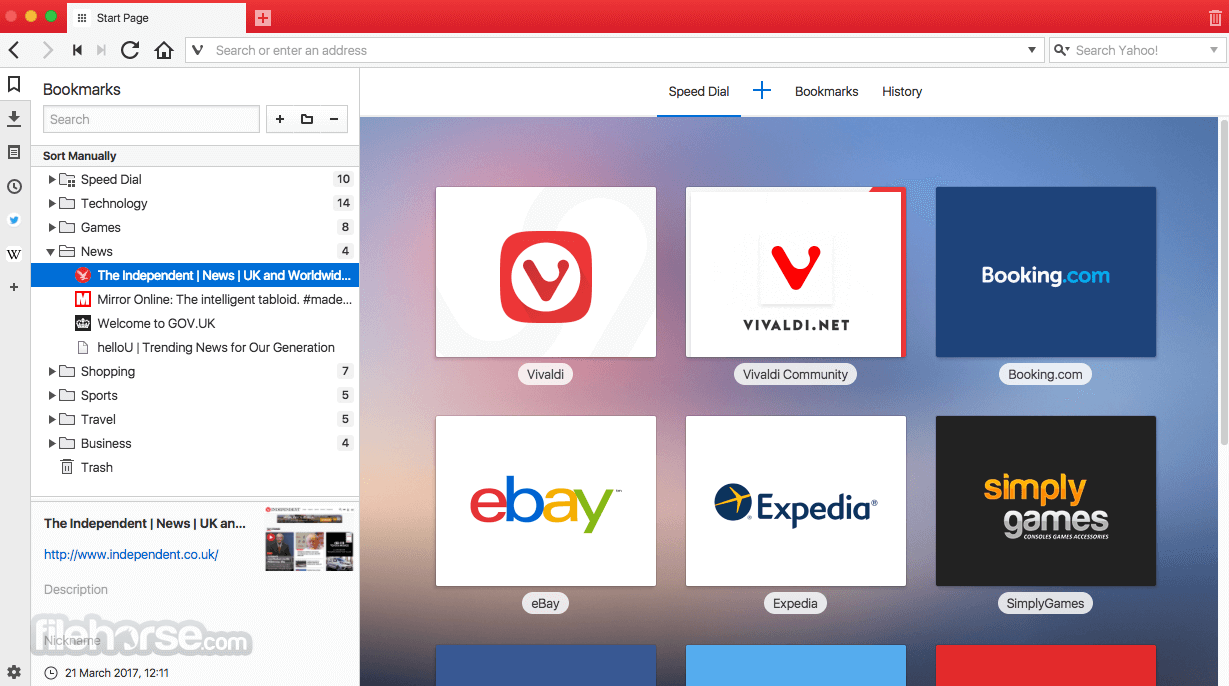







Comments and User Reviews