Everything You Need to Convert, Edit or Play Your Favorite Videos
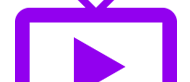
Video Software Show/Hide Descriptions
-
-

Adobe Premiere Pro for Mac
December, 3rd 2024 - Trial
Best video editing software - create productions for film, TV or web!
-

Wondershare Filmora for Mac
June, 17th 2025 - 998 MB - Demo
Use Filmora amazing video editor to express your creativity!
-

4K Video Downloader+ for Mac
July, 2nd 2025 - 188 MB - Demo
Allows to download video, audio and subtitles from Internet in high-quality
-

Adobe After Effects for Mac
June, 27th 2025 - Trial
Create incredible motion graphics and visual effects for Mac
-

CapCut for Mac
June, 26th 2025 - 2.2 MB - Freeware
A free all-in-one video editing app that helps you create incredible videos!
-

UniConverter for Mac
July, 4th 2025 - 3.8 MB - Trial
Convert, download, burn, edit, record, play videos in over 1000 formats!
-

VEED AI for Mac
November, 23rd 2024 - Demo
Quickly becoming the top choice for editing short AI-generated videos!
-

Avid Media Composer for Mac
February, 12th 2025 - 3.9 GB - Trial
One of the most widespread professional video editing software for Mac
-
-

EaseUS RecExperts for Mac
February, 12th 2025 - 4 MB - Demo
Capture the entire screen, a specific screen and webcam!
-

Cisdem Video Converter for Mac
May, 10th 2025 - 81.2 MB - Demo
Convert video, rip DVD, and download online video
-

Adobe Premiere Rush for Mac
October, 31st 2024 - Trial
Do it all with the app for creating and sharing online videos!
-

PowerDirector for Mac
February, 12th 2025 - 206.3 MB - Demo
Powerful Video Creation - Intelligently Designed for your Mac!
-

Adobe Media Encoder for Mac
October, 28th 2024 - 2.2 MB - Freeware
Your go-to Mac application for all media processing!
-

AnyMP4 Video Converter Ultimate for Mac
February, 12th 2025 - 139 MB - Demo
Rip DVD and convert 4K/1080p HD video - Support 200+ Formats!
-

-

Camtasia for Mac
July, 1st 2025 - 432 MB - Trial
Create more professional videos without having to be a video pro
-

Adobe Premiere Elements for Mac
October, 31st 2024 - Trial
Have fun organizing, editing, creating, and sharing your videos!
-

Movavi Video Suite for Mac
November, 2nd 2024 - 2.9 MB - Demo
Make films with music and special effects using Movavi Video Suite!
-

iMyFone Filme for Mac
January, 31st 2025 - 123.98 MB - Demo
Make stunning slideshows with graceful templates!
-

Icecream Screen Recorder for Mac
February, 12th 2025 - Demo
An application for screen capture and taking screenshots for Mac
-