-
Latest Version
Skim 1.7.11 LATEST
-
Review by
-
Operating System
macOS 10.13 High Sierra or later
-
User Rating
Click to vote -
Author / Product
-
Filename
Skim-1.7.11.dmg
-
MD5 Checksum
dbfca405f8cdbcabc754adda27e75326
Skim’s main feature is a powerful but easy to use the ability to annotate and mark important data in the PSD documents (scientific papers, work files, research papers, etc.) in nicely created user interface that will nicely show both original document and your custom notes.
While many other apps focused their development to support every single feature known to man, even those that will never be used and will only cause those apps to boot and work slowly, Skim for Mac is totally focused on being lightning fast, streamlined and able to satisfy users who want to easily read PDF documents and make notations on them.
In addition to that core ability, the app, of course, supports many other necessary services such as text highlighting, preview of internal links, full screen rendering, bookmarks, remote control support (perfect for making presentations using PDF files), and much more.
The interface of Skim for macOS is streamlined, with tools arranged around PDV viewing area for page navigation, Zoom levels, Tool modes (text selector, hand tool, area select) and Add Note section that supports all possible ways of note taking and highlighting that users will ever need.
The visual style of the tool and app services can be precisely tweaked in Configuration window that is separated in four main sections – General tweaks, Display, Notes and Sync options.
If you are in school or in work, the app is definitely a must own peace of software for you.
Features and Highlights
- Viewing PDFs.
- Adding and editing notes.
- Highlighting the important text.
- Making 'snapshots for easy reference.
- Navigation using the table of contents or thumbnails.
- View all your notes and highlights.
- Convenient reading in full screen.
- Giving powerful presentations.
- Handy preview of internal links.
- Focus using a reading bar.
- Magnification tool.
- Extensive AppleScript support.
- Bookmarks.
- Support for Apple Remote Control.
- Interaction with LaTeX and PDFSync.
- Spotlight support.
- Highly customizable.
- Drag and drop a PDF into the window
- Use the toolbar to highlight and annotate
- Create and manage bookmarks for sections
- Search within the PDF using the search bar
- Export notes or annotated PDFs as needed
- Adjust reading settings in Preferences
macOS 10.10 or later
Intel or Apple Silicon (via Rosetta)
Minimum 100 MB free disk space
1 GB RAM or higher recommended
PROS
- Annotation tools are easy to use
- Free and open-source software
- Bookmarks and notes enhance navigation
- Fast performance even on large PDFs
- Good integration with LaTeX workflows
- Lacks advanced editing features
- No OCR or text recognition support
- Limited file format compatibility
- Development updates are infrequent
What's new in this version:
New Features:
- Allow clicking local links in presentation again
Fixed:
- Make sure document window does not move on top after presentation
- Consistent and improved full screen animations
- Fix some issues when opening setup bookmarks for already open documents
- Open new document maximized by using the Zoom function
- Don't reset form values when converting notes
- More efficient undo of adding notes from convert or reading from file
- Fix Help on reading bar shortcuts
 OperaOpera 120.0 Build 5543.38
OperaOpera 120.0 Build 5543.38 PhotoshopAdobe Photoshop CC 2024 25.12
PhotoshopAdobe Photoshop CC 2024 25.12 CapCutCapCut 6.5.0
CapCutCapCut 6.5.0 BlueStacksBlueStacks Air 5.21.650
BlueStacksBlueStacks Air 5.21.650 Adobe AcrobatAdobe Acrobat Pro 2025.001.20529
Adobe AcrobatAdobe Acrobat Pro 2025.001.20529 MacKeeperMacKeeper 7.0
MacKeeperMacKeeper 7.0 Hero WarsHero Wars - Online Action Game
Hero WarsHero Wars - Online Action Game SemrushSemrush - Keyword Research Tool
SemrushSemrush - Keyword Research Tool CleanMyMacCleanMyMac X 5.0.6
CleanMyMacCleanMyMac X 5.0.6 4DDiG4DDiG Mac Data Recovery 5.2.2
4DDiG4DDiG Mac Data Recovery 5.2.2




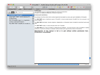
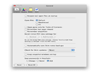
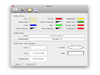
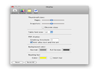
Comments and User Reviews