-
Latest Version
-
Operating System
Mac OS X
-
User Rating
Click to vote -
Author / Product
-
Filename
Skim-0.9.2.dmg
-
MD5 Checksum
c34e338f98d76de0e7cd85f32b5a4009
Sometimes latest versions of the software can cause issues when installed on older devices or devices running an older version of the operating system.
Software makers usually fix these issues but it can take them some time. What you can do in the meantime is to download and install an older version of Skim 0.9.2.
For those interested in downloading the most recent release of Skim for Mac or reading our review, simply click here.
All old versions distributed on our website are completely virus-free and available for download at no cost.
We would love to hear from you
If you have any questions or ideas that you want to share with us - head over to our Contact page and let us know. We value your feedback!
What's new in this version:
New Features
- Make reading notes from .skim or .fdf files undoable.
- Allow saving passwords for protected files in the keychain.
- Organize bookmarks with folders and separators.
- Add RTFD export templates and make snapshots and pages and their thumbnails accessible in templates.
- You can now show a PDF snapshot in a split below the main PDF.
- Drawer die-hards can now set a hidden default to let Skim use drawers instead of panes.
- Add Spanish translation (thanks Alejandro Cámara Iglesis).
Bugs Fixed
- Don't use transparent background color text note editing, as the black background shines through.
- Show progress sheet when reverting a document, so you access the document and crash during reload.
- The contents pane is now always opened, unless the file has no TOC and you have chosen so in the preferences.
- Remove the table of contents before reloading a document to avoid a crash.
- Don't animate page state changes in a presentation.
 OperaOpera 120.0 Build 5543.61
OperaOpera 120.0 Build 5543.61 PhotoshopAdobe Photoshop CC 2024 25.12
PhotoshopAdobe Photoshop CC 2024 25.12 CapCutCapCut 6.6.0
CapCutCapCut 6.6.0 BlueStacksBlueStacks Air 5.21.650
BlueStacksBlueStacks Air 5.21.650 Adobe AcrobatAdobe Acrobat Pro 2025.001.20529
Adobe AcrobatAdobe Acrobat Pro 2025.001.20529 MacKeeperMacKeeper 7.0
MacKeeperMacKeeper 7.0 Hero WarsHero Wars - Online Action Game
Hero WarsHero Wars - Online Action Game SemrushSemrush - Keyword Research Tool
SemrushSemrush - Keyword Research Tool CleanMyMacCleanMyMac X 5.0.6
CleanMyMacCleanMyMac X 5.0.6 4DDiG4DDiG Mac Data Recovery 5.2.2
4DDiG4DDiG Mac Data Recovery 5.2.2




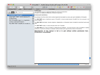
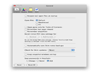
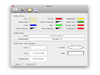
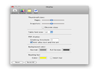
Comments and User Reviews