SketchUp Make 14.0.4899
- 100% Safe - Freeware
Free Download
(101.71 MB)
Latest Version
Operating System
Mac OS X 10.3 or later
Author / Product
Filename
SketchUpMake-en.dmg
SketchUp Make for Mac is an intuitive 3D modeler with an easy-to-use UI and tools that make it the easiest way to design buildings and objects in 3D. It contains all the necessary tools to draw in 3D straight inside any modern browser and standalone app to analyze and improve modeling with streamlined tools, and creatively document and share ideas with students.
Note: SketchUp Make is now SketchUp Pro.
The app is widely used in educational, home, and business settings to facilitate the fast creation of 3D models for various projects, making the work of modeling easier and more efficient.
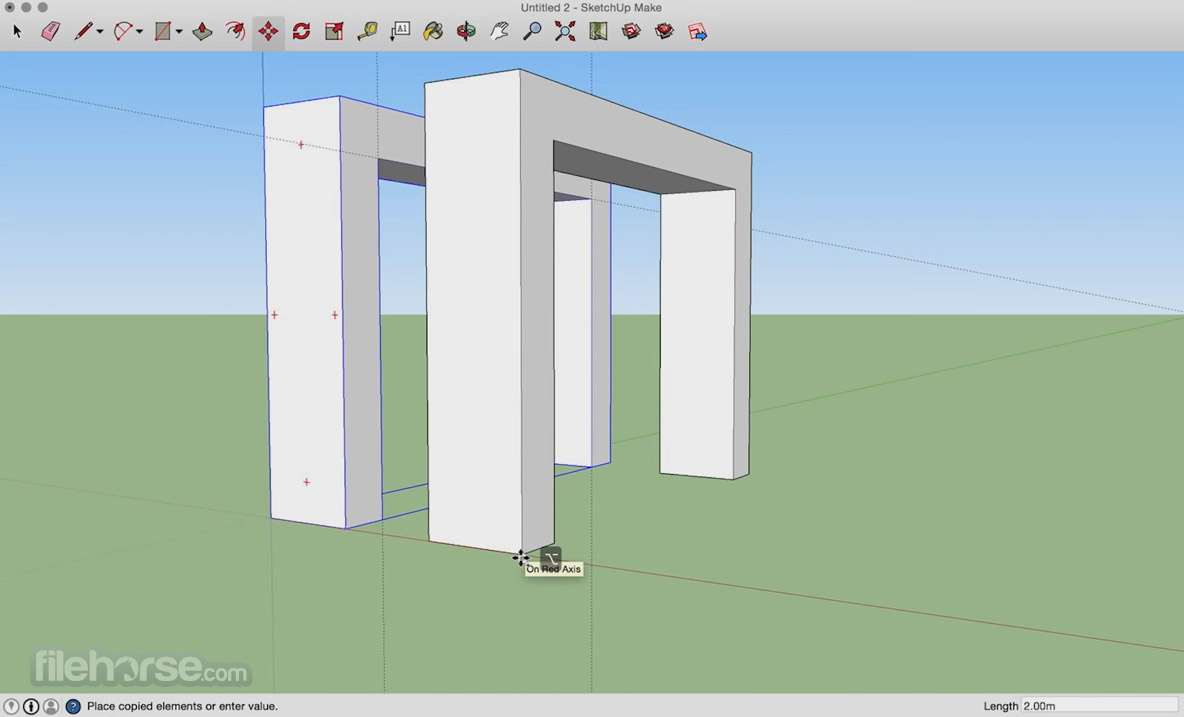
One of the most popular uses of this modeling app is to create simple models of buildings that are to be deployed on Google Earth, helping millions of users around the world to experience realistic representations of cities and urban environments. All models created within this app can easily be saved for use in other projects, published for sale, 3D printed, or shared in the 3D Warehouse digital store.
Built from the ground up to be highly accessible to novices, it provides just enough modeling tools to introduce users of all ages to the modeling world and push them to innovate, experiment, expand their knowledge, and become interested in advanced modeling functions that are described in documentations, lessons and blogs provided by the large worldwide SketchUp community.
The free version of this app is available to all Mac users directly inside the browser, while the more capable Pro version can be deployed as a standalone app that offers additional premium options.
Main Features
The app can be installed on Mac computers by downloading the Pro version from the official website and following the installation instructions. The setup process is straightforward and user-friendly, allowing users to focus on creating 3D models quickly without major installation requirements.
The free version is available for use on any modern and legacy Mac directly from a web browser. To start modeling users just must create a free account using standalone credentials or by linking their Google, Apple, or Microsoft accounts.
How to Use
Users can easily start creating a new project and utilizing the various tools and features available to design 3D models. The app provides tutorials and resources to help users get started with the modeling process.
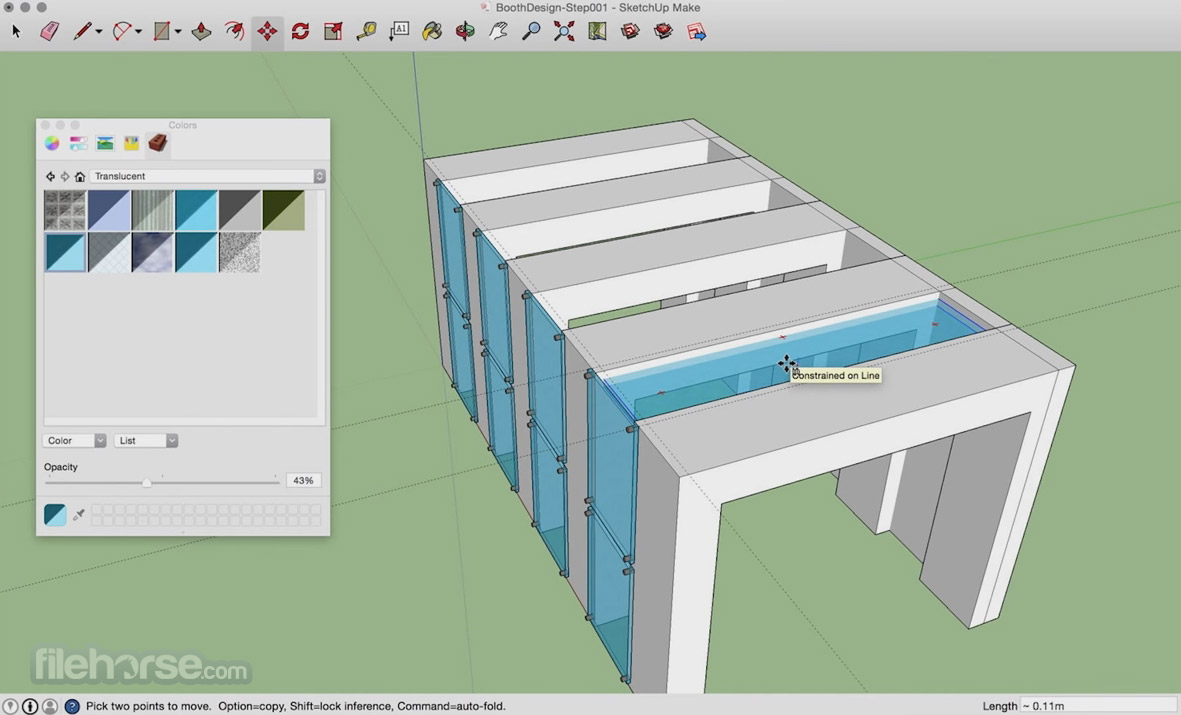
The app is optimized for novices, enabling them to easily become accustomed to 3D viewpoints, a large selection of basic polygon modification tools, and to easily become well-versed in stylish and appealing 3D modeling. Due to this focus, this app is regularly used in educational environments as one of the first 3D modeling apps for students.
User Interface
The user interface of this 3D editor app is designed to be intuitive, providing all users easy access to tools and features for creating 3D models.

The app promotes a large 3D canvas where users can freely move the camera and lock it into desired fixed views via a drop-down Camera menu or keyboard shortcuts. The large set of 3D manipulation tools is available on the left side of the app, and detailed customization of each model can be activated via mouse.
FAQ
What is SketchUp Make?
It is a 3D modeling app designed for educational, modeling enthusiast, and professional use, allowing users of all technical levels to create 3D models for various purposes.
Is it safe?
100% yes! SketchUp Make is a safe and widely used app for educational, personal, and commercial purposes, providing a secure environment for creating 3D models.
Is the app suitable for advanced architectural designs?
Yes! This seemingly simple app has a comprehensive toolset that allows seasoned architects to create truly advanced designs.
Can the functionality of the app be expanded with plugins?
Yes. Users can easily add a wide variety of useful extensions that provide streamlined access to large model libraries, enable easier texture creation, access to new 3D design tools, and more.
Alternatives
Fusion 360 for Mac – A professional 3D CAD/CAM software for collaborative product design and engineering.
Blender for Mac – A fully featured 3D modeling suite that facilitates the creation of industry-leading visuals, animations, and 3D assets for professional film productions, video games, and more.
FreeCAD for Mac – A versatile open-source CAD software, empowering users with powerful tools for 3D modeling and design
Tinkercad – A simple, online 3D design and 3D printing app suitable for beginners and students.
Pricing
SketchUp Make for macOS is available for free for personal and educational uses, making it a perfect tool for beginners. An advanced Pro version is offered for purchase via several premium subscription tiers that unlock access to external plugins, AR/VR viewing of models, larger cloud storage, support for dynamic components, in-depth documentation, and more.
System Requirements
The Mac version of this app is optimized for both Intel-based processors and new Apple Silicon chips. The minimum supported hardware is as follows:
SketchUp Make is a valuable 3D modeling app for personal, educational, and commercial use, providing an intuitive environment for users of all knowledge levels to create 3D models. While it may have a learning curve, its features and capabilities make it a powerful tool for educational purposes.
Note: 30 days trial SketchUp Pro version. Requires 64-bit processor.
Also Available: Download SketchUp Make for Windows
Note: SketchUp Make is now SketchUp Pro.
The app is widely used in educational, home, and business settings to facilitate the fast creation of 3D models for various projects, making the work of modeling easier and more efficient.
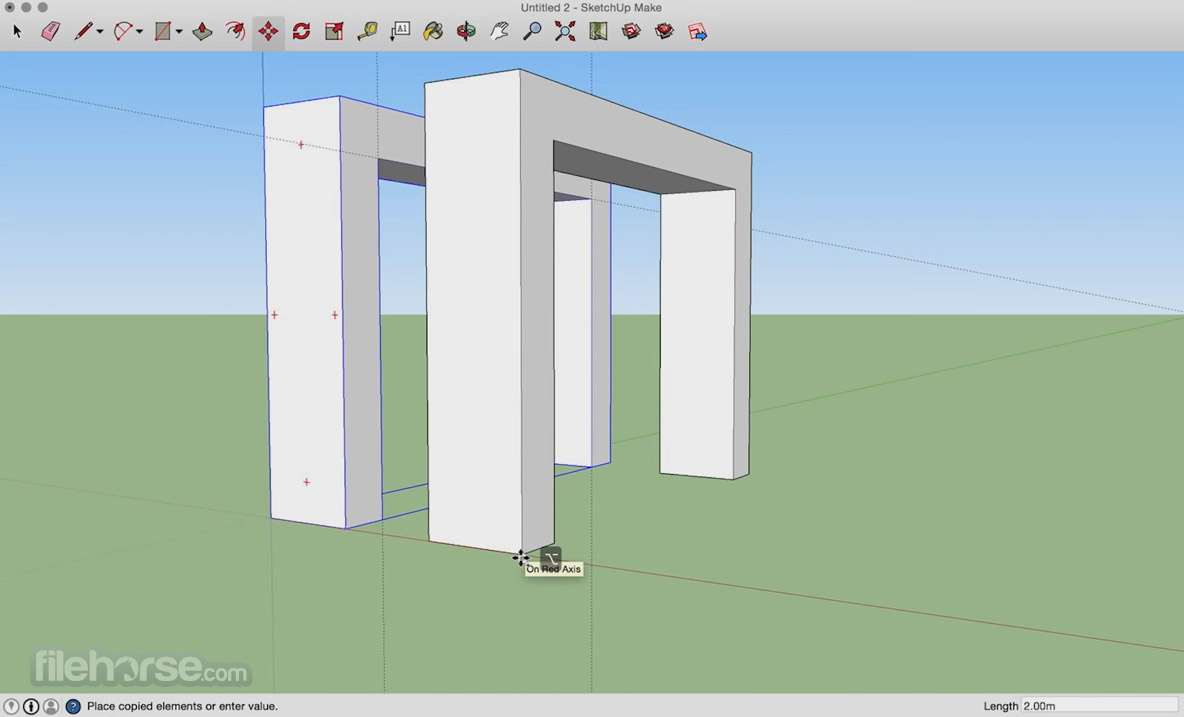
One of the most popular uses of this modeling app is to create simple models of buildings that are to be deployed on Google Earth, helping millions of users around the world to experience realistic representations of cities and urban environments. All models created within this app can easily be saved for use in other projects, published for sale, 3D printed, or shared in the 3D Warehouse digital store.
Built from the ground up to be highly accessible to novices, it provides just enough modeling tools to introduce users of all ages to the modeling world and push them to innovate, experiment, expand their knowledge, and become interested in advanced modeling functions that are described in documentations, lessons and blogs provided by the large worldwide SketchUp community.
The free version of this app is available to all Mac users directly inside the browser, while the more capable Pro version can be deployed as a standalone app that offers additional premium options.
Main Features
- Easy 3D Modeling – Access an intuitive 3D modeling environment for creating buildings, objects, and landscapes.
- Web Editor – Start creating eye-catching and detailed 3D models without the need for a standalone editor app.
- Cloud Storage – Access projects from anywhere with unlimited cloud storage.
- Presentation-ready Graphics – Share cohesive and compelling graphics using SketchUp, LayOut, and Sefaira.
- Virtual and Augmented Reality – Tour project models at a 1:1 scale using a range of AR/VR and mobile apps.
- Model Marketplace – Import and share models inside the 3D Warehouse.
- Seamless Google Earth Integration – Transfer your realistic architectural models straight into Google Earth maps where they will be viewed by millions of users.
- Flexible Pricing – Experience 3D modeling for designers with all technical levels, from generous free versions to comprehensive premium offerings for advanced workflows.
The app can be installed on Mac computers by downloading the Pro version from the official website and following the installation instructions. The setup process is straightforward and user-friendly, allowing users to focus on creating 3D models quickly without major installation requirements.
The free version is available for use on any modern and legacy Mac directly from a web browser. To start modeling users just must create a free account using standalone credentials or by linking their Google, Apple, or Microsoft accounts.
How to Use
Users can easily start creating a new project and utilizing the various tools and features available to design 3D models. The app provides tutorials and resources to help users get started with the modeling process.
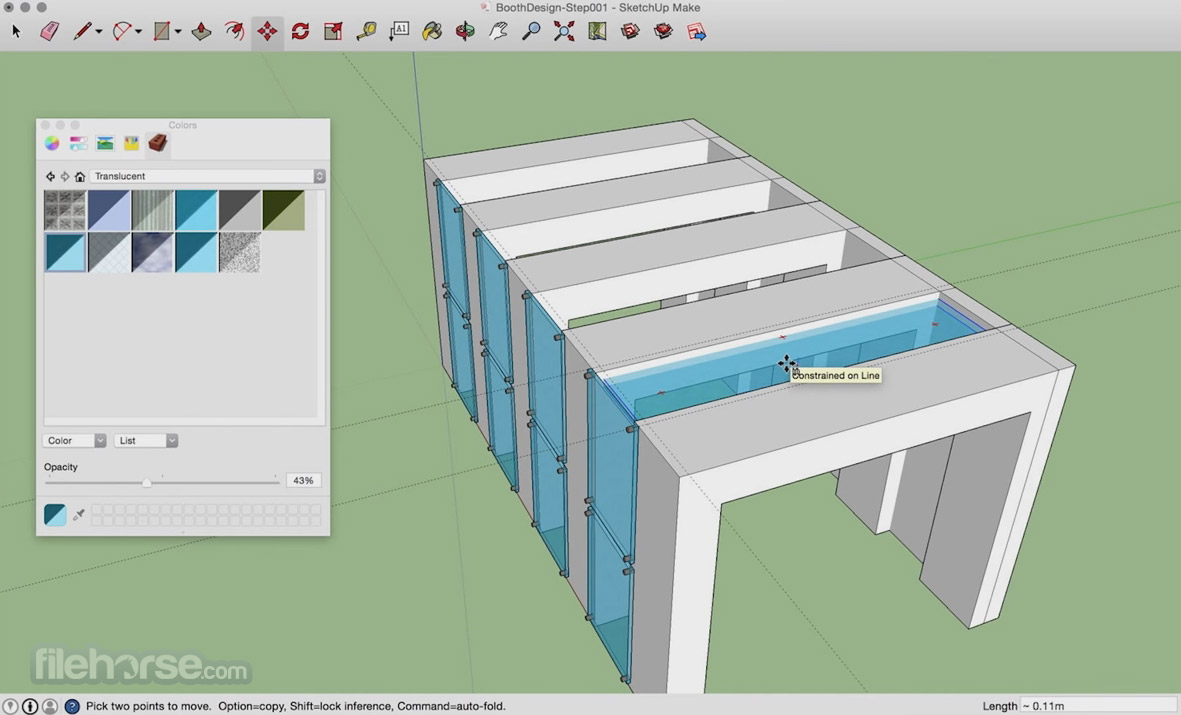
The app is optimized for novices, enabling them to easily become accustomed to 3D viewpoints, a large selection of basic polygon modification tools, and to easily become well-versed in stylish and appealing 3D modeling. Due to this focus, this app is regularly used in educational environments as one of the first 3D modeling apps for students.
User Interface
The user interface of this 3D editor app is designed to be intuitive, providing all users easy access to tools and features for creating 3D models.

The app promotes a large 3D canvas where users can freely move the camera and lock it into desired fixed views via a drop-down Camera menu or keyboard shortcuts. The large set of 3D manipulation tools is available on the left side of the app, and detailed customization of each model can be activated via mouse.
FAQ
What is SketchUp Make?
It is a 3D modeling app designed for educational, modeling enthusiast, and professional use, allowing users of all technical levels to create 3D models for various purposes.
Is it safe?
100% yes! SketchUp Make is a safe and widely used app for educational, personal, and commercial purposes, providing a secure environment for creating 3D models.
Is the app suitable for advanced architectural designs?
Yes! This seemingly simple app has a comprehensive toolset that allows seasoned architects to create truly advanced designs.
Can the functionality of the app be expanded with plugins?
Yes. Users can easily add a wide variety of useful extensions that provide streamlined access to large model libraries, enable easier texture creation, access to new 3D design tools, and more.
Alternatives
Fusion 360 for Mac – A professional 3D CAD/CAM software for collaborative product design and engineering.
Blender for Mac – A fully featured 3D modeling suite that facilitates the creation of industry-leading visuals, animations, and 3D assets for professional film productions, video games, and more.
FreeCAD for Mac – A versatile open-source CAD software, empowering users with powerful tools for 3D modeling and design
Tinkercad – A simple, online 3D design and 3D printing app suitable for beginners and students.
Pricing
SketchUp Make for macOS is available for free for personal and educational uses, making it a perfect tool for beginners. An advanced Pro version is offered for purchase via several premium subscription tiers that unlock access to external plugins, AR/VR viewing of models, larger cloud storage, support for dynamic components, in-depth documentation, and more.
System Requirements
The Mac version of this app is optimized for both Intel-based processors and new Apple Silicon chips. The minimum supported hardware is as follows:
- OS: macOS 11 (Big Sur) or newer
- CPU: 2.1+ GHz Intel™ processor (M1 is recommended)
- GPU: 3D graphics card with 512MB of memory
- Memory: 4GB of RAM (8GB is recommended)
- Intuitive 3D modeling environment.
- Cloud storage for easy access to projects.
- Presentation-ready graphics for sharing ideas.
- Virtual and augmented reality capabilities for immersive experiences.
- Flexible pricing.
- Free tier of use.
- This product is not developed actively anymore
- Limited features compared to SketchUp Pro
- Some advanced tools may require additional plugins
- Steeper learning curve for complex designs
SketchUp Make is a valuable 3D modeling app for personal, educational, and commercial use, providing an intuitive environment for users of all knowledge levels to create 3D models. While it may have a learning curve, its features and capabilities make it a powerful tool for educational purposes.
Note: 30 days trial SketchUp Pro version. Requires 64-bit processor.
Also Available: Download SketchUp Make for Windows
Click to vote