-
Latest Version
QuickBooks Online - Accounting Software LATEST
-
Review by
-
Operating System
Mac OS X 10.11 or later
-
User Rating
Click to vote -
Author / Product
Track sales and expenses, create estimates, manage customers, collaborate with your accountant, and more.
Create professional-looking invoices and let customers pay you by credit card or bank transfer.
- Auto-track income and expenses
- Get info-rich customer insights
- Integrates with Mailchimp marketing
- All your accounts, always organized!
Enjoy quick access to QuickBooks for macOS straight from your desktop (or dock), with additional features designed for PC or Mac users! Use multiple windows, keyboard shortcuts and menus to speed through common tasks and workflows.
Time-saving features you’ll love:
- Launch the app straight from your desktop
- Stay permanently signed-in without typing your password
- Loading your QuickBooks Online data
- Switching between companies
- Keyboard shortcuts you already love
- Drag and drop them anywhere, even across screens and side by side
- Switch quickly between multiple tasks
- Save time with automatic refresh of open windows
- Secure and dedicated app to access your data
- Go mobile your way on an iPad, iPhone or Android
- Everything works together and syncs automatically from any device
What's the difference between Desktop and Online version?
This software is a one-time purchase accounting software to be installed on your office desktop computer. Quick Books Online is cloud-based subscription service that gives you the freedom to work from any device — anytime, anywhere.
Is there a trial period and how do I sign up?
There's a 30 day free trial period. Just enter your name, email address and choose a password and you're good to go!
Pricing
Simple Start - $17/m
- Track income & expenses
- Send custom invoices & quotes
- Connect your bank
- Track VAT
- For one user, plus your accountant
- Track income & expenses
- Send custom invoices & quotes
- Connect your bank
- Track VAT
- Insights & reports
- Manage employees
- Multi-currency
- For three users, plus your accountant
- Track income & expenses
- Send custom invoices & quotes
- Connect your bank
- Track VAT
- Insights & reports
- Manage employees
- Multi-currency
- Recurring transactions
- Track inventory
- Track projects & locations
- Manage budgets
- For five users, plus your accountant
Free iPhone and Android Apps
At home, in the office or on the go - take your business anywhere.
Free support
The team is ready and waiting to help online and on the phone.
Secure cloud storage
Bank-level security keeps your data stored safely in the cloud.
Accountant access
Invite your accountant or bookkeeper to share your books.
Reports and dashboards
See how your business is doing with customisable reports.
Unlimited invoices
Send unlimited invoices and let nothing stand between you and your money.
System Requirements
Since QuickBooks for Mac is a cloud-based application, there are no specific system requirements for your computer. You can access it from any device with an internet connection and a compatible web browser.
PROS
- User-friendly interface.
- Robust feature set for financial management.
- Cloud-based, allowing access from anywhere.
- Integration with third-party apps.
- Regular updates and improvements.
- Multiple pricing plans to suit various business sizes.
- Some advanced features are only available in higher-priced plans.
- Limited customization options for invoices and reports.
- Occasional performance issues during high traffic periods.
What's new in this version:
QuickBooks Online Desktop Client 24.0
Item Profitability report (QuickBooks Desktop Enterprise only):
- You can now compare quantity sold, cost, sales price, and planned vs. actual markup and margin in one view
Custom field improvements (QuickBooks Desktop Enterprise only):
- You can now filter reports using text or dropdown lists. We've also improved the error handling for custom fields to prevent entering or filtering by invalid data. For example, entering a date in a number type custom field or filtering by a number in a date custom field.
System Configuration settings:
- You can go to Help and select System Configuration to adjust Windows system settings from within QuickBooks Desktop
Search in reports:
- At the top right of any report, you'll see a Look for field. You can select this field and enter any text or number to find specific info in a report.
QuickBooks Online Desktop Client 5.0.0
- Standard app version update
QuickBooks Online Desktop Client 4.4.0
- Added changes for improved performance and stability
QuickBooks Online Desktop Client 4.3.0
- Change log not available for this version
QuickBooks Online Desktop Client 4.2.1
- Change log not available for this version
QuickBooks Online Desktop Client 4.1.4
- Fixed a bug that shows a blank screen while printing
QuickBooks Online Desktop Client 4.1.2
- Change log not available for this version
QuickBooks Online Desktop Client 4.1.0
- Updated the web view technology for increased performance and stability
- Improved appearance for tabs
Fixed:
- a bug that could cause a long delay in the login page
- a bug that could show "Our shoes came untied"
- a bug that could show "You are not authorized to see this page"
- a bug that could show "Unexpected token < in json at position 0"
- a bug that could show "Something's not quite right..."
- a bug that could show "502 Bad Gateway"
- a bug that could show a blank screen after launching the app
- a bug that could cause the app to sign out unexpectedly
- a bug that could open multiple client tabs when it should open one
- a bug that could prevent certain features from appearing on screen
- a bug that could crash the application after using Find In Page
- a bug that could prevent copy and paste
QuickBooks Online Desktop Client 4.0.9
- Fixed a bug that could leave menus disabled after signing in
- Fixed a bug that could sign out after creating a new tab
- Fixed a bug that could leave a progress indicator showing after a client was selected
- Fixed the most common cause for an Oops dialog
QuickBooks Online Desktop Client 4.0.8
- Fixed a security issue
QuickBooks Online Desktop Client 4.0.7
- Fixed a bug that could cause Payroll information to display improperly
- Fixed a bug that could cause repeated network requests when the user clicks Help
- Minor performance improvements
QuickBooks Online Desktop Client 4.0.6
- Fixed a bug that could cause Stay Signed In to fail
- Fixed a bug on Windows that incorrectly restored tabs, if the app was quit by closing the last window
QuickBooks Online Desktop Client 4.0.5
- Fixed a bug that could cause the app to sign out unexpectedly
QuickBooks Online Desktop Client 4.0.4
- For accountants and subscribers with more than one company, each tab now displays the client or company name
- Fixed some unexpected errors
- Fixed a sporadic bug that could interfere with connections to our authorization servers
- Automatically refresh each tab once a day, to guarantee the latest QBO components when a tab stays open for long periods. The refresh will occur just after midnight
QuickBooks Online Desktop Client 4.0.3
- Fixed a security issue on Windows
QuickBooks Online Desktop Client 4.0.2
- Fixed appearance of color icon for tabs
QuickBooks Online Desktop Client 4.0.1
- Fixed an intermittent crash on launch
- Restored previous New Tab behavior: now it goes to Dashboard every time
QuickBooks Online Desktop Client 4.0.0
- Fixed several bugs that could cause the application to quit unexpectedly
- Fixed a bug displaying certain pdf files
- Improved performance while loading a page
 OperaOpera 119.0 Build 5497.141
OperaOpera 119.0 Build 5497.141 PhotoshopAdobe Photoshop CC 2024 25.12
PhotoshopAdobe Photoshop CC 2024 25.12 CapCutCapCut 6.5.0
CapCutCapCut 6.5.0 BlueStacksBlueStacks Air 5.21.650
BlueStacksBlueStacks Air 5.21.650 Adobe AcrobatAdobe Acrobat Pro 2025.001.20529
Adobe AcrobatAdobe Acrobat Pro 2025.001.20529 MacKeeperMacKeeper 7.0
MacKeeperMacKeeper 7.0 Hero WarsHero Wars - Online Action Game
Hero WarsHero Wars - Online Action Game SemrushSemrush - Keyword Research Tool
SemrushSemrush - Keyword Research Tool CleanMyMacCleanMyMac X 5.0.6
CleanMyMacCleanMyMac X 5.0.6 4DDiG4DDiG Mac Data Recovery 5.2.2
4DDiG4DDiG Mac Data Recovery 5.2.2




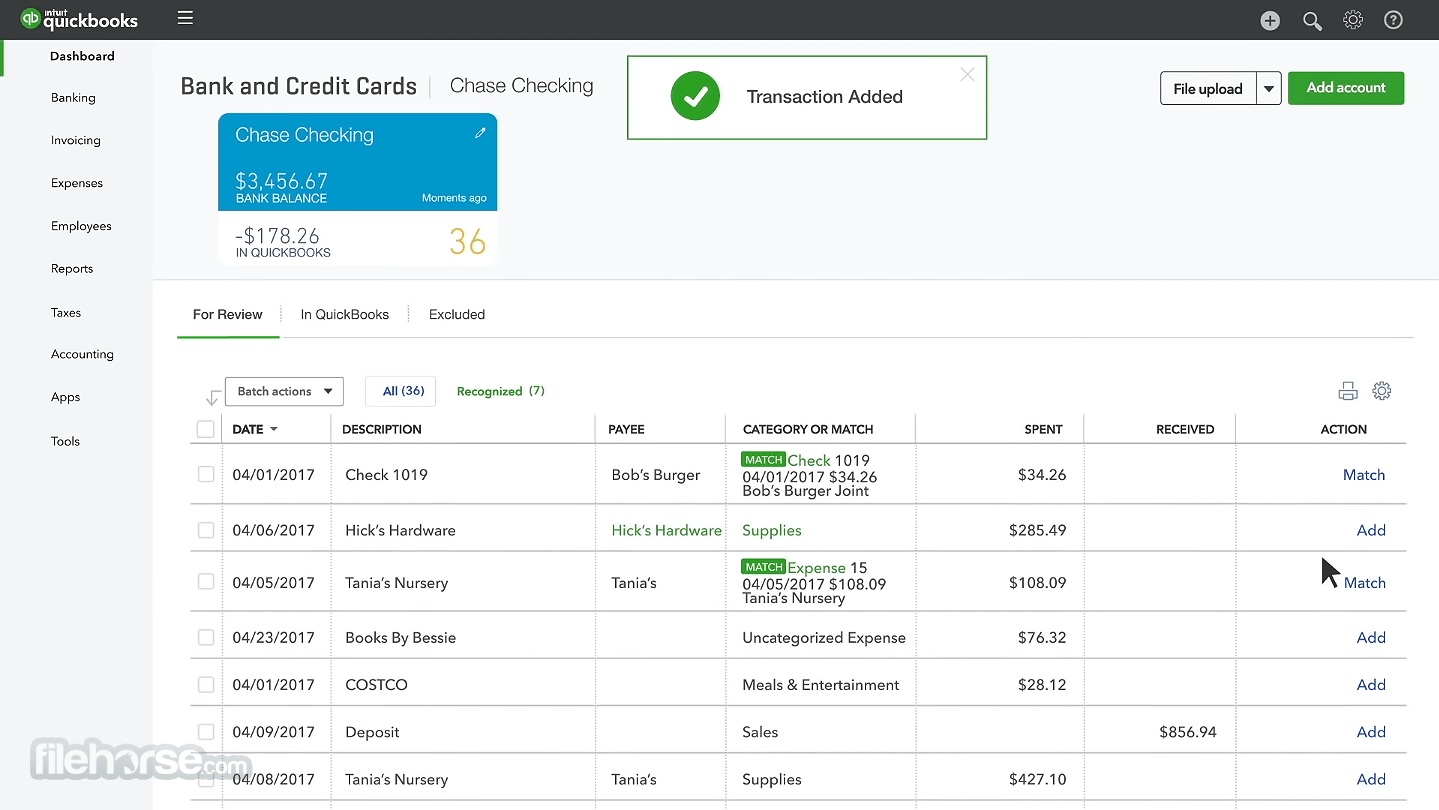





Comments and User Reviews