Parallels Desktop for Mac
- 100% Safe - Trial
Free Download
(1.8 MB)
Latest Version
Parallels Desktop 19.3.0 LATEST
Operating System
macOS 10.12 Sierra or later
Author / Product
Filename
Install Parallels Desktop.dmg
Parallels Desktop for Mac is a powerful system utility that allows Mac users to run Windows apps and games directly and without the need to reboot. It provides a seamless user experience for running Windows applications of all types, including games and CAD programs alongside Mac applications, with streamlined procedures for accessing file systems of both OS environments.
Power up your Mac to run Windows on a virtual desktop, plus get access to more than 200,000 of its apps to work, develop, study, test, and play. Authorized by Microsoft. BUY NOW!
This approach enables users of all technical levels to enhance their productivity and flexibility in various daily use case scenarios, including operations at school, team, and business environments.
This popular and award-winning app is known across the world for its fast and easy installation process, as well as its powerful performance, excellent compatibility with Windows software, and flexibility with all modern Mac hardware, making it a popular choice for all users who require access to Windows-specific software on their Mac. One of its best features is its ability to automatically handle the emulation of the Windows environment in the background, enabling Mac users to seamlessly access Windows apps in a totally seamless way like they are running natively on Mac hardware.
In addition to the straight emulation of the Windows environment, this tool also provides access to specific monitoring and operation management micro-utilities that Mac users to track memory usage, app storage usage, and even access useful time-tracking services easily.
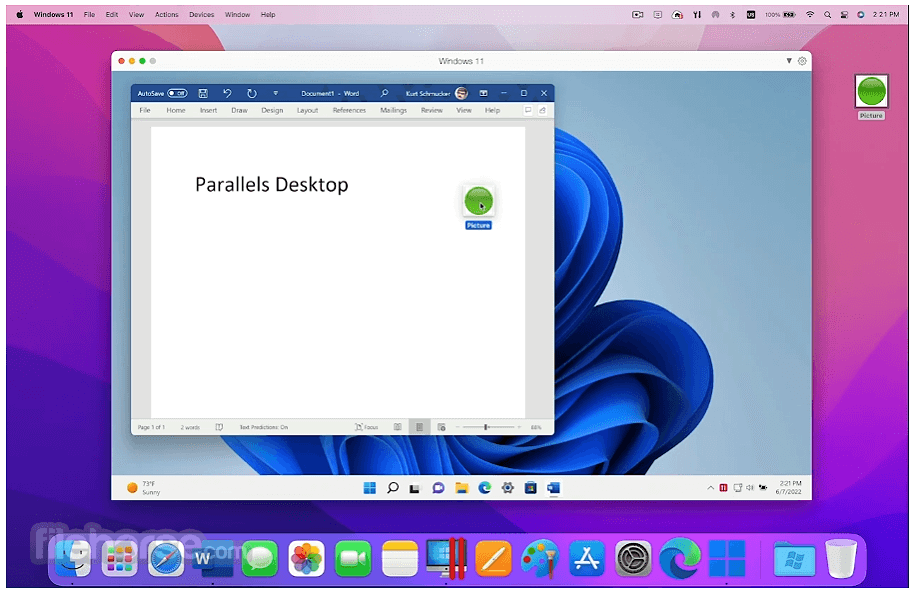
Features
To get Windows OS and app emulation on any modern Mac computer, users simply must download the automated installer, double-click it, and follow a few simple on-screen instructions.
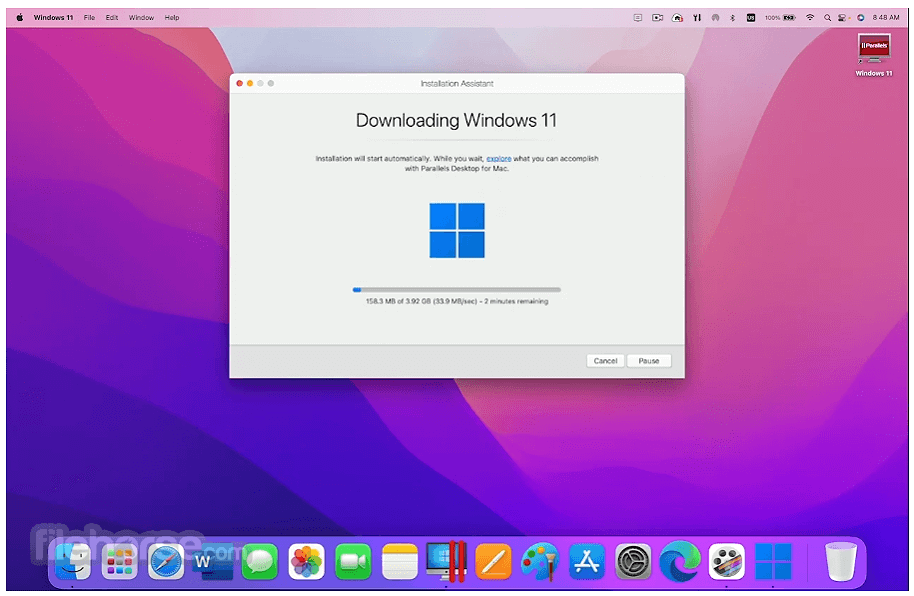
It is important to note that finalizing installation will require users to enter their local Mac user password. After this, users can get Windows up and running using a built-in assistant utility, or even manually provide an installation ISO file and install Windows either on their local storage or a portable drive.
How to Use
Once the Windows OS is up and running, users can access its working environment easily at any time via the dock icon. The Windows apps are fully integrated into the Mac experience, with users being able to mix and match apps from both OS and transfer files from both file systems via integrated drag-and-drop service.
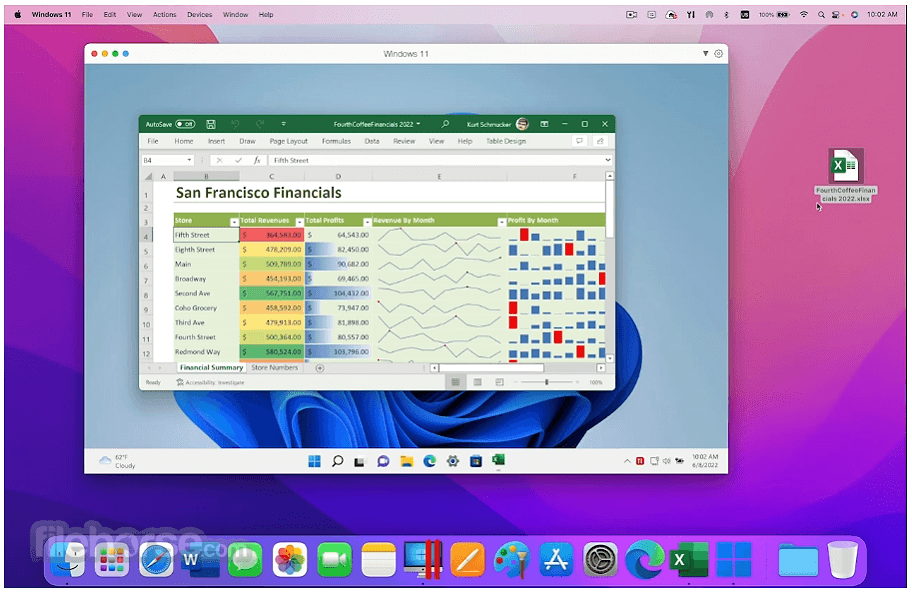
The app also provides full optimizations for all apps present in the Microsoft Office 365 suite, enabling all users to boost their daily productivity.
User Interface
The user interface of Parallels Desktop is designed to be intuitive and user-friendly, allowing for seamless interaction between Mac and Windows applications.

FAQ
What is Parallels Desktop for macOS?
It is an application that allows Mac users to run Windows and other operating systems on their Mac computers.
Is it safe?
Yes. This is a trusted application that provides a secure environment for running Windows and other operating systems on a Mac.
What operating systems can be accessed on Macs with Apple M-series chips?
Windows 11 Pro and Enterprise editions, macOS 12-14, and several distributions of Linux (Red Hat, Kali, Debian, Fedora, and Ubuntu).
What operating systems can be accessed on Macs with Intel processor chips?
Windows 10 and 11, OS X Lion 10.7 and newer, various Linux, Unix, BSD, and other OS releases. A full list is available on the official website of the app.
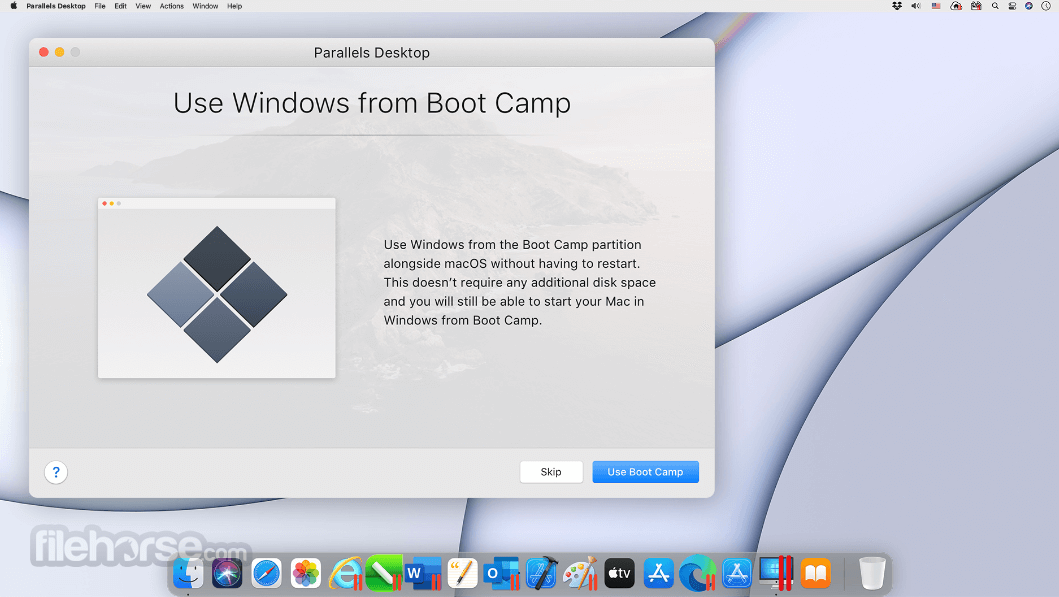
Alternatives
VMware Fusion for Mac – A powerful virtualization software that allows users to run Windows and other operating systems on their Mac.
VirtualBox for Mac – An alternative open-source virtualization tool that provides similar functionality to Parallels Desktop.
CrossOver – A powerful compatibility tool, allowing users to run Windows applications seamlessly on macOS without the need for a Windows license or virtual machine.
Pricing
This premium app is offered in four separate categories of use (subscriptions or lifetime license purchase), with Standard and Pro editions being available in most of them.
New users can test the capabilities of this powerful Windows app emulator during a complimentary free Trial period.
System Requirements
Parallels Desktop for Mac is a reliable tool for users who need to run Windows, Linux, older macOS releases, and other operating systems alongside their Mac applications. With its seamless integration, powerful performance, and compatibility with both Apple silicon and Intel processors, this emulation utility provides a convenient and flexible solution for accessing Windows apps for home use, education, collaborative teams, and business environments.
Note: 14 days trial version. SSD (Flash Storage) is recommended for greater performance.
Power up your Mac to run Windows on a virtual desktop, plus get access to more than 200,000 of its apps to work, develop, study, test, and play. Authorized by Microsoft. BUY NOW!
This approach enables users of all technical levels to enhance their productivity and flexibility in various daily use case scenarios, including operations at school, team, and business environments.
This popular and award-winning app is known across the world for its fast and easy installation process, as well as its powerful performance, excellent compatibility with Windows software, and flexibility with all modern Mac hardware, making it a popular choice for all users who require access to Windows-specific software on their Mac. One of its best features is its ability to automatically handle the emulation of the Windows environment in the background, enabling Mac users to seamlessly access Windows apps in a totally seamless way like they are running natively on Mac hardware.
In addition to the straight emulation of the Windows environment, this tool also provides access to specific monitoring and operation management micro-utilities that Mac users to track memory usage, app storage usage, and even access useful time-tracking services easily.
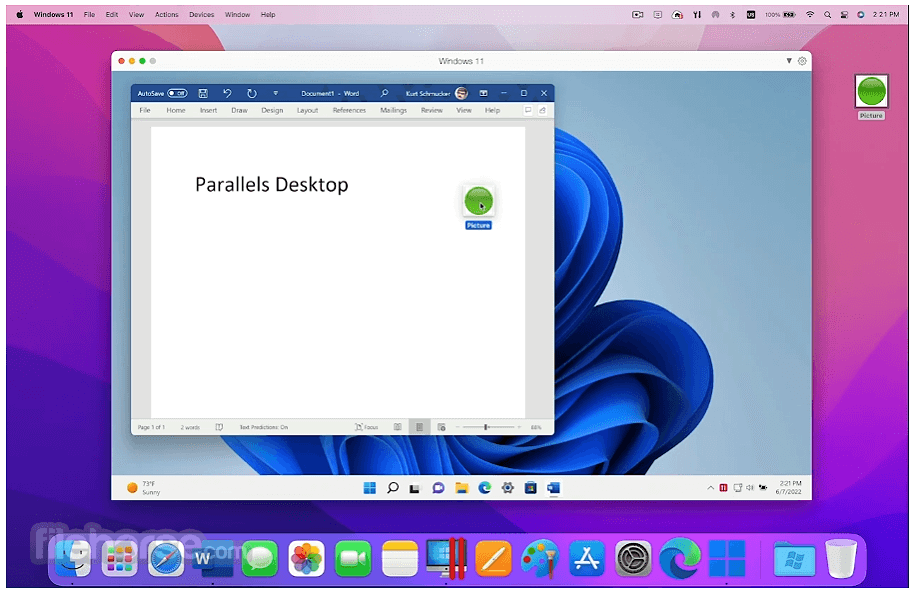
Features
- Fast and Easy Installation – Get Windows OS up and running on a Mac in mere minutes!
- Powerful App Optimization – Run any Windows app, including games and CAD programs!
- Coherence mode – Seamless integration with Mac applications
- Drag and Drop Functionality – Boost daily workflow between Windows and Mac applications with seamless UI solutions.
- Unified File Systems – Access the Mac file system directly from inside the Windows environment.
- Compatibility with Windows Games – Dramatically expands gaming capabilities of Macs.
- Premium Virtualization Tools – Virtualize multiple Windows OS systems, access up to 32 CPU cores, and more.
- Compatibility with all modern Apple hardware – Optimized emulation for Apple silicon, Intel processors, and even ARM!
- Flexible Pricing – Available in three premium subscription tiers.
To get Windows OS and app emulation on any modern Mac computer, users simply must download the automated installer, double-click it, and follow a few simple on-screen instructions.
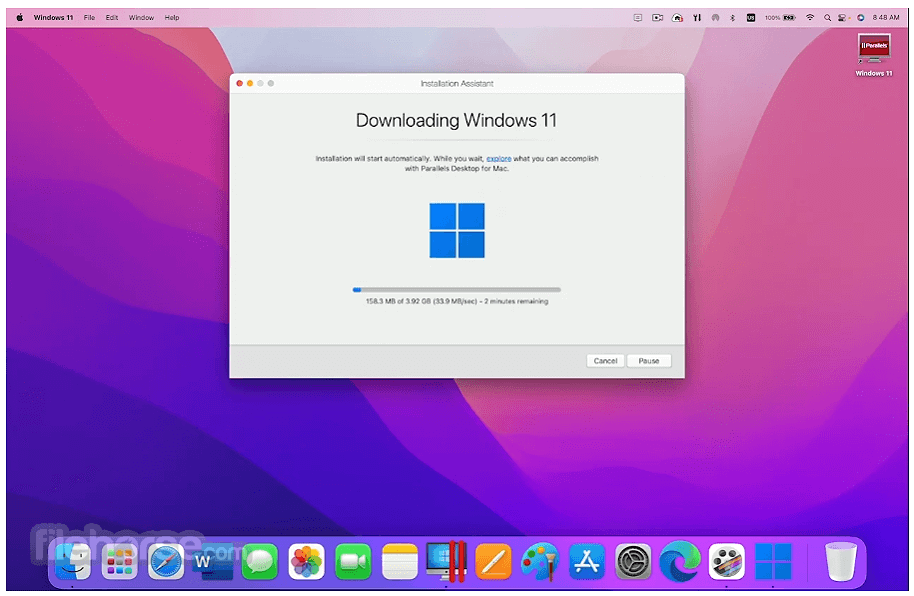
It is important to note that finalizing installation will require users to enter their local Mac user password. After this, users can get Windows up and running using a built-in assistant utility, or even manually provide an installation ISO file and install Windows either on their local storage or a portable drive.
How to Use
Once the Windows OS is up and running, users can access its working environment easily at any time via the dock icon. The Windows apps are fully integrated into the Mac experience, with users being able to mix and match apps from both OS and transfer files from both file systems via integrated drag-and-drop service.
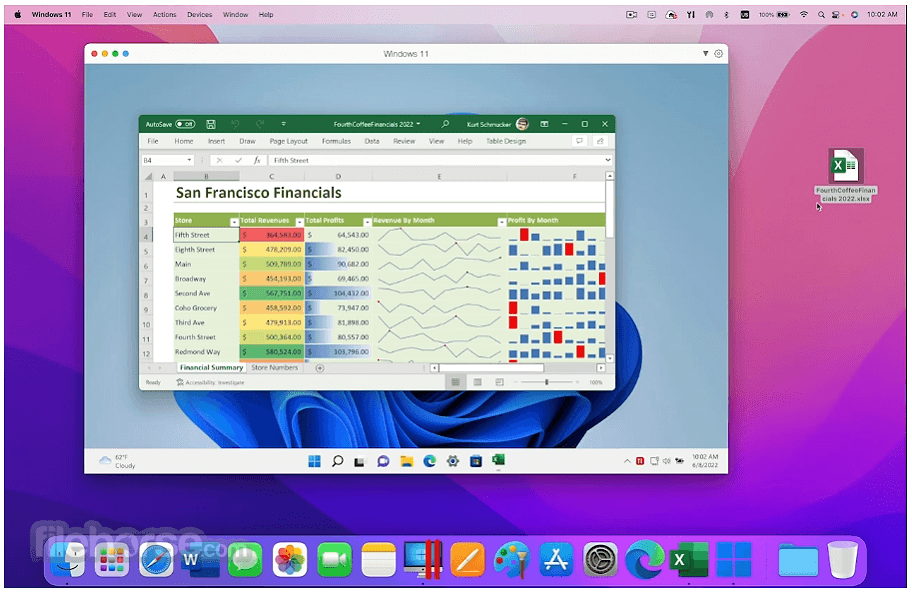
The app also provides full optimizations for all apps present in the Microsoft Office 365 suite, enabling all users to boost their daily productivity.
User Interface
The user interface of Parallels Desktop is designed to be intuitive and user-friendly, allowing for seamless interaction between Mac and Windows applications.

FAQ
What is Parallels Desktop for macOS?
It is an application that allows Mac users to run Windows and other operating systems on their Mac computers.
Is it safe?
Yes. This is a trusted application that provides a secure environment for running Windows and other operating systems on a Mac.
What operating systems can be accessed on Macs with Apple M-series chips?
Windows 11 Pro and Enterprise editions, macOS 12-14, and several distributions of Linux (Red Hat, Kali, Debian, Fedora, and Ubuntu).
What operating systems can be accessed on Macs with Intel processor chips?
Windows 10 and 11, OS X Lion 10.7 and newer, various Linux, Unix, BSD, and other OS releases. A full list is available on the official website of the app.
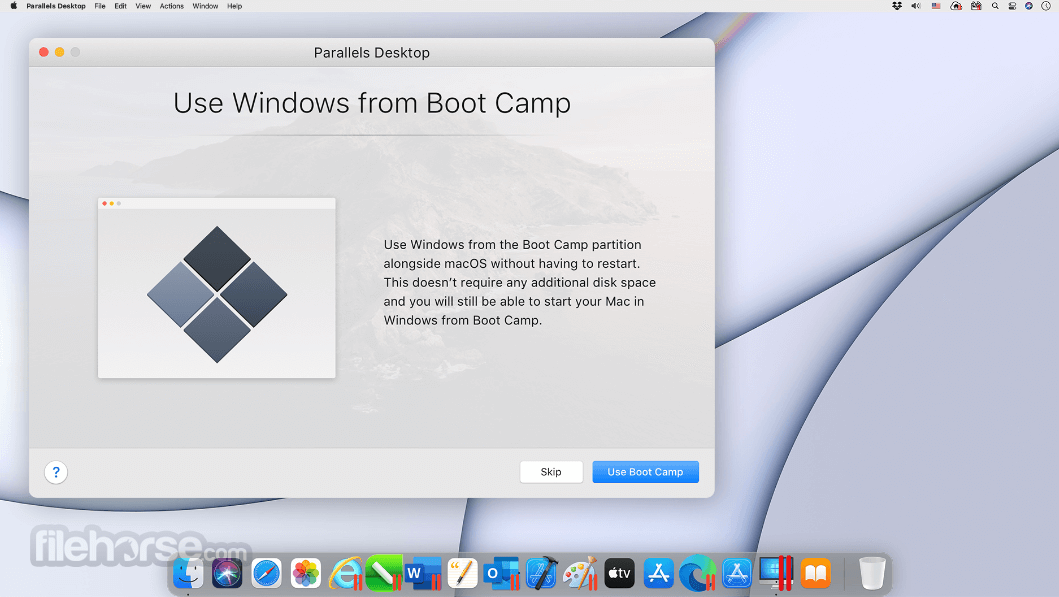
Alternatives
VMware Fusion for Mac – A powerful virtualization software that allows users to run Windows and other operating systems on their Mac.
VirtualBox for Mac – An alternative open-source virtualization tool that provides similar functionality to Parallels Desktop.
CrossOver – A powerful compatibility tool, allowing users to run Windows applications seamlessly on macOS without the need for a Windows license or virtual machine.
Pricing
This premium app is offered in four separate categories of use (subscriptions or lifetime license purchase), with Standard and Pro editions being available in most of them.
New users can test the capabilities of this powerful Windows app emulator during a complimentary free Trial period.
System Requirements
- Minimum system requirements for emulating Windows software on Macs are as follows:
- CPU: Quadcore Intel processor (M-series CPU is recommended)
- Memory: 4GB of RAM (16GB is recommended)
- Storage: 600MB for the app and 16GB for Windows 11 installation (SSD is recommended)
- OS: macOS 10.14.6 Mojave or newer
- Lightweight and reliable Windows app emulation.
- Seamless integration with Mac applications.
- Fast and easy installation process.
- Powerful performance for running Windows apps.
- Optimized for DirectX 11 games and CAD programs.
- Compatibility with both Apple silicon and Intel processors.
- Not perfectly compatible with all Windows apps.
- No free tier of use.
Parallels Desktop for Mac is a reliable tool for users who need to run Windows, Linux, older macOS releases, and other operating systems alongside their Mac applications. With its seamless integration, powerful performance, and compatibility with both Apple silicon and Intel processors, this emulation utility provides a convenient and flexible solution for accessing Windows apps for home use, education, collaborative teams, and business environments.
Note: 14 days trial version. SSD (Flash Storage) is recommended for greater performance.
Click to vote