-
Latest Version
-
Operating System
Mac OS X 10.10 or later
-
User Rating
Click to vote -
Author / Product
-
Filename
Opera_60.0.3255.83_Setup.dmg
Sometimes latest versions of the software can cause issues when installed on older devices or devices running an older version of the operating system.
Software makers usually fix these issues but it can take them some time. What you can do in the meantime is to download and install an older version of Opera 60.0 Build 3255.83.
For those interested in downloading the most recent release of Opera for Mac or reading our review, simply click here.
All old versions distributed on our website are completely virus-free and available for download at no cost.
We would love to hear from you
If you have any questions or ideas that you want to share with us - head over to our Contact page and let us know. We value your feedback!
What's new in this version:
- “Torch red” instead of “salmon”/”radical red” as alert text
- [Mac] Favicon meant for dark-theme isn’t displayed in menus
- [Dark] menus – check mark/icon should change color when hovered
- [Dark] Settings: wrong colours in subsettings
- [Mac] No shadow in leftmost part of toolbar
- [Mac] Dragged tab is not refreshed
- Bookmark list in folders: arrows too dark
- Confirmation dialog is too close to Install button
- [Mac] Tab hover – needless space between tabs
- [WinLin] Favicon meant for dark-theme isn’t displayed in menus
- Wrong favicon on history page for https://www.nytimes.com/
- [Mac] Buttons in Download and Feedback popovers don’t look like other native buttons when in dark mode
- [CryptoWallet] Handle device registration expiration
- [Lin] Tooltips in dark theme
- [mac] Color of favicon in private window is changing sometimes
- [Win10&Lin] Autofill is unreadable when system theme is dark
- Bookmarks editing in dark mode
- [CryptoWallet] Dismiss QR code when it expires
- Cannot make a snap of website part hidden above upper edge
- [Mac] The extensions sidebar is white in dark theme
- [Mac] Opera window does not open when clicking on the icon
- Exponential backoff isn’t always applied to proxy discovery
- Highlighted O-menu inverse colour when sidebar is hidden
- [es-ES] Translations missing
- Bring back start-page preload service to stabilization branches
- Default startpage wallpaper renders very slowly if you don’t have hardware acceleration
 OperaOpera 120.0 Build 5543.61
OperaOpera 120.0 Build 5543.61 PhotoshopAdobe Photoshop CC 2024 25.12
PhotoshopAdobe Photoshop CC 2024 25.12 CapCutCapCut 6.6.0
CapCutCapCut 6.6.0 BlueStacksBlueStacks Air 5.21.650
BlueStacksBlueStacks Air 5.21.650 Adobe AcrobatAdobe Acrobat Pro 2025.001.20529
Adobe AcrobatAdobe Acrobat Pro 2025.001.20529 MacKeeperMacKeeper 7.0
MacKeeperMacKeeper 7.0 Hero WarsHero Wars - Online Action Game
Hero WarsHero Wars - Online Action Game SemrushSemrush - Keyword Research Tool
SemrushSemrush - Keyword Research Tool CleanMyMacCleanMyMac X 5.0.6
CleanMyMacCleanMyMac X 5.0.6 4DDiG4DDiG Mac Data Recovery 5.2.2
4DDiG4DDiG Mac Data Recovery 5.2.2
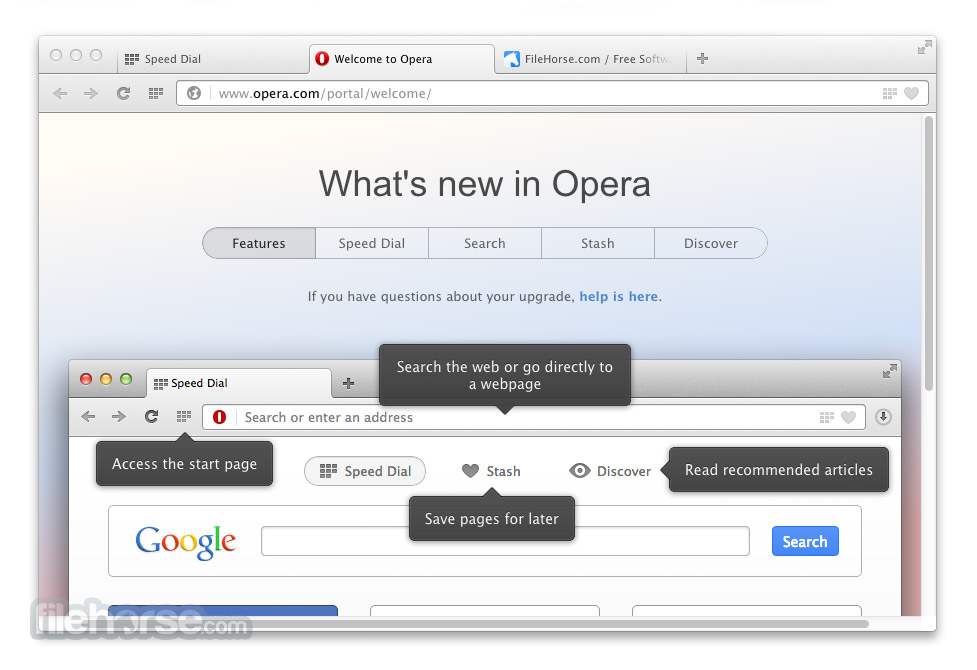

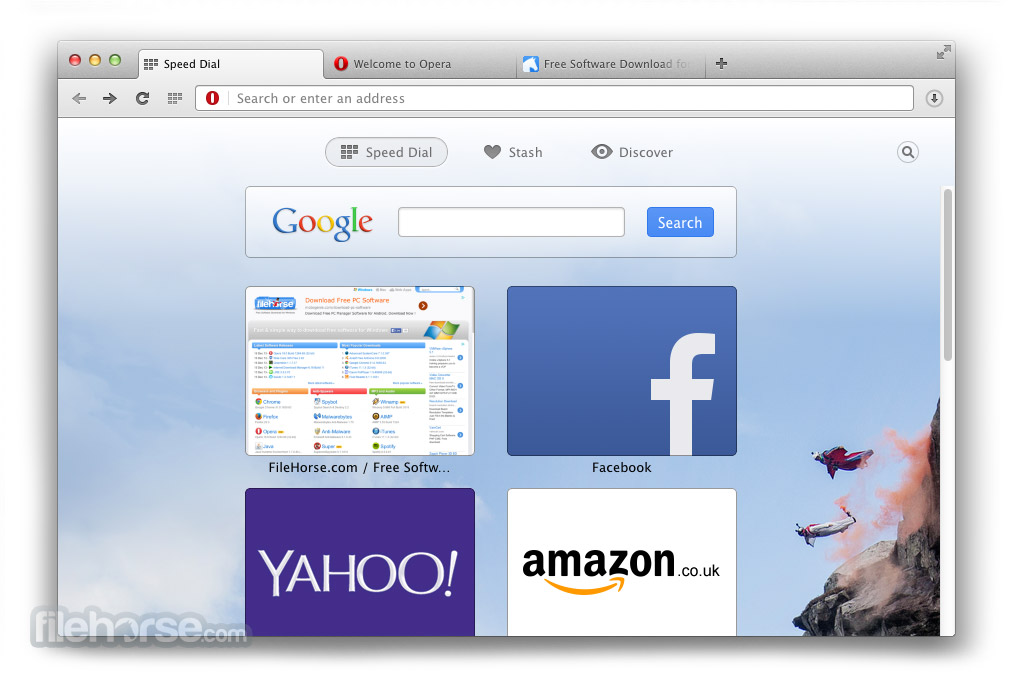
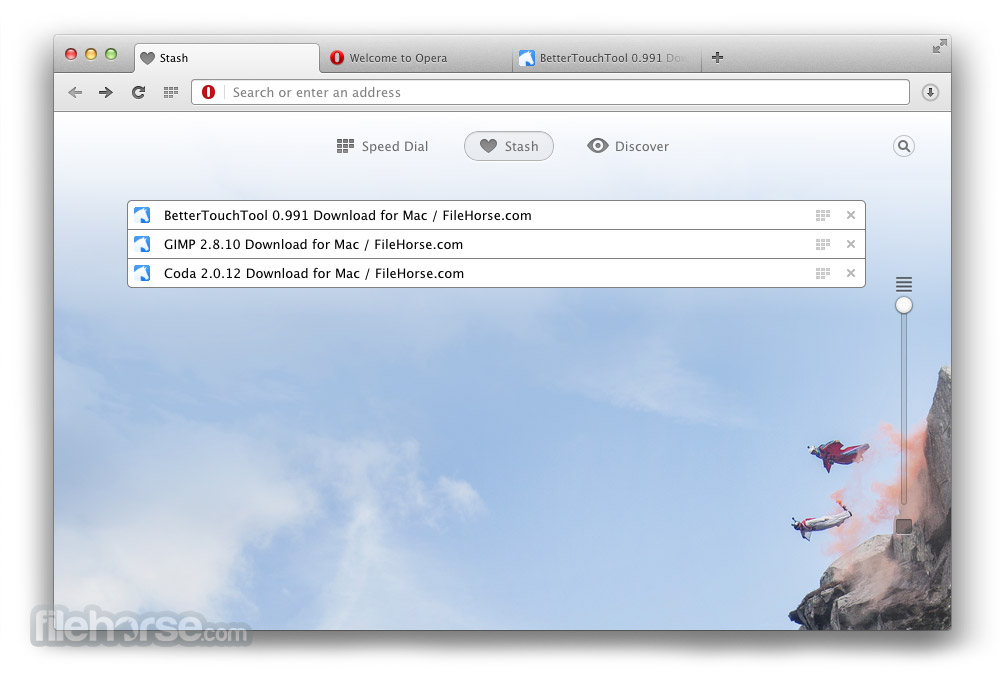
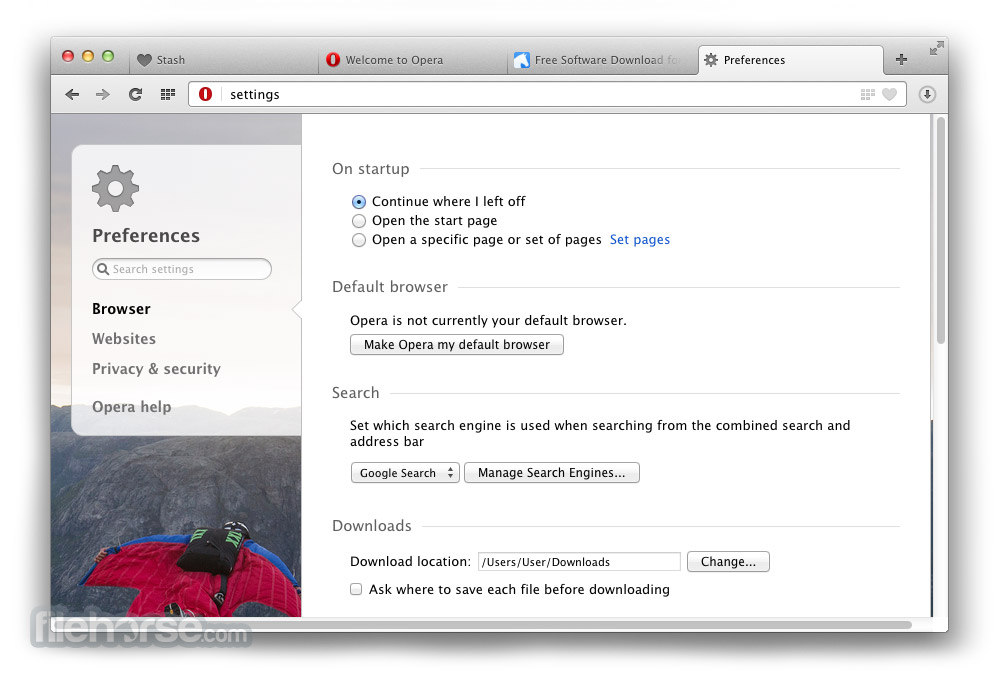





Comments and User Reviews