-
Latest Version
WhatsApp for Mac 25.17.82 LATEST
-
Review by
-
Operating System
Mac OS X 10.10 or later
-
User Rating
Click to vote -
Author / Product
-
Filename
WhatsApp-2.25.17.82.dmg
Originally developed for mobile platforms, this free application empowers users to take full control over their messaging, file sharing, and VoIP sessions while having a piece of mind that their communication will not be spied upon.
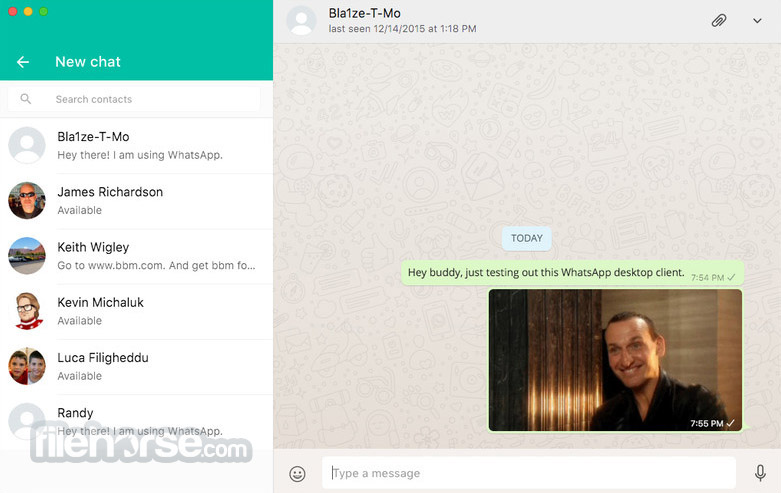
The base service requires users to register using a cellular mobile telephone number, thus forcing them all to make their mobile devices a primary platform for accessing their messaging platform.
However, once an account is created, users can access this service via two types of external apps – a streamlined and easy-to-use web app called “WhatsApp Web”, and a fully featured desktop client for Windows PCs and Macs.
Since its arrival on the market in early 2009, this convenient chat service today serves hundreds of millions of users and receives numerous usability updates built by the app’s owner Meta.
The app's impact on daily workflows is significant, as it provides seamless integration between the desktop and mobile platforms, enhancing communication and productivity and enabling users to speed up communication using a full keyboard and a wide selection of keyboard shortcuts.
Main Features
- End-to-End Encryption – Built to deliver industry-leading security and privacy of messages and calls.
- Instant Message – Keep in touch with friends and family with a fully featured chat client.
- Group Chats – Engage in group conversations with up to 8 people in video calls and 32 people in audio calls.
- Voice and Video Calls – Enables users to make voice and video calls directly from their Mac computers.
- Desktop Notifications – Receive real-time notifications for messages and calls on Mac desktops.
- File Sharing – Easily drag and drop files into chats, enabling seamless sharing of documents, images, and videos.
- Free and Premium access – Free for individuals and optimized for small businesses who want to easily connect to their customers.
To install this app on a Mac computer, users can simply download the official installer app from the official WhatsApp website or the secure FileHorse servers, start the installer, and follow a few simple on-screen instructions.
Be aware that the creation of the new accounts requires confirmation from the cellular mobile telephone number! Existing users can quickly add their active account by syncing the Mac with their phone by scanning a QR code.
Developers have optimized this chat app to run only on macOS 11 or newer. Users of older versions of macOS are required to access this service via the cloud-powered WhatsApp Web service inside any modern internet browser.
How to Use
After installation, users can access the main dashboard which promotes easy access to all linked friends' accounts. Most of the available dashboard space is dedicated to the chat listing page, where audio and video calls can also be initiated.
Chat client features all basic formatting options, as well as streamlined shortcuts for embedding emojis and stickers.
User Interface
The main interface of this app is streamlined for easy access to all offered chat features, including text chat, secure voice and video calls, and sharing of files.
The app is optimized for smooth performance on all modern Mac hardware and provides a seamless navigation experience that even complete novices can master in mere seconds.
FAQ
What is WhatsApp for macOS?
It is a native instant messaging and VoIP application that allows users to sync their chats to their computer, enabling streamlined access to WhatsApp private messaging, calls, and file sharing.
Is it safe?
Yes, the app famously maintains end-to-end encryption for messages and calls to ensure user privacy.
Alternatives
Telegram for Mac – A widely used messaging app with a focus on speed and security.
Viber for Mac – Seamless communication, enabling users to make free calls, send messages, and share multimedia content effortlessly on the macOS.
Skype for Mac – A popular communication platform developed by Microsoft, offering messaging, voice, and video calling features.
LINE for Mac – A versatile messaging app, offering users seamless communication through free calls, messages, and multimedia sharing.
WeChat for Mac – Offers a comprehensive messaging and social media platform, enabling users to connect, chat, and share multimedia.
Pricing
The app is available for free!
A separate premium WhatsApp Business app provides advanced options for businesses who want to stay in direct contact with their customers.
System Requirements
The app is optimized for macOS 11.0 or later.
PROS
- The world’s most popular instant messaging and VoIP chat client.
- Seamless synchronization between desktop and mobile platforms.
- End-to-end encryption for secure communication.
- Easy to use group video and audio calling features.
- User-friendly interface designed for Mac users.
- Free!
- Limited customization options.
- The mobile app needs to be kept active to keep real-time synchronization between devices.
WhatsApp for Mac offers a convenient and secure way to stay connected with friends, family, and colleagues via end-to-end encryption text chats, group audio and video calls, and built-in file sharing.
However, Mac users should be aware that the desktop client serves as an extension of the mobile phone account, which must be active to instantly sync chat data between devices.
Note: Requires a mobile phone that has the WhatsApp utility installed and 64-bit processor.
Also Available: Download WhatsApp for Windows
 OperaOpera 120.0 Build 5543.38
OperaOpera 120.0 Build 5543.38 PhotoshopAdobe Photoshop CC 2024 25.12
PhotoshopAdobe Photoshop CC 2024 25.12 CapCutCapCut 6.5.0
CapCutCapCut 6.5.0 BlueStacksBlueStacks Air 5.21.650
BlueStacksBlueStacks Air 5.21.650 Adobe AcrobatAdobe Acrobat Pro 2025.001.20529
Adobe AcrobatAdobe Acrobat Pro 2025.001.20529 MacKeeperMacKeeper 7.0
MacKeeperMacKeeper 7.0 Hero WarsHero Wars - Online Action Game
Hero WarsHero Wars - Online Action Game SemrushSemrush - Keyword Research Tool
SemrushSemrush - Keyword Research Tool CleanMyMacCleanMyMac X 5.0.6
CleanMyMacCleanMyMac X 5.0.6 4DDiG4DDiG Mac Data Recovery 5.2.2
4DDiG4DDiG Mac Data Recovery 5.2.2

Comments and User Reviews