Microsoft PowerPoint for Mac
- 100% Safe - Trial
Free Download
(844 MB)
Latest Version
Microsoft PowerPoint 16.84 LATEST
Operating System
macOS 10.13 High Sierra or later
Author / Product
Filename
Microsoft_PowerPoint_16.84.24041420_Installer.pkg
Microsoft PowerPoint for Mac is a famous presentation software that allows users of all ages and technical knowledge to create, edit, and share presentations seamlessly across devices and with others. It is a part of the Microsoft Office suite and Windows 365 subscription package that is available for both Windows and Mac users.
Buy Microsoft 365 for only $6.99/month - Powerful Productivity Apps! Use Word, Excel, PowerPoint and More to collaborate in real time or work offline.

The app features a wide array of advanced features for streamlined and easy crafting of stylish and eye-catching presentations, including a large offering of pre-made professional templates, embeddable multimedia elements, animated transitions, Presenter View for adaptation for various projection set-ups, streamlined streaming options for video conferencing, separate notes screen for presenter, and even interactive presentations that can be shared with other users online.
The history of PowerPoint started in distant 1987 as a standalone application for Macintosh computers. It was immediately purchased by Microsoft, who included it in the Office suite and started developing it into the industry-leading presentation program that we know today. In 1994 the app started integrating with other Office apps, and by the end of the decade, it represented around 95 percent of the market for presentation apps. Since that time this software evolved to include many workflow optimization features, including full access to cloud-powered web applications available for all active Windows 365 account holders.
Today, the latest version of this app (v17) is regarded as one of the best presentation apps available on the market, with a goal of dramatic expansion of its capabilities with the imminent arrival of powerful generative AI tools that can automatically create stylish presentations using data provided by Excel, Word, and other Office suite apps.
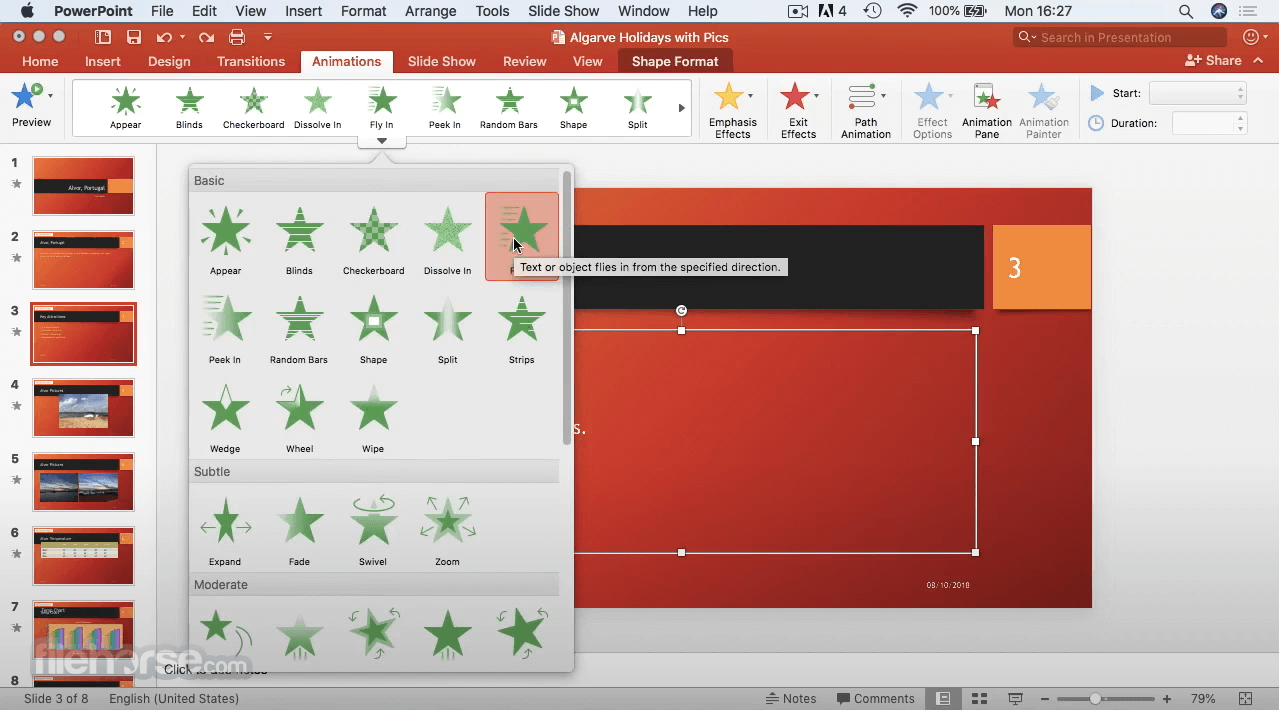
Features
Microsoft PowerPoint is available for Mac users as part of the Microsoft 365 and Office suite. Users can download and install directly from the Microsoft website or secure FileHorse servers. Once installed, users can authenticate their Microsoft account, activate the app, and launch the presentation editor.
How to Use
To use this app on any modern Mac, users can create a new presentation from scratch or a template. The templates section features several dozens of distinct categories, enabling users to quickly get the basic look of their presentation and then populate it with their unique data.

Users can easily add text, images, art, and videos, and select a professional design with PowerPoint Designer. Importing data is also easily possible from other Office suite apps, such as Word or Excel. Presentations can then be tweaked to be more stylish with various transitions, animations, and cinematic motion. Finished presentations can be instantly shared and uploaded to OneDrive to access from their computer, tablet, or phone.
Built-in collaboration features enable users to share presentations and collaborate on them in real time.
User Interface
The user interface of this app is very user-friendly and straightforward, presenting users with a dashboard that promotes easy discovery of all its tools. It offers a simple way to create and edit presentations, with options for customizing design, adding media, and sharing with others.

The basic layout of this app is today mimicked in almost every other presentation editor, enabling users to easily get accustomed to the process of creating presentations of all types.
FAQ
What is Microsoft PowerPoint for macOS?
It is a presentation software developed by Microsoft that allows users to create, edit, and share presentations seamlessly across devices and with others.
Is it safe?
100% yes! This is a very stable and reliable app that is maintained by a reputable company.
Is this app compatible with projects and data from other Microsoft apps?
Users can easily import data from other Office suite products, such as charts and data points from Excel, paragraphs and text from Word, images stored on OneDrive, notes from OneNote, and more.

Alternatives
Apple Keynote – Apple's alternative to PowerPoint that comes pre-installed on new Macs.
LibreOffice Impress for Mac – A powerful presentation tool, offering users a comprehensive suite of features to create captivating slideshows seamlessly on the macOS platform.
Google Slides – A cloud-based presentation software that allows users to create, edit, and share presentations online for free.
Prezi for Mac – Offers a dynamic presentation platform, enabling users to create engaging and interactive presentations with ease on the macOS platform.
Canva – A graphic design platform that offers a wide range of stylish professional-made templates and design tools for creating presentations.
Pricing
Microsoft PowerPoint is available as part of the Microsoft 365 subscription, which is available for both home and business users. A standalone offline-friendly “Office Home & Student 2021” can be purchased with a lifetime license.
Microsoft account holders can test this app for FREE during the Trial period.
System Requirements
The app runs on all modern Mac computers running macOS 10.13 (High Sierra) or newer.
PROS
Microsoft PowerPoint for Mac is a powerful presentation software that offers a wide range of features and design options for creating professional-looking presentations. It is available for Mac users as part of the Microsoft 365subcription suite and offers seamless integration with other Microsoft Office apps. After more than 3 decades on the market, this app is still regarded as the best presentation editor ever to be released.
Note: 5 days trial version.
Also Available: Download Microsoft PowerPoint for Windows
Buy Microsoft 365 for only $6.99/month - Powerful Productivity Apps! Use Word, Excel, PowerPoint and More to collaborate in real time or work offline.

The app features a wide array of advanced features for streamlined and easy crafting of stylish and eye-catching presentations, including a large offering of pre-made professional templates, embeddable multimedia elements, animated transitions, Presenter View for adaptation for various projection set-ups, streamlined streaming options for video conferencing, separate notes screen for presenter, and even interactive presentations that can be shared with other users online.
The history of PowerPoint started in distant 1987 as a standalone application for Macintosh computers. It was immediately purchased by Microsoft, who included it in the Office suite and started developing it into the industry-leading presentation program that we know today. In 1994 the app started integrating with other Office apps, and by the end of the decade, it represented around 95 percent of the market for presentation apps. Since that time this software evolved to include many workflow optimization features, including full access to cloud-powered web applications available for all active Windows 365 account holders.
Today, the latest version of this app (v17) is regarded as one of the best presentation apps available on the market, with a goal of dramatic expansion of its capabilities with the imminent arrival of powerful generative AI tools that can automatically create stylish presentations using data provided by Excel, Word, and other Office suite apps.
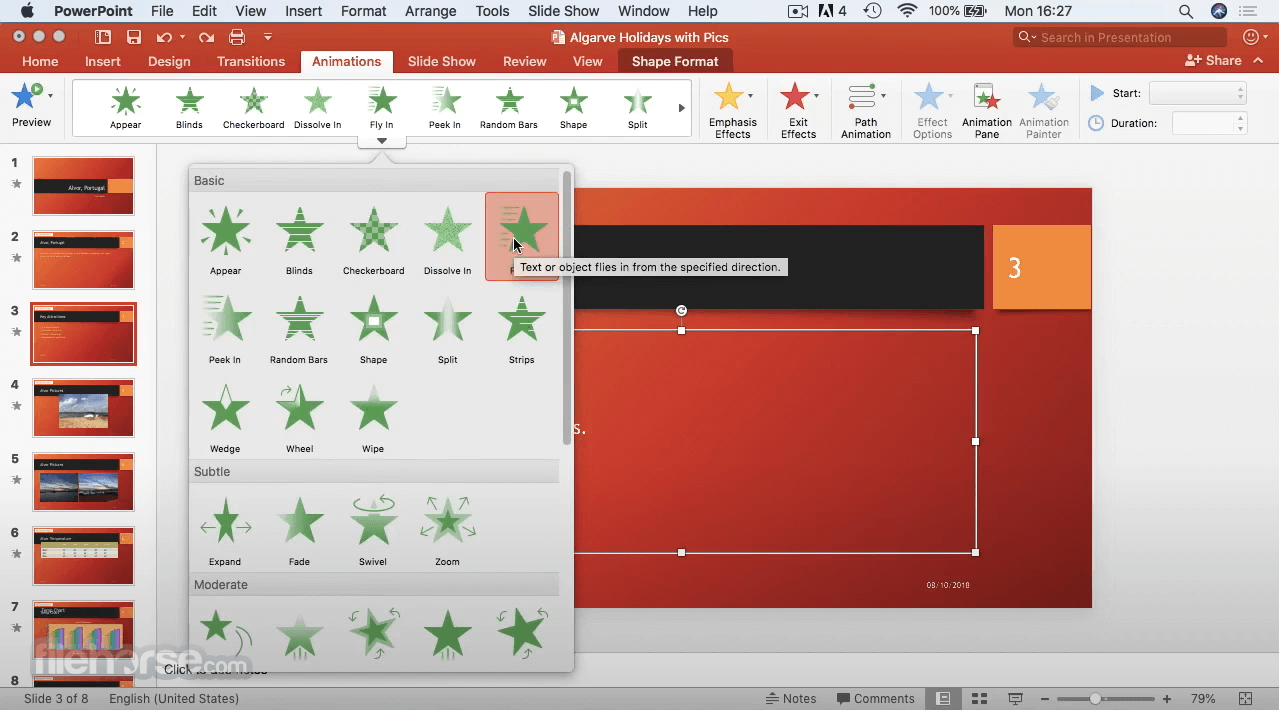
Features
- Create and edit presentations in minutes.
- Boost productivity with a large library of professional templates.
- Add text, images, art, and videos.
- Boost professional layouts with PowerPoint Designer.
- Add transitions, animations, and cinematic motions.
- Share your work via OneDrive and collaborate with others in real time.
- Optimized for all Mac and iOS hardware.
- Flexible pricing via several subscription plans.
Microsoft PowerPoint is available for Mac users as part of the Microsoft 365 and Office suite. Users can download and install directly from the Microsoft website or secure FileHorse servers. Once installed, users can authenticate their Microsoft account, activate the app, and launch the presentation editor.
How to Use
To use this app on any modern Mac, users can create a new presentation from scratch or a template. The templates section features several dozens of distinct categories, enabling users to quickly get the basic look of their presentation and then populate it with their unique data.

Users can easily add text, images, art, and videos, and select a professional design with PowerPoint Designer. Importing data is also easily possible from other Office suite apps, such as Word or Excel. Presentations can then be tweaked to be more stylish with various transitions, animations, and cinematic motion. Finished presentations can be instantly shared and uploaded to OneDrive to access from their computer, tablet, or phone.
Built-in collaboration features enable users to share presentations and collaborate on them in real time.
User Interface
The user interface of this app is very user-friendly and straightforward, presenting users with a dashboard that promotes easy discovery of all its tools. It offers a simple way to create and edit presentations, with options for customizing design, adding media, and sharing with others.

The basic layout of this app is today mimicked in almost every other presentation editor, enabling users to easily get accustomed to the process of creating presentations of all types.
FAQ
What is Microsoft PowerPoint for macOS?
It is a presentation software developed by Microsoft that allows users to create, edit, and share presentations seamlessly across devices and with others.
Is it safe?
100% yes! This is a very stable and reliable app that is maintained by a reputable company.
Is this app compatible with projects and data from other Microsoft apps?
Users can easily import data from other Office suite products, such as charts and data points from Excel, paragraphs and text from Word, images stored on OneDrive, notes from OneNote, and more.

Alternatives
Apple Keynote – Apple's alternative to PowerPoint that comes pre-installed on new Macs.
LibreOffice Impress for Mac – A powerful presentation tool, offering users a comprehensive suite of features to create captivating slideshows seamlessly on the macOS platform.
Google Slides – A cloud-based presentation software that allows users to create, edit, and share presentations online for free.
Prezi for Mac – Offers a dynamic presentation platform, enabling users to create engaging and interactive presentations with ease on the macOS platform.
Canva – A graphic design platform that offers a wide range of stylish professional-made templates and design tools for creating presentations.
Pricing
Microsoft PowerPoint is available as part of the Microsoft 365 subscription, which is available for both home and business users. A standalone offline-friendly “Office Home & Student 2021” can be purchased with a lifetime license.
Microsoft account holders can test this app for FREE during the Trial period.
System Requirements
The app runs on all modern Mac computers running macOS 10.13 (High Sierra) or newer.
PROS
- User-friendly interface.
- Wide range of design options.
- Seamless integration with other Microsoft Office apps.
- Real-time collaboration with others.
- Access to a growing catalog of premium templates.
- Requires a subscription to Microsoft 365.
Microsoft PowerPoint for Mac is a powerful presentation software that offers a wide range of features and design options for creating professional-looking presentations. It is available for Mac users as part of the Microsoft 365subcription suite and offers seamless integration with other Microsoft Office apps. After more than 3 decades on the market, this app is still regarded as the best presentation editor ever to be released.
Note: 5 days trial version.
Also Available: Download Microsoft PowerPoint for Windows
Click to vote