-
Latest Version
iStat Menus 7.10 LATEST
-
Review by
-
Operating System
macOS 11.0 Big Sur or later
-
User Rating
Click to vote -
Author / Product
-
Filename
iStatMenus7.10.0.zip
-
MD5 Checksum
e75a1b2b5fb2f1fe26b7f6153af95fb2
Note: Instead of buying a license for this app, at Setapp you could get access to this one plus another 230+ commonly used macOS apps for only $9.99/month. CLICK HERE to download and install all the apps you need for a single monthly price!
iStat Menus for macOS sports a completely new design — new menubar icons, new dropdown menus, and the app and icon itself have all been redesigned to be cleaner, clearer and more at home on El Capitan and Yosemite.
Menubar graphs can now use dark backgrounds, improving legibility.
Features
CPU & GPU
Realtime CPU graphs and a list of the top 5 CPU resource hogs. CPU usage can be tracked by individual cores or with all cores combined, to save menubar space.
Memory
Memory stats for your menubar as a pie chart, graph, percentage, bar or any combination of those things. Opening the menu shows a list of the apps using the most memory and other useful info.
Network
A realtime graph to keep on top of what’s being sent and received for all network connections, including a bandwidth breakdown for the top 5 apps.
Disk usage & activity
See used and free space for multiple disks in your menubar. S.M.A.R.T. status monitoring and more detail for all your disks is only a click away.
Sensors
Realtime listings of the sensors in your Mac, including temperatures, hard drive temperatures (where supported), fans, voltages, current and power. Fan speeds can be controlled, with different rules when on battery power, if you’d like.
Date & time
A highly configurable date, time and calendar for your menubar, including fuzzy clock and moon phase. Open iStat Menus’ calendar to display upcoming events, or events for any day. Plus, a world clock with sunrise, sunset, moonrise and moonset times for over 120,000 cities.
Battery & power
Detailed info on your battery’s current state and a highly configurable menu item that can change if you’re draining, charging, or completely charged. Plus, Magic Mouse, Magic Trackpad and Apple wireless keyboard battery levels.
14-day free trial
Download iStat Menus now and use it for a couple of weeks before making up your mind. We think you’re going to really like it.
Hundreds of other improvements
- Import and export settings
- Hide network interfaces, sensors, and disks from dropdown menus
- Free disk space no longer includes local Time Machine backups
- Process display now combines child processes with parent process
- New display options for disks and time
- New graph types for disk activity
- New CPU cores menubar item
- Hyper-Threading cores can now be hidden
- GPU processor and GPU memory history graphs (on supported Macs)
- Added the ability to hide the calendar
- And many more improvements
Added more moon details in submenu for moon item in world clocks.
Improved display of time difference in city sub menus in world clocks.
Improved city searching in settings for world clocks and weather.
Fixed an issue with inactive GPUs showing in combined menu on Intel based Macs.
Fixed an issue with some values in weather menu not supporting option key toggle properly.
Fixed an issue with weather purchase flow.
System Requirements
macOS 11+ required.
PROS
- Comprehensive System Monitoring
- Highly Customizable Interface
- Low Resource Usage
- Detailed Sensor Readings
- Menubar Integration
- Limited Widget Support
- Occasional Data Inconsistencies
- No Windows Version
What's new in this version:
- Added more moon details in submenu for moon item in world clocks
- Improved display of time difference in city sub menus in world clocks
- Improved city searching in settings for world clocks and weather
Fixed:
- Fixed an issue with inactive GPUs showing in combined menu on Intel based Macs
- Fixed an issue with some values in weather menu not supporting option key toggle properly
- Fixed an issue with weather purchase flow
 OperaOpera 120.0 Build 5543.38
OperaOpera 120.0 Build 5543.38 PhotoshopAdobe Photoshop CC 2024 25.12
PhotoshopAdobe Photoshop CC 2024 25.12 CapCutCapCut 6.5.0
CapCutCapCut 6.5.0 BlueStacksBlueStacks Air 5.21.650
BlueStacksBlueStacks Air 5.21.650 Adobe AcrobatAdobe Acrobat Pro 2025.001.20529
Adobe AcrobatAdobe Acrobat Pro 2025.001.20529 MacKeeperMacKeeper 7.0
MacKeeperMacKeeper 7.0 Hero WarsHero Wars - Online Action Game
Hero WarsHero Wars - Online Action Game SemrushSemrush - Keyword Research Tool
SemrushSemrush - Keyword Research Tool CleanMyMacCleanMyMac X 5.0.6
CleanMyMacCleanMyMac X 5.0.6 4DDiG4DDiG Mac Data Recovery 5.2.2
4DDiG4DDiG Mac Data Recovery 5.2.2




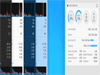

Comments and User Reviews