-
Latest Version
-
Operating System
Mac OS X
-
User Rating
Click to vote -
Author / Product
-
Filename
HandBrake-0.9.9-MacOSX.6_GUI_x86_64.dmg
-
MD5 Checksum
389e56a609c740e34736f37d6db67334
Sometimes latest versions of the software can cause issues when installed on older devices or devices running an older version of the operating system.
Software makers usually fix these issues but it can take them some time. What you can do in the meantime is to download and install an older version of HandBrake 0.9.9.
For those interested in downloading the most recent release of HandBrake for Mac or reading our review, simply click here.
All old versions distributed on our website are completely virus-free and available for download at no cost.
We would love to hear from you
If you have any questions or ideas that you want to share with us - head over to our Contact page and let us know. We value your feedback!
What's new in this version:
General
- Improved HandBrake pineapple icon by Matt Johnson
- Improved Retina-resolution icons within the application, by Nik Pawlak
Core
- Blu-ray (PGS) subtitle support: works with Foreign Audio Search, can be Burned-In, can be passed through to MKV (but not MP4)
- Additional video framerates: 30, 50, 59.94, 60 fps
- Double framerate ("bob") mode for the deinterlace and decomb filters
- Better audio remix support
- Allow the selection of higher audio bitrates where appropriate
- Allow the selection of lower audio samplerates where appropriate: 8, 11.025, 12, 16 kHz
- Audio dithering (TPDF) when converting to 16-bit FLAC
- Use libavcodec for DTS audio decoding (instead of libdca): DTS-ES 6.1 Discrete support
- All graphical interfaces: support for x264's preset, tune and profile options: alternative to the Advanced panel (which is still available), HandBrake-specific option to ensure compliance with a specific H.264 level
- Updated built-in presets: take advantage of x264 preset/tune/profile support, removed increasingly suboptimal and irrelevant Legacy presets
- Assorted bug fixes and improvements to the core library (libhb)
- Updated libraries
- x264 r2273-b3065e6
- Libav v9.6
- libbluray 0.2.3
Windows
- User Interface has been re-written in WPF (Includes many small UI enhancements)
- Switched to .NET 4 Client Profile (smaller download for those who don't have .NET 4 Full installed)
Mac
- Assorted bug fixes including better support for Retina displays
- Prevent sleep during encoding and scanning for Mountain Lion
- Drag & Drop files onto the Main window or application icon to scan
- Nicer progress indication on the dock icon
- Preview window improvements and bugfixes
- Updated Growl to 2.0.1: Notification Center support (when Growl is not installed)
Linux
- Assorted bug fixes and improvements
- Use some system libraries rather than bundling: fontconfig, freetype, libxml2, libass, libogg, libvorbis, libtheora and libsamplerate
Command Line Interface
- Audio option (-a) will ignore invalid input tracks and encode with only the valid ones
- Allow use of hh:mm:ss format when specifying p-to-p start/stop time
- Advanced audio options: enable level normalization when downmixing (disabled by default), disable audio dithering or select a specific algorithm
 OperaOpera 120.0 Build 5543.61
OperaOpera 120.0 Build 5543.61 PhotoshopAdobe Photoshop CC 2024 25.12
PhotoshopAdobe Photoshop CC 2024 25.12 CapCutCapCut 6.6.0
CapCutCapCut 6.6.0 BlueStacksBlueStacks Air 5.21.650
BlueStacksBlueStacks Air 5.21.650 Adobe AcrobatAdobe Acrobat Pro 2025.001.20566
Adobe AcrobatAdobe Acrobat Pro 2025.001.20566 MacKeeperMacKeeper 7.0
MacKeeperMacKeeper 7.0 Hero WarsHero Wars - Online Action Game
Hero WarsHero Wars - Online Action Game SemrushSemrush - Keyword Research Tool
SemrushSemrush - Keyword Research Tool CleanMyMacCleanMyMac X 5.0.6
CleanMyMacCleanMyMac X 5.0.6 4DDiG4DDiG Mac Data Recovery 5.2.2
4DDiG4DDiG Mac Data Recovery 5.2.2
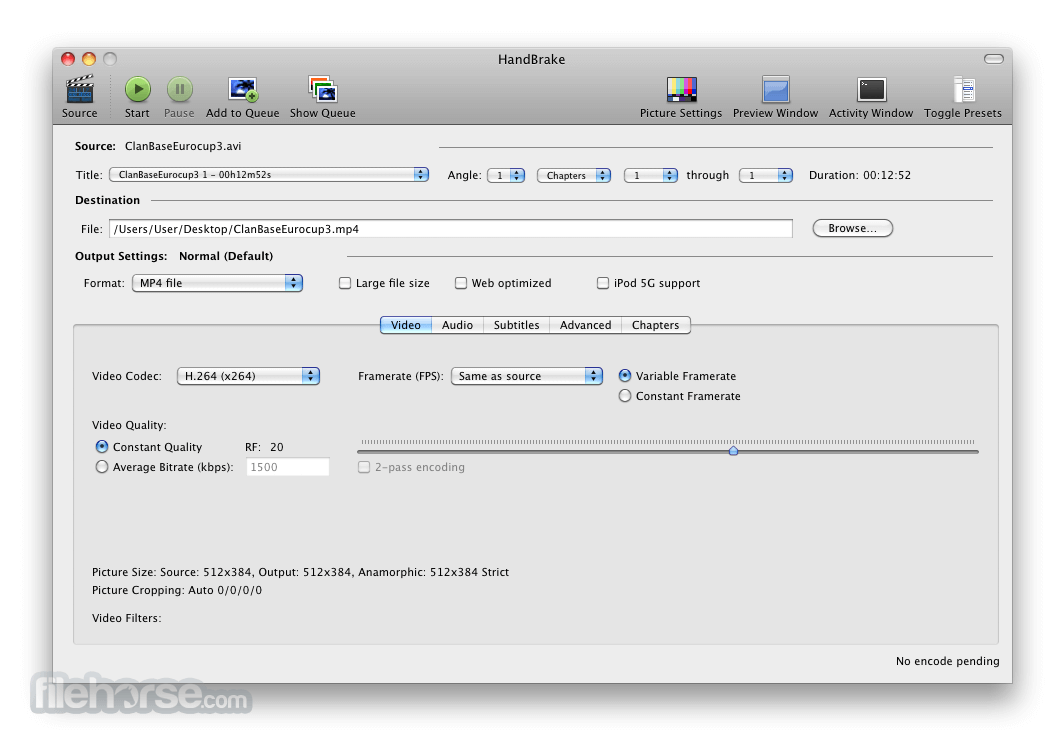


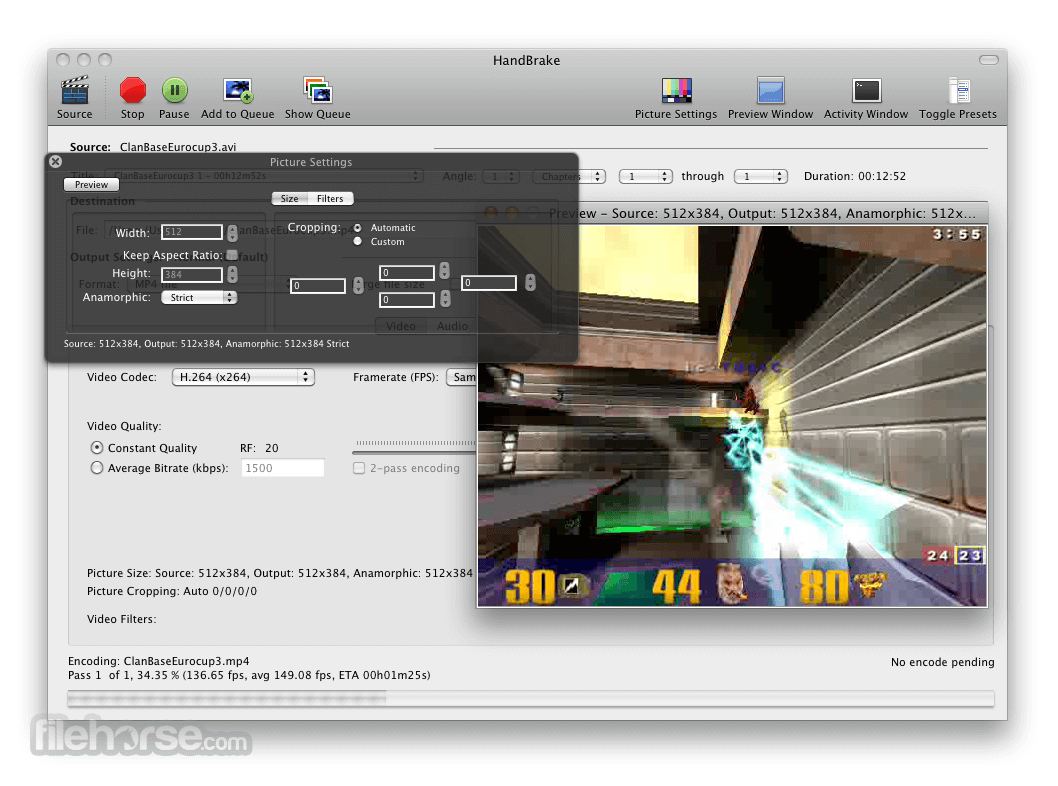




Comments and User Reviews