-
Latest Version
-
Operating System
Mac OS X
-
User Rating
Click to vote -
Author / Product
-
Filename
Firefox 20.0.dmg
-
MD5 Checksum
fcfe1a9d1f76934e483882b0d9a9026b
Sometimes latest versions of the software can cause issues when installed on older devices or devices running an older version of the operating system.
Software makers usually fix these issues but it can take them some time. What you can do in the meantime is to download and install an older version of Firefox 20.0.
For those interested in downloading the most recent release of Firefox for Mac or reading our review, simply click here.
All old versions distributed on our website are completely virus-free and available for download at no cost.
We would love to hear from you
If you have any questions or ideas that you want to share with us - head over to our Contact page and let us know. We value your feedback!
What's new in this version:
New:
- Security fixes
- Per-window Private Browsing
- New download experience
- Ability to close hanging plug-ins, without the browser hanging
- Continued performance improvements around common browser tasks (page loads, downloads, shutdown, etc.)
- Continued implementation of draft ECMAScript 6 - clear() and Math.imul
- New JavaScript Profiler tool
- getUserMedia implemented for web access to the user's camera and microphone (with user permission)
- <canvas> now supports blend modes
- Various <audio> and <video> improvements
- Details button on Crash Reporter
- Unity plugin doesn't display in HiDPI mode
Known Issues:
- If you try to start Firefox using a locked profile, it will crash
- Some function keys may not work when pressed
- Browsing and Download history clearing needs unification to avoid confusion on clearing download history
- Download statusbar add-on continues downloading files from Normal Browsing, when switching to Private Browsing
- Copy actions are broken on HTML5 videos
 OperaOpera 120.0 Build 5543.38
OperaOpera 120.0 Build 5543.38 PhotoshopAdobe Photoshop CC 2024 25.12
PhotoshopAdobe Photoshop CC 2024 25.12 CapCutCapCut 6.5.0
CapCutCapCut 6.5.0 BlueStacksBlueStacks Air 5.21.650
BlueStacksBlueStacks Air 5.21.650 Adobe AcrobatAdobe Acrobat Pro 2025.001.20529
Adobe AcrobatAdobe Acrobat Pro 2025.001.20529 MacKeeperMacKeeper 7.0
MacKeeperMacKeeper 7.0 Hero WarsHero Wars - Online Action Game
Hero WarsHero Wars - Online Action Game SemrushSemrush - Keyword Research Tool
SemrushSemrush - Keyword Research Tool CleanMyMacCleanMyMac X 5.0.6
CleanMyMacCleanMyMac X 5.0.6 4DDiG4DDiG Mac Data Recovery 5.2.2
4DDiG4DDiG Mac Data Recovery 5.2.2
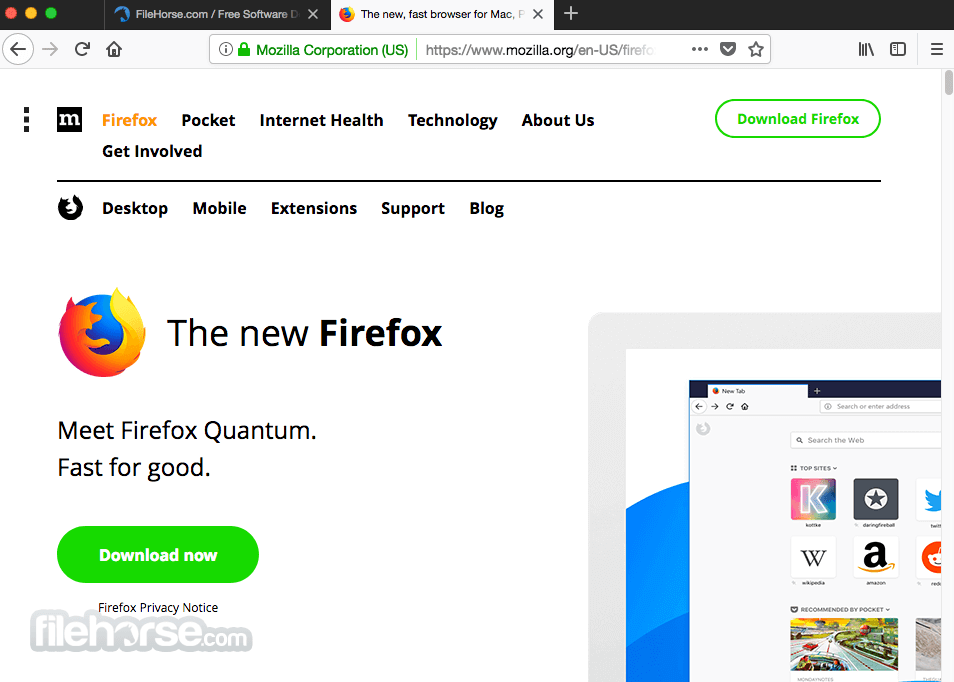
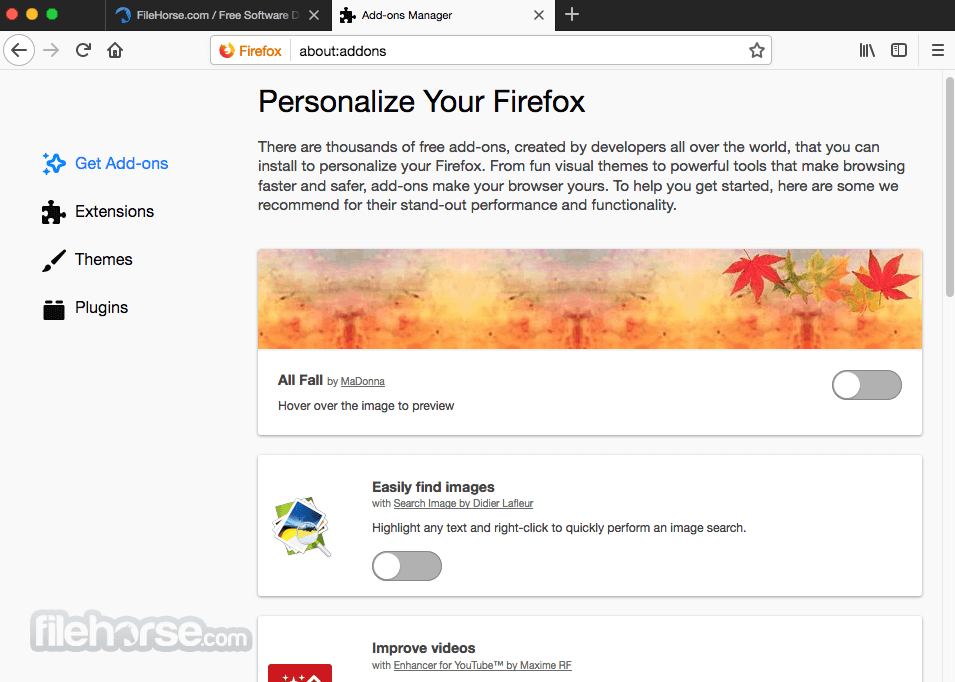
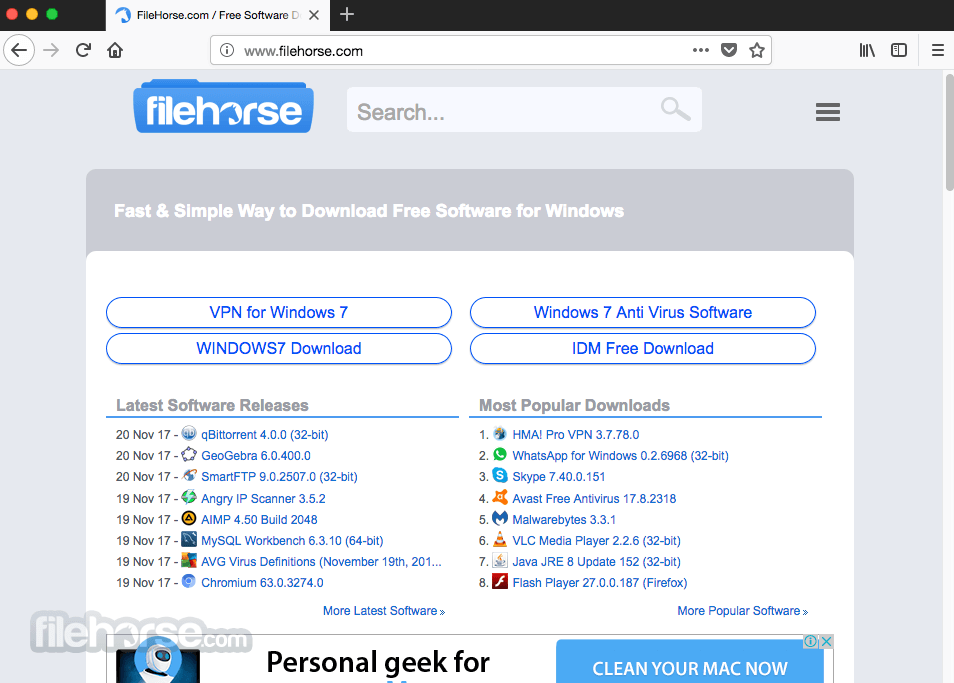
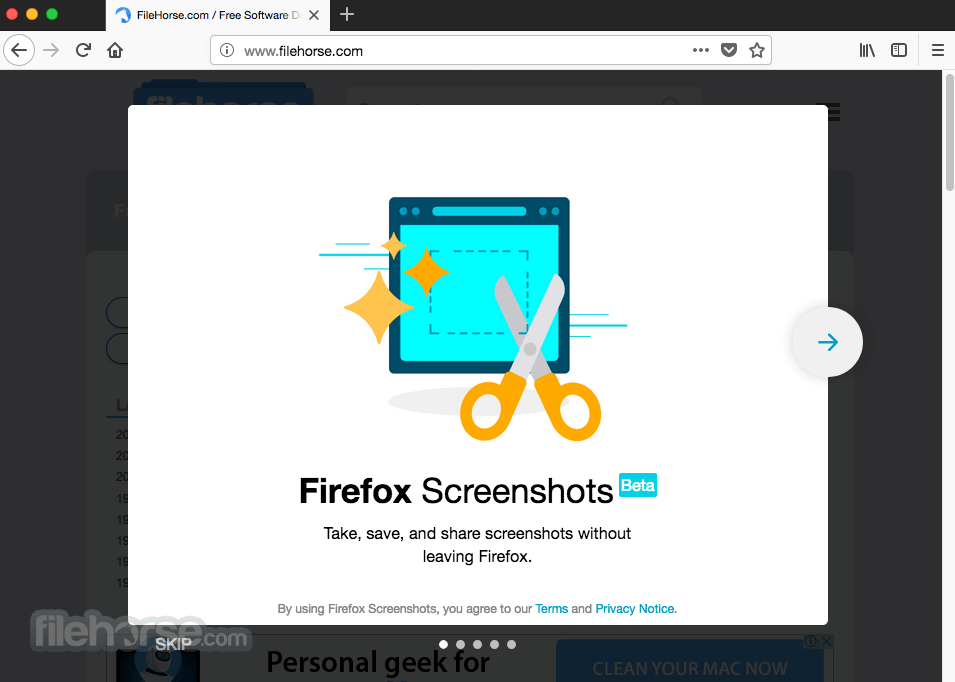

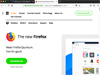
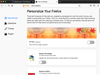
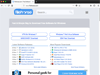
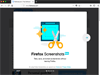
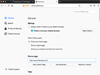
Comments and User Reviews