-
Latest Version
-
Operating System
Mac OS X 10.11 or later
-
User Rating
Click to vote -
Author / Product
-
Filename
Evernote-10.0.10-1838.dmg
Sometimes latest versions of the software can cause issues when installed on older devices or devices running an older version of the operating system.
Software makers usually fix these issues but it can take them some time. What you can do in the meantime is to download and install an older version of Evernote 10.0.10.
For those interested in downloading the most recent release of Evernote for Mac or reading our review, simply click here.
All old versions distributed on our website are completely virus-free and available for download at no cost.
We would love to hear from you
If you have any questions or ideas that you want to share with us - head over to our Contact page and let us know. We value your feedback!
What's new in this version:
Editor:
- You now have more control over your notes’ appearance. Use semantic headers and tables to give structure to your notes. Or change fonts, colors, and highlights to add a personal touch.
- Checklists now get the VIP treatment they deserve. You can indent items, drag-and-drop to reorder them, and enjoy the satisfaction of crossing them off with a single click.
- Adding rich content—like audio, photos, attachments, and sketches—is quicker and easier with the new, multi-function Insert button.
- We redesigned the formatting toolbar to put the most popular options front and center. Bold/italic/underline, header level, font sizes and colors, multiple highlighter options, subscript/superscript, alignment, hyperlinking, and more—all right there at your fingertips.
Search:
- Save time—and keystrokes. Get real-time search suggestions as you type to find what you need faster
- Filter your searches by tag, attachment, PDF, URL, and more. So even the most elusive notes will now appear at your command
- Make searching your Evernote superpower. Combine keywords, tags, or locations to find exactly what you need, then save those searches and use them over and over again with just one click.
UI:
- The main screen has a cleaner, more modern look that’s consistent across all your devices. So it’s easier on the eyes—and easier for you to get stuff done.
- You can now change the default width of your notes. Choose Optimize Readability for a more focused view, or Fit To Window for maximum information on-screen. It’s your call.
Foundation:
- This update moves the app to a new codebase that’s more stable and reliable, for fewer hang/crash errors
- That new codebase means we can fix bugs quicker and release new features more often (yep, we’ve got some cool things already in development—join our Beta Program for a sneak peek!).
- Syncing data across different platforms and devices is smoother and more seamless than before
- This is a big update that we’re really proud of—and it’s just the start. We’re going to keep working hard, releasing updates, and finding new ways to simplify your life.
 OperaOpera 120.0 Build 5543.61
OperaOpera 120.0 Build 5543.61 PhotoshopAdobe Photoshop CC 2024 25.12
PhotoshopAdobe Photoshop CC 2024 25.12 CapCutCapCut 6.6.0
CapCutCapCut 6.6.0 BlueStacksBlueStacks Air 5.21.650
BlueStacksBlueStacks Air 5.21.650 Adobe AcrobatAdobe Acrobat Pro 2025.001.20529
Adobe AcrobatAdobe Acrobat Pro 2025.001.20529 MacKeeperMacKeeper 7.0
MacKeeperMacKeeper 7.0 Hero WarsHero Wars - Online Action Game
Hero WarsHero Wars - Online Action Game SemrushSemrush - Keyword Research Tool
SemrushSemrush - Keyword Research Tool CleanMyMacCleanMyMac X 5.0.6
CleanMyMacCleanMyMac X 5.0.6 4DDiG4DDiG Mac Data Recovery 5.2.2
4DDiG4DDiG Mac Data Recovery 5.2.2
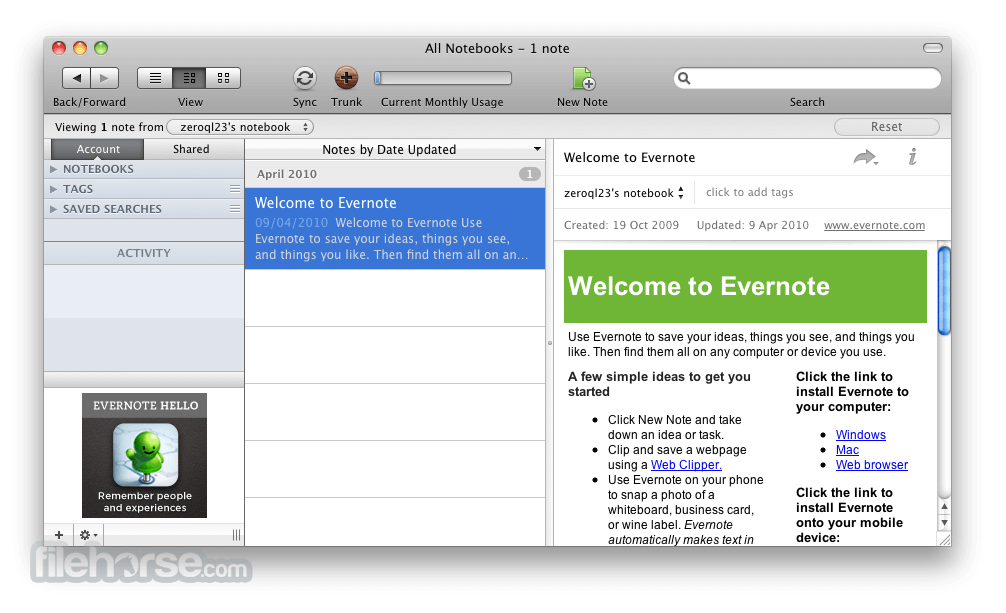



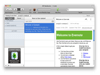
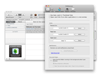

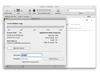
Comments and User Reviews