-
Latest Version
Curio 31.0.2 LATEST
-
Review by
-
Operating System
macOS 13.0 Ventura or later
-
User Rating
Click to vote -
Author / Product
-
Filename
Curio31022.dmg
A single, incredibly powerful application where you can be more productive and focus on getting things done. And, with Curio for macOS, new tools and features are at your fingertips so you can truly master your productivity.
In Curio for Mac, create a project to represent a real-world project that you’re working on. Next fill it with everything related to that project including notes, images, PDF’s, documents, web links, multimedia, and much, much more.
You can place this information anywhere on the tool’s freeform idea spaces. Or use Curio’s integrated mind maps, lists, tables, index cards, albums, pinboards, and stacks to organize your data into powerful collections.
Anything placed into the app can be associated with meta data such as tags, flags, checkboxes, priorities, ratings, resources, and start/due dates and durations for easy searching and task management.
Features and Highlights
Mind Maps
Full-featured mind mapping with styles, arrangements, boundaries, and more.
Lists
From simple styled lists to complex hierarchical lists, numbered or bulleted.
Albums
Create styled collections of photos or documents with optional captions.
Index Cards
Index and note cards are perfect for organizing and shuffling ideas.
Tables
Styled tables with full support for row and column headers and footers.
Pinboards
Made for brainstorming sessions, collect ideas into freeform groupings.
Stacks
Track your tasks, Kanban-style, either manually or automatically sorted.
How to Use
- Launch Curio and choose a project template or create a new one
- Use the Idea Space to brainstorm using mind maps, notes, and lists
- Drag and drop files, images, and documents into the canvas
- Use the Organizer to structure and outline your project
- Apply styles and tags to organize and prioritize elements
- Export your project to PDF, HTML, or image formats
- Save and sync your projects with cloud services
macOS 10.15 Catalina or later
Intel or Apple Silicon Mac
Minimum 4 GB RAM (8 GB recommended)
200 MB available disk space
Internet connection for activation and updates
PROS
- Flexible visual thinking environment
- Wide range of built-in productivity tools
- Great for brainstorming and mind mapping
- Highly customizable layouts and elements
- Supports multimedia and file embedding
- Limited collaboration features
- Higher price compared to alternatives
- Not ideal for real-time team editing
- No mobile or Windows version available
 OperaOpera 120.0 Build 5543.38
OperaOpera 120.0 Build 5543.38 PhotoshopAdobe Photoshop CC 2024 25.12
PhotoshopAdobe Photoshop CC 2024 25.12 CapCutCapCut 6.5.0
CapCutCapCut 6.5.0 BlueStacksBlueStacks Air 5.21.650
BlueStacksBlueStacks Air 5.21.650 Adobe AcrobatAdobe Acrobat Pro 2025.001.20529
Adobe AcrobatAdobe Acrobat Pro 2025.001.20529 MacKeeperMacKeeper 7.0
MacKeeperMacKeeper 7.0 Hero WarsHero Wars - Online Action Game
Hero WarsHero Wars - Online Action Game SemrushSemrush - Keyword Research Tool
SemrushSemrush - Keyword Research Tool CleanMyMacCleanMyMac X 5.0.6
CleanMyMacCleanMyMac X 5.0.6 4DDiG4DDiG Mac Data Recovery 5.2.2
4DDiG4DDiG Mac Data Recovery 5.2.2




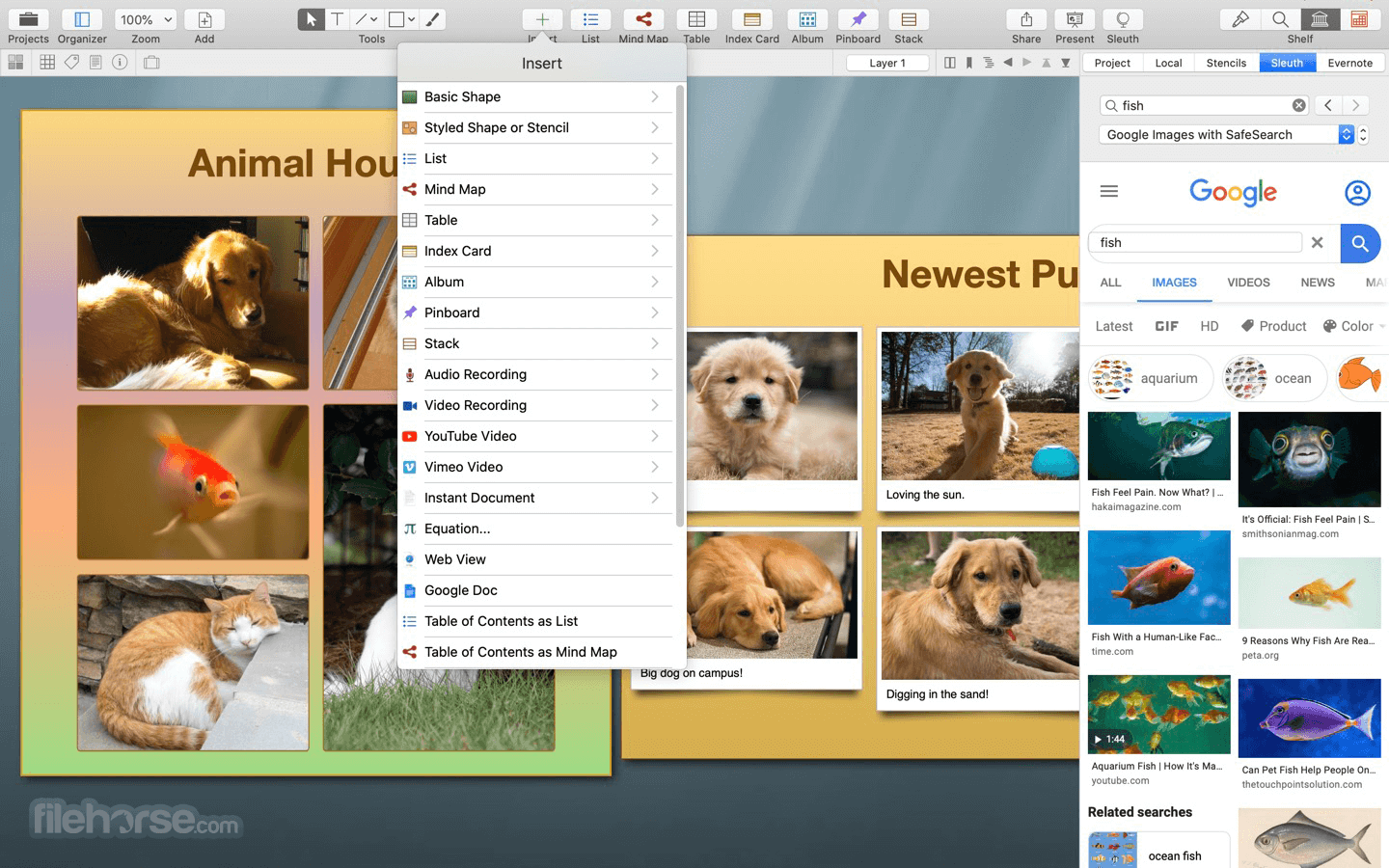





Comments and User Reviews