CleanMyMac X
- 100% Safe - Trial
Free Download
(112 MB)
Latest Version
CleanMyMac X 4.15.3 LATEST
Operating System
macOS 10.13 High Sierra or later
Author / Product
Filename
CleanMyMacX.dmg
CleanMyMac X is an all-in-one OS optimization and cleaning utility that aims to keep your Mac clean and in optimal condition. It offers a comprehensive solution for reliable Mac maintenance, including cleaning up system junk, removing unnecessary files, managing applications, and even protecting against malware with a built-in file scanner service.
Cleaning, speedup, optimization in a click. Get it now! Best cleaning utility for your Mac. Remove junk, caches, large hidden files. Speedup and optimization. (Free 7 Day Trial) - BUY NOW!
The software is designed to improve Mac performance and free up storage space, making it a valuable tool for both novices looking to maintain their Macs in top condition and seasoned technicians who want access to a reliable tool for preparing their clients’ computers for stable and optimized daily use.
Built from the ground up to provide as many macOS optimization features as possible, this incredibly stylish app is known today as one of the best cleaning utilities available on the Mac platform.
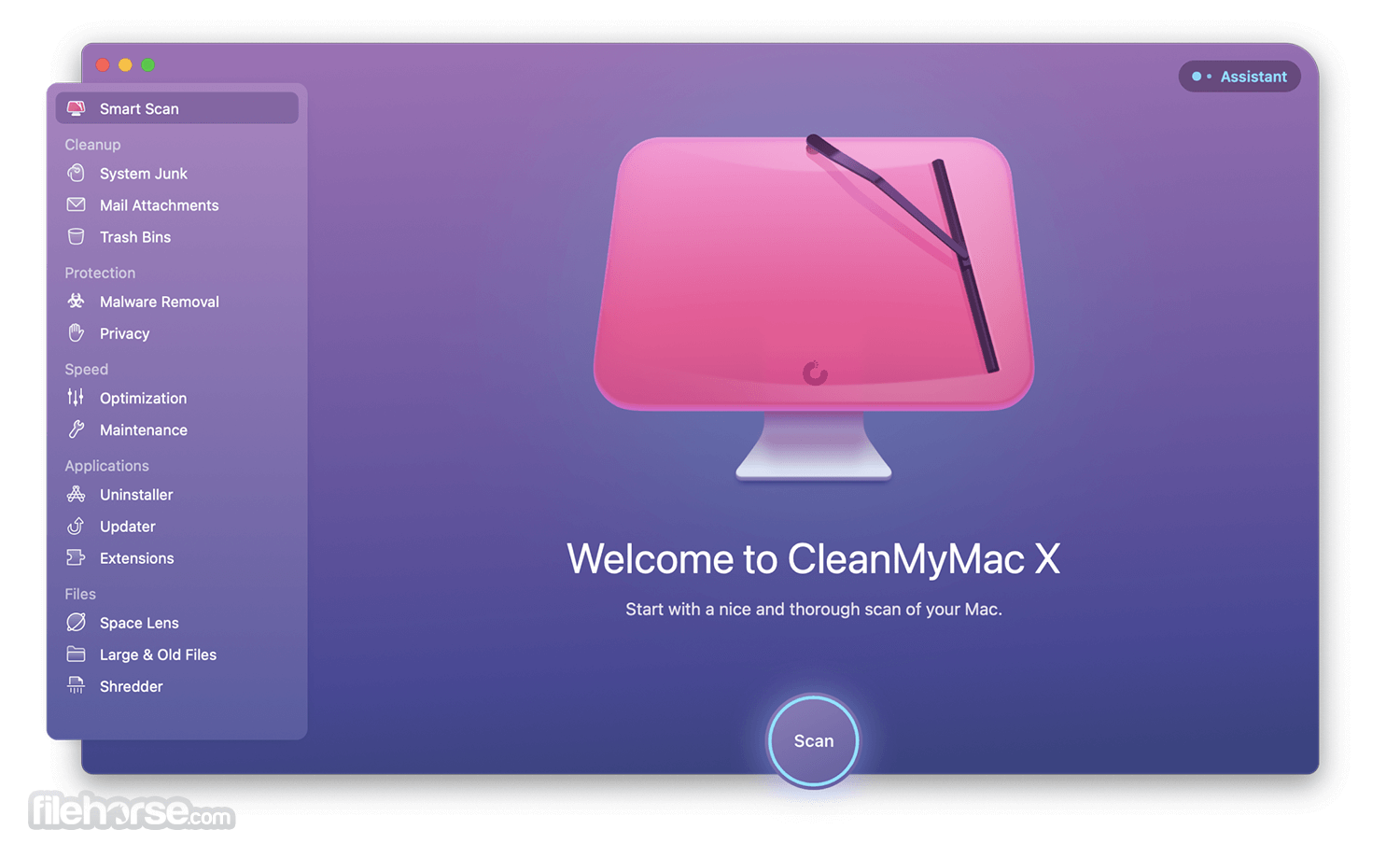
Key Features
To install this app on any modern or legacy Mac, users can download the software from the official website or the secure FileHorse servers. The installation process is straightforward, requiring the users to either activate the product with a purchased license or activate complimentary free trial access.

The app is fully optimized for macOS 10.14 (Sonoma).
How to Use
After fully installing CleanMyMac for macOS, users can launch the app and access its various tools and features from inside a truly stunning and eye-catching main dashboard interface.

The app promotes the use of the primary “Scan” tool that will determine the current health state of the Mac, and will automatically recommend procedures for optimizing its daily performance, freeing up storage space from cluttered files, and many other maintenance tasks.
User Interface
This is without a doubt one of the most attractive apps in the system maintenance category, allowing users to browse an incredibly clean and intuitive user interface that promotes easy access to its primary tools. The app features a large list of shortcuts to its main tools on the left side of the dashboard that are separated into the following Cleanup, Protection, Speed, Applications, and Files.

This approach makes it highly effective for use even by complete novices.
Also Available
CleanMyPhone for iOS (Careful Cleaner, Clean Up Storage, Clear Photo).
FAQ
What is CleanMyMac?
It is an all-in-one Mac cleaning utility that aims to keep your Mac operating system clean and storage in optimal condition.
Is it safe?
100% yes. This is a safe and reliable application that is used by countless Mac users who have all praised its stability, reliability, and tendency to receive regular updates.

Alternatives
CCleaner for Mac – A trusted utility tool, offering users a simple and effective solution for optimizing and cleaning their macOS system to improve performance and privacy.
OnyX – A freeware utility that provides a large offering of maintenance and optimization tools for Mac computers.
DaisyDisk – A lightweight but very effective Mac tool for visualization of file usage, useful for cleaning up storage space.
Pricing
The app is available for purchase with a one-time payment or a yearly subscription model for 1 to 5 Macs. A free trial is offered to all new users.
Plan for 1 Mac - $39.95/year
Plan for 2 Macs - $59.95/year
Plan for 5 Macs - $89.95/year
Plan for 1 Mac (One-Time Purchase) - $89.95
The app works flawlessly on all modern versions of macOS.
PROS
CleanMyMac X is an excellent system maintenance utility for Macs, enabling users of all knowledge levels to quickly optimize their OS, speed it up during daily operations, and free up valuable storage space. The app is highly regarded as one of the best tools of its type, but sadly it does not have a permanent free tier of use and instead promotes yearly subscription plans.
Note: 7 days trial version.
Cleaning, speedup, optimization in a click. Get it now! Best cleaning utility for your Mac. Remove junk, caches, large hidden files. Speedup and optimization. (Free 7 Day Trial) - BUY NOW!
The software is designed to improve Mac performance and free up storage space, making it a valuable tool for both novices looking to maintain their Macs in top condition and seasoned technicians who want access to a reliable tool for preparing their clients’ computers for stable and optimized daily use.
Built from the ground up to provide as many macOS optimization features as possible, this incredibly stylish app is known today as one of the best cleaning utilities available on the Mac platform.
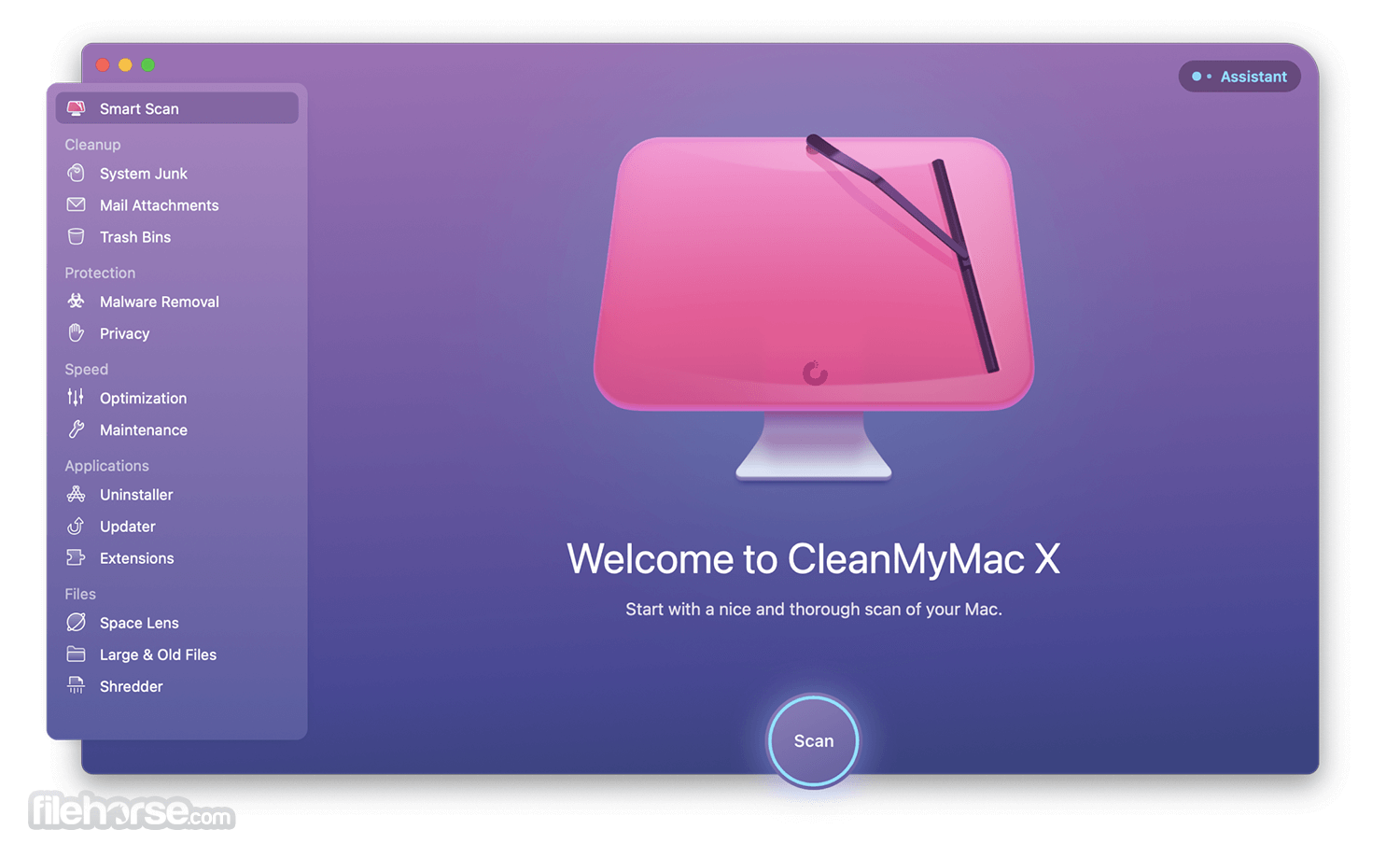
Key Features
- Free up Valuable Storage – Liberate gigabytes of large hidden files with a single click of a button.
- System Junk Cleanup – Easily clear caches, clean up log files, remove unnecessary language files, and delete system junk to free up storage space and improve performance.
- Application Management - Uninstall applications completely, manage startup items and reset applications to their default state.
- Privacy Protection – Erase browsing history, delete tracking cookies, and remove sensitive data to protect user privacy.
- Malware Removal – Built-in malware removal tool that can detect and remove malicious malware, adware, ransomware, and other threats.
- Stylish UI – The app features one of the most stunning user interface designs on the app market.
- Fully Localized for Largest Markets – The app’s UI is translated into 12 international languages.
To install this app on any modern or legacy Mac, users can download the software from the official website or the secure FileHorse servers. The installation process is straightforward, requiring the users to either activate the product with a purchased license or activate complimentary free trial access.

The app is fully optimized for macOS 10.14 (Sonoma).
How to Use
After fully installing CleanMyMac for macOS, users can launch the app and access its various tools and features from inside a truly stunning and eye-catching main dashboard interface.

The app promotes the use of the primary “Scan” tool that will determine the current health state of the Mac, and will automatically recommend procedures for optimizing its daily performance, freeing up storage space from cluttered files, and many other maintenance tasks.
User Interface
This is without a doubt one of the most attractive apps in the system maintenance category, allowing users to browse an incredibly clean and intuitive user interface that promotes easy access to its primary tools. The app features a large list of shortcuts to its main tools on the left side of the dashboard that are separated into the following Cleanup, Protection, Speed, Applications, and Files.

This approach makes it highly effective for use even by complete novices.
Also Available
CleanMyPhone for iOS (Careful Cleaner, Clean Up Storage, Clear Photo).
FAQ
What is CleanMyMac?
It is an all-in-one Mac cleaning utility that aims to keep your Mac operating system clean and storage in optimal condition.
Is it safe?
100% yes. This is a safe and reliable application that is used by countless Mac users who have all praised its stability, reliability, and tendency to receive regular updates.

Alternatives
CCleaner for Mac – A trusted utility tool, offering users a simple and effective solution for optimizing and cleaning their macOS system to improve performance and privacy.
OnyX – A freeware utility that provides a large offering of maintenance and optimization tools for Mac computers.
DaisyDisk – A lightweight but very effective Mac tool for visualization of file usage, useful for cleaning up storage space.
Pricing
The app is available for purchase with a one-time payment or a yearly subscription model for 1 to 5 Macs. A free trial is offered to all new users.
Plan for 1 Mac - $39.95/year
Plan for 2 Macs - $59.95/year
Plan for 5 Macs - $89.95/year
Plan for 1 Mac (One-Time Purchase) - $89.95
- Instant Activation
- 30-day money back guarantee
- Easy subscription cancellation
- 24/7 Technical and Sales Support
- Secure payment encryption
The app works flawlessly on all modern versions of macOS.
PROS
- Ease of use.
- Stylish interface.
- Large toolset.
- Regular updates.
- Built-in Malware detection service.
- Flexible pricing options.
- No free tier of use.
CleanMyMac X is an excellent system maintenance utility for Macs, enabling users of all knowledge levels to quickly optimize their OS, speed it up during daily operations, and free up valuable storage space. The app is highly regarded as one of the best tools of its type, but sadly it does not have a permanent free tier of use and instead promotes yearly subscription plans.
Note: 7 days trial version.
Click to vote