Adobe Media Encoder for Mac
- 100% Safe - Freeware
Free Download
(2.2 MB)
Latest Version
Adobe Media Encoder CC 2024 24.3 LATEST
Operating System
macOS 10.13 High Sierra or later
Author / Product
Filename
Media_Encoder_Installer.dmg
Adobe Media Encoder for Mac is a powerful and efficient batch-processing tool that allows users to encode a wide range of audio, video, and image formats. It is primarily used as a companion to Adobe Premiere Pro and Adobe After Effects, streamlining the rendering process and providing a seamless workflow. The software is available as part of the Adobe Creative Cloud suite.
This app is part of Adobe Creative Cloud (20+ Apps and Services). It’s FREE for first 7 days, Try Now!
The app is built from the ground up by Adobe developers to enable smooth and seamless management of various Creative Cloud suite projects with unified assets that can be easily moved from one app to another. And since projects often utilize a wide variety of modern audio/visual elements that are encoded in various formats, this app can level the playing field and provide secure and reliable file conversion (individually and in batches), for both input elements and finalized project files.

Key Features
To get this app up and running on any supported legacy and modern Mac, users can either download the installer package from the secure FileHorse servers or download the full suite of Adobe apps by logging into their Creative Cloud account. The installation procedure is fully automated and requires users to only follow a few simple on-screen instructions.
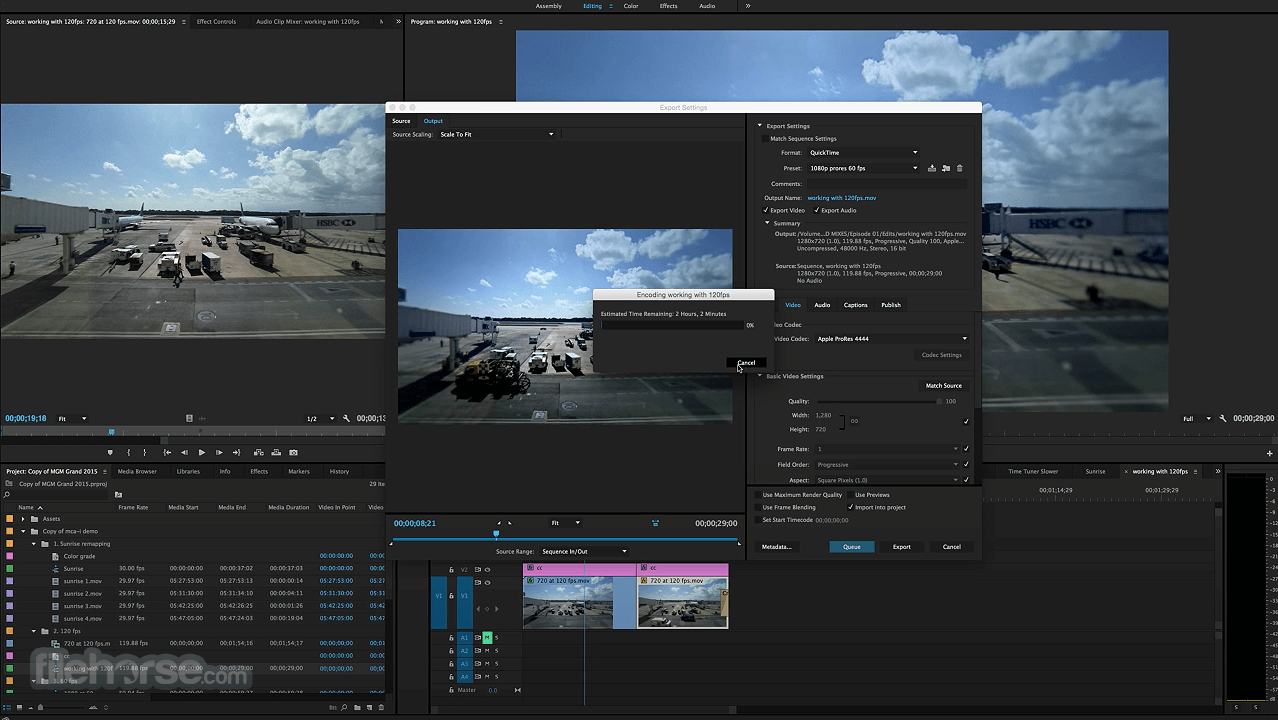
Once fully deployed, the app is accessible from all compatible Creative Cloud apps such as Premiere Pro and After Effects.
How to Use
This media encoder and converter requires users to import their video projects into an Adobe Media Encoder module, select one of the pre-built presets, manually create a new preset (that can be saved for later use), configure various encoding settings (codecs, video resolution, final container format, and more), and add a project to the conversion queue.

The available control tools are highly flexible, empowering both novices and seasoned editors to easily manage final asset quality and file size.
User Interface
The main dashboard of this conversion module features an intuitive interface with four main panels - Media Browser, Queue Panel, Encoding Panel, and Preset Browser.

This approach makes it easy for all users to navigate and find all available tools, with streamlined ways to import projects, apply presets, and monitor the encoding process in real-time.
FAQ
What is Adobe Media Encoder for macOS?
It is a multimedia-processing application that provides numerous Adobe Creative Cloud apps with audio/video encoding and conversion tools.
Is it safe?
Yes. The software is developed by Adobe Corporation and is widely considered safe and reliable to use.
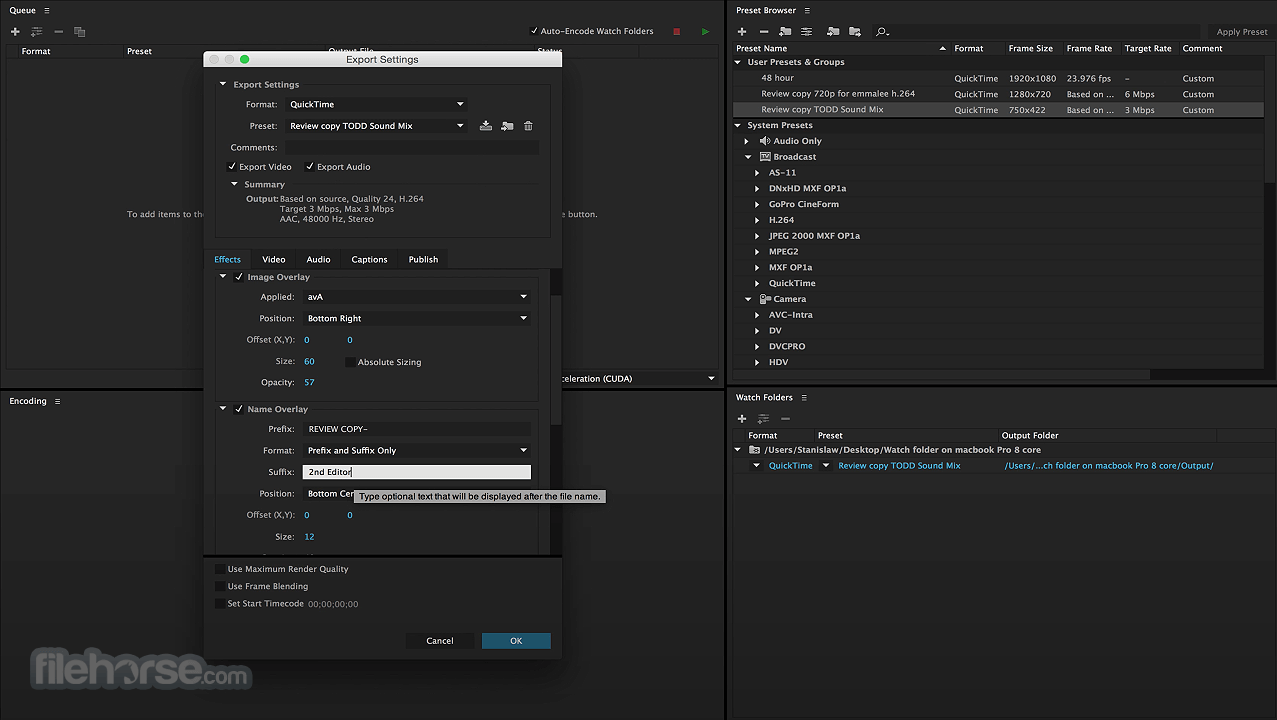
Alternatives
HandBrake for Mac – An open-source conversion tool with wide support for modern multimedia formats.
Movavi Video Converter for Mac – A highly flexible video converter app for the macOS platform.
Avidemux for Mac – A versatile video editing software, offering users intuitive tools for cutting, filtering, and encoding videos.
Pricing
This app is included as part of the Adobe Creative Cloud suite, which is available for a monthly or annual subscription.
System Requirements
Adobe Media Encoder for Mac is a versatile and efficient video-processing tool that offers a seamless workflow for video editors using Adobe Premiere Pro and After Effects. Its compatibility with a wide range of formats, preset settings, and efficient GPU-accelerated background encoding makes it an invaluable tool for video editing professionals who have based their daily workflows on the powerful Adobe Creative Cloud suite of apps.
Also Available: Download Adobe Media Encoder for Windows
This app is part of Adobe Creative Cloud (20+ Apps and Services). It’s FREE for first 7 days, Try Now!
The app is built from the ground up by Adobe developers to enable smooth and seamless management of various Creative Cloud suite projects with unified assets that can be easily moved from one app to another. And since projects often utilize a wide variety of modern audio/visual elements that are encoded in various formats, this app can level the playing field and provide secure and reliable file conversion (individually and in batches), for both input elements and finalized project files.

Key Features
- Wide Format Compatibility – Built-in support for conversion of all modern video, audio, and image formats.
- Creative Cloud Suite Integration – Fully integrated with other Adobe programs like Premiere Pro, After Effects, and many others.
- Presets – Accelerate daily workflows with premade and customizable presets for common encoding and conversion tasks.
- Background Encoding – Boost productivity with background encoding that allows users to continue working on other projects while encoding tasks are completed automatically.
- Customization Options – Carefully trim, adjust, and apply various audio/visual corrections directly inside this flexible app.
To get this app up and running on any supported legacy and modern Mac, users can either download the installer package from the secure FileHorse servers or download the full suite of Adobe apps by logging into their Creative Cloud account. The installation procedure is fully automated and requires users to only follow a few simple on-screen instructions.
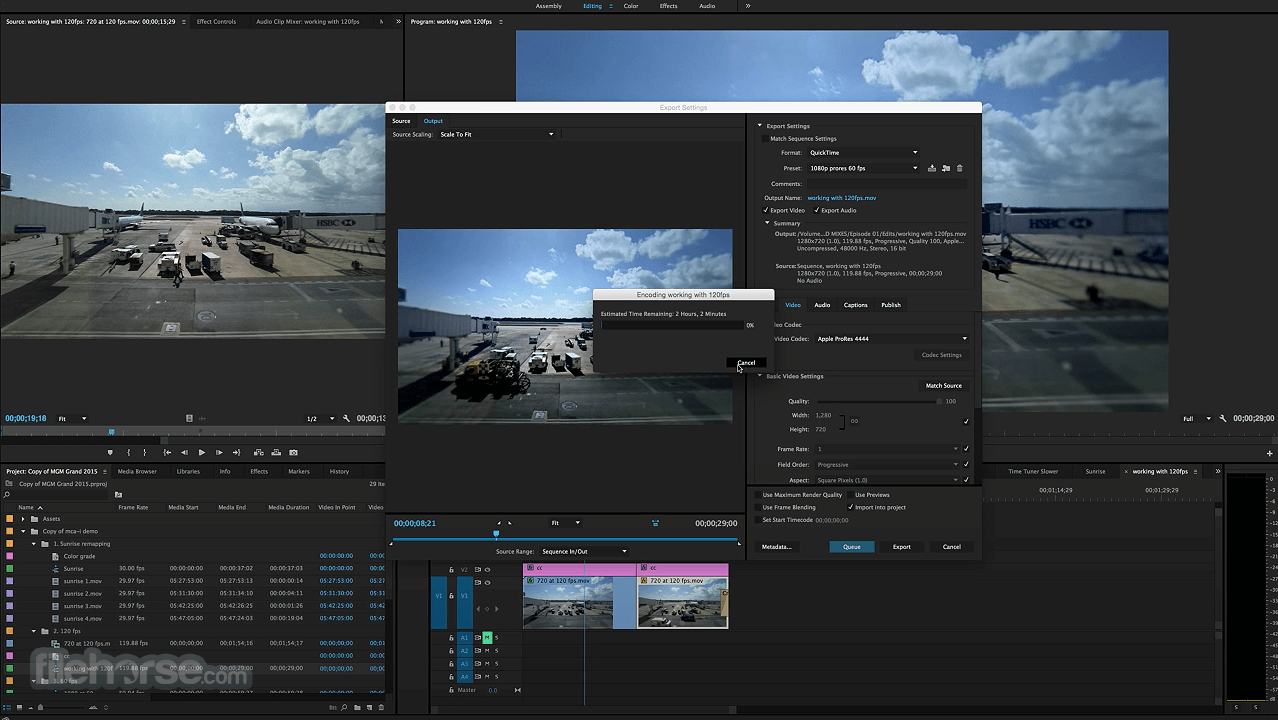
Once fully deployed, the app is accessible from all compatible Creative Cloud apps such as Premiere Pro and After Effects.
How to Use
This media encoder and converter requires users to import their video projects into an Adobe Media Encoder module, select one of the pre-built presets, manually create a new preset (that can be saved for later use), configure various encoding settings (codecs, video resolution, final container format, and more), and add a project to the conversion queue.

The available control tools are highly flexible, empowering both novices and seasoned editors to easily manage final asset quality and file size.
User Interface
The main dashboard of this conversion module features an intuitive interface with four main panels - Media Browser, Queue Panel, Encoding Panel, and Preset Browser.

This approach makes it easy for all users to navigate and find all available tools, with streamlined ways to import projects, apply presets, and monitor the encoding process in real-time.
FAQ
What is Adobe Media Encoder for macOS?
It is a multimedia-processing application that provides numerous Adobe Creative Cloud apps with audio/video encoding and conversion tools.
Is it safe?
Yes. The software is developed by Adobe Corporation and is widely considered safe and reliable to use.
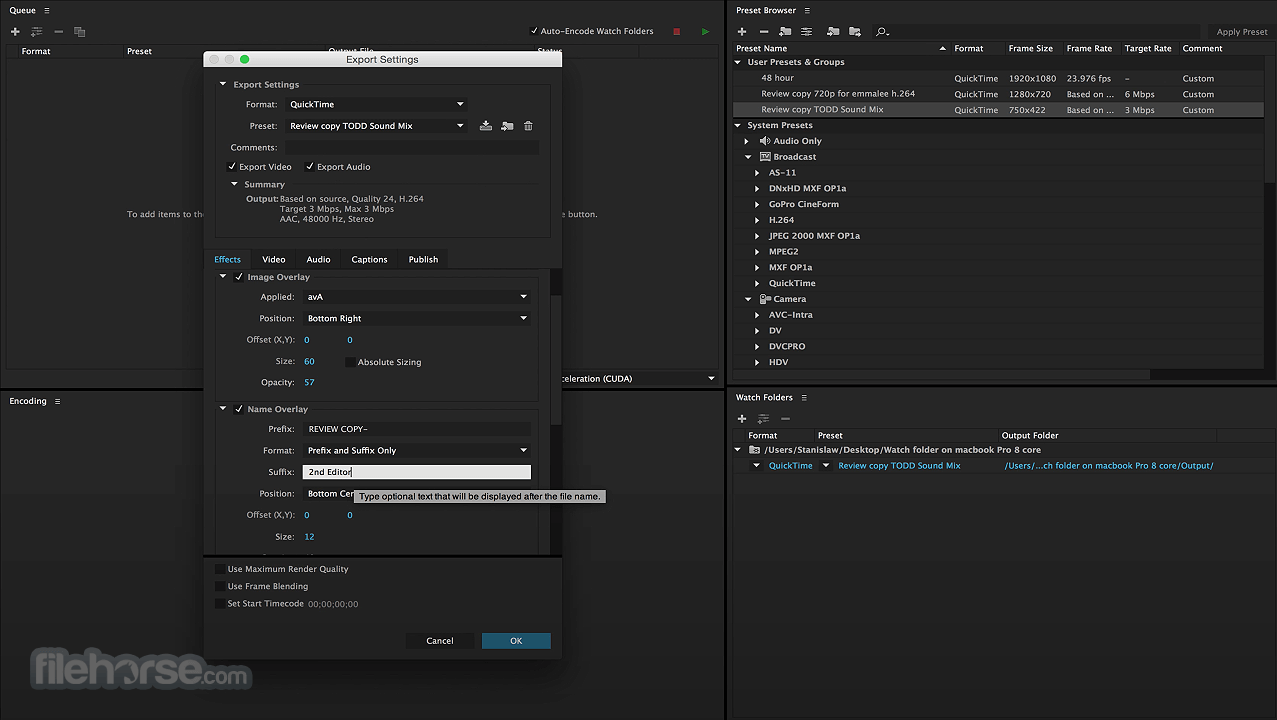
Alternatives
HandBrake for Mac – An open-source conversion tool with wide support for modern multimedia formats.
Movavi Video Converter for Mac – A highly flexible video converter app for the macOS platform.
Avidemux for Mac – A versatile video editing software, offering users intuitive tools for cutting, filtering, and encoding videos.
Pricing
This app is included as part of the Adobe Creative Cloud suite, which is available for a monthly or annual subscription.
System Requirements
- OS: macOS 11.0 or later
- CPU: 6th generation Intel CPU
- Memory: 8GB of RAM (16GB is recommended)
- GPU: Modern GPU with accelerated media processing
- Connectivity: 1Gbit ethernet for HD shared network transfers (10Gbit is recommended)
- Internet connection for account registration, software activation, and validation of services.
- Wide media format compatibility.
- GPU accelerated video processing.
- Integration into Creative Cloud suite of apps.
- Preset management.
- Batch and background processing.
- Not usable as a standalone media conversion app.
Adobe Media Encoder for Mac is a versatile and efficient video-processing tool that offers a seamless workflow for video editors using Adobe Premiere Pro and After Effects. Its compatibility with a wide range of formats, preset settings, and efficient GPU-accelerated background encoding makes it an invaluable tool for video editing professionals who have based their daily workflows on the powerful Adobe Creative Cloud suite of apps.
Also Available: Download Adobe Media Encoder for Windows
Click to vote