-
Latest Version
Acronis True Image LATEST
-
Review by
-
Operating System
Mac OS X 10.11 or later
-
User Rating
Click to vote -
Author / Product
-
Filename
AcronisTrueImage2021.dmg
If your PC or Mac is lost, stolen, or damaged, you can easily and quickly restore your entire computer to its exact previous state to the same or different hardware.
You can also restore just the files and folders you need. Save time and frustration with the industry's fastest backup and restore now optimized for Windows 10 and the latest macOS releases. Download, Install or Update Acronis True Image for macOS!
Features and Highlights
Full Disk-Image Backup
Back up your entire computer including your operating system, applications and data, not just files and folders to an external hard drive or NAS.
Universal Restore
Restore backed up data including your operating system, application and all your data to your existing computer or an entirely separate piece of hardware, or restore specific data as needed.
Industry’s Fastest Backup and Recovery
Up to 50% faster than the competition - save time and frustration with the industry’s fastest backup and restore.
Security and Privacy
Rest assured your data is safe with 256-bit encryption and a private, user-defined key.
Quick, Easy recovery
Get your computer back to where it was at any given moment. Quickly restore from the cloud or your local storage with no need to reinstall your OS manually, or use any additional tools.
Flexible file recovery
Choose only the files or folders you want to restore and get them back right away, without having to restore your entire system.
Retention schemes and Advanced Backups
Keep history of up to 10 last system states to roll back to different points in time whenever you need. Capture only changes made after an initial image backup, and save time and storage space.
Proven Backup Technology
Millions of businesses and consumers worldwide trust the Acronis AnyData Engine — the most advanced backup technology.
FAQ
What is Acronis True Image for Mac?
Acronis True Image is a complete cyber protection solution that ensures the security of all your information.
It can back up your documents, photos, emails, and selected partitions, and even the entire disk drive, including operating system, applications, settings, and all your data.
One of its main advantages is the combination of data protection (backup) and security features.
Capabilities
- Full image backups — a complete replica of a drive or the whole machine
- Local backups — to internal or external drives or network share
- Cloud backups — to Acronis data centers designed for reliability, security and speed
- Ransomware detection — based on behavioral analysis, preventing zero-day threats
- Real-time cyber protection — detection and blocking of malicious processes
- Automatic recovery — one-click recovery of all files affected by ransomware
- Web-based console — manage all protected devices and see protection status on one page
- Remote management — configure and run backup and recovery remotely
- macOS Sequoia 15
- macOS Sonoma 14
- macOS Ventura 13
- macOS Monterey 12
- macOS Big Sur 11
- APFS
- HFS+
- FAT32
- NTFS (including Boot Camp)
- Comprehensive Backup Options
- Ransomware Protection
- Cloud and Local Backup
- Disk Cloning Feature
- Easy-to-Use Interface
- Resource-Heavy Performance
- No Free Version Available
- Occasional Backup Failures
- Slow Cloud Upload Speeds
Also Available: Download Acronis True Image for Windows
 OperaOpera 119.0 Build 5497.141
OperaOpera 119.0 Build 5497.141 PhotoshopAdobe Photoshop CC 2024 25.12
PhotoshopAdobe Photoshop CC 2024 25.12 CapCutCapCut 6.5.0
CapCutCapCut 6.5.0 BlueStacksBlueStacks Air 5.21.650
BlueStacksBlueStacks Air 5.21.650 Adobe AcrobatAdobe Acrobat Pro 2025.001.20529
Adobe AcrobatAdobe Acrobat Pro 2025.001.20529 MacKeeperMacKeeper 7.0
MacKeeperMacKeeper 7.0 Hero WarsHero Wars - Online Action Game
Hero WarsHero Wars - Online Action Game SemrushSemrush - Keyword Research Tool
SemrushSemrush - Keyword Research Tool CleanMyMacCleanMyMac X 5.0.6
CleanMyMacCleanMyMac X 5.0.6 4DDiG4DDiG Mac Data Recovery 5.2.2
4DDiG4DDiG Mac Data Recovery 5.2.2
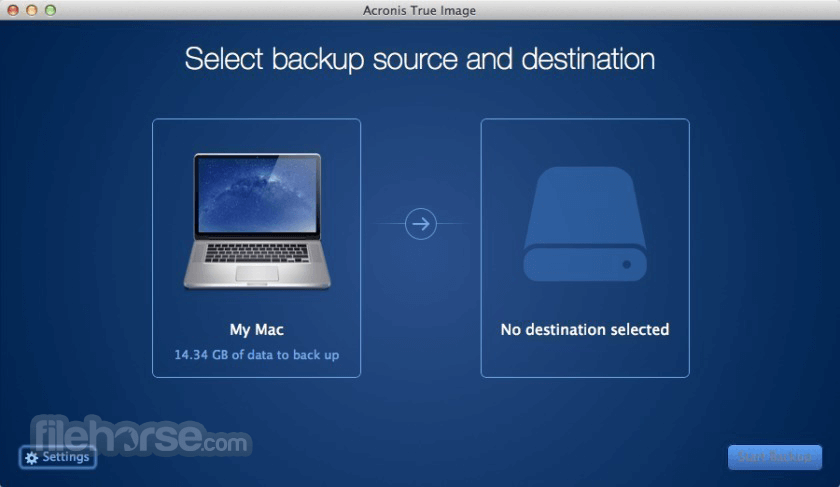
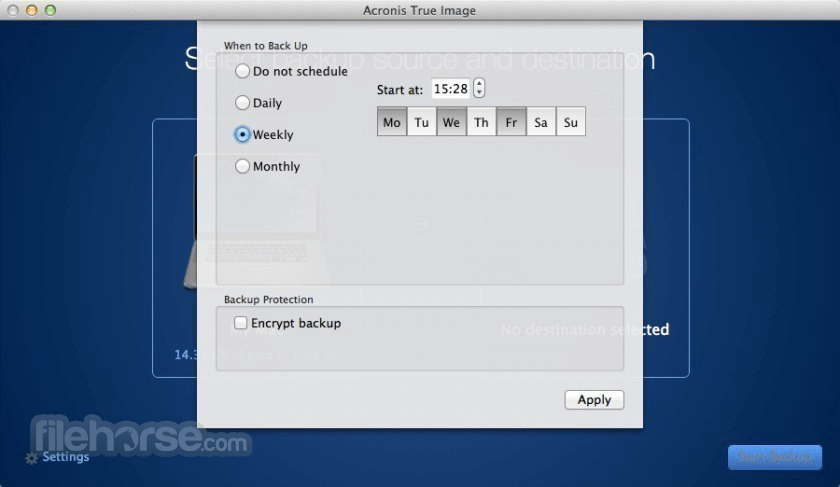


Comments and User Reviews