-
Latest Version
-
Operating System
macOS 10.12 Sierra or later
-
User Rating
Click to vote -
Author / Product
-
Filename
Buildbox3.dmg
-
MD5 Checksum
eb7faa5d0cdc7c3388bd6c63d947abf4
Sometimes latest versions of the software can cause issues when installed on older devices or devices running an older version of the operating system. Software makers usually fix these issues but it can take them some time. What you can do in the meantime is to download and install an older version of Buildbox 3.3.7.
For those interested in downloading the most recent release of Buildbox for Mac or reading our review, simply click here.
All old versions distributed on our website are completely virus-free and available for download at no cost.
We would love to hear from you
If you have any questions or ideas that you want to share with us - head over to our Contact page and let us know. We value your feedback!
-
Buildbox 3.3.7 Screenshots
The images below have been resized. Click on them to view the screenshots in full size.
What's new in this version:
Added:
- Offline Mode
- Ability to create folders in the Asset panel
- Buildbox Menu bar now contains a Tools menu for Worlds
- Ability to select, drag, and add multiple assets from the Asset panel to a scene
- Ability to drag a bounding box to select multiple nodes in a Node Map
- Right-click the background area of a Brainbox to change its background color
- Right-click to convert selected nodes to a Brainbox
- Teleport Smart Asset that contains a Teleport Entry and Exit
- New advanced node in World Mind Maps: Graphics Settings node that toggles image filtering
- All platforms now enable image filtering by default
- Animation and Label Node attribute: Billboard Mode
JavaScript API functions that do the following:
- Return Script attributeNames()
- Create a log entry every time the game enters and leaves a scene
- Adjust the background music volume
- Implemented Java callbacks for scene enter and exit in exported Android apps
Changed:
- Opening a project that contains a single world will now open the Scene View instead of the Mind Map
The following options have been moved to View > Zoom:
- Zoom In
- Zoom Out
- Show All
- Show Frame
- Actual Size
- Asset duplicates in the Asset panel now have the word “Copy” added to their name
- For Windows users, unavailable menu options on the Buildbox Menu bar are disabled instead of hidden
- Keyboard shortcut for taking a screenshot in the Preview window is now Alt + S
Fixed:
- Moving an asset in the Asset panel will no longer place it at the bottom of its category.
- Moving an object in the outliner no longer expands all outliner groups.
- In the Outliner, dragging objects below the last one in a group will now place the object at the bottom and within the group.
- Step Roto Move Brainbox now works correctly
- Assets in the Ball Flipper template are placed correctly and within the Start/End points.
- Exported Windows games no longer contain incorrect near and far rendering distance.
- Exported full screen Windows games are now displayed properly with no bottom or top cut off.
- Alt + S now works as intended to take screenshots in the Preview window.
- Asset attribute values now update properly after selecting a new asset.
- Exporting an asset will now include all attached FBX animations instead of just one.
- Windows: Dropdowns in the Select Color window now updates attributes correctly.
- Selecting the Infinite checkbox on the Ground Object no longer resets the length and width attribute values to 1.
- Cancelling a multiple asset import now cancels all of the current asset imports instead of just one.
- Restore Purchases now restores Locked buttons.
- In the Outliner, hiding the Ground now hides it during gameplay.
- Undoing an action after a tab has been closed no longer hides the x button.
- Duplicating and deleting scenes no longer requires you to select them a second time.
- Mac: Crash no longer occurs after rapidly duplicating a node in succession.
- The Cancel button on the Save/Load window now functions as intended.
- Adding a new mesh to a 3D Model node now updates as intended.
- Can now change the color of text in Animation
 OperaOpera 109.0 Build 5097.45
OperaOpera 109.0 Build 5097.45 PhotoshopAdobe Photoshop CC 2024 25.6
PhotoshopAdobe Photoshop CC 2024 25.6 PrivadoVPNPrivadoVPN 3.8.11
PrivadoVPNPrivadoVPN 3.8.11 ReiBootTenorshare ReiBoot iOS for Mac 9.4.4
ReiBootTenorshare ReiBoot iOS for Mac 9.4.4 Adobe AcrobatAdobe Acrobat Pro 2024.002.20687
Adobe AcrobatAdobe Acrobat Pro 2024.002.20687 OKXOKX - Buy Bitcoin or Ethereum
OKXOKX - Buy Bitcoin or Ethereum ParallelsParallels Desktop 19.3.0
ParallelsParallels Desktop 19.3.0 TradingViewTradingView - Track All Markets
TradingViewTradingView - Track All Markets CleanMyMacCleanMyMac X 4.15.3
CleanMyMacCleanMyMac X 4.15.3 4DDiG4DDiG Mac Data Recovery 3.4.2
4DDiG4DDiG Mac Data Recovery 3.4.2

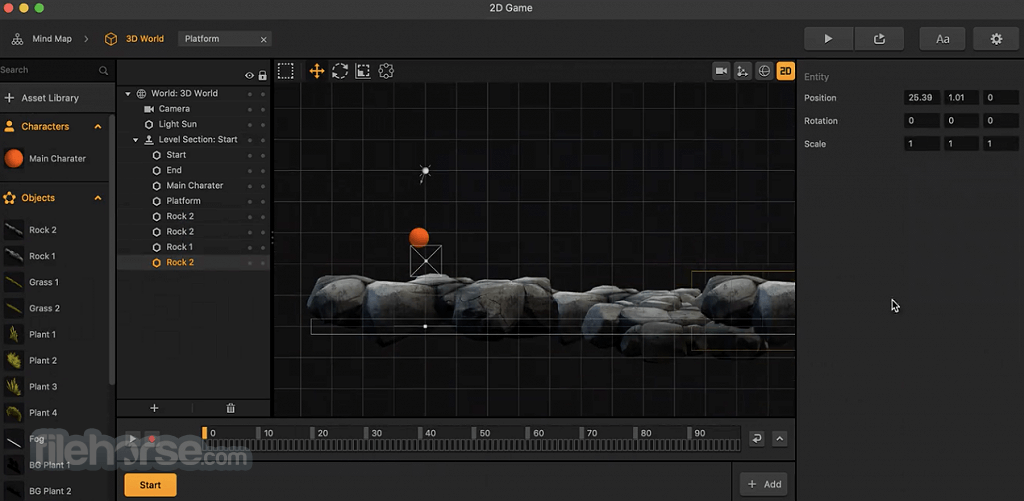

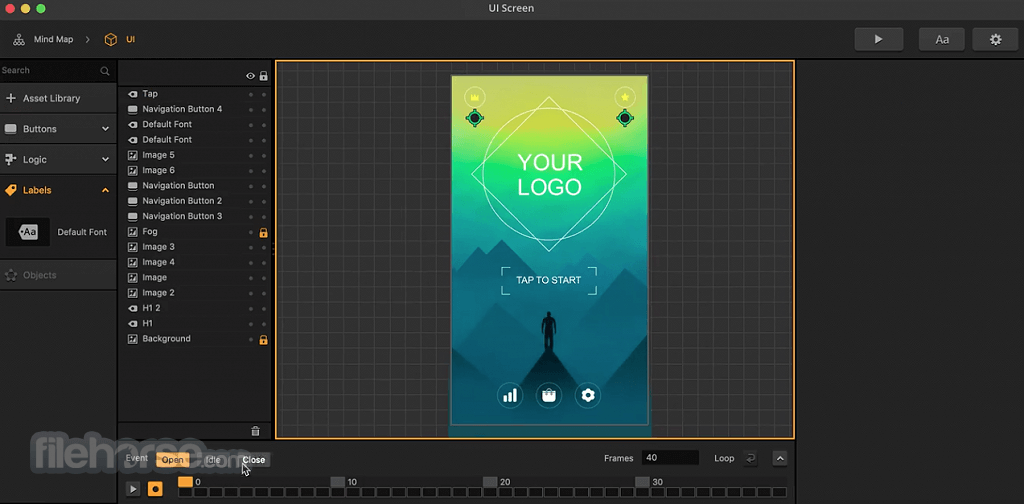



Comments and User Reviews