-
Latest Version
-
Operating System
Mac OS X 10.9 or later
-
User Rating
Click to vote -
Author / Product
-
Filename
Alfred_4.6.4_1294.dmg
-
MD5 Checksum
3140cc61bad4cf2153b206dea4610416
Sometimes latest versions of the software can cause issues when installed on older devices or devices running an older version of the operating system. Software makers usually fix these issues but it can take them some time. What you can do in the meantime is to download and install an older version of Alfred 4.6.4 Build 1294.
For those interested in downloading the most recent release of Alfred for Mac or reading our review, simply click here.
All old versions distributed on our website are completely virus-free and available for download at no cost.
We would love to hear from you
If you have any questions or ideas that you want to share with us - head over to our Contact page and let us know. We value your feedback!
-
Alfred 4.6.4 Build 1294 Screenshots
The images below have been resized. Click on them to view the screenshots in full size.
What's new in this version:
- Improve result re-selection behaviour in Alfred's default results, maintaining visual position where possible
- Prevent results marked as invalid from latching in the default results
- Update usage graph legend label from "iTunes" to "Music"
- Fix description in JSON Config workflow utility object config
- Allow override of Alfred's main window z level in user defaults, e.g. defaults write com.runningwithcrayons.Alfred windowZLevel 50
- Alfred has a carefully calculated z position so setting this override might cause unexpected issues
- Only use if Alfred's window unexpectedly shows behind a non-native app, e.g. intelliJ's search window. Restart Alfred after setting this override
- For volumes which don't support the recycle bin, delete workflows and snippets instead of failing
- Tweak background colour of workflow editor to prevent dark mode graphical glitch on Monterey with scaled display
- Work around macOS Monterey bug which prevents Alfred from showing after using a secure entry field
- This issue only affects Alfred when using the Focus Compatibility mode. Everything works as expected when using the default mode
- Monterey will still prevent Alfred from showing over the secure entry field, but now behaviour returns to normal after leaving the field
 OperaOpera 109.0 Build 5097.45
OperaOpera 109.0 Build 5097.45 PhotoshopAdobe Photoshop CC 2024 25.6
PhotoshopAdobe Photoshop CC 2024 25.6 PrivadoVPNPrivadoVPN 3.8.11
PrivadoVPNPrivadoVPN 3.8.11 ReiBootTenorshare ReiBoot iOS for Mac 9.4.4
ReiBootTenorshare ReiBoot iOS for Mac 9.4.4 Adobe AcrobatAdobe Acrobat Pro 2024.002.20687
Adobe AcrobatAdobe Acrobat Pro 2024.002.20687 OKXOKX - Buy Bitcoin or Ethereum
OKXOKX - Buy Bitcoin or Ethereum ParallelsParallels Desktop 19.3.0
ParallelsParallels Desktop 19.3.0 TradingViewTradingView - Track All Markets
TradingViewTradingView - Track All Markets CleanMyMacCleanMyMac X 4.15.3
CleanMyMacCleanMyMac X 4.15.3 4DDiG4DDiG Mac Data Recovery 3.4.2
4DDiG4DDiG Mac Data Recovery 3.4.2

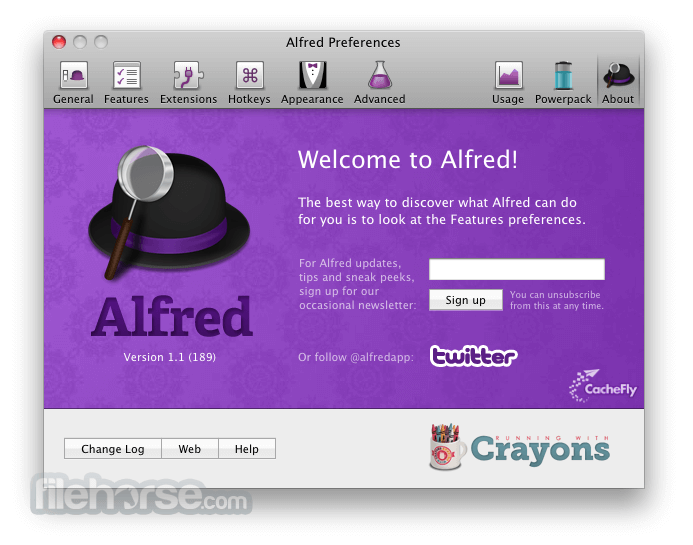
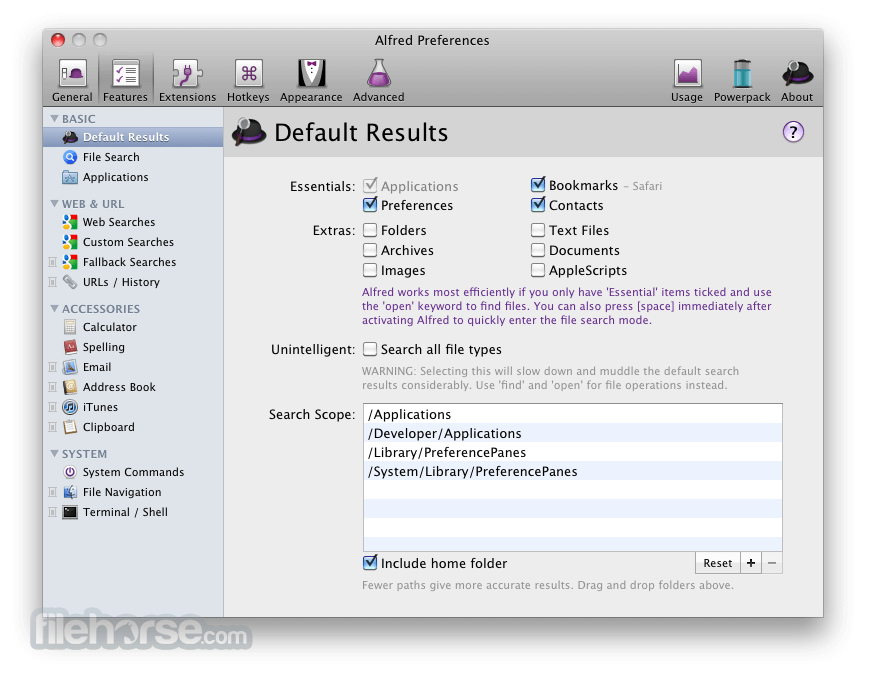
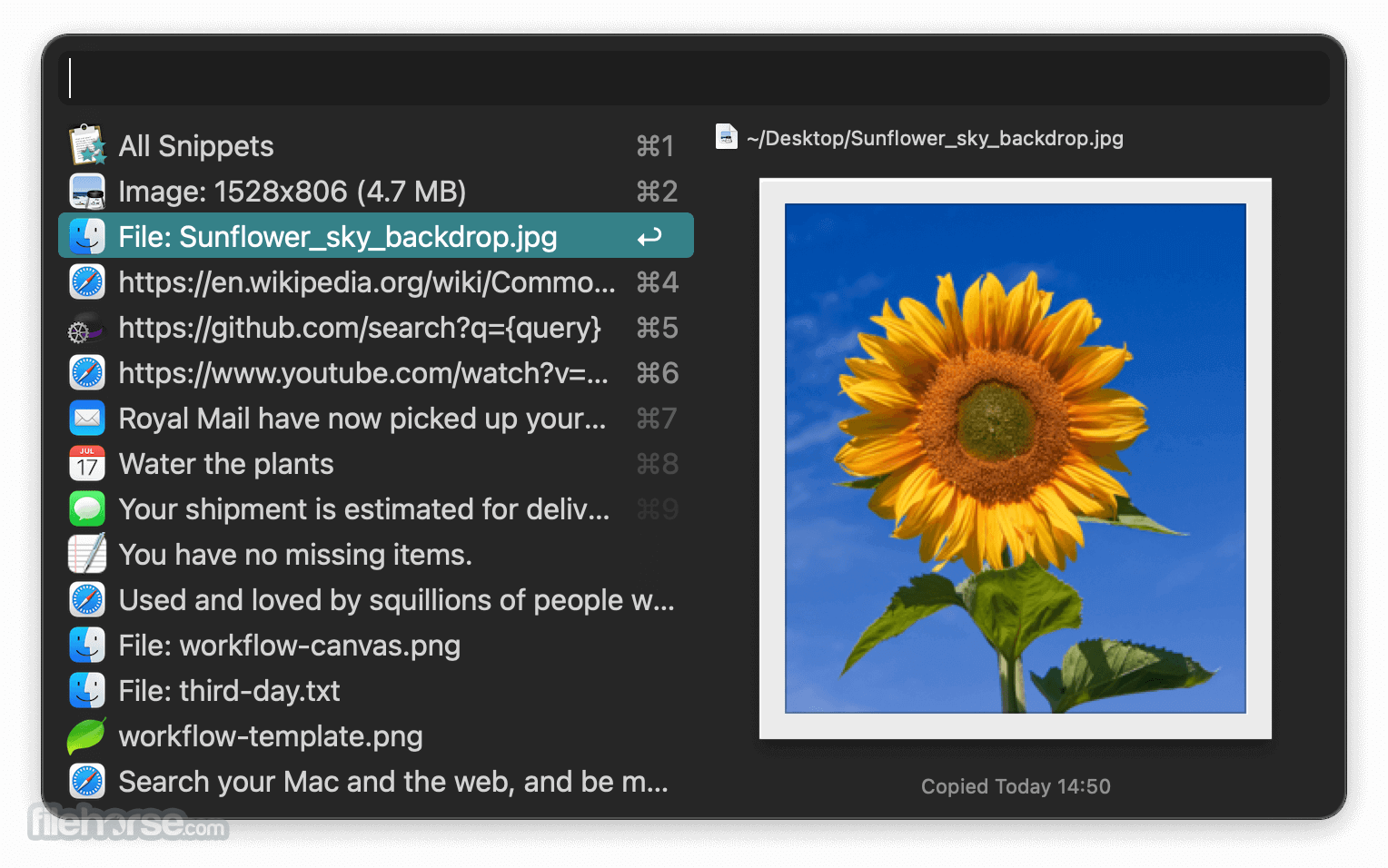
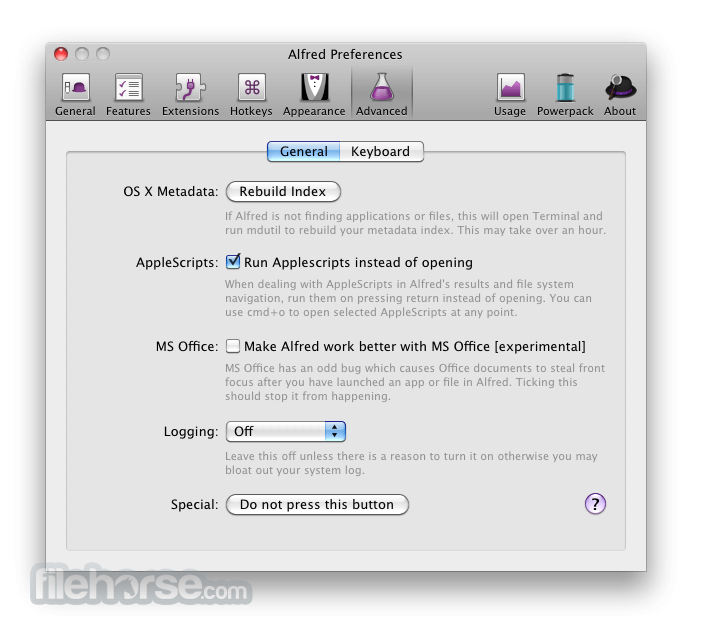
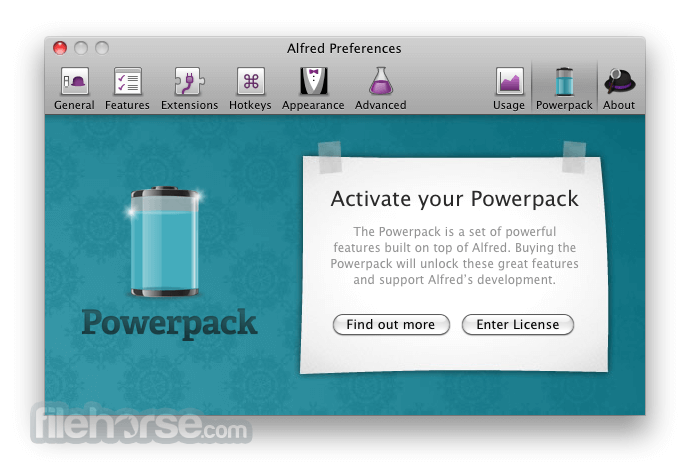
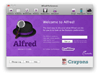
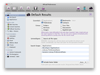
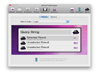
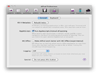
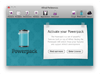
Comments and User Reviews