-
Latest Version
Aiseesoft Total Video Converter 9.2.10 LATEST
-
Review by
-
Operating System
Mac OS X 10.9 or later
-
User Rating
Click to vote -
Author / Product
-
Filename
mac-video-converter-ultimate.dmg
-
MD5 Checksum
342175e58a1aa72f48d824214c844da0
Convert any video/audio to other popular video/audio formats
Aiseesoft Total Video Converter for Mac can easily convert between various video formats such as MP4, H.264/MP4 AVC, H.265/HEVC, MTS, MXF, MOV, AVI, DivX, WMV, MKV, FLV, WTV, VOB, and more. Whether your video is downloaded from online video sharing sites (YouTube, Dailymotion, Vevo, etc.), or recorded with camcorder or your mobile phones, this video conversion software can fully meet your demands. What's more, this comprehensive video file converter also works well with audio files. It is capable of converting among audio format, including AAC, AC3, AIFF, AMR, AU, FLAC, MP3, M4V, MP2, OGG, WAV, WMA, etc. For your favorite background song from a movie, you could also use it to extract audio track from video easily. Download Now!
Edit audio track and subtitle
Have you ever watched a foreign movie without subtitle or non-synchronized subtitle? Do you feel annoyed to play a video file with the wrong background audio? If yes, then you come to the right place. Aiseesoft Total Video Converter for macOS opens the door to you. You can add one or more extra audio tracks as the background music for your video. Still, you are allowed to change or delete the existing audio track(s) freely. Definitely, you are able to change, delete or add subtitle in the form of *.srt, *.ssa and *.ass to create a video with clear subtitle. All can be done by yourself.
Enhance video quality in four ways
This software is not only the professional total video converter, but also the best video enhancing software to improve video quality. Still feel troublesome by the blurry vision on your downloaded SD video? Upscale your video resolution in one click. It adjusts brightness and contrast automatically to lighten your dark recorded video. It is strong to be as a denoiser to remove the annoyed dirt-like spots on your video to get a neat screen. This app also allows you to stabilize your shaky video. All that can be realized in one click.
Convert any video for playback on any device
This video converter can convert to audio and video formats that are compatible with your any device. Whether you use portable player like iPhone, iPad, iPod, Samsung Galaxy S9, Samsung Galaxy Note, HTC, PSP, Sony Xperia, Xbox, etc. or you want to edit your video on some editing software like Avid Media Composer, Adobe Premiere, Windows Movie Maker, iMovie, etc. even use other players like Windows Media Player, VLC, QuickTime player, and so on, you could easily convert the video format into other formats. You could decide your preference for the formats for your device.
Support 4K UHD video converting
It supports any 4K encoding and decoding, including H.265, H.264, MPEG, Xvid, VP8, VP9, etc. It also lets you convert and upscale HD/SD video to 4K and convert 4K to HD/SD reversely, blazing the trail for 4K converting and gives you excellent enjoyment for watching 4K movie on your 4K and OLED TV with your family and friends.
Convert 2D/3D to 3D/2D
With this powerful video conversion and editing software, you can convert 2D videos to 3D format with multiple 3D options. It supports up to 14 types of 3D modes including Anaglyph 3D (10 types), Side By Side (Half-Width/Full) 3D, Top and Bottom (Half-Height/Full) 3D. Moreover, converting 3D to 2D could be fully met as you wish.
Features and Highlights
Trim video
Cut a video to get video clips and rearrange them.
Merge video
Combine several video clips into one long film.
Adjust video
Adjust the video brightness, contrast, saturation, hue, etc.
Crop video
Crop the video to get rid of the black edges to suit your screen.
Add Watermark
Add a text or image watermark to your video to make it special.
Rotate video
Rotate sideways video with 90 clockwise or 90 counterclockwise.
Flip video
Flip video horizontally and vertically according to your watching habit.
Fast speed
AMD APP technologies give you 10X faster conversion speed.
Note: Limited functionality in demo version.
Also Available: Download Aiseesoft Total Video Converter for Windows
 OperaOpera 109.0 Build 5097.59
OperaOpera 109.0 Build 5097.59 PhotoshopAdobe Photoshop CC 2024 25.7
PhotoshopAdobe Photoshop CC 2024 25.7 PrivadoVPNPrivadoVPN 3.8.11
PrivadoVPNPrivadoVPN 3.8.11 ReiBootTenorshare ReiBoot iOS for Mac 9.4.4
ReiBootTenorshare ReiBoot iOS for Mac 9.4.4 Adobe AcrobatAdobe Acrobat Pro 2024.002.20687
Adobe AcrobatAdobe Acrobat Pro 2024.002.20687 OKXOKX - Buy Bitcoin or Ethereum
OKXOKX - Buy Bitcoin or Ethereum ParallelsParallels Desktop 19.3.0
ParallelsParallels Desktop 19.3.0 TradingViewTradingView - Track All Markets
TradingViewTradingView - Track All Markets CleanMyMacCleanMyMac X 4.15.3
CleanMyMacCleanMyMac X 4.15.3 4DDiG4DDiG Mac Data Recovery 3.4.2
4DDiG4DDiG Mac Data Recovery 3.4.2

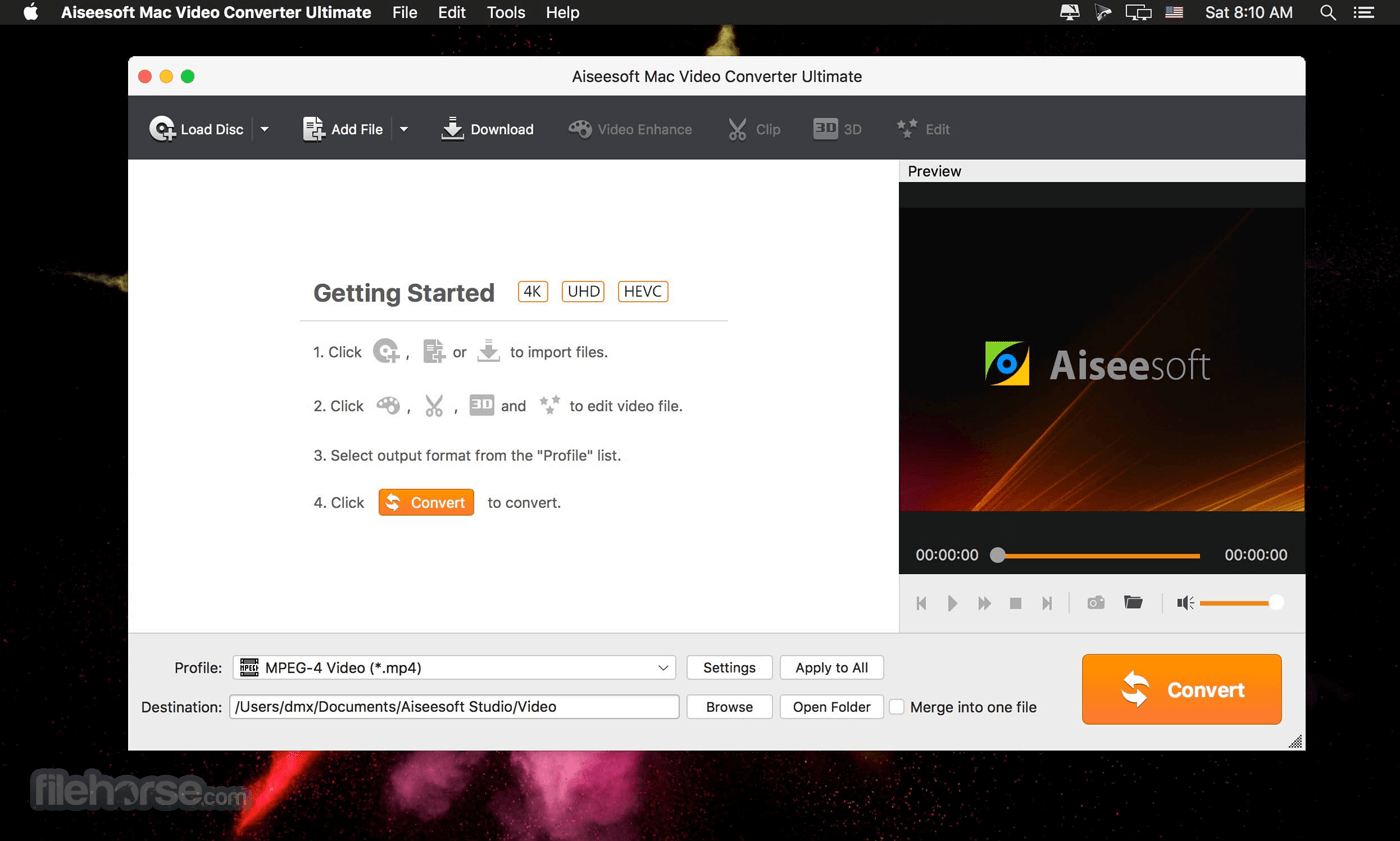
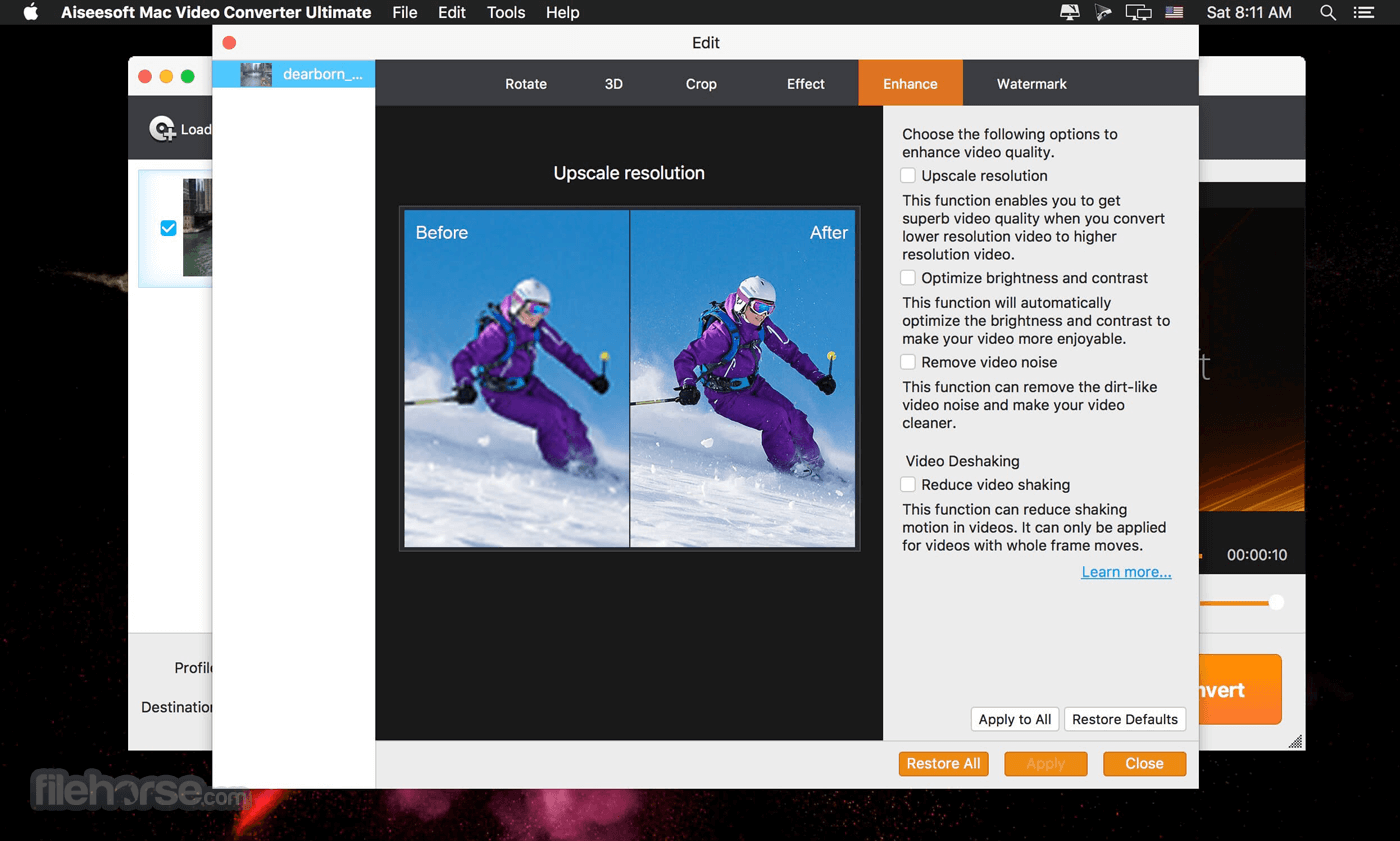

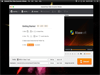
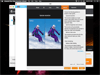
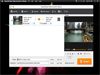
Comments and User Reviews