-
Latest Version
-
Operating System
macOS 10.12 Sierra or later
-
User Rating
Click to vote -
Author / Product
-
Filename
VMware-Fusion-11.5.0-14634996.dmg
Sometimes latest versions of the software can cause issues when installed on older devices or devices running an older version of the operating system. Software makers usually fix these issues but it can take them some time. What you can do in the meantime is to download and install an older version of VMware Fusion 11.5.0 Build 14634996.
For those interested in downloading the most recent release of VMware Fusion for Mac or reading our review, simply click here.
All old versions distributed on our website are completely virus-free and available for download at no cost.
We would love to hear from you
If you have any questions or ideas that you want to share with us - head over to our Contact page and let us know. We value your feedback!
-
VMware Fusion 11.5.0 Build 14634996 Screenshots
The images below have been resized. Click on them to view the screenshots in full size.
What's new in this version:
- Support for the following operating systems as guest: Windows 10 19H2, macOS 10.15, Debian 10.0/10.1, Debian 9.11, Oracle Linux 8.0, SLE 15 SP1, FreeBSD 12.0, PhotonOS 3.0
- Dark Mode: Fusion changes to a dark theme when Dark mode is enabled on your Mac. When Dark Mode Synchronization is enabled, the Light mode/Dark mode settings on the host system is synchronized automatically to the guest operating system
- Sidecar support: You can use iPad as a second display for your virtual machine. For more information about macOS Sidecar, see Apple
- Jumbo frame support: Virtual networks can now be configured with MTU size of up to 9194 bytes (Fusion Pro only)
- PVSCI device support: PVSCSI adapter is now officially supported by Fusion, which enhances the compatibility for virtual machine migration between Fusion and vSphere
- Open VM Tools is the default VMware Tools for applicable Linux virtual machine: For more information, see Fusion 11.5 product documentation
- Performance improvements, bug fixes and security updates
 OperaOpera 109.0 Build 5097.45
OperaOpera 109.0 Build 5097.45 PhotoshopAdobe Photoshop CC 2024 25.6
PhotoshopAdobe Photoshop CC 2024 25.6 PrivadoVPNPrivadoVPN 3.8.11
PrivadoVPNPrivadoVPN 3.8.11 ReiBootTenorshare ReiBoot iOS for Mac 9.4.4
ReiBootTenorshare ReiBoot iOS for Mac 9.4.4 Adobe AcrobatAdobe Acrobat Pro 2024.002.20687
Adobe AcrobatAdobe Acrobat Pro 2024.002.20687 OKXOKX - Buy Bitcoin or Ethereum
OKXOKX - Buy Bitcoin or Ethereum ParallelsParallels Desktop 19.3.0
ParallelsParallels Desktop 19.3.0 TradingViewTradingView - Track All Markets
TradingViewTradingView - Track All Markets CleanMyMacCleanMyMac X 4.15.3
CleanMyMacCleanMyMac X 4.15.3 4DDiG4DDiG Mac Data Recovery 3.4.2
4DDiG4DDiG Mac Data Recovery 3.4.2


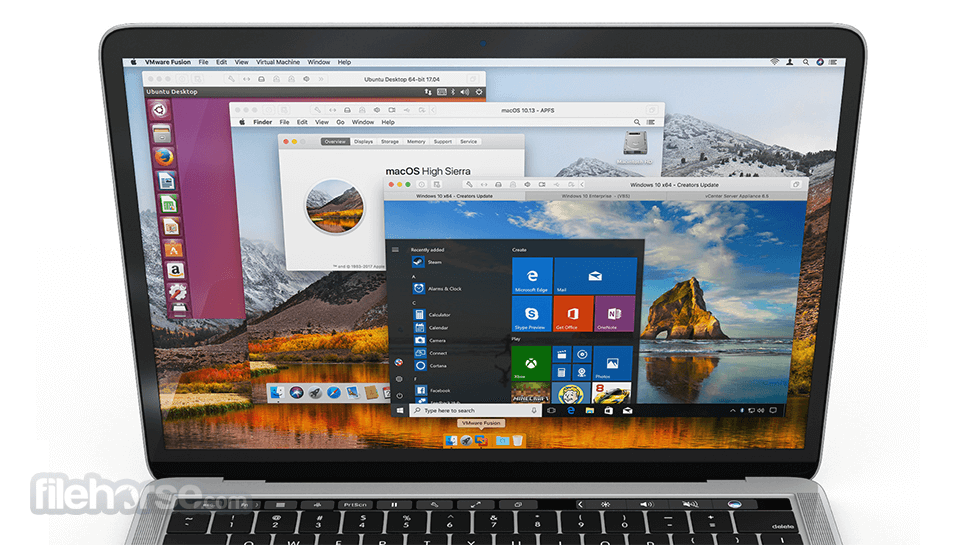
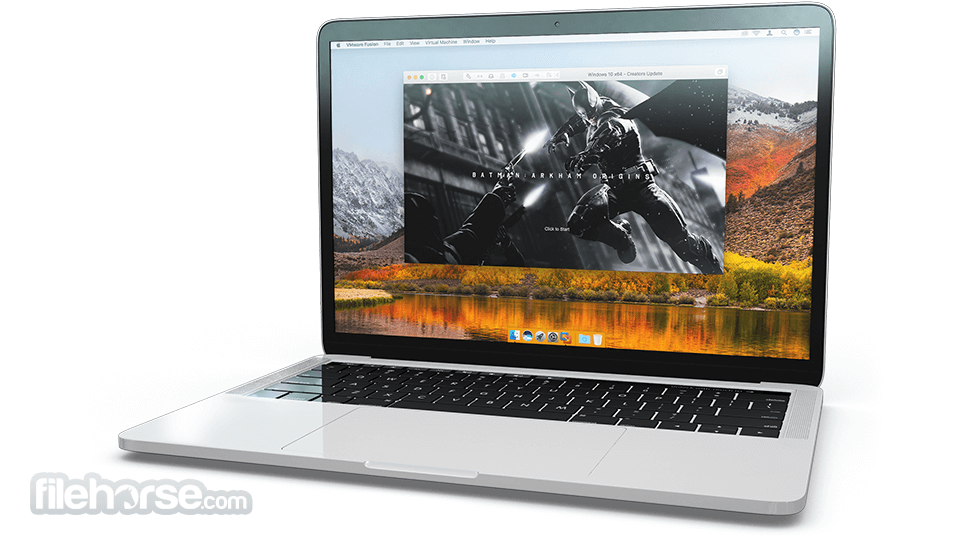
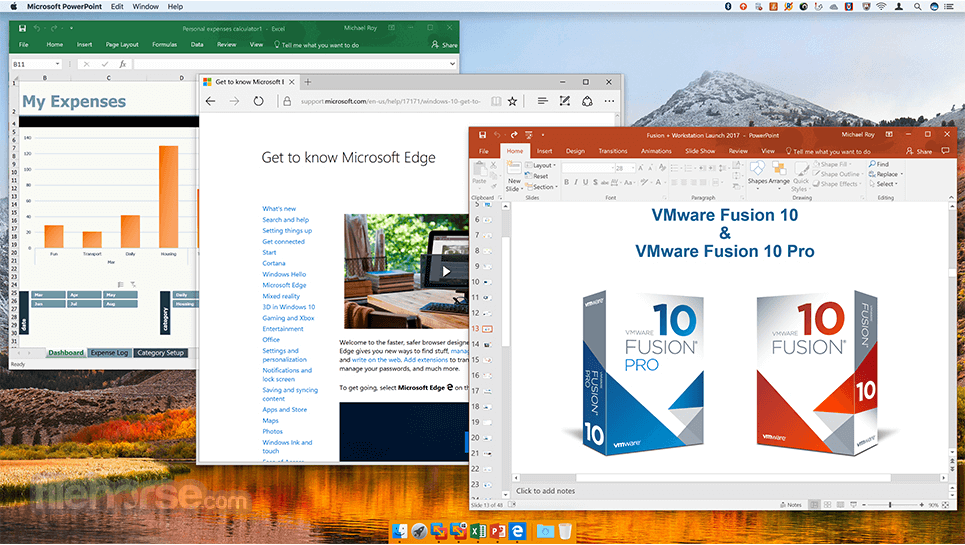






Comments and User Reviews