-
Latest Version
-
Operating System
Mac OS X 10.11 or later
-
User Rating
Click to vote -
Author / Product
-
Filename
VMware-Fusion-10.1.2-8502123.dmg
Sometimes latest versions of the software can cause issues when installed on older devices or devices running an older version of the operating system. Software makers usually fix these issues but it can take them some time. What you can do in the meantime is to download and install an older version of VMware Fusion 10.1.2 Build 8502123.
For those interested in downloading the most recent release of VMware Fusion for Mac or reading our review, simply click here.
All old versions distributed on our website are completely virus-free and available for download at no cost.
We would love to hear from you
If you have any questions or ideas that you want to share with us - head over to our Contact page and let us know. We value your feedback!
-
VMware Fusion 10.1.2 Build 8502123 Screenshots
The images below have been resized. Click on them to view the screenshots in full size.
What's new in this version:
Improvements:
- Windows 10 2018 Spring Creators Update (Version 1803) support as guest
- Ubuntu 18.04 support as guest
Resolved issues:
On a macOS High Sierra 10.13 host, the Caps Lock key always turns on after you switch from a virtual machine to the host:
- On a macOS High Sierra 10.13 host, after you press the Caps Lock key to turn the feature off on the host, grabbing input within a running virtual machine and switching back to the host automatically turns on the Caps Lock key on the host. This issue does not occur if the machine is installed with a macOS version earlier than High Sierra 10.13
A Windows virtual machine crashes after you connect an iLOK USB key:
- When you connect an iLOK USB key to a Windows virtual machine, the virtual machine immediately crashes
When you put a macOS virtual machine hosted on remote a ESXi server into Full Screen view, the virtual machine display size decreases:
- When you use Fusion to run a macOS virtual machine on a remote ESXi server, if the virtual machine is in Single Window view, the correct resolution is used inside of the guest operating system. However if you switch the virtual machine to Full Screen view, the virtual machine unexpectedly switches to high DPI resolution, which results in a smaller display size
- This issue is resolved with VMware Tools 10.2.5 installed on the virtual machine
You cannot use the Fusion interface to clean up an encrypted Windows virtual machine:
- The Clean Up Virtual Machine button in the General Settings dialog box is disabled for encrypted Windows virtual machines. This limitation prevents you from selecting the option and reclaiming disk space from the virtual machine
The Network Connection drop-down menu of a remote virtual machine cannot display the name of the distributed virtual switch port group:
- When the remote virtual machine is configured to connect to a distributed virtual switch, the Network Connection drop-down menu cannot obtain the name of the distributed switch port group and therefore shows a blank entry item
 OperaOpera 109.0 Build 5097.45
OperaOpera 109.0 Build 5097.45 PhotoshopAdobe Photoshop CC 2024 25.6
PhotoshopAdobe Photoshop CC 2024 25.6 PrivadoVPNPrivadoVPN 3.8.11
PrivadoVPNPrivadoVPN 3.8.11 ReiBootTenorshare ReiBoot iOS for Mac 9.4.4
ReiBootTenorshare ReiBoot iOS for Mac 9.4.4 Adobe AcrobatAdobe Acrobat Pro 2024.002.20687
Adobe AcrobatAdobe Acrobat Pro 2024.002.20687 OKXOKX - Buy Bitcoin or Ethereum
OKXOKX - Buy Bitcoin or Ethereum ParallelsParallels Desktop 19.3.0
ParallelsParallels Desktop 19.3.0 TradingViewTradingView - Track All Markets
TradingViewTradingView - Track All Markets CleanMyMacCleanMyMac X 4.15.3
CleanMyMacCleanMyMac X 4.15.3 4DDiG4DDiG Mac Data Recovery 3.4.2
4DDiG4DDiG Mac Data Recovery 3.4.2


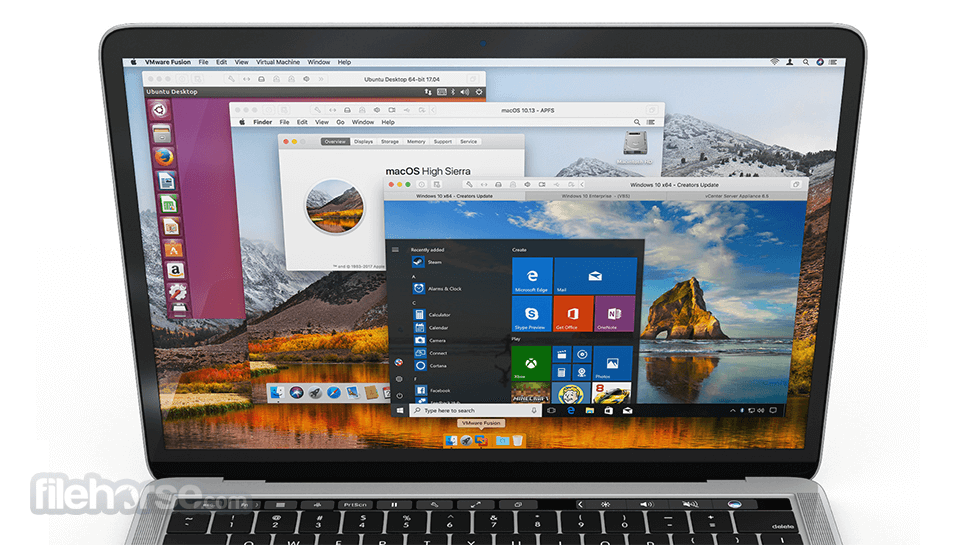
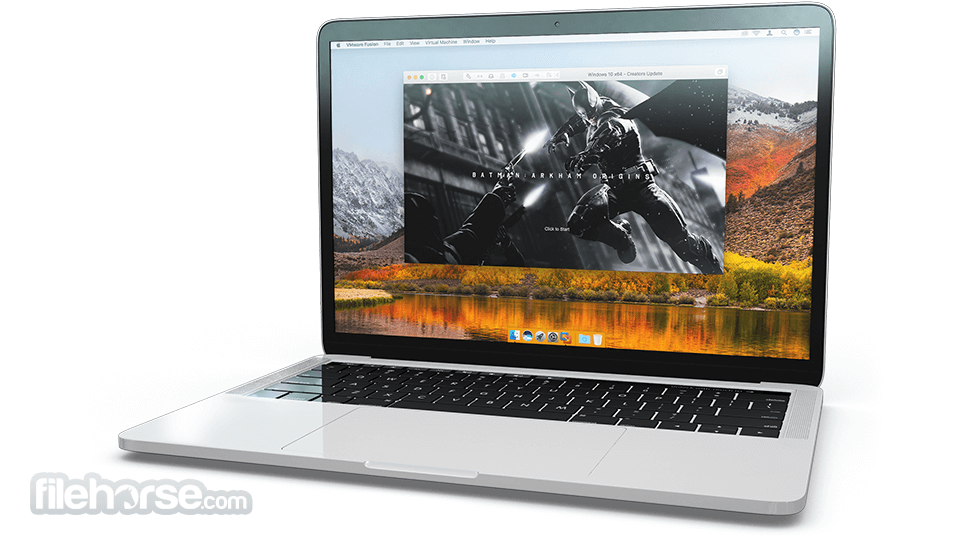
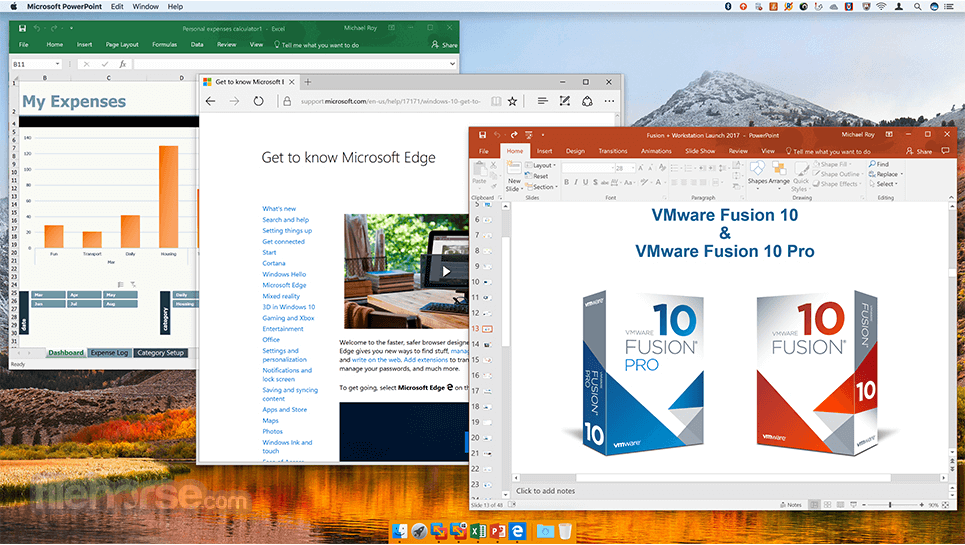






Comments and User Reviews