-
Latest Version
-
Operating System
Mac OS X 10.9 or later
-
User Rating
Click to vote -
Author / Product
-
Filename
Thunderbird 91.4.0.dmg
Sometimes latest versions of the software can cause issues when installed on older devices or devices running an older version of the operating system. Software makers usually fix these issues but it can take them some time. What you can do in the meantime is to download and install an older version of Thunderbird 91.4.0.
For those interested in downloading the most recent release of Thunderbird for Mac or reading our review, simply click here.
All old versions distributed on our website are completely virus-free and available for download at no cost.
We would love to hear from you
If you have any questions or ideas that you want to share with us - head over to our Contact page and let us know. We value your feedback!
What's new in this version:
Fixed:
- IMAP startup performance improved for accounts with a multitude of folders
- Thunderbird failed to send messages when configured to use an IPv6 SMTP server by IP address (instead of a hostname)
- Forwarding messages with attachments sometimes failed
- Printing multiple messages at once was not possible
- Non-utf8 news groups were not supported
- Thunderbird stalled after sending a message with NNTP and SMTP recipients
- Using Thunderbird with multiple language packs caused high RAM and CPU use and sluggish performance
- Clicking a "mailto:" started the composer with the default sending identity instead of a configured alternate
- Drag and dropped text into a plain text message in the compose window was handled inconsistently
- FileLink messages did not display correctly when viewed in Outlook
- In account setup, after selecting an extension provided protocol, it was not possible to create an IMAP/POP account
- Multiday selections were not cleared when changing week viewed
- When creating a new event by clicking and dragging the mouse to create a box, the view did not auto-scroll after reaching the bottom
- Calendar Invitation Panel did not scroll when multiple invitations were pending
- Calendar print dialog did not have a cancel button
- Various security fixes
 OperaOpera 109.0 Build 5097.59
OperaOpera 109.0 Build 5097.59 PhotoshopAdobe Photoshop CC 2024 25.7
PhotoshopAdobe Photoshop CC 2024 25.7 PrivadoVPNPrivadoVPN 3.8.11
PrivadoVPNPrivadoVPN 3.8.11 ReiBootTenorshare ReiBoot iOS for Mac 9.4.4
ReiBootTenorshare ReiBoot iOS for Mac 9.4.4 Adobe AcrobatAdobe Acrobat Pro 2024.002.20687
Adobe AcrobatAdobe Acrobat Pro 2024.002.20687 OKXOKX - Buy Bitcoin or Ethereum
OKXOKX - Buy Bitcoin or Ethereum ParallelsParallels Desktop 19.3.0
ParallelsParallels Desktop 19.3.0 TradingViewTradingView - Track All Markets
TradingViewTradingView - Track All Markets CleanMyMacCleanMyMac X 4.15.3
CleanMyMacCleanMyMac X 4.15.3 4DDiG4DDiG Mac Data Recovery 3.4.2
4DDiG4DDiG Mac Data Recovery 3.4.2

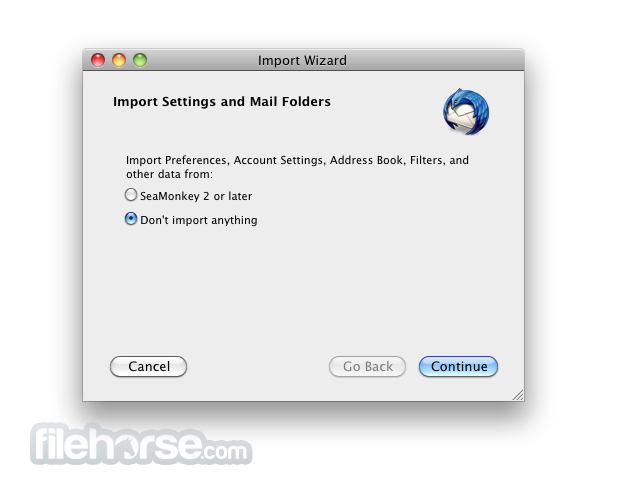









Comments and User Reviews