-
Latest Version
-
Operating System
Mac OS X 10.9 or later
-
User Rating
Click to vote -
Author / Product
-
Filename
Thunderbird 78.0.dmg
Sometimes latest versions of the software can cause issues when installed on older devices or devices running an older version of the operating system. Software makers usually fix these issues but it can take them some time. What you can do in the meantime is to download and install an older version of Thunderbird 78.0.
For those interested in downloading the most recent release of Thunderbird for Mac or reading our review, simply click here.
All old versions distributed on our website are completely virus-free and available for download at no cost.
We would love to hear from you
If you have any questions or ideas that you want to share with us - head over to our Contact page and let us know. We value your feedback!
-
Thunderbird 78.0 Screenshots
The images below have been resized. Click on them to view the screenshots in full size.
What's new in this version:
New:
- New Account Hub for centralized account setup
- Redesigned recipient address fields (To, Cc, Bcc) as single-line input fields (pills) for multiple addresses instead of one line per address. More improvements to come.
- Color customization of Folder Pane icons
- Allow selecting messages via selection boxes instead of classic selection. "Select Messages" column needs to be selected via the thread pane's column picker.
- "Delete" action column in thread pane (message list). "Select Messages" column needs to be selected via the thread pane's column picker.
- Themes can be previewed in the Add-On Manager
- Minimize to tray support added for Windows
- New config option to anonymize message date header
- Global Search menu item in app menu
- Additional Enterprise policies
- Calendar: Added ICS import support to -file command line option
- Calendar: Add event preview to ICS import dialog
- Chat: OTR messaging support
- Chat: IRC echo-message capability
Changes:
- Add-on support: As of version 78.0, Thunderbird only supports MailExtensions and MailExtension Experiments. Restartless add-ons and non-restartless legacy add-ons using XUL overlays are no longer supported.
- Linux minimum runtime requirements have changed: GTK 3.14, GLIBC 2.17, libstdc++ 4.8.1 Details
- Thunderbird Options/Preferences tab redesigned and with new user interface
- Account creation dialog redesigned and with new user interface
- Account Manager moved to a tab
- Add-ons manager with new user interface and notifications
- Improved "Recent" folder list for "Move to" and "Copy to" in message context menu
- Improved UI of global search results tab
- Improvements to the location bar of a tab displaying web pages
- Use scalable icons throughout Thunderbird to improve support for HiDPI monitors and dark mode
- Thunderbird will now ask for OS account password before displaying saved passwords
- Address books are now stored as SQLite databases to prepare for future addressbook improvements. Existing address books in MAB format (using a Mork database) will be converted.
- New parser and formatter for vCard. vCard versions 3.0 and 4.0 are now supported.
- Various theme and dark mode improvements
- Various look and feel improvements
- Improved dialog for folder compaction (purging of deleted messages)
- Graphics hardware acceleration is now enabled by default
- TLS 1.0 and 1.1 disabled
- Calendar: The Lightning calendar add-on is now integrated into Thunderbird
- Calendar: Lightning version removed from Thunderbird user agent string
- Calendar: Web Calendar Access Protocol (WCAP) support removed
- Calendar: Storage access is now asynchronous to improve performance
- Calendar: Location URLs are now clickable
- Addon Developers: Updates to and expansion of MailExtensions APIs. Details
Fixes:
- Password display font had characters that were difficult to read
- When copying messages from an IMAP folder to a local folder, offline store wasn't used
- While Thunderbird was in safe mode, the help menu did not offer an item to restart with add-ons enabled
- Mailbox quotas not displayed correctly
- Images not rotated when composing a message
- Email addresses sometimes displayed incorrectly in message composer
- Many accessibility fixes and improvements: message composer, account setup, attachment pane
- Mailbox format conversion fixes
- Address book improvements: exporting, editing contacts, contact photos
- Chat: Renaming contacts in context menu did not work
- Calendar: Task and event dialogs were sometimes too small for their content
- Calendar: URLs in the event reminder dialog were not clickable
- Various security fixes
 OperaOpera 109.0 Build 5097.45
OperaOpera 109.0 Build 5097.45 PhotoshopAdobe Photoshop CC 2024 25.6
PhotoshopAdobe Photoshop CC 2024 25.6 PrivadoVPNPrivadoVPN 3.8.11
PrivadoVPNPrivadoVPN 3.8.11 ReiBootTenorshare ReiBoot iOS for Mac 9.4.4
ReiBootTenorshare ReiBoot iOS for Mac 9.4.4 Adobe AcrobatAdobe Acrobat Pro 2024.002.20687
Adobe AcrobatAdobe Acrobat Pro 2024.002.20687 OKXOKX - Buy Bitcoin or Ethereum
OKXOKX - Buy Bitcoin or Ethereum ParallelsParallels Desktop 19.3.0
ParallelsParallels Desktop 19.3.0 TradingViewTradingView - Track All Markets
TradingViewTradingView - Track All Markets CleanMyMacCleanMyMac X 4.15.3
CleanMyMacCleanMyMac X 4.15.3 4DDiG4DDiG Mac Data Recovery 3.4.2
4DDiG4DDiG Mac Data Recovery 3.4.2

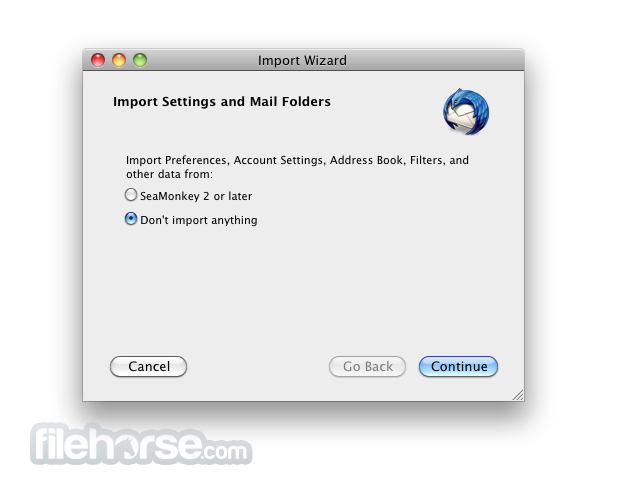









Comments and User Reviews