-
Latest Version
-
Operating System
Mac OS X 10.6 or later
-
User Rating
Click to vote -
Author / Product
-
Filename
Skitch-2.0.3.zip
-
MD5 Checksum
608589418cc2b2a95f780ad287b12139
Sometimes latest versions of the software can cause issues when installed on older devices or devices running an older version of the operating system. Software makers usually fix these issues but it can take them some time. What you can do in the meantime is to download and install an older version of Skitch 2.0.3.
For those interested in downloading the most recent release of Skitch for Mac or reading our review, simply click here.
All old versions distributed on our website are completely virus-free and available for download at no cost.
We would love to hear from you
If you have any questions or ideas that you want to share with us - head over to our Contact page and let us know. We value your feedback!
What's new in this version:
- Custom Colors: Skitch helps you visually communicate your thoughts with annotations, and now, you can select custom colors that make the message clearer than ever. Open the style menu and click on the large color swatch to select any color you can dream of.
- Tool Sizes: We've added more sizes to the Style Bar so that all your annotations can be in perfect proportion to your image. If you can't find the right size among our preset options, you can also drag the blue corner dot of the marquee around text, shapes, and arrows to make them large, small, and everything in between.
- Timed Screen Snaps: In this release, we've added Timed Screen Snaps to the Capture dropdown menu. Once you click on it (or use the shortcut CTRL + CMD + Shift + 5), you can use the crosshairs to select the area you would like to include in the shot. As soon as you release the mouse, a countdown will begin letting you move around windows and open menus to create the layout you want before the Screen Snap is taken -- it's great for building walk-through tutorials and guides.
- More Share Options: Click the Share arrow in the upper right corner to reveal a totally new sharing menu, with icons that make it easier to choose the option you want. You'll be able to share via email, Message, Twitter, Facebook, and iPhoto. You can also turn your Skitch image into your desktop background.
There are also more ways to post your Skitch images, including direct image URLs, HTML, HTML thumbnails, and forum code. Here's how it works:
- Choose the type of shared URL you would like to use from the Sharing Options dropdown menu
- Click on "Share and Copy Share URL" under the Sharing menu
- The Shared Link to the type you have selected will now be added to your clipboard
- Please remember that if you delete the image in either Skitch or Evernote, any public links will break.
- Shortened Shared URLs: You now have the option to create shorter shared URLs by checking the "Share Skitch Notes with short URLs" box in the app Preferences. It's important to keep in mind that while short URLs are great for sharing over IM and Twitter, they use fewer characters and are therefore easier for someone to guess.
- FTP/sFTP Access: Sharing to FTP/sFTP is back! Go the Preferences menu to configure this option and start sharing to any supported server you'd like.
- Auto Copy: If you frequently share links to your Skitch notes, then Auto Copy is a great time-saver. To enable the tool, check the box to "Automatically Share and Copy Link after creating new Skitch Notes" in your Preferences. When you create a new note, Skitch will automatically copy the shared link to your clipboard. You can then paste it into email or social network update without having to hit copy each time. It's an amazingly simple way to streamline your workflow.
- More Improvements: In addition, we also made text render beautifully, improved how sync works and made the app more responsive when you make changes. All these changes add up to a great annotation experience. Let us know what you think. We're excited about this next step in making Skitch an even better tool for communicating visually. There's much more to come!
 OperaOpera 109.0 Build 5097.45
OperaOpera 109.0 Build 5097.45 PhotoshopAdobe Photoshop CC 2024 25.7
PhotoshopAdobe Photoshop CC 2024 25.7 PrivadoVPNPrivadoVPN 3.8.11
PrivadoVPNPrivadoVPN 3.8.11 ReiBootTenorshare ReiBoot iOS for Mac 9.4.4
ReiBootTenorshare ReiBoot iOS for Mac 9.4.4 Adobe AcrobatAdobe Acrobat Pro 2024.002.20687
Adobe AcrobatAdobe Acrobat Pro 2024.002.20687 OKXOKX - Buy Bitcoin or Ethereum
OKXOKX - Buy Bitcoin or Ethereum ParallelsParallels Desktop 19.3.0
ParallelsParallels Desktop 19.3.0 TradingViewTradingView - Track All Markets
TradingViewTradingView - Track All Markets CleanMyMacCleanMyMac X 4.15.3
CleanMyMacCleanMyMac X 4.15.3 4DDiG4DDiG Mac Data Recovery 3.4.2
4DDiG4DDiG Mac Data Recovery 3.4.2

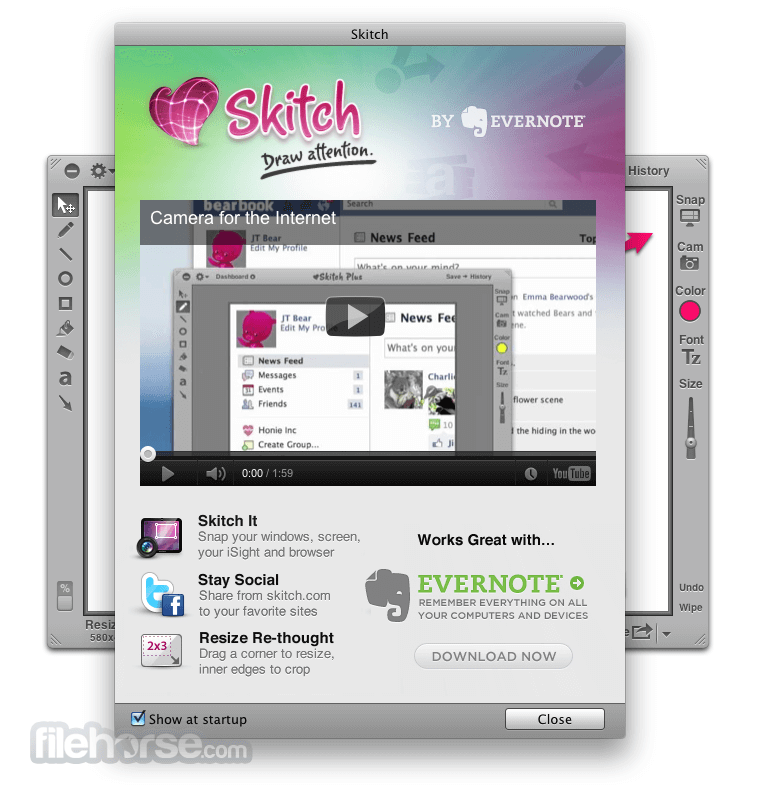
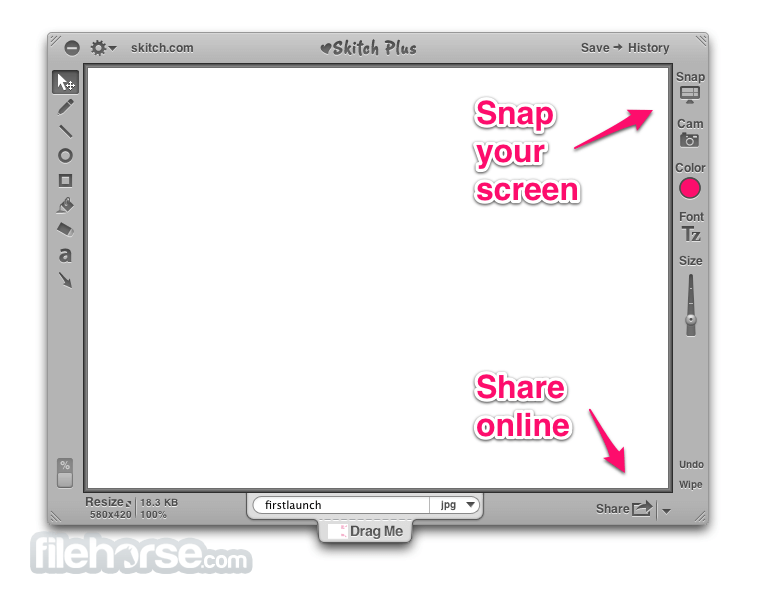
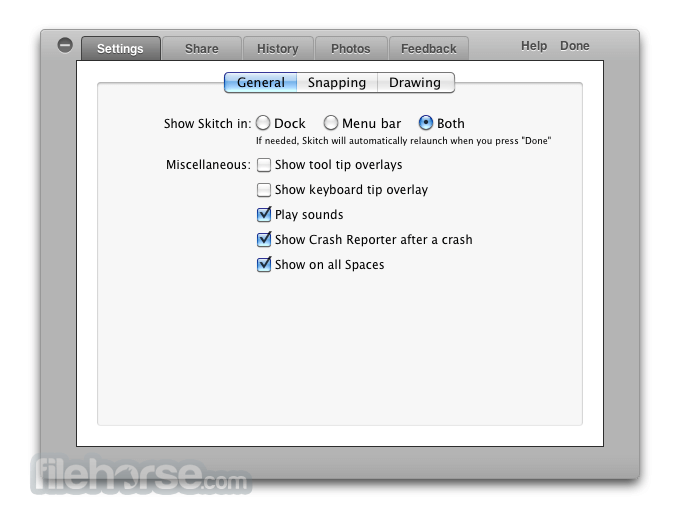
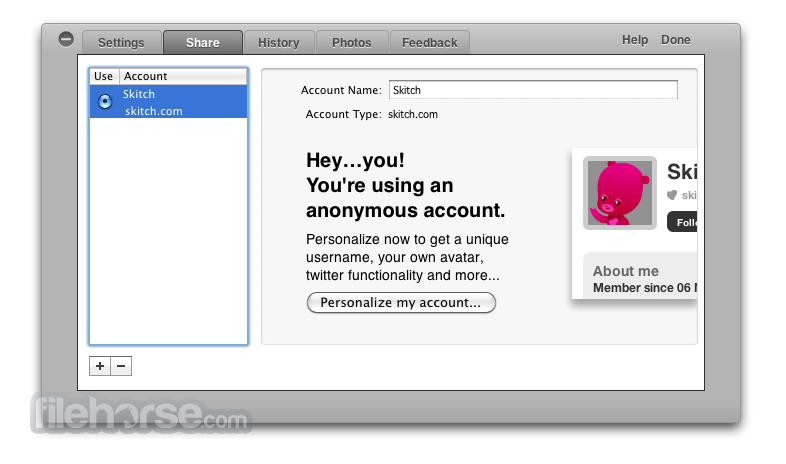
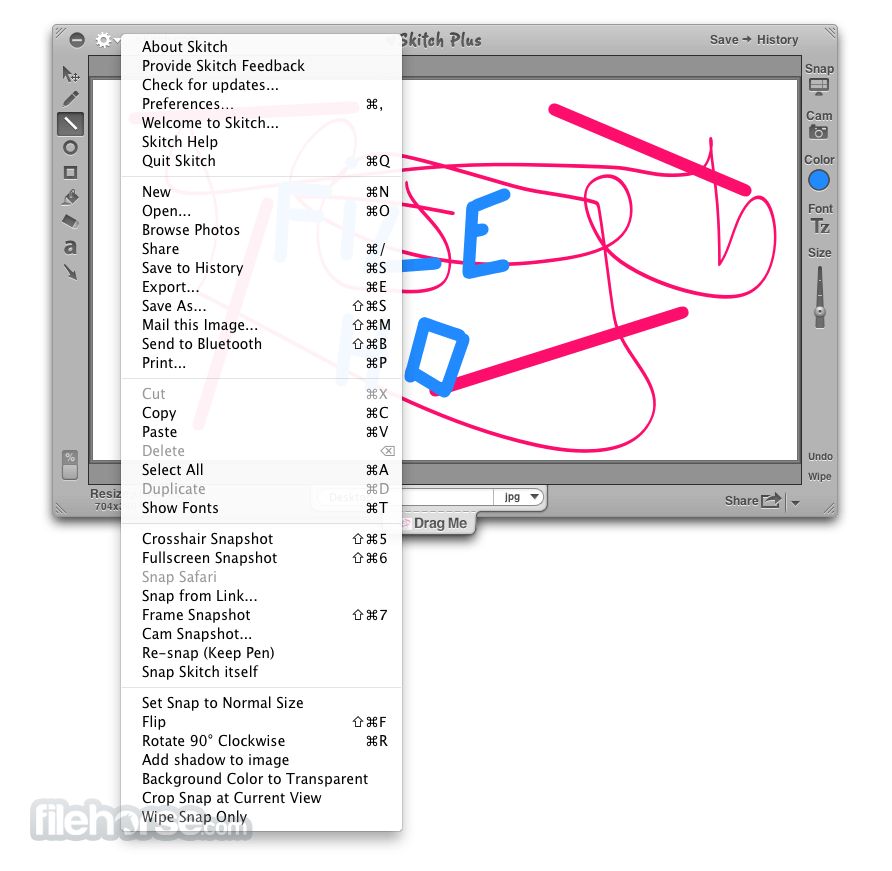

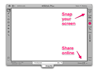
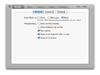
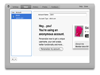
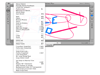
Comments and User Reviews