-
Latest Version
-
Operating System
Mac OS X 10.8 or later
-
User Rating
Click to vote -
Author / Product
-
Filename
shotcut-macos-signed-190816.dmg
Sometimes latest versions of the software can cause issues when installed on older devices or devices running an older version of the operating system. Software makers usually fix these issues but it can take them some time. What you can do in the meantime is to download and install an older version of Shotcut 19.08.16.
For those interested in downloading the most recent release of Shotcut for Mac or reading our review, simply click here.
All old versions distributed on our website are completely virus-free and available for download at no cost.
We would love to hear from you
If you have any questions or ideas that you want to share with us - head over to our Contact page and let us know. We value your feedback!
-
Shotcut 19.08.16 Screenshots
The images below have been resized. Click on them to view the screenshots in full size.
What's new in this version:
Playlist:
- Changed Playlist > Open As Clip to simply Open. This action now opens the playlist item directly in the Source player, and all changes made in Source (trim in/out), Properties, Filters, and Keyframes apply to the playlist item immediately without an explicit update
- Added Playlist > Copy that opens a copy of the playlist item in Source just like the old behavior. This is useful if you want to trim out another shot from the same source clip or create a different sub-clip with different filtering
- Changed double-click on a playlist item to Open the clip instead of Copy it
- Added keyboard shortcut Shift+C to Copy a playlist item
- Now, when you drag a clip from Playlist to Timeline the timeline shows an appropriately-size box on a track
Filters:
- Fixed a performance regression (since v19.06) in the following filters: Chroma Hold, Flip, LUT 3D, Mirror, Noise: Fast, Reduce Noise: Smart Blur
- Fixed reloading the filter UI for Rutt-Etra-Izer, Text: 3D, and Text: HTML resets the filter trimming in Keyframes
- Added support for keyframes to the Lens Correction and Mosaic video filters
- Fixed Swirl when maximum = 0%
- Changed the minimum values for Mosaic to 0%
- Removed the scrolling animation from the Blank Web Animations HTML template
- Fixed pasting filters changes the trim and keyframes of the existing filters
- Fixed Crop: Circle and Crop: Rectangle not clearing the canvas resulting in trails in some situations
- Fixed color incorrect when using the LUT 3D filter with some other filters following it
- Fixed reliability of the Stabilize video filter to write its results (.stab) file
- Fixed showing vidstab.trf as a missing file
- Fixed updating Stabilize and Normalize: Two Pass results to clips copied between Source, Playlist, and Timeline
- Added the ability for the Stabilize and Normalize: Two Pass filters' analysis jobs to update pending export jobs
- Added the option to run pending Stabilize and Normalize: Two Pass filters' analysis jobs on export. This only works for Stabilize if you are using the project folder feature. Or, if not using the project folder feature, you must click Analyze to assign a results file name, but you can stop the analysis job
Properties:
- Added support for interlace output to Properties > Reverse and Convert to Edit-friendly including overrides for Scan mode and field order
- Improved detection of interlaced video in some files such as Ut Video in Matroska
- Added Comments to image properties along with a menu button with: Copy Full File Path, Show in Folder, and Set Creation Time
External Monitor:
- Add resolution and refresh rates to the screens in Settings > External Monitor to make them easier to differentiate
- Fixed switching between different external screens on the same GPU
- Fixed external screen not showing on correct screen in some arrangements
Export:
- Changed the default video quality to 55% for the Default and YouTube presets. This aligns with the x264 default crf of 23 and produces a smaller file that most people desire for upload without significant quality loss
- Added text after Export > Advanced > Codec > Quality to show the generated codec-specific quality level (e.g. crf for x264)
- Fixed Stream broken by check for writable file
Other:
- Fixed double-click in Recent Projects loading twice
- Fixed disabling meters in the Audio Loudness scope not shrinking space
- Added version metadata to the AppImage for Linux
- Added md5sums.txt and sha256sums.txt to the GitHub releases page
- Added saving Timeline track height to configuration, not only a project file
- Fixed trimming an unselected clip in Timeline does not correctly adjust its filters
- Changed Settings > Interpolation > Nearest Neighbor to no longer relax seek accuracy. Instead, seek accuracy is now relaxed only during trick playback (reverse, rewind, fast forward)
- Added a Korean translation
 OperaOpera 109.0 Build 5097.45
OperaOpera 109.0 Build 5097.45 PhotoshopAdobe Photoshop CC 2024 25.6
PhotoshopAdobe Photoshop CC 2024 25.6 PrivadoVPNPrivadoVPN 3.8.11
PrivadoVPNPrivadoVPN 3.8.11 ReiBootTenorshare ReiBoot iOS for Mac 9.4.4
ReiBootTenorshare ReiBoot iOS for Mac 9.4.4 Adobe AcrobatAdobe Acrobat Pro 2024.002.20687
Adobe AcrobatAdobe Acrobat Pro 2024.002.20687 OKXOKX - Buy Bitcoin or Ethereum
OKXOKX - Buy Bitcoin or Ethereum ParallelsParallels Desktop 19.3.0
ParallelsParallels Desktop 19.3.0 TradingViewTradingView - Track All Markets
TradingViewTradingView - Track All Markets CleanMyMacCleanMyMac X 4.15.3
CleanMyMacCleanMyMac X 4.15.3 4DDiG4DDiG Mac Data Recovery 3.4.2
4DDiG4DDiG Mac Data Recovery 3.4.2


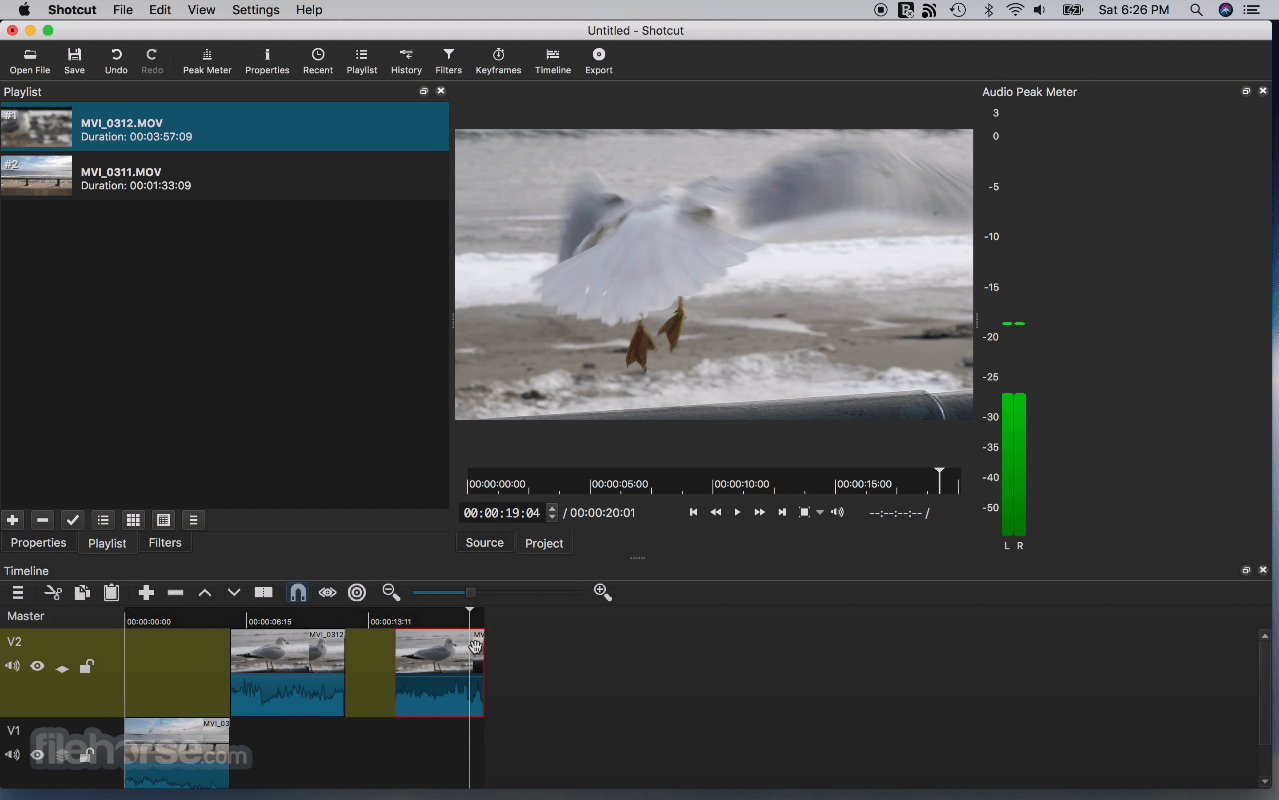








Comments and User Reviews