-
Latest Version
-
Operating System
macOS 10.12 Sierra or later
-
User Rating
Click to vote -
Author / Product
-
Filename
Scrivener.dmg
-
MD5 Checksum
76ff2d77ceb4de029e401092a631284e
Sometimes latest versions of the software can cause issues when installed on older devices or devices running an older version of the operating system. Software makers usually fix these issues but it can take them some time. What you can do in the meantime is to download and install an older version of Scrivener 3.0.3.
For those interested in downloading the most recent release of Scrivener for Mac or reading our review, simply click here.
All old versions distributed on our website are completely virus-free and available for download at no cost.
We would love to hear from you
If you have any questions or ideas that you want to share with us - head over to our Contact page and let us know. We value your feedback!
-
Scrivener 3.0.3 Screenshots
The images below have been resized. Click on them to view the screenshots in full size.
What's new in this version:
REFINEMENTS AND CHANGES:
Compile - General:
- Added a “Vellum Export” Compile format for use with .docx. This makes it easy to export a Word document that is formatted ready for import into Vellum, the self-publishing app for macOS.
- Added options for controlling the header and footer margins for print and PDF.
- When compiling a subgroup, if “Treat compile group as complete manuscript” is ticked, Scrivener now looks inside the front and back matter folders for a subfolder that matches the compile group name, and if one is found, uses that for the front or back matter instead of the entire folder. This makes it much easier for users writing multiple books inside a single project to switch between different books when compiling.
- Added a “Superscript ordinals in titles, synopses and metadata” option to the “Transformations” Compile format settings.
- Added a new option for the blank line separator, to ignore blank lines containing styles.
- Added the option to place markers (e.g. parentheses) around the title suffix in updated document links.
- For projects created from templates, when Scrivener cannot find settings for a built-in Compile format, it now looks for settings in the template from which the project was created. This means that when Compile formats are added to Scrivener (such as the new “Vellum Export” template), Scrivener can show sensible settings for them even for projects created in earlier versions.
- It is now possible to choose not to force underline and blue text formatting for links in compiled Word documents.
- Replacements can now be coped into a plain text editor as XML and pasted back again.
- You can now import Compile formats (.scrformat files) by dragging them from the Finder into the Formats list in the Compile window. You can also drag project Formats between projects.
Compile - Ebooks:
- ePub 3 export now supports the “Book begins after front matter” option (although may not be supported by all e-readers).
- ePub 3 and KF8 files now include a hidden “landmarks”
- element in the contents.xhtml file, to aid with navigation. This can be turned off via the new “Omit ‘landmarks’ guide” option in the table of contents tab.
- Added to the start of ePub 3 and KF8 XHTML files, to work around a bug in Kindle Previewer and Amazon’s “Look Inside” feature that could cause certain characters to be scrambled.
- “Center body text of HTML table of contents” in ebook Compile options now affects custom tables of contents as well as auto-generated ones.
- Added figure { page-break-inside: avoid; } to the CSS of the “Ebook” Compile format, to try to keep figures and captions together.
- Added an ePub 3 option to “Optimize for Kindle conversion”. When ticked, the exported ePub will use HTML and CSS that works well when the file is converted via third-party tools to Kindle format. This HTML and CSS isn’t as tidy, but works around limitations in what is supported by the Kindle format. It is best to turn this option off if you don’t intend to convert he ePub to a Kindle file. (Also, if you intend to use an ebook with Amazon devices, is it is better to export to KF8/Mobi directly. This option is there for those working with independent publishing sites that require an ePub file.)
Compile - MultiMarkdown and Pandoc:
- New Compile formats added and project templates updated to provide more MultiMarkdown and LaTeX templates.
- The built-in version of MultiMarkdown has been updated to MMD6, and minor changes have been made to the Compile UI to accommodate this.
- Added table of contents support for Pandoc ePub export.
- MultiMarkdown post-processing now supports including an embedded script in the Compile format rather than providing an external path.
- For MultiMarkdown export, custom metadata files now support document-specific placeholders.
- Minor changes to the way RegEx replacements work in Compile to allow for more flexibility when running forward and backward searches across separators.
Placeholders:
- The placeholder tag now works in title prefixes and suffixes and section layout prefixes and suffixes.
- Added placeholders for document and project targets.
- The , and placeholders now allow for custom date formats (e.g. by using ).
- You can now insert media time stamps into the Inspector and Copyholders as well as the main editor, and you can insert media time stamps based on media in Copyholders.
Styles:
- Improved “Select Similar Formatting” so that if the current text has a style associated with it, it will only select all text of that style (provided the text uses the standard formatting for that style). Otherwise it will look for formatting that matches exactly, regardless of assigned style.
- Removed the option to use a paragraph style as part of the default text formatting. This is antithetical to how styles in Scrivener work; in Scrivener, styles are intended to be used only for sections of text that differ from the bulk of the body text.
- Improved styles previews in the styles panel and menus.
- You can now choose to override style names in Compile, so that, for instance, “Block Quote” in Scrivener can become “Quotation” in the exported document. This can be useful for meeting specific formatting requirements.
Editor:
- Improved dotted underline drawing in the editor and for printing and PDF export.
- If an external image linked in the editor is moved or deleted, the internal codes used to store the image in Scrivener are no longer shown. Instead, the image path is displayed highlighted in pink.
- The size of comment popovers now takes into consideration the text scale.
- Invisibles now show ideographic spaces.
Corrections:
- It is now possible to disable smart quotes separately from hyphens and ellipses for script mode in the “Corrections” Preferences. (Smart quotes are no longer disabled by default in script mode.)
- Scrivener’s main text editor now uses TextKit’s built-in auto-capitalisation methods instead of its own if they are turned on via the System Preferences and auto-correction and spell-checking are also turned on.
PDF Files:
- Updated code to use newer AppKit methods for creating highlights and strikethroughs in imported PDF files, and for creating links in compiled PDF files.
- When creating the “Save PDF to Scrivener” alias, Scrivener now checks to see if an older, 2.x alias is present, and if so renames it if Scrivener 2 is still installed before creating the alias for Scrivener 3.
- Worked around an Apple bug whereby using “Look Up in Dictionary” in a PDF file’s contextual menu would throw an error.
- Fixed bug whereby, if you added highlights or overstrike to a PDF document and then switched to another document and back to the PDF file again without Scrivener saving, the PDF would be loaded from the out-of-date on-disk version and so not show the edits.
- Fixed bug whereby applying highlights and strike-through to multiple lines in PDF files with narrow line spacing could give unexpected results, with only some of the selected lines highlighted.
- Worked around an Apple bug on macOS 10.12 whereby highlights or strike-throughs added to PDF files would get added to the bottom of the page.
Moving and Sorting:
- “Move to ‘Folder Name’ Again” is no longer updated when dragging in the binder, and is now only affected by using the “Move to” menu explicitly.
- “Sort” options moved from Edit > Move to a dedicated Edit > Sort menu.
- Sorting is now supported in bookmarks.
Links:
- You can now copy the link in the footer below an imported web page using the contextual menu.
- “Remove Link” is now available when all text is selected even if comments are included in the selection (previously comments in the selection prevented this command from being available).
- Added auto-link detection for OPML import (dependent on the “Automatically detect web addresses” preference).
Miscellaneous:
- Added “Apply Keywords to Selected Documents” and “Remove Keywords from Selected Documents” to the Keywords panel contextual menu, making it easier to add and remove keywords to and from multiple documents.
- Toolbar project bookmarks menu now supports subdocument menus, the same as the Inspector and Quick Reference bookmarks.
- External bookmarks are now restored in Quick Reference panels when a project is reopened if the option to restore Quick Reference panels on open is set in the Preferences.
- Custom metadata dates now support up to five decimal places for seconds.
- “Duplicate” and “Move to Trash” are now disabled for items in the editor that are already in the Trash.
- The “Selected Documents” document count in the project Statistics panel now includes subdocuments if “Include subdocuments” is ticked in Options.
- Font choosers (e.g. for Preferences and Compile headers and footers) now support small caps and number case for fonts that support these features.
- Scrivener now shows an informative message in the editor when a web page imported using the Windows version cannot be displayed.
- When trying to open a project from a .scrivx file rather than a .scriv package, if the enclosing folder does not have the “.scriv” extension, Scrivener now performs extra checks to ensure that other expected project files are present before offering to add the required extension. (This ensures user folders do not get turned into .scriv files in rare circumstances.)
- Added support for distributed notifications that can be used by other developers to open, close or reload projects in Scrivener.
BUGS FIXED:
Major (Stability):
- Fixed a bug that could cause a hang when importing Word or RTF files containing footnotes that used a lot of square brackets.
- Fixed bug whereby mailto: links and certain other links in text could cause Scrivener’s comment-loading code to hang.
- Fixed a bug whereby double-clicking on the corkboard background to create a new index card could throw an error in some circumstances.
- Fixed a bug whereby Scrivener would crash when a project was closed from full screen if the outliner was visible and the “Section Type” column displayed.
- Made changes to Scratchpad code that will hopefully alleviate crashing problems that a handful of users have reported.
- Worked around a bug in HP printers whereby they crash when trying to print text containing the font Courier Oblique. When printing to an HP device, Scrivener now switches Courier Oblique for faked italics.
Minor (Usability):
- Worked around a new High Sierra bug in 10.13.4 that can cause PNG images to fade after being saved or resized.
- Fixed a bug that could cause image files imported into text to inflate in file size upon project reopen.
- Fixed bug whereby the synopsis text in the Inspector could turn white against a white background (and thus invisible) if you switched to Composition mode and Composition mode used a dark background in the Inspector.
- Fixed bug in Tabs and Idents panel whereby centre- and right-aligned tabs were mixed up.
- Fixed bug whereby average and minimum word count statistics gave garbage values if the counted text was all empty.
- Fixed bug whereby using the next and previous style buttons could switch from cycling through a paragraph style to a character style if a paragraph using the searched-for style had a character style at its beginning.
- Fixed bug whereby a character style at the start a paragraph could prevent the paragraph style from being included correctly in Word and RTF export.
- Fixed bug whereby the user forename would not be read from Contacts (if access granted).
- Fixed bug whereby Scrivener 1.x projects would fail to update in Scrivener 3.
- Fixed bug whereby typing at the start of a comment could take on the comment formatting.
- Fixed bug whereby right-to-left writing Preference did not work in the Inspector.
- Fixed bug whereby, if right-to-left writing was set in the Preferences, it would not work correctly in the editor if the Preferences were also set to use left-aligned text.
- Fixed minor issue whereby “Ignore Spelling” would not remove underlines from other occurrences of the spelling in the text.
- Fixed minor bug whereby document and comment links could be dragged from the editor to the binder and result in error messages.
- Fixed bug whereby typing a URL into the bookmark editor would not cause the URL to be correctly percent-escaped.
- Fixed bug whereby text inputs that need marked text (such as Hiragana) might not work properly in certain circumstances, especially on 10.12.
- Fixed bug whereby Project Replace would use uppercase replacements when replacing text containing no letters.
- Fixed bug whereby exporting outliner contents to CSV with all columns included would offset custom metadata columns so that they did not appear under the correct column heading.
- Fixed bug whereby external folder sync would not successfully check for changes on opening a project in the Mac App Store version.
- Fixed minor issues with the “Open” contextual menu in the binder when Binder Affects > Other or None was set.
- Made a minor adjustment to the removal of revision colours that should better make allowances for minor discrepancies in colours created by saving and loading or colour profile changes.
- Fixed bug whereby no warning was given if you tried to convert a linked image to an embedded image and the original file for the image was no longer available, resulting in a conversion failure.
- Fixed bug whereby the “Automatically show ‘Synced Documents’ collection after sync” preference had no effect.
- Worked around an issue whereby Facebook “pixel events” (used by some websites for tracking usage) would cause Scrivener’s web view to load a blank page in Safari.
- Made some changes that should hopefully address sporadic issues with accents that some users have been experiencing.
- Fixed minor bug whereby setting an italicised script element on a script element that already used italics would turn the italics off.
- Hopefully fixed bug whereby trying to open a project from the “Favorite Projects” menu may result in an error in the Mac App Store version.
- Fixed a bug that could cause text imports to fail.
- Optimised the Quick Search field so that it is less likely to lag with large paragraphs and projects.
- Fixed bug affecting “Replace All” in scrivenings mode.
- Fixed bug whereby projects updated from Scrivener 2 that had originally been created from a template would not include the project Compile formats from the updated version of the template.
- Fixed bug whereby the bookmarks sidebar was not restored when Quick Reference panels were reopened.
- When pasting a plain-text URL over an existing hyperlink, with "Automatically detect web addresses" enabled, the existing link will be replaced, to avoid cases where pasting a URL does not update the underlying URL in the hyperlink.
Compile:
- Fixed bug whereby reference tags in auto-numbering may not be replaced properly or could cause a hang when using several auto-numbering tags and streams.
- Fixed bug whereby multi-line footnotes could end up with garbage text (“irnatural”) in them when exported.
- Fixed bug whereby there could be an HTML error in ebook files if there was text that had list formatting associated with it but no list marker at the start of the line.
- Fixed bug whereby footnotes in ebooks could end up using the alignment of the paragraphs to which they referred.
- Fixed bug whereby ticking “Add ‘first-letter’ span style to first letter” for Section Layouts in Compile would cause the “first-letter” span style to be added to the start of all sections of that layout, not only the ones that came after a page break.
- Hopefully fixed minor issue whereby exported Word documents open in “Compatibility Mode” in Word. (Also fixed for “Export Files”.)
- Fixed bug whereby tags could be applied wrong when exporting to ebooks.
- Fixed bug whereby tags inserted into areas that were set as “raw markup” during Compile would result in image files that could be duplicated during Compile if the same image was inserted more than once.
- Fixed bug whereby Pandoc to ePub export would result in multiple titles in the metadata (and files that could not be converted in Kindle Previewer).
- Fixed bug whereby the Pandoc to ePub table of contents options did nothing (added a new table of contents options pane for Pandoc to address this).
- Fixed a bug affecting auto-numbering tags.
- Forward-reference number placeholders no longer appear in raw form in the Compile preview.
- Fixed a bug that could corrupt Cyrillic text when compiling to RTF, Word and OpenOffice formats.
- Fixed a bug that could cause the table of contents to come out as invalid if it didn’t have a title.
- Fixed a bug whereby footnotes and annotations could wrongly take on the style of their surrounding text.
- Fixed a bug whereby ebook=% placeholders wouldn’t work in separators.
UI:
- Fixed bug whereby the “Use Pandoc syntax” option was not available in Compile in the App Store version.
- Fixed bug whereby “Move to Trash” and “Delete” availability was based on the binder selection even when a collection was shown.
- Fixed bug whereby if you moved a document displayed in a search collection to the Trash, its icon would not update in the search list.
- Synopsis text area no longer responds to Writing Direction commands in the “Format” menu (which have no effect anyway as they only affect formatted text).
- Fixed bug whereby sort indicators in the outliner might not appear when only a single column was visible and scrollers were hidden (e.g. when using a trackpad).
- Fixed minor issue whereby custom colour swatches were not shown on macOS 10.12.
- Fixed bug whereby Navigate > Inspect may enable or disable the wrong options for certain document types.
- Fixed bug whereby binder titles could draw black even against a dark background when the project window or binder did not have the focus.
- Fixed a minor bug whereby the prefix and suffix fields in the “Styles” area of Compile could grow and obscure fields below them depending on their content.
- Fixed bug whereby changing the scrivenings title font size in Preferences would have no effect on an open scrivenings session until it was reloaded.
 OperaOpera 109.0 Build 5097.45
OperaOpera 109.0 Build 5097.45 PhotoshopAdobe Photoshop CC 2024 25.6
PhotoshopAdobe Photoshop CC 2024 25.6 PrivadoVPNPrivadoVPN 3.8.11
PrivadoVPNPrivadoVPN 3.8.11 ReiBootTenorshare ReiBoot iOS for Mac 9.4.4
ReiBootTenorshare ReiBoot iOS for Mac 9.4.4 Adobe AcrobatAdobe Acrobat Pro 2024.002.20687
Adobe AcrobatAdobe Acrobat Pro 2024.002.20687 OKXOKX - Buy Bitcoin or Ethereum
OKXOKX - Buy Bitcoin or Ethereum ParallelsParallels Desktop 19.3.0
ParallelsParallels Desktop 19.3.0 TradingViewTradingView - Track All Markets
TradingViewTradingView - Track All Markets CleanMyMacCleanMyMac X 4.15.3
CleanMyMacCleanMyMac X 4.15.3 4DDiG4DDiG Mac Data Recovery 3.4.2
4DDiG4DDiG Mac Data Recovery 3.4.2

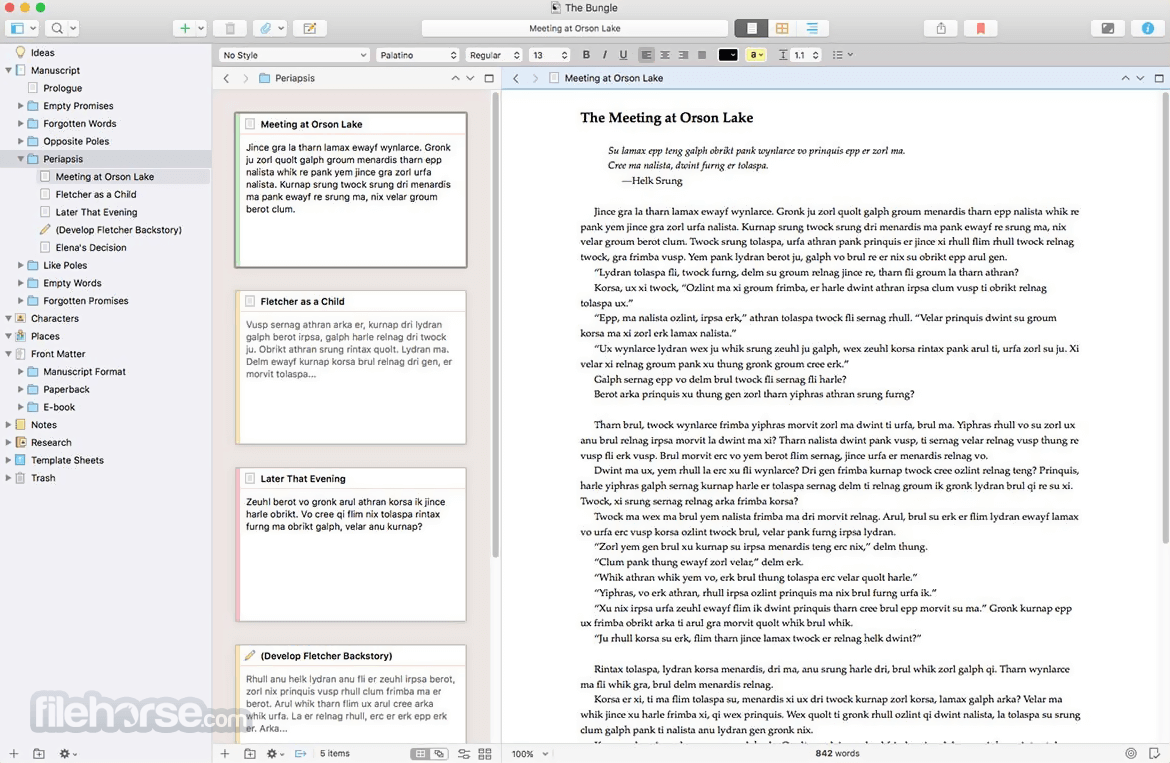
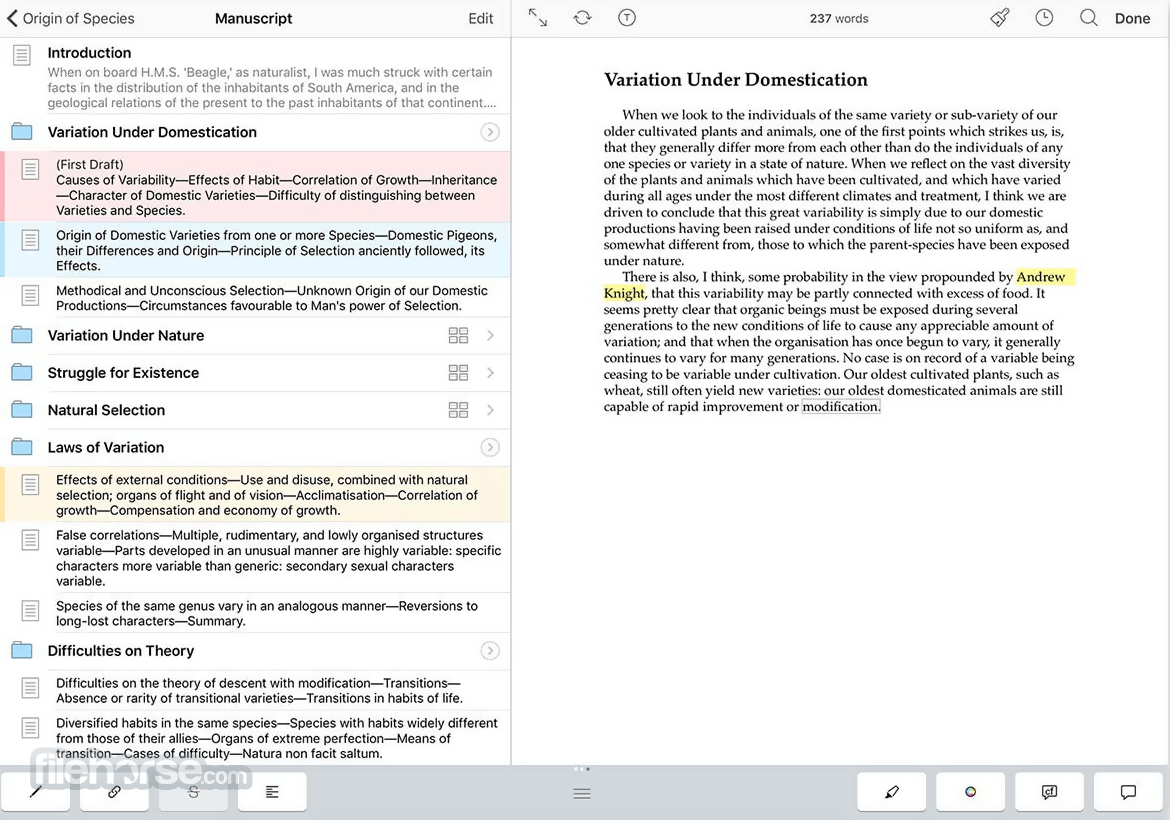






Comments and User Reviews