-
Latest Version
-
Operating System
Mac OS X 10.11 or later
-
User Rating
Click to vote -
Author / Product
-
Filename
ScreenFlow-7.3.1.dmg
Sometimes latest versions of the software can cause issues when installed on older devices or devices running an older version of the operating system. Software makers usually fix these issues but it can take them some time. What you can do in the meantime is to download and install an older version of ScreenFlow 7.3.1.
For those interested in downloading the most recent release of ScreenFlow for Mac or reading our review, simply click here.
All old versions distributed on our website are completely virus-free and available for download at no cost.
We would love to hear from you
If you have any questions or ideas that you want to share with us - head over to our Contact page and let us know. We value your feedback!
-
ScreenFlow 7.3.1 Screenshots
The images below have been resized. Click on them to view the screenshots in full size.
What's new in this version:
Improvements:
– ScreenFlow Audio Driver KB article: Explain the different workflows and issues customers might experience with the new audio driver
– Add alert to perform test recording when recording system audio
– Notify when certain "known" apps are running but not using the audio driver when recording system audio
– ScreenFlow ZOOM recordings KB article: Editing of MP4 files created in Zoom.US meeting software with ScreenFlow exhibits issues due to file GOP Size being abnormally large
– ScreenFlow Helper should always forward audio to default audio output
– Track opening, saving, and writing to files within Diagnostics for improved ability to help users who request support
– Update audio driver to run in the background at app level to be used for audio capture
– Upgrade the HAL audio driver to the newest version
Fixes:
– Audio stream hijacked from my DAW software
– Captions help menu cut off
– Partial Screen Recording of Retina displays single pixel discoloration on bottom and right sides
– Recording Bluetooth audio will come in as "Helicopter" sounding audio after making a first initial recording
– After recording Bluetooth headset Mic, Headset doesn't hear audio when playing: macOS will sometimes not switch back as expected, requiring a reboot
 OperaOpera 109.0 Build 5097.45
OperaOpera 109.0 Build 5097.45 PhotoshopAdobe Photoshop CC 2024 25.6
PhotoshopAdobe Photoshop CC 2024 25.6 PrivadoVPNPrivadoVPN 3.8.11
PrivadoVPNPrivadoVPN 3.8.11 ReiBootTenorshare ReiBoot iOS for Mac 9.4.4
ReiBootTenorshare ReiBoot iOS for Mac 9.4.4 Adobe AcrobatAdobe Acrobat Pro 2024.002.20687
Adobe AcrobatAdobe Acrobat Pro 2024.002.20687 OKXOKX - Buy Bitcoin or Ethereum
OKXOKX - Buy Bitcoin or Ethereum ParallelsParallels Desktop 19.3.0
ParallelsParallels Desktop 19.3.0 TradingViewTradingView - Track All Markets
TradingViewTradingView - Track All Markets CleanMyMacCleanMyMac X 4.15.3
CleanMyMacCleanMyMac X 4.15.3 4DDiG4DDiG Mac Data Recovery 3.4.2
4DDiG4DDiG Mac Data Recovery 3.4.2

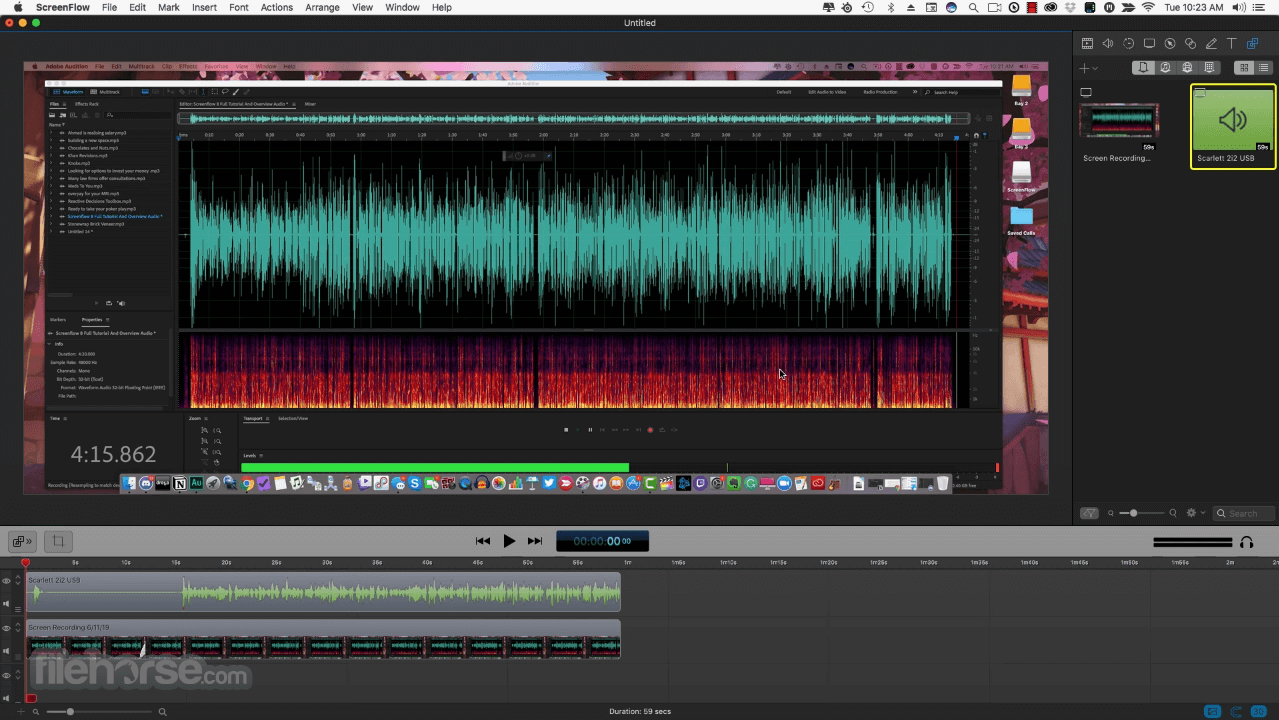

Comments and User Reviews