-
Latest Version
-
Operating System
Mac OS X 10.8 or later
-
User Rating
Click to vote -
Author / Product
-
Filename
BitTorrent-Sync.dmg
-
MD5 Checksum
b8fd927eb76a807257eaa9650c8e5b5a
Sometimes latest versions of the software can cause issues when installed on older devices or devices running an older version of the operating system. Software makers usually fix these issues but it can take them some time. What you can do in the meantime is to download and install an older version of BitTorrent Sync 2.1.1.
For those interested in downloading the most recent release of Resilio Sync for Mac or reading our review, simply click here.
All old versions distributed on our website are completely virus-free and available for download at no cost.
We would love to hear from you
If you have any questions or ideas that you want to share with us - head over to our Contact page and let us know. We value your feedback!
What's new in this version:
Features
- If you have a storage device linked to your identity in “Synced” mode, capacity information about that device is shown in the My Devices window so it can be remotely monitored; that device must also be running Sync 2.0.125 or later
- Notifications in Sync are now synchronized across your devices
- Keyboard shortcuts have been added; “ctrl + /” on Windows and “command + /” on OS X to display the available shortcuts
- You can now add a folder to Sync by dragging and dropping it into the main window
- Search for folders, users, and devices in the folder list, peer list, and licenses
- New optional column for “Owner” so you can easily see who owns which folder
- New optional column for “Last transferred” so you know the last time files were changed in a folder
- Ability to hide offline devices in the My Devices list that you are not using anymore
Enhancements
- Sync API v2 is enabled. For detailed information, see API page.
- Notifications have been added for changes in folder permissions and licensing status
- Reduced the size of placeholder files on OS X when the folder’s “Sync all” option is off
- All settings in a folder's Share dialog are now remembered the next time it is opened
- For Sync-specific options, icons have been added to the contextual menu of folders and files in Explorer (Windows) and Finder (OS X)
- When manually installing a new version of Sync for Windows, the installer now properly shuts down the existing version of Sync, making the update process easier
- Additional usability and design improvements
- Many core engine improvements
Fixes
- Fixed issue that would cause UI to not update (like when linking a device or adding a folder)
- “Date synced column” is not empty when peers go offline
- Critical issues have been resolved on POSIX-based systems
- The UI is now properly scaled on high-resolution Windows displays, like those on the Microsoft Surface Pro
- Improved the accuracy of files that need to be sent or received in the peer list
- Accuracy of receiving performance statistic has been improved
- Resolved an issue when disconnecting/connecting a folder after changing the default path
- Resolved an issue that would cause the incorrect path to show in the “Path” column
- Resolved a CPU usage issue on OS X that would result in the WindowServer process consuming resources
- On OS X, hidden items can now be selected when adding a folder if they are made visible in the Finder
- Resolved an issue on OS X Yosemite that caused some checkboxes and radio buttons to be duplicated
- “Pause receiving” is changed to “Cancel receiving” in a file’s contextual menu when it is being received
- Resolved an issue that sometimes caused the Sync-specific contextual menu options disappear in the Finder
- Resolved an issue that Sync prevents OS X from entering sleep mode
- Minor design improvements
 OperaOpera 109.0 Build 5097.45
OperaOpera 109.0 Build 5097.45 PhotoshopAdobe Photoshop CC 2024 25.7
PhotoshopAdobe Photoshop CC 2024 25.7 PrivadoVPNPrivadoVPN 3.8.11
PrivadoVPNPrivadoVPN 3.8.11 ReiBootTenorshare ReiBoot iOS for Mac 9.4.4
ReiBootTenorshare ReiBoot iOS for Mac 9.4.4 Adobe AcrobatAdobe Acrobat Pro 2024.002.20687
Adobe AcrobatAdobe Acrobat Pro 2024.002.20687 OKXOKX - Buy Bitcoin or Ethereum
OKXOKX - Buy Bitcoin or Ethereum ParallelsParallels Desktop 19.3.0
ParallelsParallels Desktop 19.3.0 TradingViewTradingView - Track All Markets
TradingViewTradingView - Track All Markets CleanMyMacCleanMyMac X 4.15.3
CleanMyMacCleanMyMac X 4.15.3 4DDiG4DDiG Mac Data Recovery 3.4.2
4DDiG4DDiG Mac Data Recovery 3.4.2

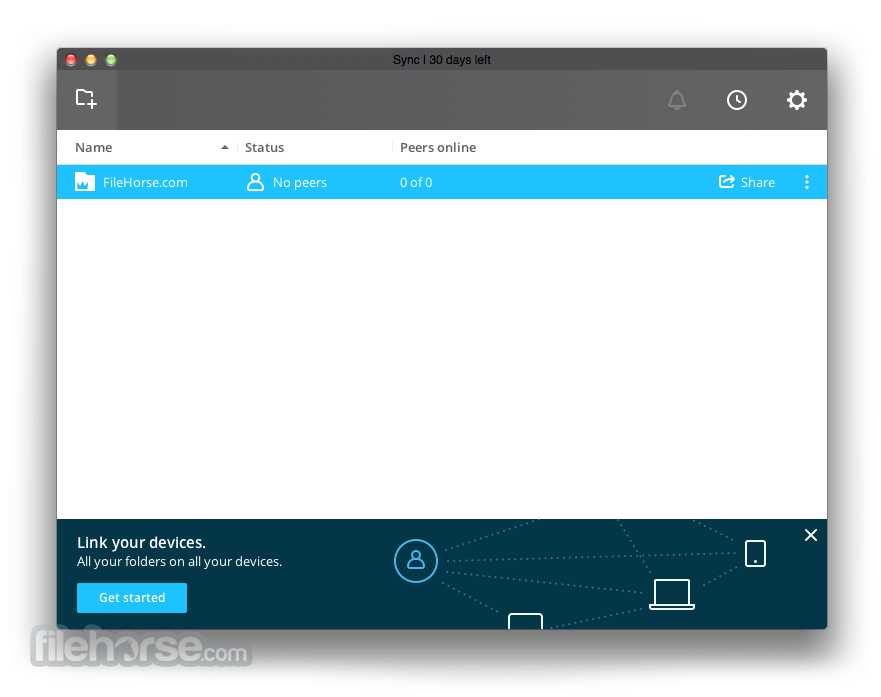
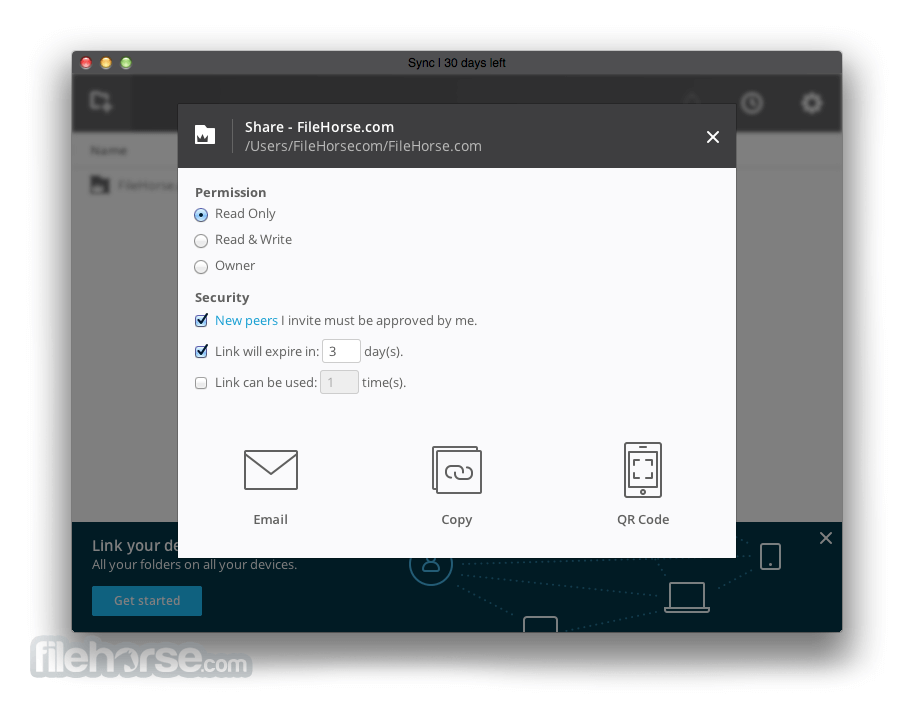
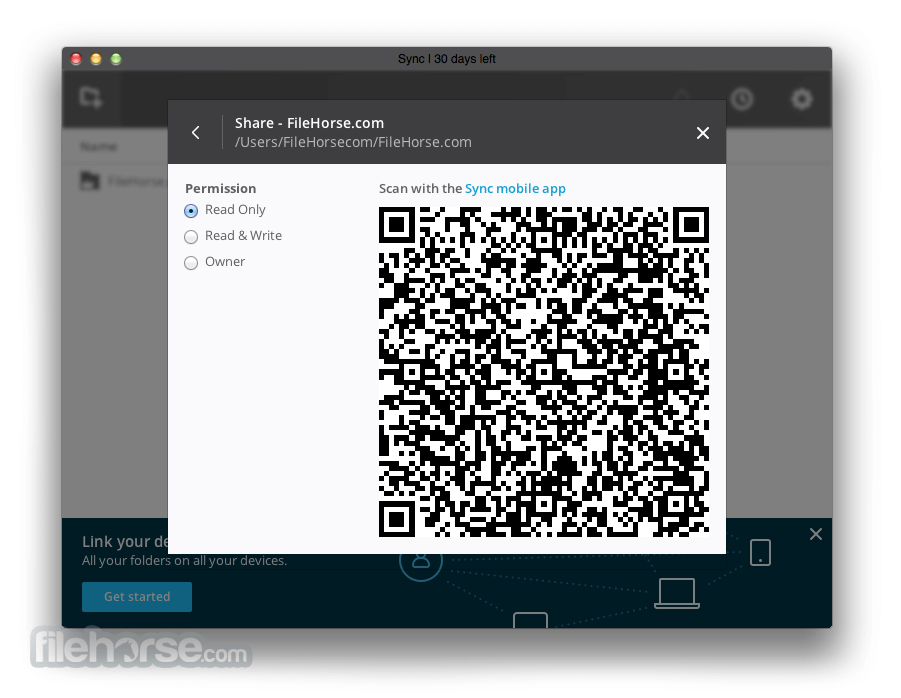
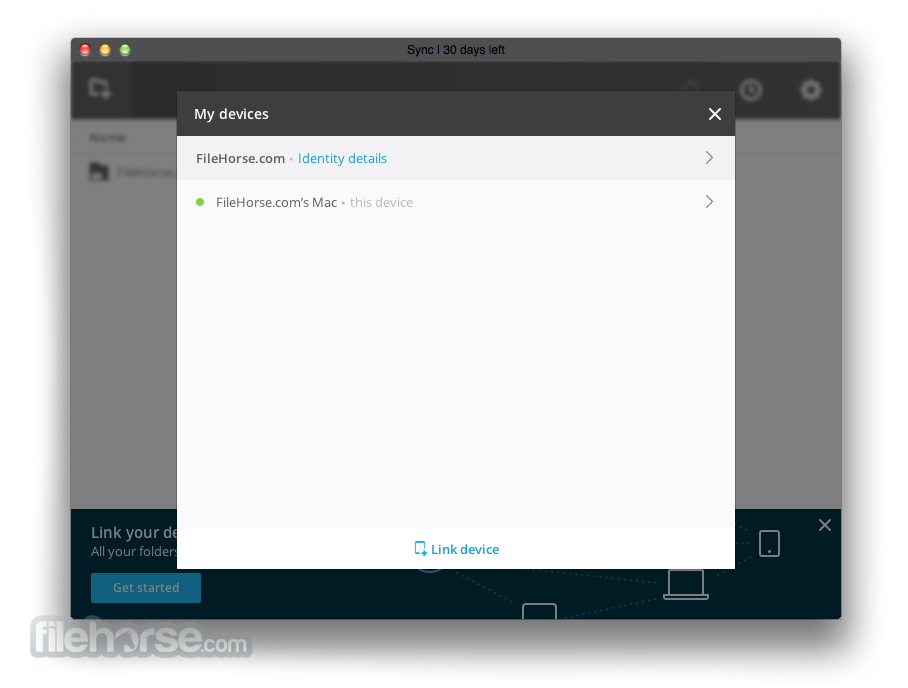
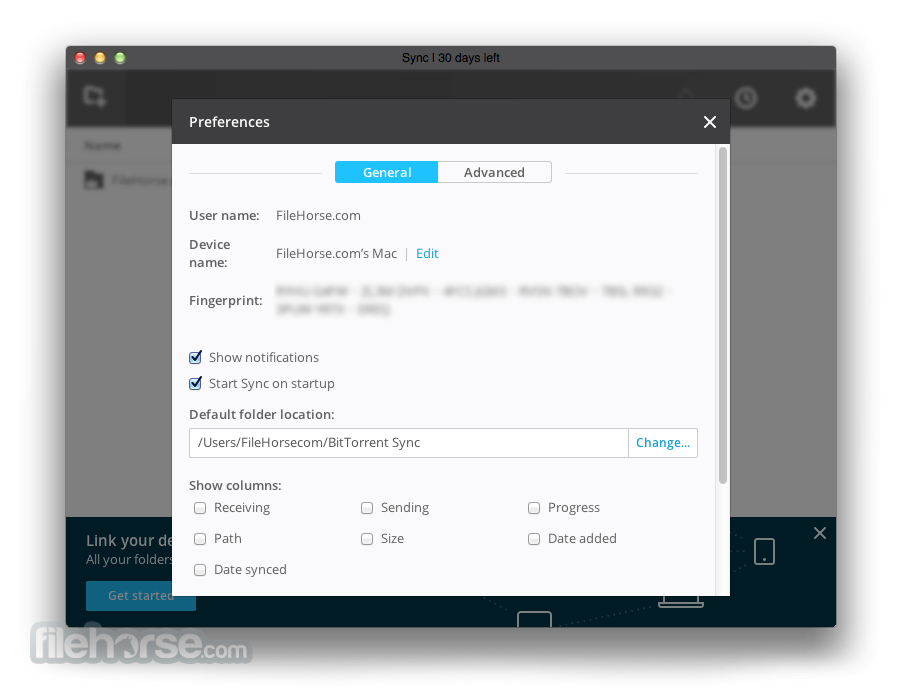
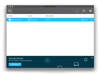
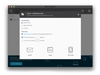

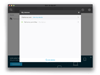
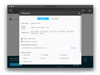
Comments and User Reviews