-
Latest Version
-
Operating System
Mac OS X 10.10 or later
-
User Rating
Click to vote -
Author / Product
-
Filename
prizmo3_3.7.2.zip
Sometimes latest versions of the software can cause issues when installed on older devices or devices running an older version of the operating system. Software makers usually fix these issues but it can take them some time. What you can do in the meantime is to download and install an older version of Prizmo 3.7.2.
For those interested in downloading the most recent release of Prizmo for Mac or reading our review, simply click here.
All old versions distributed on our website are completely virus-free and available for download at no cost.
We would love to hear from you
If you have any questions or ideas that you want to share with us - head over to our Contact page and let us know. We value your feedback!
-
Prizmo 3.7.2 Screenshots
The images below have been resized. Click on them to view the screenshots in full size.
What's new in this version:
Prizmo 3.7.2
- Fixed a crash that could occur when moving or resizing a text region
- Fixed a crash when using the Snap Screen tool when multiple displays are attached to the Mac
- Fixed the page cropping user interface that could become corrupt when selecting another page
Prizmo 3.7
- Added support for text recognition in Arabic and Hebrew
- Improved contrast of the toolbar buttons on macOS Mojave
- Fixed a bug that could cause an excessive memory consumption when opening several documents or using the Snap Screen tool
- Fixed a bug that would prevent the copying and pasting of document pages from the sidebar on macOS Mojave
- Fixed an issue where navigating between document pages using the keyboard wouldn’t work properly
- Fixed a crash that could occur when recognizing text
Prizmo 3.6
- macOS 10.14 Mojave Enhancements
- Support for Continuity Camera: Prizmo now lets you use your iPhone like a direct capture device as an additional capture option. Just click the “Shoot with iPhone” button in a Prizmo document (or the + button), that will wake up your iPhone in camera mode, and the shot image will be automatically added to the Prizmo document. Continuity Camera requires macOS 10.14 and iOS 12, devices must be logged into the same iCloud account, and they should be on the same Wi-Fi network
- Improved handling of clipboard types, with support of more diverse image input types
- Other minor fixes and enhancements
Prizmo 3.5.4
- Improved accuracy of text recognition when using Prizmo's Snap Screen tool to extract text currently displayed on the screen
- Fixed a bug that caused layout issues in the recognized text view when switching the text's language from a non-latin to latin language
Prizmo 3.5.3
- Updated translation integration for future proofing
- Optimization and bug fixes
Prizmo 3.5.2
- Camera tethering is working again on macOS High Sierra. It had been previously disabled because of a reability issue with macOS 10.12
- Improved Screen Text Snapping feature to enable it on multi-display setup that don't have separate Spaces
- Improved default sizing and positioning of document windows
- Fixed "Preserve Line Breaks" behavior for text regions. Now these text regions also export correctly to PDF
- Updated text rendering quality in PDF output (hidden or visible text)
- Updated the crash reports framework
Prizmo 3.5.1
- Camera tethering is working again on macOS High Sierra. It had been previously disabled because of a reability issue with macOS 10.12
- Improved Screen Text Snapping feature to enable it on multi-display setup that don't have separate Spaces
- Improved default sizing and positioning of document windows
- Fixed a bug that could prevent the detection of application updates. If you are affected by this bug in a version older than 3.5.1, you need to re-download the latest version of Prizmo manually from our website
- Fixed 'Preserve Line Breaks' behavior for text regions. Now these text regions also export correctly to PDF
- Updated text rendering quality in PDF output (hidden or visible text)
- Updated the crash reports framework
Prizmo 3.5.0.1
- Fixed the incorrect price of the Pro Pack upgrade displayed in the Preferences window
Prizmo 3.5
- Change log not available for this version
Prizmo 3.1.18
- Fixed a bug that could prevent to launch the application or the Automator action on OS X Yosemite
Prizmo 3.1.17
- Updated the translation service for future proofing
Prizmo 3.1.16
- Fixed a bug that could degrade OCR performance when image resolution increase is activated
Prizmo 3.1.15
- Fixed a bug that could cause Prizmo to consume too much memory on macOS Sierra when batch-processing PDF files (Prizmo Pro)
Prizmo 3.1.14
- Prizmo can now show a panel to change the scanner transfer mode when the scanned document cannot be accessed
- Fixed possible crashes that could occur when displaying processed images
Prizmo 3.1.13
- Prizmo can now reverse pages order, which can be useful if your scanner has a document feeder beginning with the last page
- Fixed a bug where a wrong DPI value could be set when importing PDF files
- Improved compatibility and stability with macOS Sierra
Prizmo 3.1.12
- Improved compatibility and stability with upcoming OS X release
Prizmo 3.1.11
- Fixed a crash that could occur when opening Prizmo while a business card document was opened
Prizmo 3.1.10
- Fixed the Norwegian localization for clean-up modes labels
- Fixed a crash when closing a document window in fullscreen mode
- Fixed a crash that could occur when showing the About panel
 OperaOpera 109.0 Build 5097.45
OperaOpera 109.0 Build 5097.45 PhotoshopAdobe Photoshop CC 2024 25.6
PhotoshopAdobe Photoshop CC 2024 25.6 PrivadoVPNPrivadoVPN 3.8.11
PrivadoVPNPrivadoVPN 3.8.11 ReiBootTenorshare ReiBoot iOS for Mac 9.4.4
ReiBootTenorshare ReiBoot iOS for Mac 9.4.4 Adobe AcrobatAdobe Acrobat Pro 2024.002.20687
Adobe AcrobatAdobe Acrobat Pro 2024.002.20687 OKXOKX - Buy Bitcoin or Ethereum
OKXOKX - Buy Bitcoin or Ethereum ParallelsParallels Desktop 19.3.0
ParallelsParallels Desktop 19.3.0 TradingViewTradingView - Track All Markets
TradingViewTradingView - Track All Markets CleanMyMacCleanMyMac X 4.15.3
CleanMyMacCleanMyMac X 4.15.3 4DDiG4DDiG Mac Data Recovery 3.4.2
4DDiG4DDiG Mac Data Recovery 3.4.2





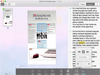
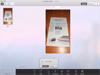
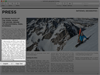
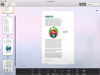
Comments and User Reviews